Welcome to Octoplus/Octopus Box Samsung software version 1.5.2
-----------------------------------------------------------------------------------
Platform: Samsung Android
Selected port: COM52
Selected model: SM-N900A
Mode: Normal
Phone model: SM-N900A
Firmware compiled date: Sep 22 2013
Firmware compiled time: 13:04:36
Firmware released date: Sep 22 2013
Firmware released time: 13:04:36
SW version: SET_BY_CM
Old IMEI: 004400-15-202000-0
New IMEI: 357507-05-000014-3
Creating NVM backup
Reading NVM done!
Connecting to ADB, please waite...
Firmware compiled date: Tue Sep 3 20:30:57 KST 2013
PDA version: N900AUCUBMI1
CSC version: N900AATTBMI1
SW version: N900AUCUBMI9
Phone IMEI: Unknown
Phone SN: RV1D956TFKR
Android version: 4.3 (JSS15J)
Cheking Root
Erasing old IMEI. It can take some time. Please wait...
Phone will restart now. Please don't disconnect cable!
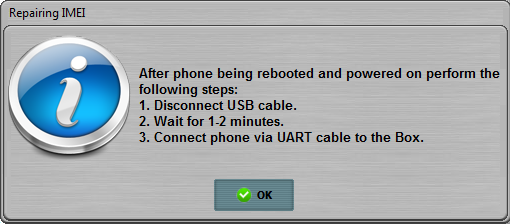
After phone being rebooted and powered on perform the following steps:
1. Disconnect USB cable.
2. Wait 1-2 minutes.
3. Connect phone via UART cable to Box.
Serching phone...
Phone found.
Writing new IMEI. Please wait...
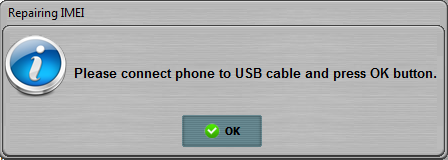
Please connect phone to USB cable and press OK button.
Serching phone...
Firmware compiled date: Sep 22 2013
Firmware compiled time: 13:04:36
Firmware released date: Sep 22 2013
Firmware released time: 13:04:36
SW version: SET_BY_CM
Found phone on COM52
Repairing NVM for SM-N900A phone...
Repairing 3G/4G...
3G/4G repair successfully
IMEI successfully repaired.
To finish the operation, please restart the phone via phone's menu (don't disconnect the battery!)