download jovy web page "jetronix_v106.jfw" file
1- jetronix is off
2- connect usb cable to pc
3- press and hold enter button then on jetronix eco, not release enter button wait 2-3 second more
4- pc biip and found jetronix in fw mode,release enter buttun,wait until the driver installation
5- open jetronix software suite 1.07 and connect machine
6- auto close jetronix software and display appear fw download screen
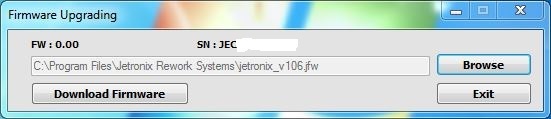
7- click browse and select "jetronix_v106.jfw" file
8- press download firmware button
after 1.06 fw update
usb connection is stable (solve disconnection failure)
over jetronix suite worked pump and light function