
Hi, here again with some useful guide for zzkey users in order to solve common problems of flashing with some Huawei Devices like Y300 and G510...
Requeriments:
-Huawei Device with EMMC Read Only or Constantly Update Fails Message
-BootLoader Unlock Code. Request it (
Here)
-Device Drivers (
Here)
-ADB Toolkit (
Here)
-Device Firmware (
Here)
1.Step
Be sure that your can access to your device by fastboot mode, some cases if you can't acess, your Device EMMC is Broken(only fixeable by replacing it)
To connect turn off the phone. Press and hold Vol- and Power buttons to enter fastboot mode(hold it by 4 seconds) and connect USB cable to your PC. To Avoid issues with your O.S download the drivers given.
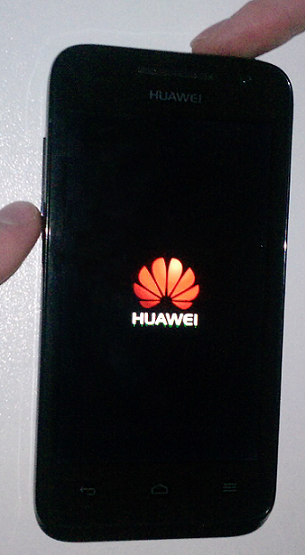
2.Step
Extract the content of the folder "ADB Toolkit" into C:/ (Recomended), also if you extract it anywhere in your pc you need open a CMD command prompt inside it, Just Press RightShift+RightMouseButton and you will see the option like this:

3.Step
Check that the device is connected to computer properly. To do so, please write: fastboot devices, and press Enter, if a message such as you will see in the picture is displayed, the connection is set up properly.

4.Step
Type the fasboot unlocking command, fastboot oem unlock XXXXXX, for example, fastboot oem unlock 2506322222068147

After unlock, your device will restarts and get into recovery mode, performing some operations related to bootloader and wiping your device data (Be Sure that you previously Backup it)
5.Step
To check bootloader's lock status simply enter “fastboot oem get-bootinfo” in command window as a follow and you will see the following:

6.Step
In order to solve some EMMC or Update Failed problem related to Y300 or G510 contact us or request us about that after follow this guide!!!
Best Regards
zZKey-Team