 07-01-2016, 07:07
07-01-2016, 07:07
|
#1 (permalink)
|
| No Life Poster
Join Date: Aug 2006 Location: UAE
Posts: 2,377
Member: 330460
Status: Offline Sonork: (Off Line) Thanks Meter: 6,479 |  Lenovo A319 MT6572 Stuck On Logo Solve By Flashing [USER REPORT] ★★★★★ Lenovo A319 MT6572 Stuck On Logo Solve By Flashing [USER REPORT] ★★★★★
Lenovo A319 MT6572
Stuck On Logo Solve By Flashing 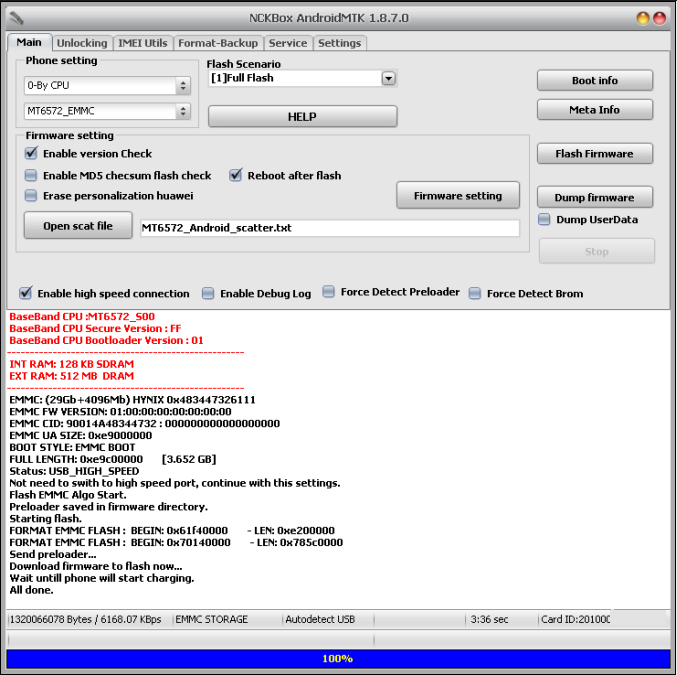 Code: Flash files count is :12
Action : Firmware update.
Selected Model: 0-By CPU: MT6572_EMMC
Exe version: NCKBox AndroidMTK 1.8.7.0
Scenario: [1]Full Flash
Reinsert phone battery.
Battery must be charged.
Phone must be off with battery inside.
Please insert USB cable now...
Detected : PreLoader USB VCOM Port (COM10)
Phone detected...Please wait
Sending DA agent, please wait...
BaseBand CPU :MT6572_S00
BaseBand CPU Secure Version : FF
BaseBand CPU Bootloader Version : 01
----------------------------------------------------
INT RAM: 128 KB SDRAM
EXT RAM: 512 MB DRAM
----------------------------------------------------
EMMC: (29Gb+4096Mb) HYNIX 0x483447326111
EMMC FW VERSION: 01:00:00:00:00:00:00:00
EMMC CID: 90014A48344732 : 000000000000000000
EMMC UA SIZE: 0xe9000000
BOOT STYLE: EMMC BOOT
FULL LENGTH: 0xe9c00000 [3.652 GB]
Status: USB_HIGH_SPEED
Not need to swith to high speed port, continue with this settings.
Flash EMMC Algo Start.
Preloader saved in firmware directory.
Starting flash.
FORMAT EMMC FLASH : BEGIN: 0x61f40000 - LEN: 0xe200000
FORMAT EMMC FLASH : BEGIN: 0x70140000 - LEN: 0x785c0000
Send preloader...
Download firmware to flash now...
Wait untill phone will start charging. ========================= Br.
SWAPAN
Always Follow The ForumRULES
Use Only Thanks Button |
|
|  |