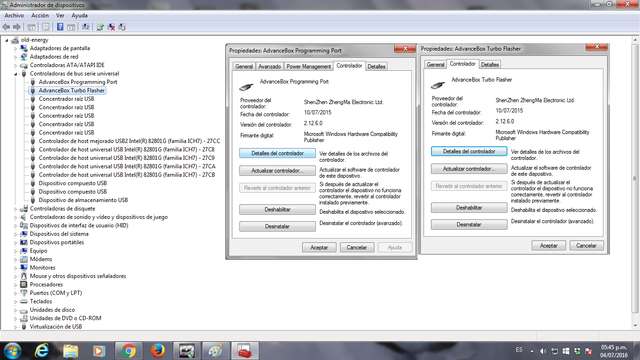Quote:
Originally Posted by allumts  This solution is only for Atf seen in "USB Serial Converter A to B" it's .ept, (EEPROM) File faulting and can repair with Mprogr.
This isn't you case, you have Firmware Update issue!!!!
NOTE: Try to Uninstall with "Revo Unistaller" ATF SW and all it's component installed, DELETE TOTALLY "ATF FOLDER" then launch the Setup.exe 12.60>Close Av and Fw first>Update Fw, (not restore Box), if get error, Add Line in HOSTS line.
IMPORTANT: Make Sure you are using "Primary Directory" like C:// using Primary Port of you PC w/o any HUB or other Running BOX....
POST Screenshoot of you "Device Manager" open with showing USB port
You Error is very Strange: 2010-00000y
Try in this mode, if not solve i see how can help you in Win 7 32 Bit machine...
BR |
i stay in 32 bit win 7 machine i do:
-Uninstall with "Revo Unistaller"
-delete atf folder in root directory in c://
-reboot pc
-install v12.60
-reboot pc
-connect box and install drivers manually from C:\AdvanceBox Turbo Flasher\Driver\ATF_NEW_DRIVERS (i use ftdibus.inf)
-open v12.60 and install drivers shenzhen
-reboot pc
-update firmware -> (query result - not found)
machine whitout AV - use rear ports directly from mother board