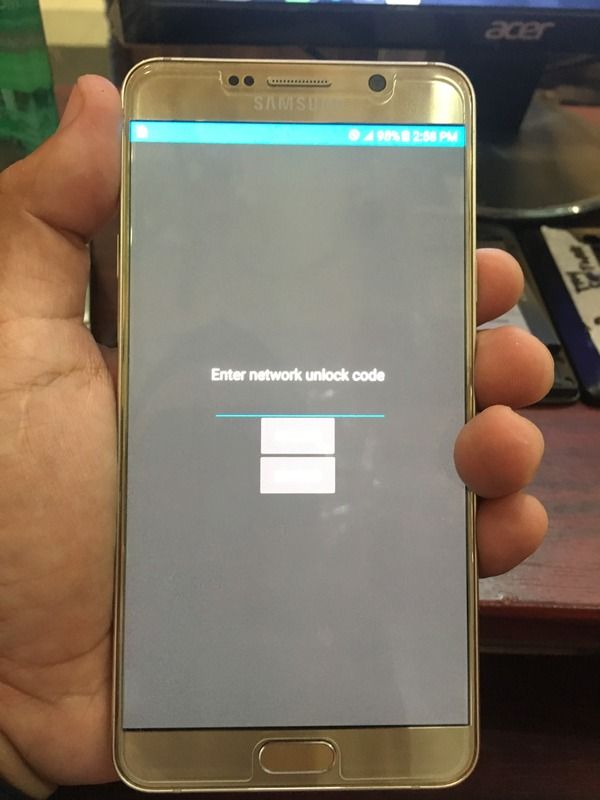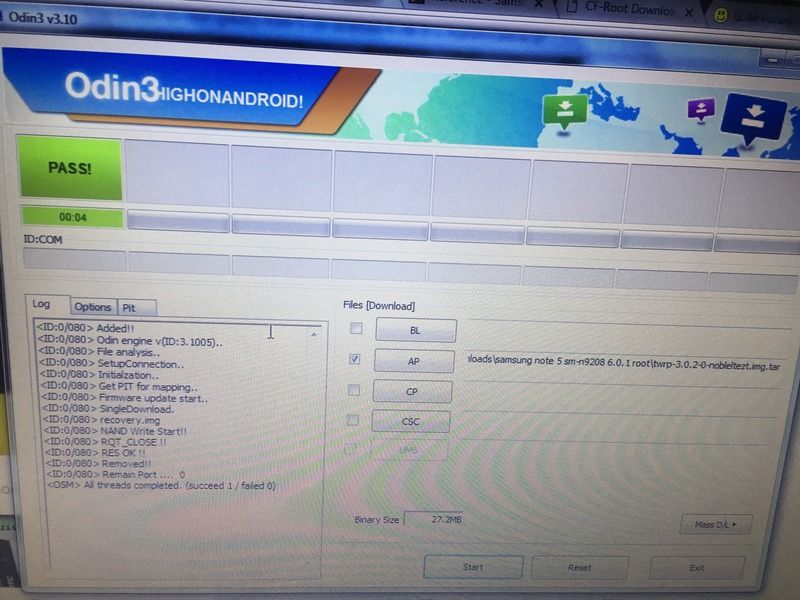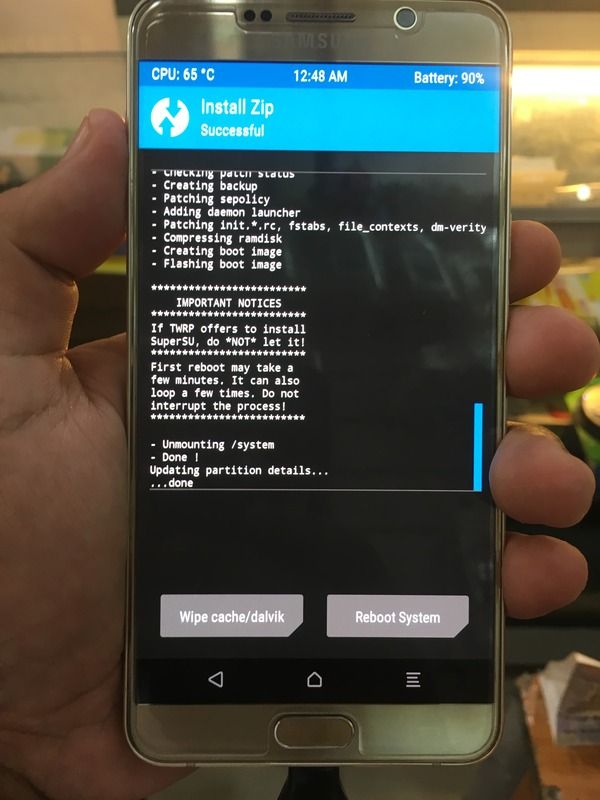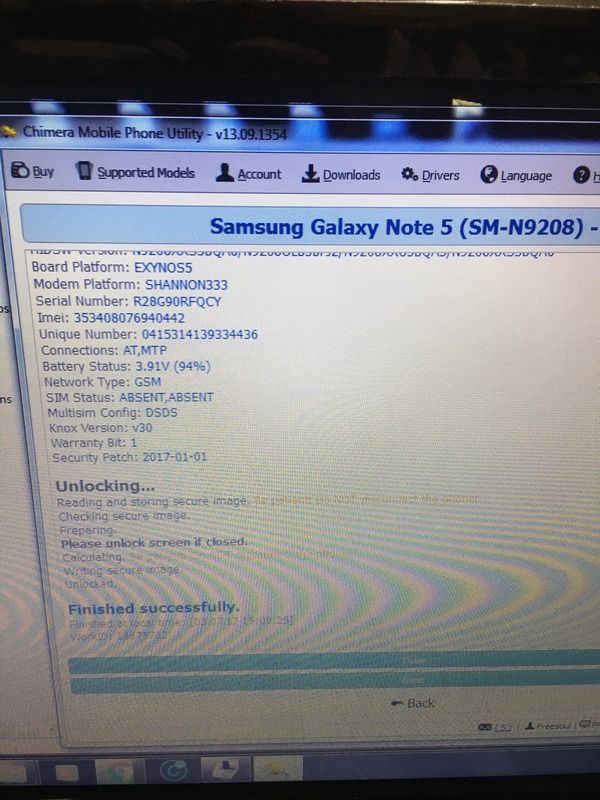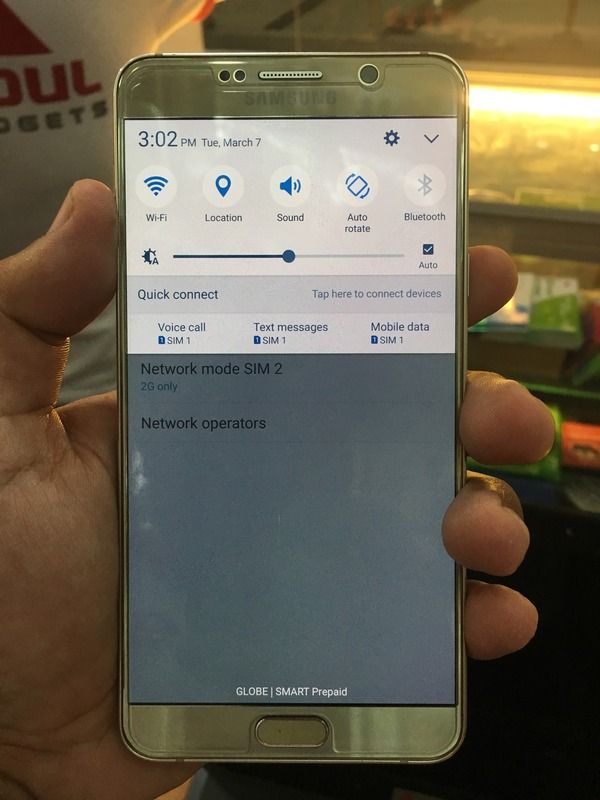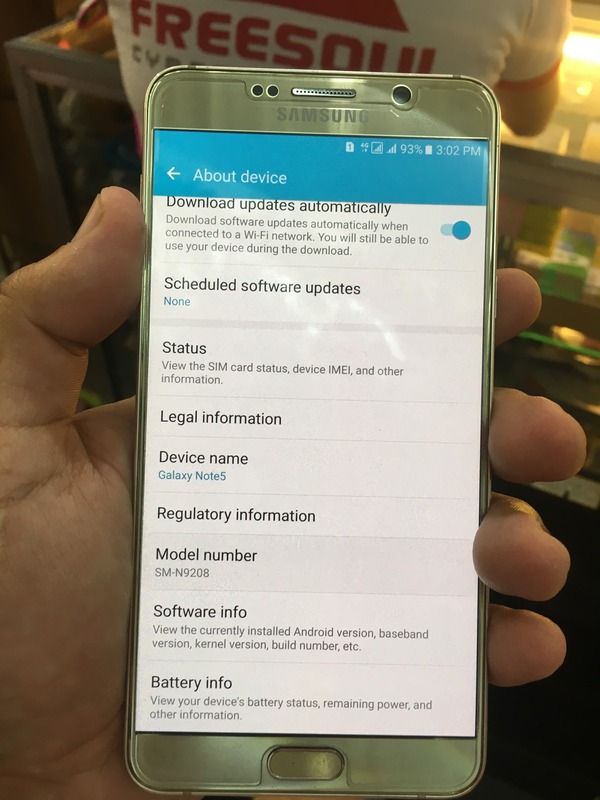Samsung Note 5 SM-N9208 6.0.1 Unlock using Chimera (Root Steps Inside)
How to Root Galaxy Note 5 on Android 6.0/6.0.1 Marshmallow! | GalaxyNote5Root.com - Part 3
Turn On Phone, Enable USB Debugging by Tapping Build in About found in Settings. Go to Developer Options, Enable OEM Unlock and USB Debugging
Connect phone to PC.
Copy Superuser and No Verity Files to phone.
turn off phone.
Go to Download Mode by Pressing Volume Down, Home and Power. Press volume Up if asked
Connect phone to PC
Open Odin, load TWRP and click Ok, wait for Odin to Finish. Phone will restart
It will automatically go to TWRP Recovery.
Go to Install, choose the No Verity Files then install. then Choose BetaSuperSU then install.
reboot Phone.
Connect Phone to Pc. Open Chimera, Click read Codes New (root access needed)
Wait till finish reading codes.
Turn off phone. Insert other carrier sim. Input network code.
Done