[Tutorial] How to unlock Bootloader for Samsung Galaxy S10/S10+/S10e (SM-G975/SM-G973/SM-G970)
Hi for all
Today we will give you the way of unlocking bootloader for all Samsung Galaxy S10 series
NOTE: UNLOCKING BOOTLOADER OPERATION WILL FACTORY RESET THE DEVICE
1 - Power off the device completely
2 - Press and hold on (Bixby) + (Volume Down) buttons then connect the usb cable with PC
Now you should see the download mode like this photo:
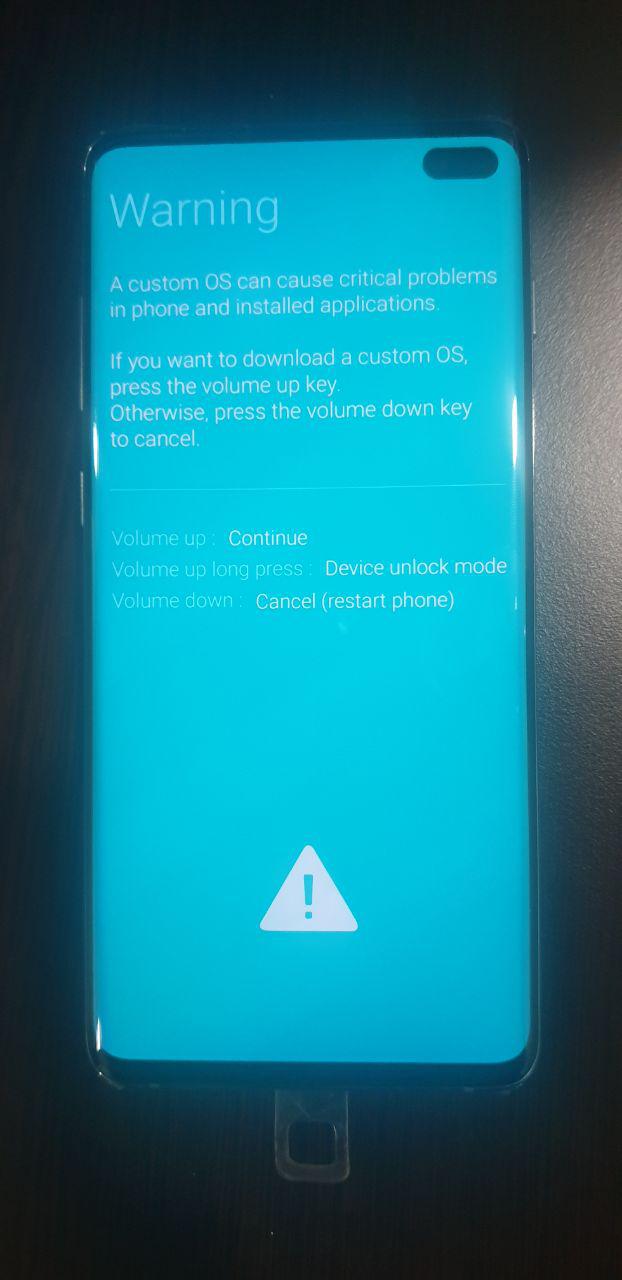
3 - Now press and hold (Volume up) button until you see this photo:
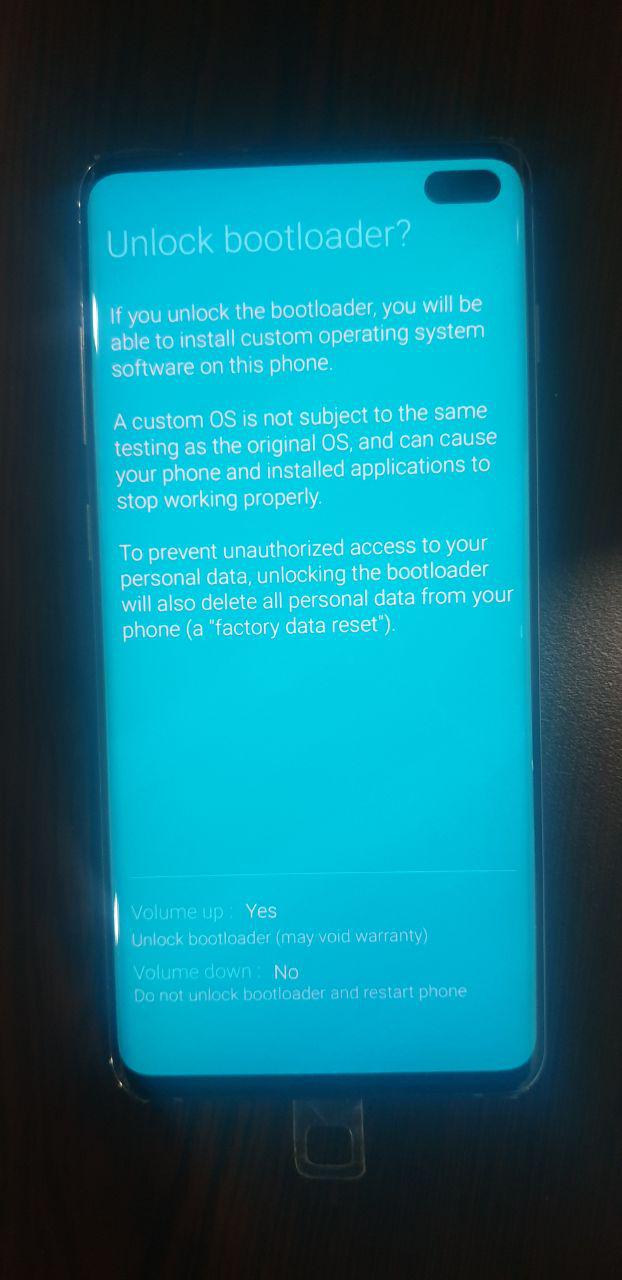
4 - Now just press (Volume up) button and wait the device until do a factory reset and restart