ZTE A68 succesfully unlock using infinity box and pin finder........
pin-out:
Cable name: ZTE-225/ZTE-A68
keyboard top
1..........8
1: phone Tx (RJ-45 pin-3)
2: phone Rx (RJ-45 pin-2)
3: Gnd
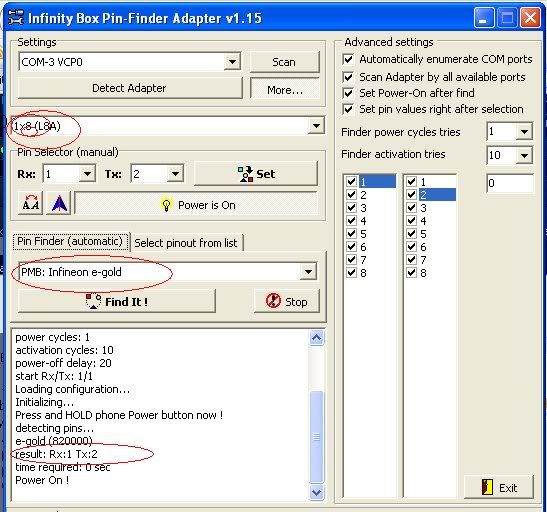
logs:
COM3 [VCP0] selected
module v1.62
Device: ZTE-A68
Checking data, wait...
Action: unlock
unlock method-1
Boot ...
loader: standard
type: 4
Press and HOLD Power button now !
loading...
next part...
boot answer: 01
Release Power button now
Boot Done
Set Baud ...
115200
Set Baud Done
Connecting ...
flash: 0001:22C4
Connecting Done
Check hardware ...
sw version: NGE-P108A5V1.0.0B02 ORANGE-P108A5B01-EnFr-MG02 g3dBV2.0 Apr 23 2
Check hardware Done
Check parameters ...
Check parameters Done
backup critical area ...
reading eeprom-static...
file saved: C:\Program Files\InfinityBox\Pana01\ZTE-A68_eeprom-static_20090321-171608.B1E.bin
loading data...
data loaded
reading eeprom-security...
file saved: C:\Program Files\InfinityBox\Pana01\ZTE-A68_eeprom-security_20090321-171609.B1E.bin
reading eeprom-complete...
file saved: C:\Program Files\InfinityBox\Pana01\ZTE-A68_eeprom-complete_20090321-171615.B1E.bin
reading additional data...
file saved: C:\Program Files\InfinityBox\Pana01\ZTE-A68_lock-area_20090321-171635.B1E.bin
backup critical area Done
Check memory ...
lock found
Check memory Done
Write ...
Erasing: lock-area
Writing: lock-area
Write Done
Finished, time used: 65 sec
Remove/Install battery now !