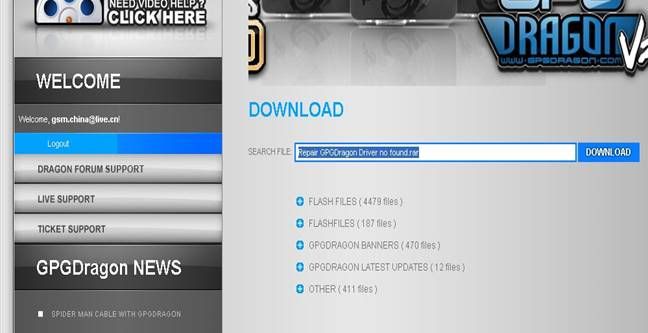Same Problem Mean?
Device not found ?
Or
Conjunction box error ?
Plz Post here full log or screenshot
For Conjunction box error
Disconnect Dragon Box from USB, connect the main cable to Dragon Box.
Now short the "+" and "-" wires of the main cable
Connect computer with USB to Dragon Box.
Open the latest Update software for Dragon Box. Press "ScanPort", Select your Dragon Box comm port number,
Tick the "Exigency UpGrade" and press "UpGrade-BOX"
http://forum.gsmhosting.com/vbb/6770150-post12.html http://forum.gsmhosting.com/vbb/7133576-post4.html
and for
Device not found
1: Check PC COM Port (from Device Manager) and Dragon sw port are same


If same problem Device not found then
2:You need to go
http://www.gpgdragonsupport.com/download.php and Download Repair GPGDragon Driver no found.rar