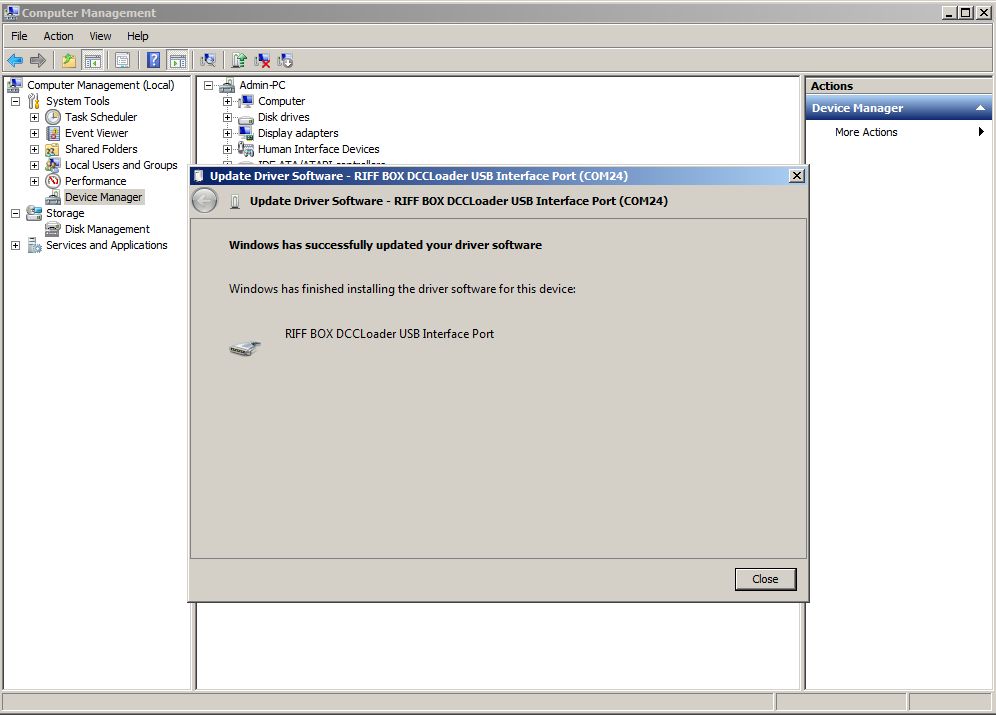After You finished installing QHUSB_DLOAD device drivers, and executed any operation with RIFF JTAG Manager, phone will reenumerate on USB Port as new device.
Riff JTAG Manager software will stop at this point:
Open serial port...OK
Connecting to the RIFF Box...OK
Firmware Version: 1.32, JTAG Manager Version: 1.43
Selected Resurrector: [HTC Desire S via USB V1.0.4498.1830]
Looking for the HS-USB QDLoader Interface...OK
Open the HS-USB QDLoader Interface Port...OK
Establish connection with the Device...
To continue working with it, You must install proper driver:
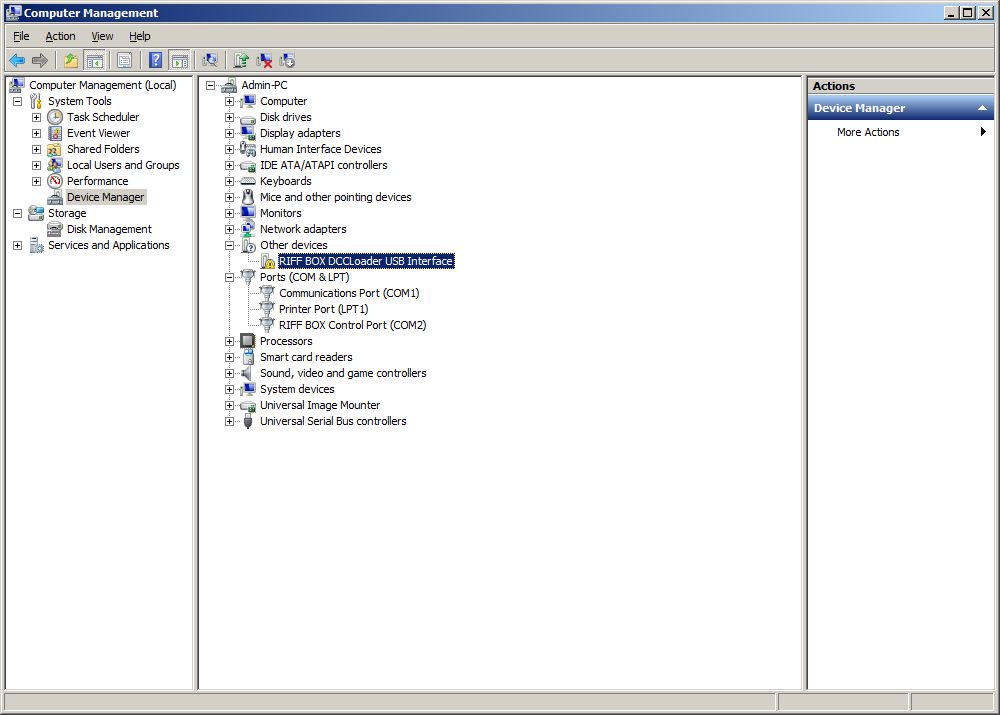
Right click to "RIFF BOX DCCLoader USB Interface" device and select "Update Driver software"
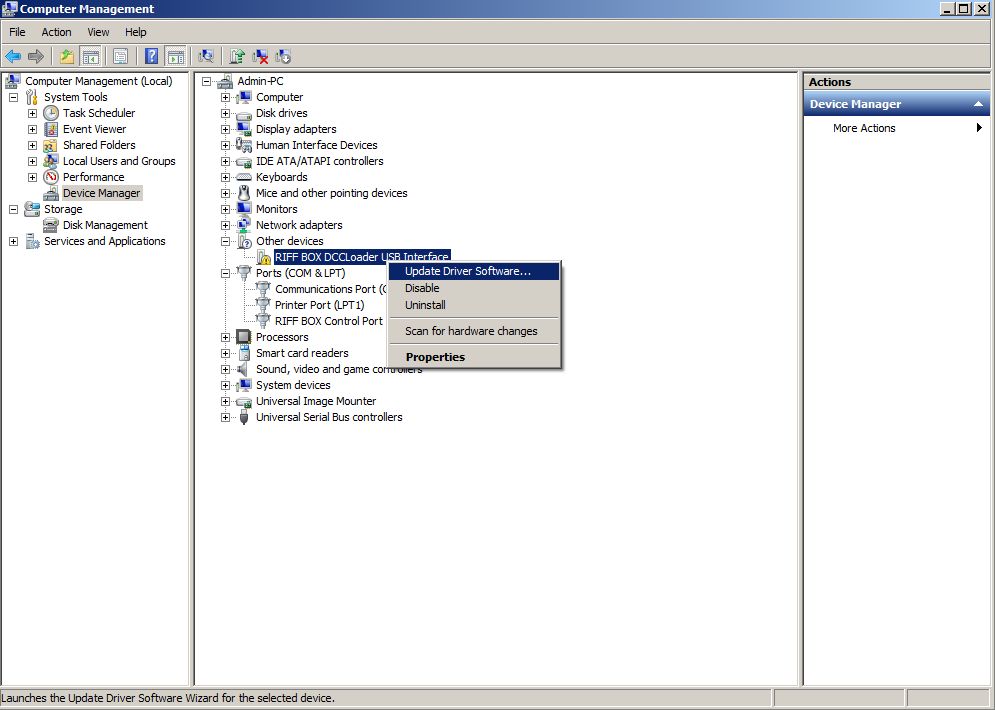
Click "Browse my computer for Driver Software"
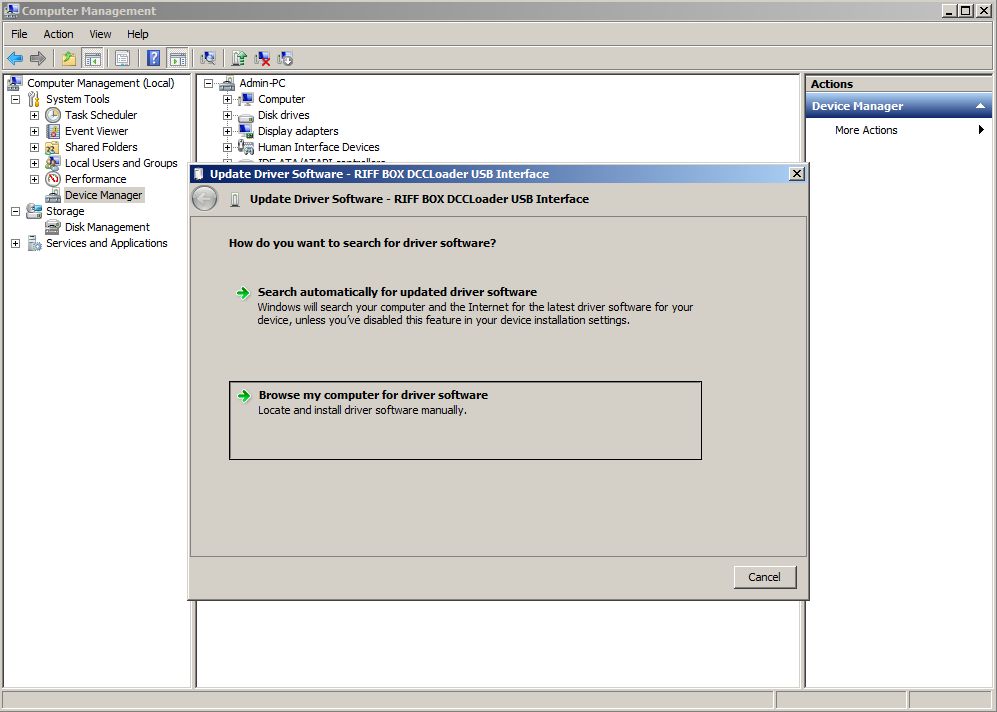
Click "let me pick up from a list of device drivers on my computer" :
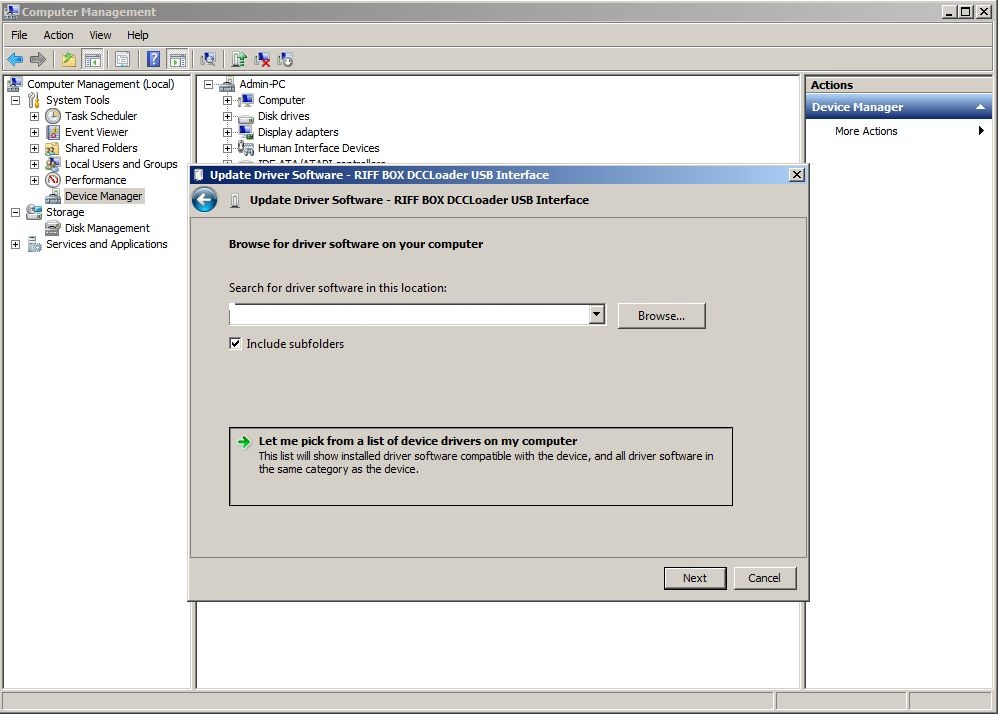
Click "Next":
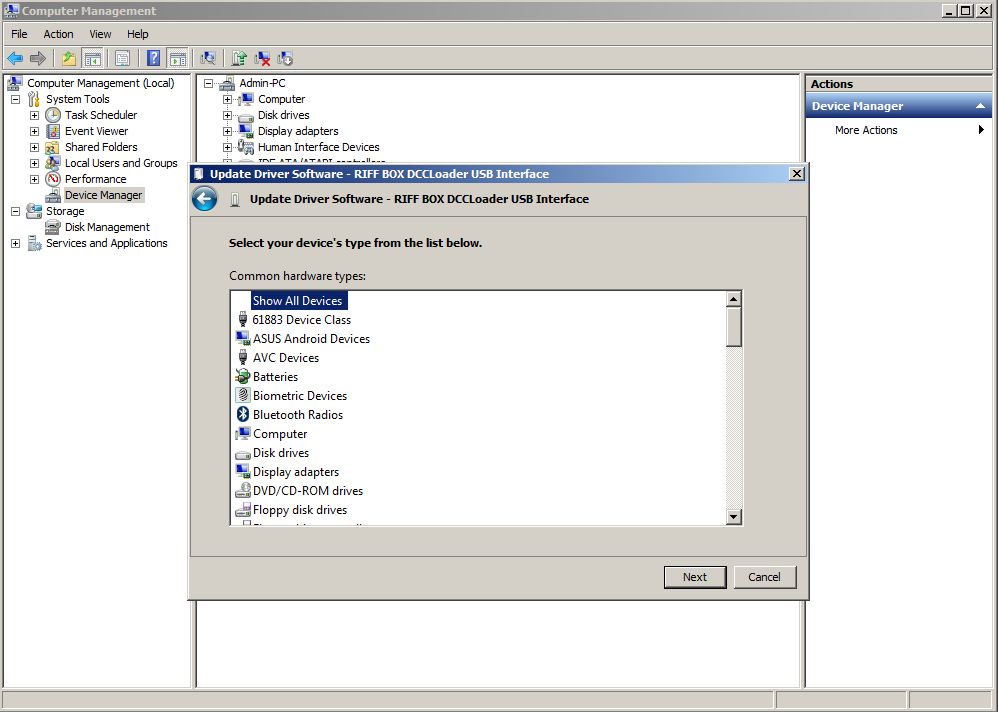
Click "Have a Disk "
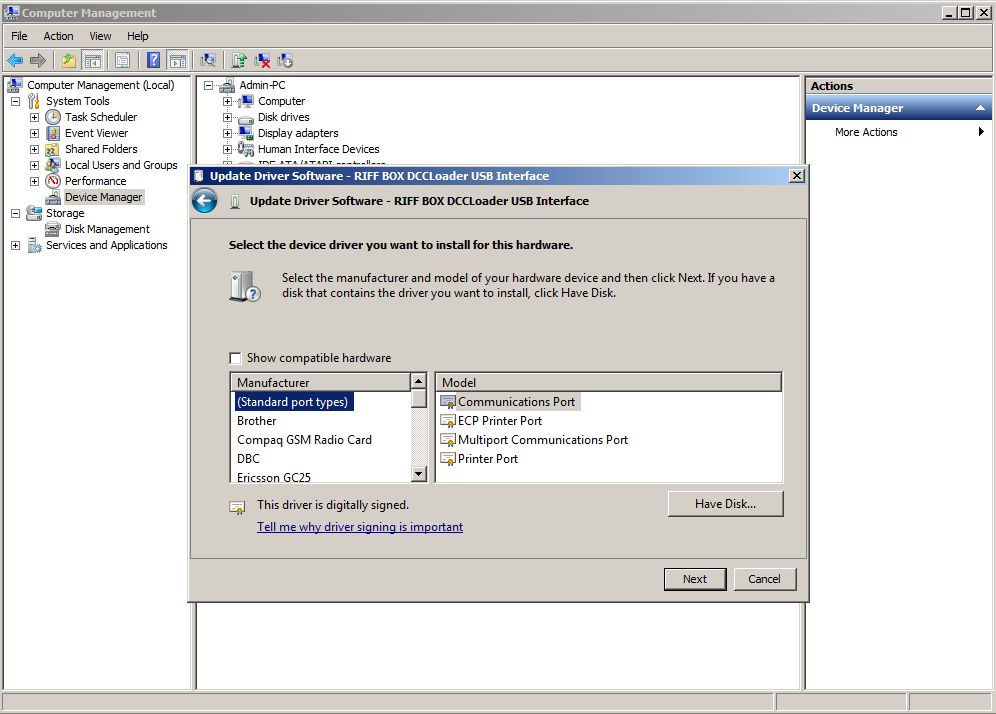
Navigate to "\RIFF Box JTAG Manager\Drivers\64Bit\DCCLDR" dir and select "RIFF_BOX_DCC" inf file:
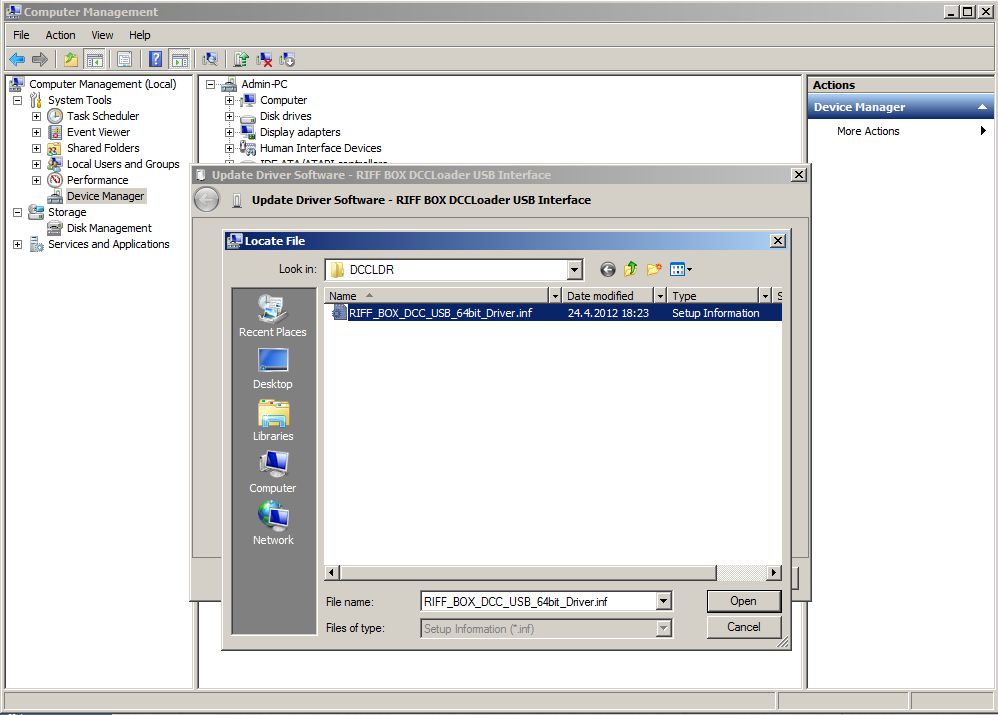
Click "Next" :
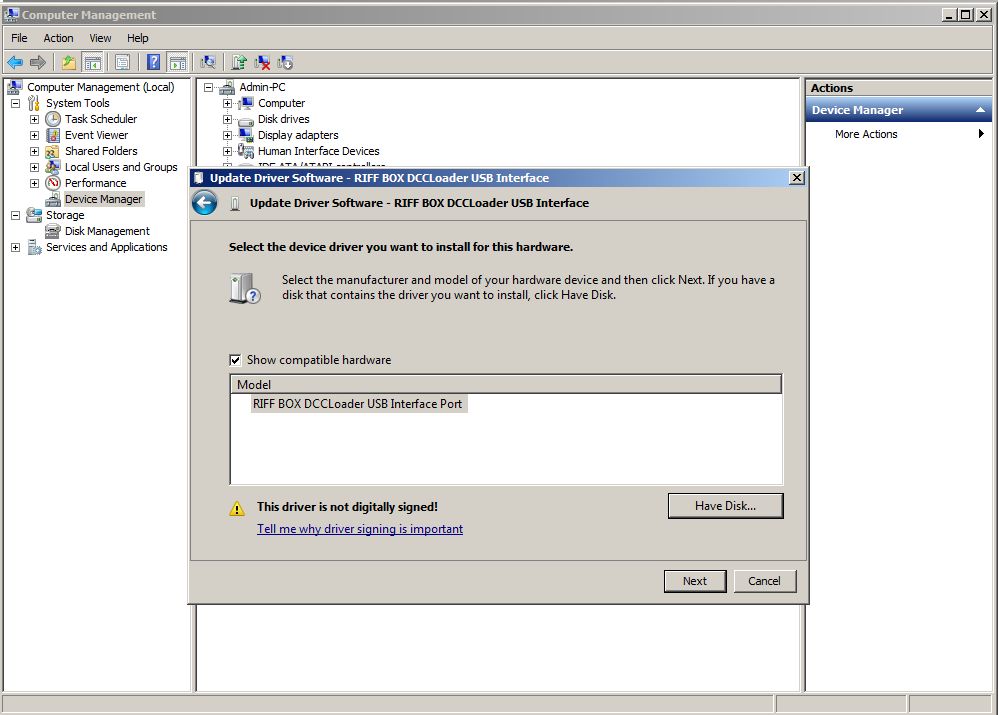
Windows will warn You that Driver is not signed, click "Install this driver anyway":
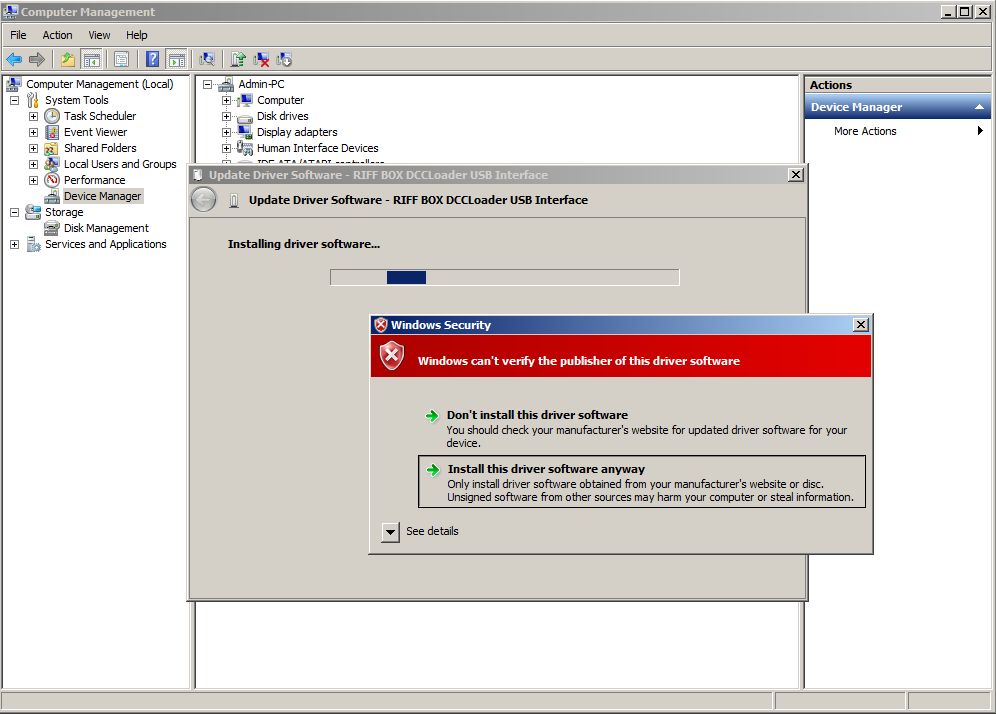
Thats it !