try with another computer.follow instruction in sigma box,i have encountered that problem also but manage to unlock the phone it was MB855
INSTRUCTION
Quote:
Install Motorola drivers (only if the phone is connected for the first time)
Turn the phone Off
Connect the phone to PC with USB cable
Turn the phone on and wait for it to fully starts up
Select "Qualcomm" platform from the tab menu in the upper left side of the software
Go to "Unlock" tab
Press "Connect Motorola Android phone"
Press "Get unlock codes" button
Message "Reading unlock codes… Done" indicates that procedure was completed successfully
Disconnect the handset
Phone is unlocked
|
SCREENSHOT

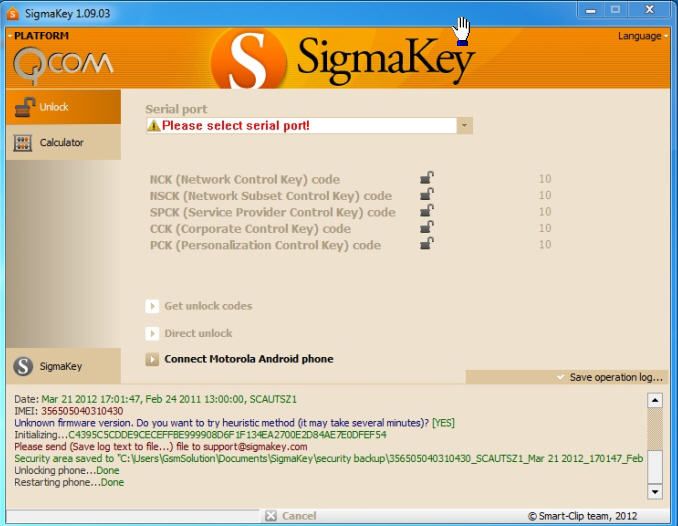
BR,,
GsmSolution