UNIT: Suny Ericssom 868
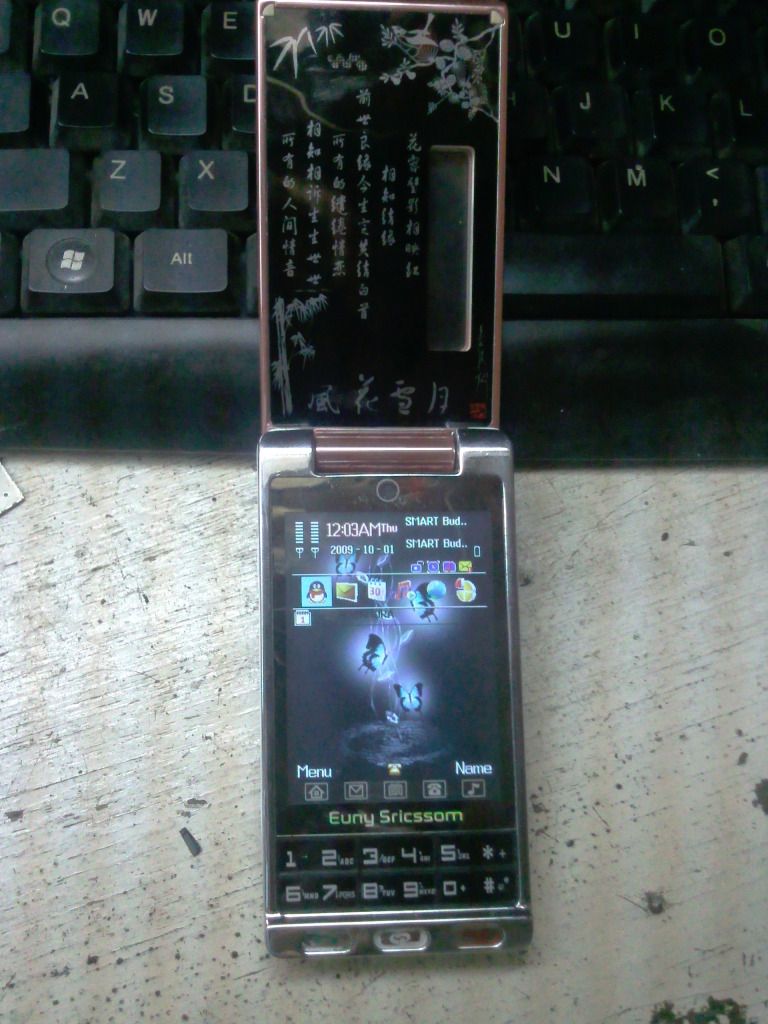 DIAGNOSTIC:
DIAGNOSTIC: Invalid Sim
SOLUTION:
First i try to connect it with GPG Dragon but this box can't detect this phone...I've try to resolder pinouts still no luck.....then i try to use my Spiderman box but still the same...
So i used my Infinity Box....and this phone connect smoothly...
i change IMEI using mode-1,mode-2,and mode-3 IMEI has been change but still Invalid Sim...
since this phone doesn't have an flashfile in support area..so i decided to Repair "Bad Software" mode-1...but phone still Invalid sim....
then finally i Repair "Bad Software" in mode-2 and phone works perfectly....
here's my logs... Code:
COM11 [VCP0] selected
module v3.25
Device: Autodetect 6205-6239 NOR
Checking data, wait...
advanced flash detection enabled
Action: repair "Bad software"
mode: mode-2
====> Boot ...
Press and HOLD Power button now !
19200 fixed
Connecting, wait...
Initializing [6225:8A05:8A00]...
CPU: MT6225
high speed boot On
chip: 0001:8203:0000
status: FF
boot packet size: 0400
Release Power button now !
Boot Done
====> Initialize ...
detecting chip #00 in region #00...
flash: 98000300000001:18E59F00000000
flash: Toshiba AMD/Fujitsu std [T 0008x004000 007Fx020000] 16Mb
otp offset: 00FE0000
detecting chip #01 in region #00...
flash: 98000300000001:18E59F00000000
flash: Toshiba AMD/Fujitsu std [T 0008x004000 007Fx020000] 16Mb
otp offset: 00FE0000
detecting chip #02 in region #00...
flash: 98000300000001:18E59F00000000
flash: Toshiba AMD/Fujitsu std [T 0008x004000 007Fx020000] 16Mb
otp offset: 00FE0000
detecting chip #03 in region #00...
flash: 98000300000001:18E59F00000000
flash: Toshiba AMD/Fujitsu std [T 0008x004000 007Fx020000] 16Mb
otp offset: 00FE0000
number of flash chip/regions detected: 04/01
Initialize Done
====> Set baud ...
921600
Set baud Done
====> Initialize bootcode ...
Initialize bootcode Done
====> Check firmware integrity ...
device parameters detection in progress...
detecting chip #00 in region #00...
flash: 98000300000001:18E59F00000000
flash: Toshiba AMD/Fujitsu std [T 0008x004000 007Fx020000] 16Mb
otp offset: 00FE0000
detecting chip #01 in region #00...
flash: 98000300000001:18E59F00000000
flash: Toshiba AMD/Fujitsu std [T 0008x004000 007Fx020000] 16Mb
otp offset: 00FE0000
it's time to stop: 18F09FE518F09FE518F09FE518F09FE518F09FE518F09FE5
number of flash chip/regions detected: 01/01
total flash region size: 01000000
usb bootloader detect...
..
usb bootloader detect (phase #2)...
..
usb bootloader (chip) is absent
searching rom info...
search rom info finished
rom info structure: [standard] type (04)
TCL-ID is absent
====================
New firmware found (v.3.25, database date: 20.10.2010):
A15_SW_CH_V1.3_PCB01.BIN
This firmware is missing in support area. If this phone is good and working:
- download latest software from support area and try again, probably this firmware already supported in latest software
- make "Read full flash" operation
- send flash backup files to support: [email protected] or upload files to http://rapidshare.com or http://4shared.com
- include in your e-mail full text from phone back label (phone name etc.)
====================
rom info detection finished
rom info ver: 04
sw version: A15_SW_CH_V1.3_PCB01.BIN
project-id: A15_SW_CH_V1.3, 00000000
code offset: 00000000
ffs offset/size [01]: 00E00000/00200000
rom info structure: [standard] type (04)
TCL-ID is absent
sec info (detailed) detection...
searching sec info#1...
.
search sec info#1 finished
Check firmware integrity Done
====> Check firmware content ...
detecting licence parameter...
detecting licence parameter name...
phase #1...
................................................................
phase #2...
................................................................
done
error: licence parameter name is not found
What to do:
1. Be sure that your phone really has "Bad software" problem, in other case DO NOT use "Repair "Bad Software"" button !
2. Repeat "Repair "Bad Software"" operation several times to avoid communication problems.
3. Flash phone with firmware from support area and repeat "Repair "Bad Software"" operation.
If still no luck:
1. read full flash and send to support: [email protected]
2. send "operation.log" file to support: [email protected]
Finished, time used: 1 min 17 sec
Remove/Install battery now !
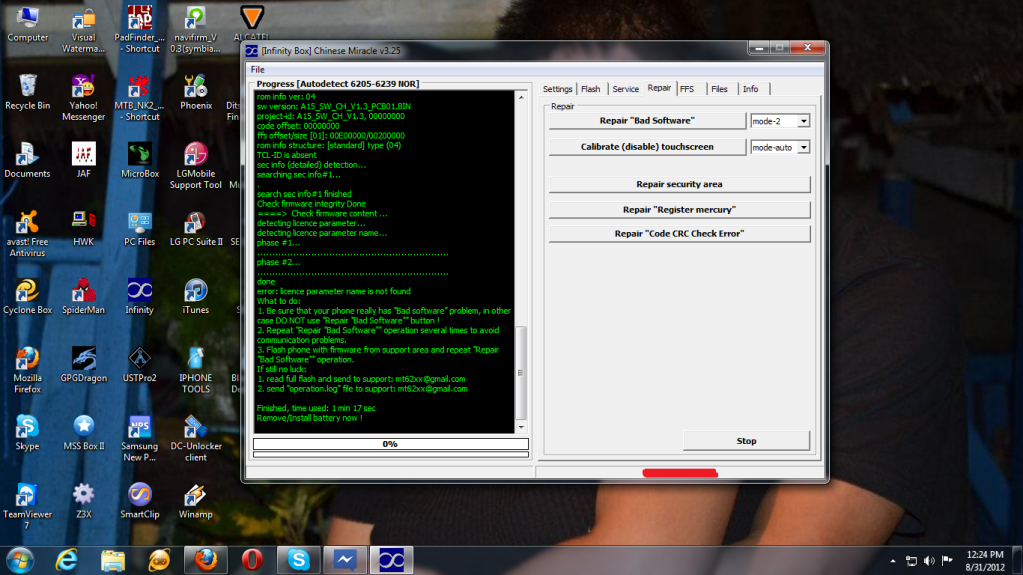
here's my back-up firmware...
Suny Ericssom 868
hope it helps......
thanks,
br,
Aermacchi