Quote:
Originally Posted by Qmad3  Just look for a wifi man . then goto to www. unlockit.co.nz make your own apn done happy browsing |
Maybe he has no wifi access.
Do it with itunes.
iPhone, iPhone 3G, iPhone 3GS, iTunes 9 for Windows, iTunes 9 for Mac, iPad Wi-Fi + 3G
Carrier settings updates are small files (about 10k) that are downloaded from iTunes to be installed on your iPhone or iPad Wi-Fi + 3G. The carrier settings can include updates to the default
APN (how the device accesses the carrier's cellular data network). The carrier settings for iPhone also include special dialing codes at
Settings > Phone > [Carrier] Services, default settings for Stocks, Maps, Weather, and other items. When you insert a new SIM or micro-SIM into an iPhone or iPad Wi-Fi + 3G, you must connect the device to a computer running iTunes to download the latest carrier settings. You should also install the latest carrier settings updates for your device as soon as they are available.
To check if a carrier settings update is available for your iPhone or iPad Wi-Fi + 3G:
- Make sure there is an appropriate SIM or micro-SIM installed in your iPhone or iPad, that you have a working Internet connection on your computer, and that iTunes 9.1 or later installed on your computer.
- Connect the device to your computer and open iTunes.
- If a carrier setting update is available iTunes displays a prompt:
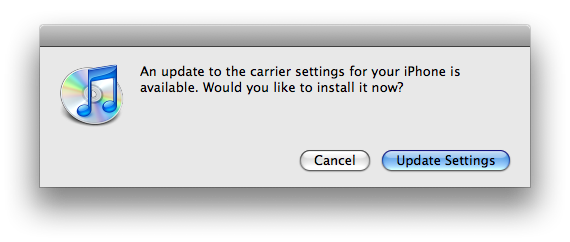
- Click "Update Settings" to load the confirmation dialog.
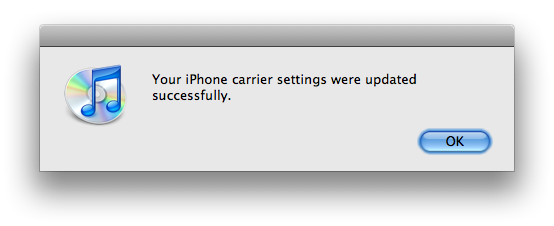
- Click OK to dismiss the confirmation dialog.
- Restart your device:
- Hold the power button until "slide to power off" appears.
- Slide to power off your device.
- When it is off, press the power button to turn it back on.
Additional Information
The carrier update files are stored in your computer in the following locations.
see here