



  |
 |
|
Welcome to the GSM-Forum forums. You are currently viewing our boards as a guest which gives you limited access to view most discussions and access our other features. Only registered members may post questions, contact other members or search our database of over 8 million posts. Registration is fast, simple and absolutely free so please - Click to REGISTER! If you have any problems with the registration process or your account login, please contact contact us . |
| |||||||
| Register | FAQ | Donate | Forum Rules | Root any Device | ★iPhone Unlock★ | ★ Direct Codes ★ | Direct Unlock Source |
| Samsung Hardware Repair Post here your Hardware Repairing Hints or Problems with Samsung Phones. |
 |
| | LinkBack | Thread Tools | Display Modes |
| | #1 (permalink) |
| Cheater -Don't Deal with him-      | 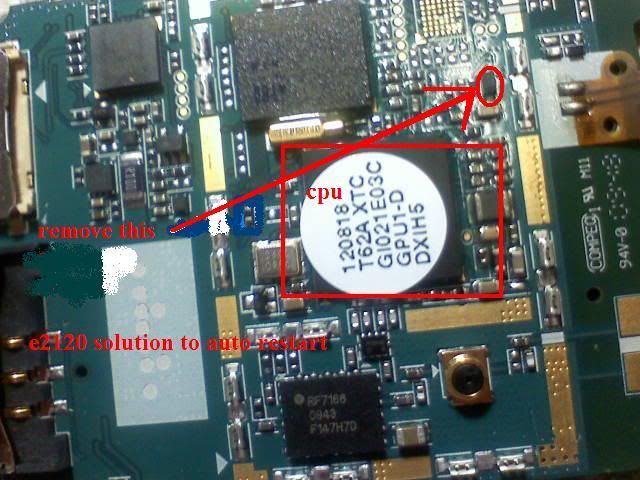 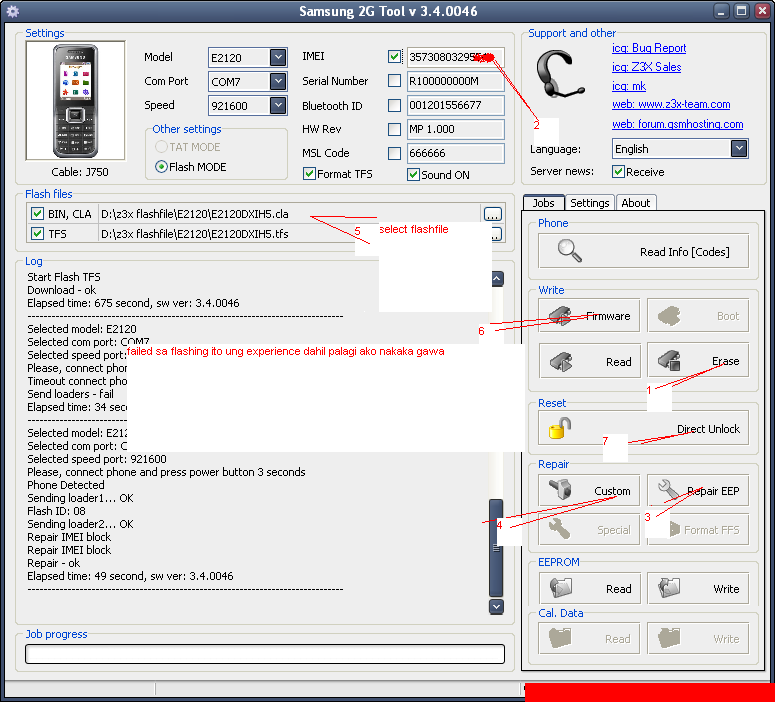 Selected model: E2120 Selected com port: COM8 Selected speed port: 921600 Please, connect phone and press power button 3 seconds Phone Detected Sending loader1... OK Flash ID: 08 Sending loader2... OK Unlock block Unlock block Unlock - ok If lock - not deactivate: Please make full reset *2767*3855# + input code #7465625*638*00000000# Elapsed time: 54 second, sw ver: 3.4.0036 ------------------------------------------------------------------------------- Selected model: E2120 Selected com port: COM8 Selected speed port: 921600 Please, connect phone and press power button 3 seconds Phone Detected Sending loader1... OK Flash ID: 08 Sending loader2... OK Phone IMEI -> 35730803016978 Phone SW -> Langpack-> Not found langpack ! Phone HW -> Phone BT ADDR -> Phone WI-FI ADDR -> [NET LOCK]: [SIM LOCK]: [PHONE LOCK]: [SP LOCK]: Read Info - ok Elapsed time: 25 second, sw ver: 3.4.0036 ------------------------------------------------------------------------------- Selected model: E2120 Selected com port: COM8 Selected speed port: 921600 Please, connect phone and press power button 3 seconds Phone Detected Sending loader1... OK Flash ID: 08 Sending loader2... OK NAND format - ок Start NOR flash NOR flash - ok Start Flash TFS Download - ok Elapsed time: 681 second, sw ver: 3.4.0036 ------------------------------------------------------------------------------- Selected model: E2120 Selected com port: COM8 Selected speed port: 921600 Please, connect phone and press power button 3 seconds Phone Detected Sending loader1... OK Flash ID: 08 Sending loader2... OK Phone IMEI -> 35730803016978 Phone SW -> Langpack-> Not found langpack ! Phone HW -> Phone BT ADDR -> Phone WI-FI ADDR -> [NET LOCK]: [SIM LOCK]: [PHONE LOCK]: [SP LOCK]: Read Info - ok Elapsed time: 23 second, sw ver: 3.4.0036 ------------------------------------------------------------------------------- |
 |
| The Following 11 Users Say Thank You to shanryzen For This Useful Post: |
| | #2 (permalink) |
| No Life Poster        Join Date: Apr 2009 Age: 41
Posts: 2,031
Member: 1015389 Status: Offline Sonork: 19830303 Thanks Meter: 526 | i done that with two e2120 before may i said your solution is working i tried this before as my observation its really works |
 |
| The Following User Says Thank You to marvin03 For This Useful Post: |
| | #5 (permalink) |
| Banned     Join Date: Nov 2008 Age: 43
Posts: 340
Member: 890856 Status: Offline Thanks Meter: 135 | 2120,2130,etc......restart problems have no permanent solution...ye samsung ka pyaidashi bemari hai..iska koi permanent solution nahi hai..customer phir bapas ayega...iska garranteeee hai... |
 |
| The Following 3 Users Say Thank You to dipak9331331333 For This Useful Post: |
| | #13 (permalink) |
| Crazy Poster    Join Date: Apr 2009 Location: india
Posts: 56
Member: 1005791 Status: Offline Sonork: Vikas kumar Thanks Meter: 13 | thanks Quote: |
 |
 |
| Bookmarks |
| |
 Similar Threads
Similar Threads | ||||
| Thread | Thread Starter | Forum | Replies | Last Post |
| any keyboard button turns off phone? | achie | Nokia Legacy Phones ( DCT-1 ,2 ,3 ,L ) | 3 | 10-26-2014 14:45 |
| lots of service manuals Nokia, Siemens Sony Samsung etc. | -=KnOeFz=- | GSM Mobile Links | 4 | 11-16-2011 08:42 |
| 8850-auto off/hang up | Siemens man | Nokia Legacy Phones ( DCT-1 ,2 ,3 ,L ) | 2 | 10-11-2001 00:31 |
| 8810 power off | Fahlstrom | Nokia Legacy Phones ( DCT-1 ,2 ,3 ,L ) | 6 | 07-08-2001 13:59 |
| For Jefferson -6110 goes off itself | sc~micro | Nokia Legacy Phones ( DCT-1 ,2 ,3 ,L ) | 1 | 06-19-1999 21:28 |
|
|