



  |
 |
|
Welcome to the GSM-Forum forums. You are currently viewing our boards as a guest which gives you limited access to view most discussions and access our other features. Only registered members may post questions, contact other members or search our database of over 8 million posts. Registration is fast, simple and absolutely free so please - Click to REGISTER! If you have any problems with the registration process or your account login, please contact contact us . |
| |||||||
| Register | FAQ | Donate | Forum Rules | Root any Device | ★iPhone Unlock★ | ★ Direct Codes ★ | Direct Unlock Source |
 |
| | LinkBack | Thread Tools | Display Modes |
| | #1 (permalink) |
| No Life Poster       Join Date: Aug 2007 Location: Promise Land, Age: 34
Posts: 1,646
Member: 575597 Status: Offline Sonork: 100.1590575 Thanks Meter: 559 | How to Check Your iPhone Bootloader Version (Windows) Before you begin please have MobileTerminal and OpenSSH installed from Cydia. You can find MobileTerminal in the Terminal Support section of Cydia. For instructions on how to install an application from Cydia you can use this tutorial. You will also need WinSCP installed you can find it here Step One Download BBUpdaterExtreme from here and save it to your desktop. Step Two Launch the WinSCP application from your Start Menu programs. 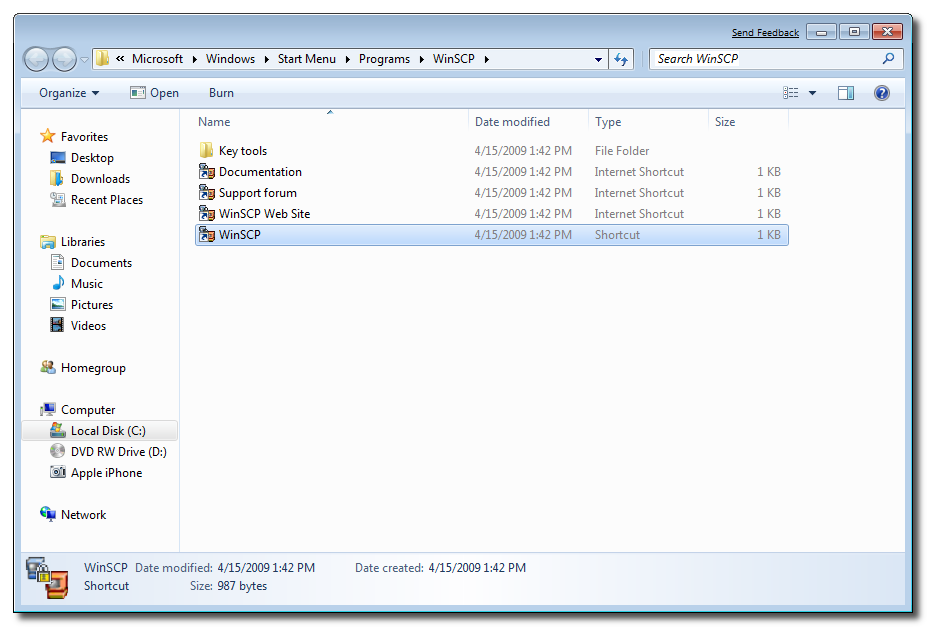 Step Three Make sure you iPhone is connected to the same wireless network as your computer and determine its IP Address using these instructions. Step Four WinSCP will ask you to input your login information. Enter the IP Address you just retrieved in Step Three as the Host Name, root as the username and alpine as the password. Click the Login button to continue. 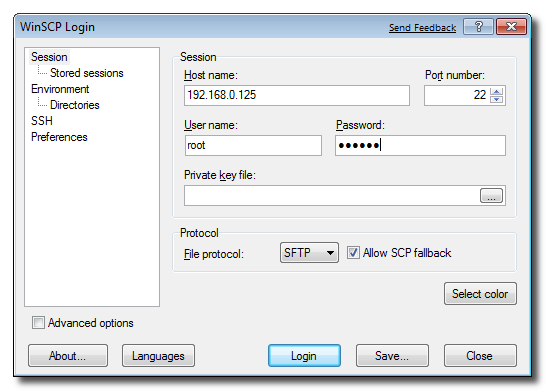 If prompted to add the host key to the cache click the Yes button.  Step Five WinSCP will now display two file trees. The one on the left is your local computer and the one on the right is your iPhone. 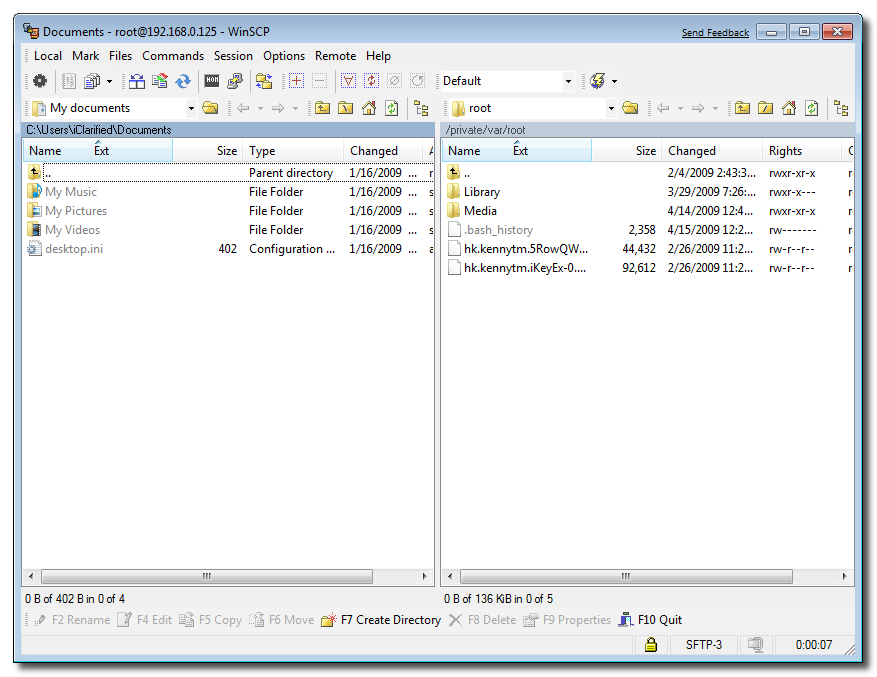 Navigate to your desktop using the left file tree and navigate to the /bin directory using the right file tree. 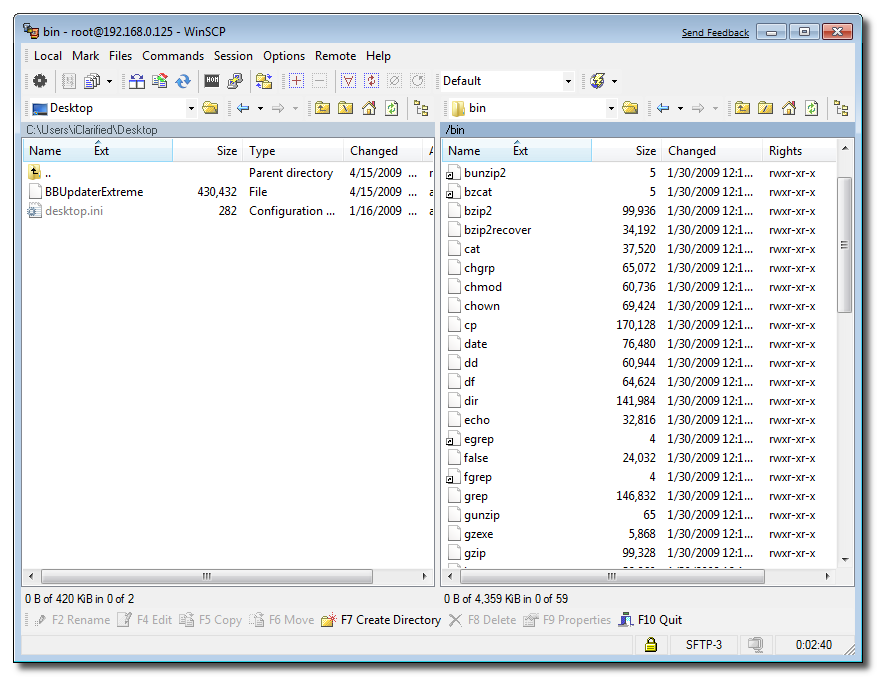 Step Six Drag the BBUpdateExtreme file from the left panel to the right panel. 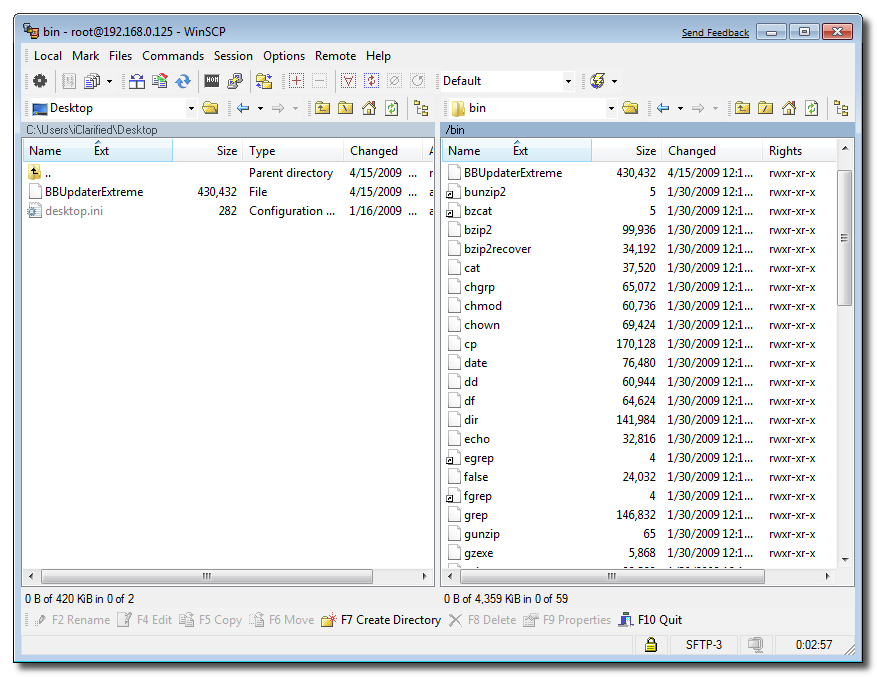 Step Seven Select Open Terminal from the Commands menu.  Step Eight Input the following commands into the Terminal window and click the Execute button after each. |
 |
| | #2 (permalink) |
| No Life Poster       Join Date: Aug 2007 Location: Promise Land, Age: 34
Posts: 1,646
Member: 575597 Status: Offline Sonork: 100.1590575 Thanks Meter: 559 | cd /bin 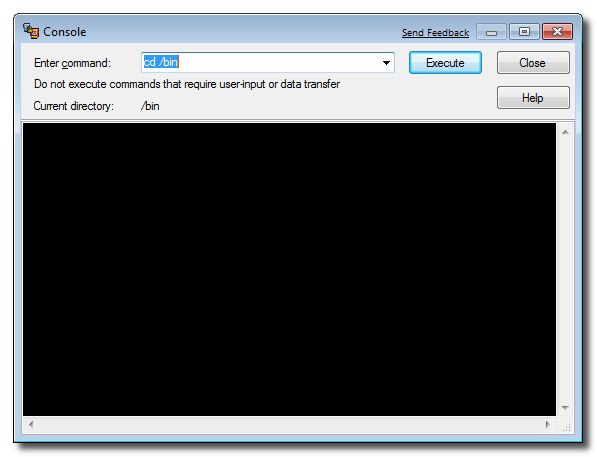 chmod 755 BBUpdaterExtreme 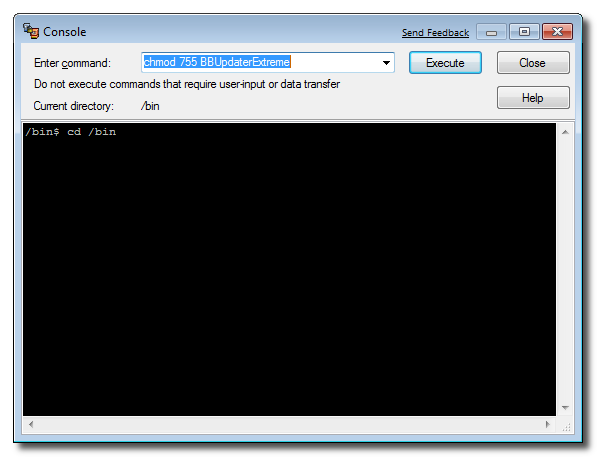 launchctl unload /System/Library/LaunchDaemons/com.apple.CommCenter.plist 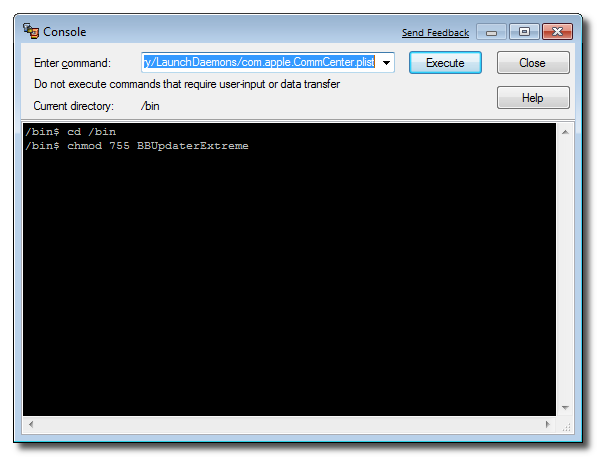 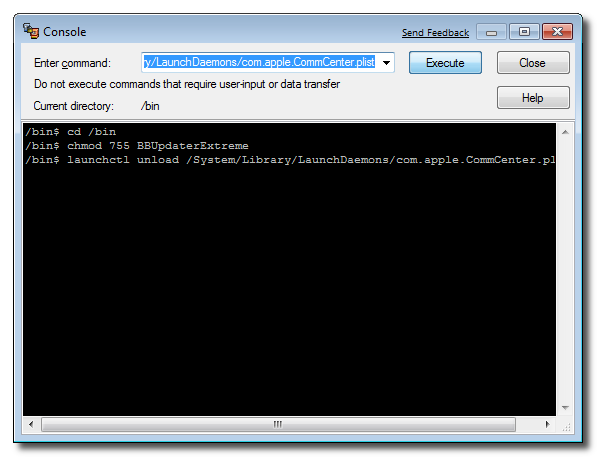 Step Nine Your iPhone will now loose its network connections. Launch Mobile Terminal from the iPhone SpringBoard. 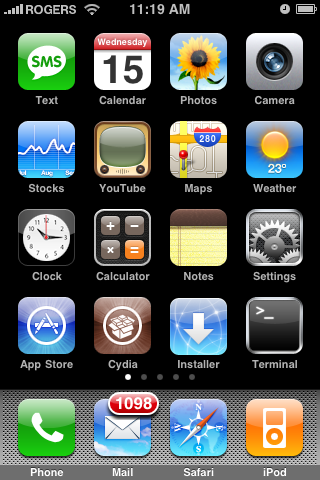 Step Ten Type su into the terminal window. When asked for a password input alpine as the password.  Step Eleven Now input BBUpdaterExtreme queryversion to get the bootloader version of your iPhone. It will look something like Boot Loader Version: ICE2_BOOT_05.08_G2M3S2  NOTES: You will need to restart your iPhone to regain network connectivity. You could also type launchctl load /System/Library/LaunchDaemons/com.apple.CommCenter.plist into the terminal window. |
 |
| The Following 6 Users Say Thank You to newfoundghori For This Useful Post: |
| | #3 (permalink) |
| No Life Poster      Join Date: Aug 2006
Posts: 831
Member: 334773 Status: Offline Thanks Meter: 92 | hello wat should input please give me in quotes ,please explain me in last two for check the bootloader version ,please help me. step :11 wat to input please give me in quotes. |
 |
| | #4 (permalink) | |
| Banned        | Quote:
BBUpdaterExtreme queryversion Now if you get something like: ICE2_BOOT_05.08_G2M3S2 then the Boot Loader Version is 5.08 Possible bootloader are 5.08 (this one only is DOWNGRADEABLE) 5.09 6.02 | |
 |
| | #5 (permalink) |
| No Life Poster         Join Date: Nov 2008 Location: RVIII
Posts: 11,696
Member: 890926 Status: Offline Thanks Meter: 2,053 | On Step 4 After clicking "Login" I got "Network error: Connection time out." What seems to be the problem. sometimes it displays " Network error: Connection "refused." Last edited by xerraco; 04-18-2009 at 05:12. |
 |
| | #6 (permalink) | |
| Banned        | Quote:
You need this for the connection. And wait for sometime for the WINSCP to connect to the iPhone. | |
 |
| | #11 (permalink) |
| No Life Poster         Join Date: Nov 2008 Location: RVIII
Posts: 11,696
Member: 890926 Status: Offline Thanks Meter: 2,053 | I found it its in 1 word mobileterminal, on Step Eleven I got Error "please load CommCenter first", what shoul I do? Is there a simplier way to knoe bootloader? |
 |
 |
| Bookmarks |
| |
 Similar Threads
Similar Threads | ||||
| Thread | Thread Starter | Forum | Replies | Last Post |
| All About BlackBerry Fones __BB logger__Info & More | F C | Xpresscodes.com | 8 | 11-25-2009 13:41 |
| How to install your iPhone 3.0 OS beta on your 2G device. | ithoo | iPhone 2 / iPhone 3G / iPhone 3GS | 6 | 04-01-2009 22:00 |
| UNIVERSAL SIM - How to upgrade your iPhone 3G to 2.2 without bricking your phone | MANOLE | Service Products News & Updates | 0 | 12-19-2008 20:04 |
| How to tether your iPhone 3G and browse the web using your 3G connection | samadgsm | iPhone 2 / iPhone 3G / iPhone 3GS | 0 | 09-16-2008 16:52 |
| For Thai people : The way how to check your griffin box that real or cloned | Pichit | Nokia Digital Core Technology 4 ( DCT-4 ) | 0 | 07-18-2003 21:25 |
|
|