



  |
 |
|
Welcome to the GSM-Forum forums. You are currently viewing our boards as a guest which gives you limited access to view most discussions and access our other features. Only registered members may post questions, contact other members or search our database of over 8 million posts. Registration is fast, simple and absolutely free so please - Click to REGISTER! If you have any problems with the registration process or your account login, please contact contact us . |
| |||||||
| Register | FAQ | Donate | Forum Rules | Root any Device | ★iPhone Unlock★ | ★ Direct Codes ★ | Direct Unlock Source | Mark Forums Read |
 |
| | LinkBack | Thread Tools | Display Modes |
| | #1 (permalink) |
| Product Supporter    Join Date: Sep 2013 Location: Lithuania, Kaunas
Posts: 4,690
Member: 2023196 Status: Offline Thanks Meter: 1,891 | DC-Phoenix v65 update! region/demo conversion for new phones p20, p20 pro and other.. New functions and features added: OEMINFO partion writing. Bootloader loading in Huawei 1.0 port or testpoint (now can start ram loader and fastboot alone from testpoint). Testpoint picture automatic download. Region conversion, demo conversion for many phones included P20, P20 pro and other. Supported Hisilicon CPU's for testpoint and loader: Kirin655 Kirin710 Kirin925 Kirin930 Kirin935 Kirin950 Kirin955 Kirin960 Kirin970 Kirin980 (only your own OEMINFO file writing) OEMINFO automatic download from server Possible to use your own OEMINFO file with 'drag and drop' Change vendor/country/model in OEMINFO (useful if phone cannot power on and you do not know correct data that belongs to it) Automatic OEMINFO modification , for possibility to change region or to do downgrade Model change before writing OEMINFO For now, only HiSilicon based models supported No need to unlock FRP or Bootloader to write OEMINFO (only for currently supported models), new security models by testpoint only Exrtacting all partitions from Update.APP file now changed to Extract selected, where you can extract partitions of your choice Speedup process for flashing in fastboot, no extracting to disk required anymore. Supported for region conversion: Huawei P20 Pro Huawei P20 Huawei Honor 10 Huawei Honor Note 10 Huawei Honor V10 Huawei Nova 3 Huawei P Smart+ Huawei Honor 10 Lite Huawei Y9 2019 Huawei Honor 8X Huawei Mate 20 Lite and older phones .. Safer procedure (OTA updates won't work): 1. Rewrite OEMINFO with correct vendor/country and model 2. Write only customization file matching details of vendor/country and model Propper procedure: 1. Rewrite OEMINFO with correct vendor/country and model 2. Write only XLOADER partition from selected destination firmware (Advanced mode, leave check box only on one partition) and check if phone turns on afterwards, if not then flash another, until you find correct one (One that will turn on mobile) 3. Flash firmware and customization in Update mode with DC-phoenix or from SD card. (DO NOT attempt to change android version, must write same one)  Procedure is risky, adviced to attempt it only for advanced users, read and investigate as much as possible about your mobile before doing anything. Procedure is risky, adviced to attempt it only for advanced users, read and investigate as much as possible about your mobile before doing anything.Each new model is based on different hardware therefore any file won't fit it. Download HERE 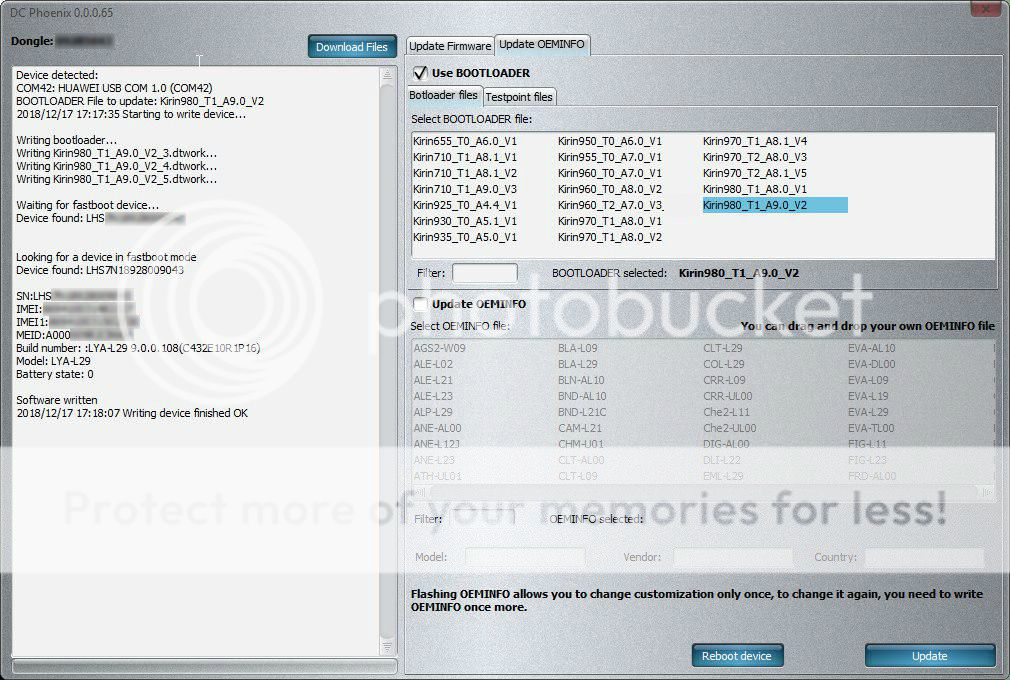 Last edited by Arve; 07-16-2019 at 10:51. |
| The Following 39 Users Say Thank You to Namelocked For This Useful Post: |
| | #3 (permalink) | |
| No Life Poster       Join Date: May 2006 Location: Sudan
Posts: 1,672
Member: 281857 Status: Offline Thanks Meter: 214 | Quote:
| |
| | #10 (permalink) | ||
| Product Supporter    Join Date: Sep 2013 Location: Lithuania, Kaunas
Posts: 4,690
Member: 2023196 Status: Offline Thanks Meter: 1,891 | DC-phoenix works on both 32 and 64 os. Quote:
Quote:
Yes, need to flash bootloader while mobile is in testpoint mode, make sure to put check mark on oeminfo too, and check if it matches firmware file data that you want to flash into your mobile. | ||
| The Following User Says Thank You to Namelocked For This Useful Post: |
| | #15 (permalink) |
| Junior Member  Join Date: Jun 2009 Location: kathmandu
Posts: 20
Member: 1051154 Status: Offline Thanks Meter: 2 | huawei cro-u00 frp unlock fail 2018-12-19 10:33:45.299 Erase FRP start 2018-12-19 10:33:45.675 Connecting to server... 2018-12-19 10:33:46.216 Connected! 2018-12-19 10:33:47.352 Reading phone info... 2018-12-19 10:33:47.894 Read phone info success! Model: HUAWEI CRO-U00 Firmware ver.: Cairo-U00C636B126 SN: CAX9K18904904341 2018-12-19 10:33:47.941 Phone info data backup saved to file C:\Users\rishes\Desktop\DC_Phoenix_v52\HCU_257\Bac kup\20181219_103347_CAX9K18904904341.BAK 2018-12-19 10:33:48.129 Reading FRP certify data... 2018-12-19 10:33:48.313 Read FRP certify fail! 2018-12-19 10:33:48.313 Erase FRP fail! unknown responce! |
| The Following User Says Thank You to rishes For This Useful Post: |
 |
| Bookmarks |
| Thread Tools | |
| Display Modes | |
| |
|
|