



  |
 |
|
Welcome to the GSM-Forum forums. You are currently viewing our boards as a guest which gives you limited access to view most discussions and access our other features. Only registered members may post questions, contact other members or search our database of over 8 million posts. Registration is fast, simple and absolutely free so please - Click to REGISTER! If you have any problems with the registration process or your account login, please contact contact us . |
| |||||||
| Register | FAQ | Donate | Forum Rules | Root any Device | ★iPhone Unlock★ | ★ Direct Codes ★ | Direct Unlock Source |
 |
| | LinkBack | Thread Tools | Display Modes |
| | #1 (permalink) |
| No Life Poster      Join Date: May 2011 Location: WeChat : Razib_Dits
Posts: 930
Member: 1582197 Status: Offline Sonork: Whatapps : Razibbsl Thanks Meter: 808 | hcu-client Unlock & IMEI Repair tutorial Huawei phone IMEI repair tutorial Put phone in manufacture mode. On dialpad type *#*#2846579#*#*, select “Project Menu”, “Background settings”, “USB ports settings”, “Manufacture mode”. Then connect it to PC and install drivers (If you do not have separate driver pack for your device, install HiSuite software). Step 1 Download HCU tool here Launch software 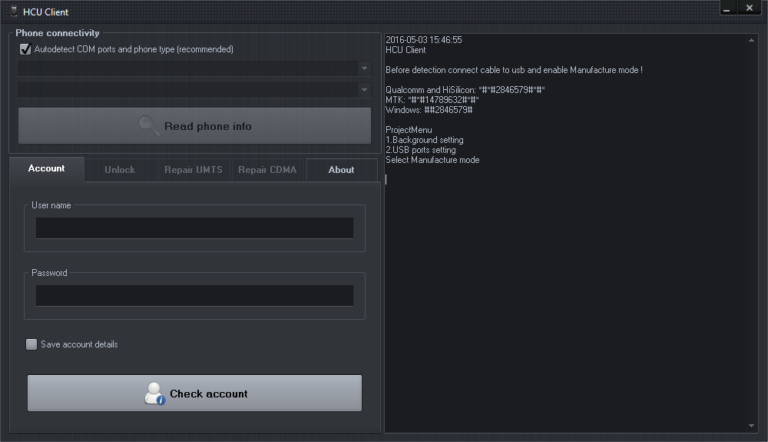 Step 2 On “Account” tab enter your user name and password. Click “Check account” button and wait to be logged into the server 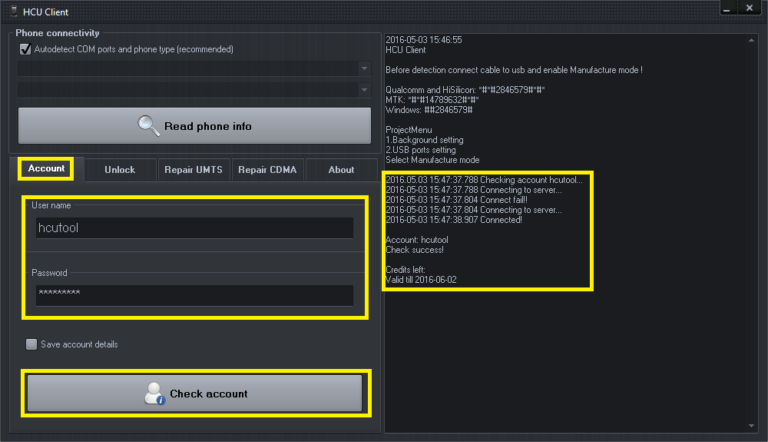 Step 3 Press “Read phone info” button and wait until phone is fully detected 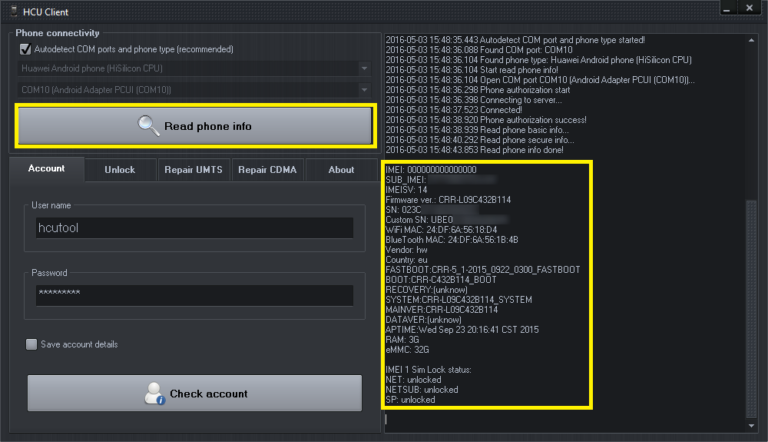 Step 4 Select “Repair UMTS” tab  Step 5 Read warning message. If you agree with terms and want to continue press “OK” if you do not wish to continue press “Cancel” 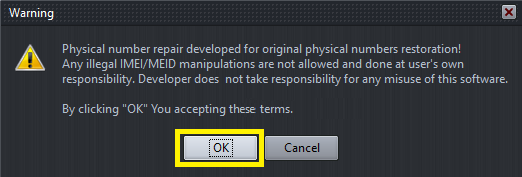 Step 6 Put a check mark next to IMEI field 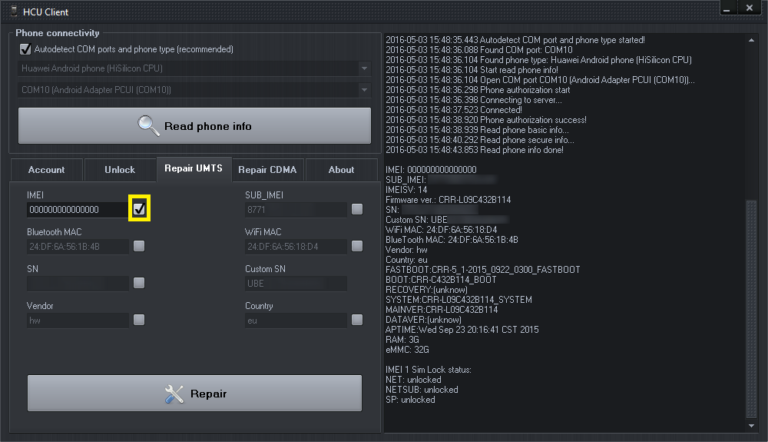 Step 7 Write in correct phone IMEI number and press “Repair” 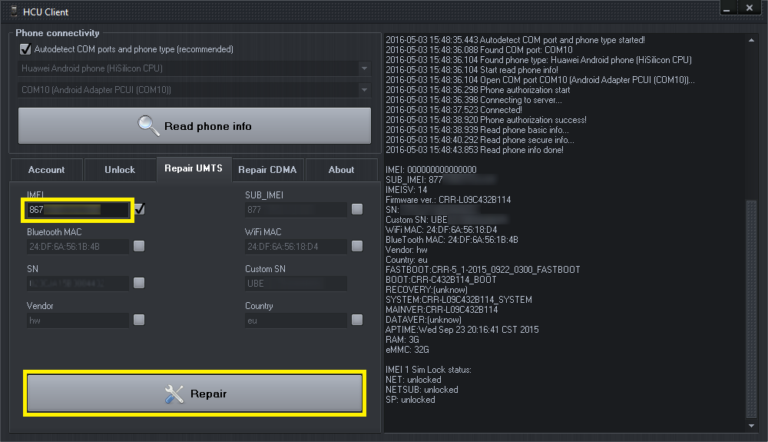 Step 8 Wait for repair process to finish, then disconnect and restart mobile device 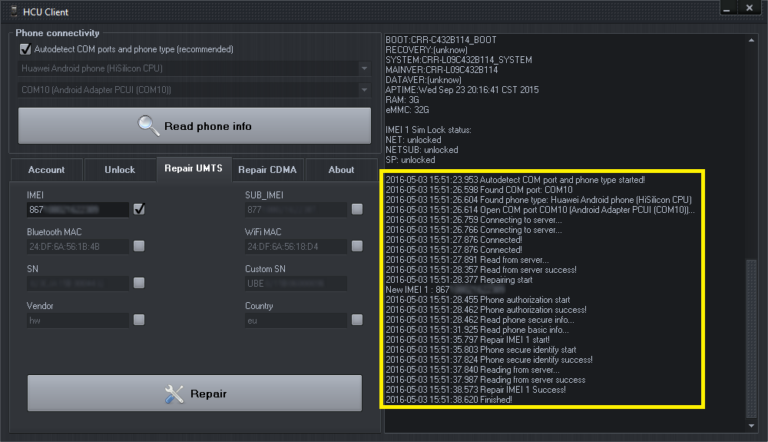 |
 |
| | #2 (permalink) |
| No Life Poster      Join Date: May 2011 Location: WeChat : Razib_Dits
Posts: 930
Member: 1582197 Status: Offline Sonork: Whatapps : Razibbsl Thanks Meter: 808 | Read bootloader code for Huawei phone Put phone in manufacture mode. On dialpad type *#*#2846579#*#*, select “Project Menu”, “Background settings”, “USB ports settings”, “Manufacture mode”. Then connect it to PC and install drivers (If you do not have separate driver pack for your device, install HiSuite software). Step 1 Download HCU tool here Launch software 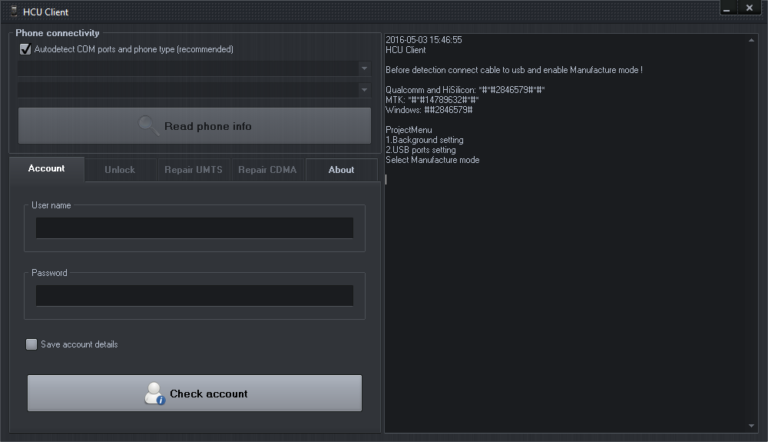 Step 2 On “Account” tab enter your user name and password. Click “Check account” button and wait to be logged into the server 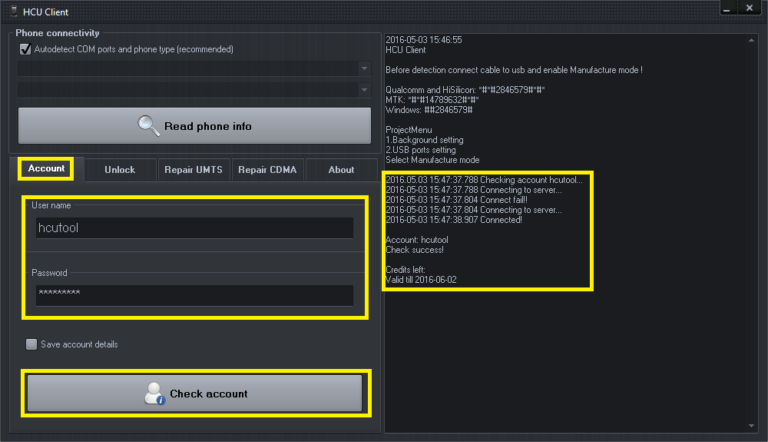 Step 3 Press “Read phone info” button and wait until phone is fully detected 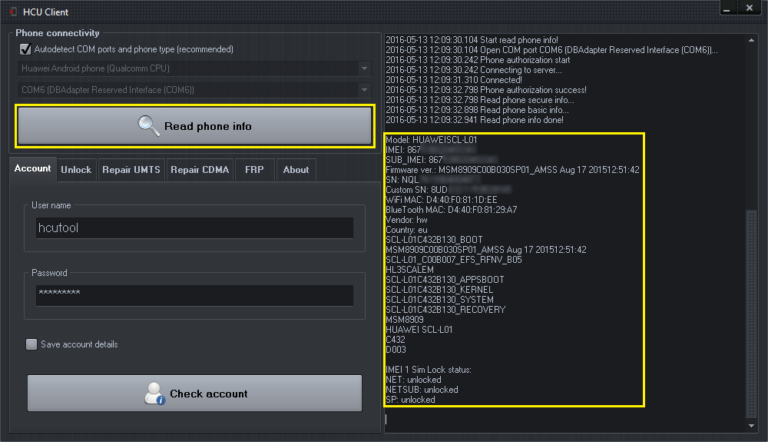 Step 4 Select “Unlock” tab  Step 5 Press “Read Bootloader code” button and wait until code is provided on memo window 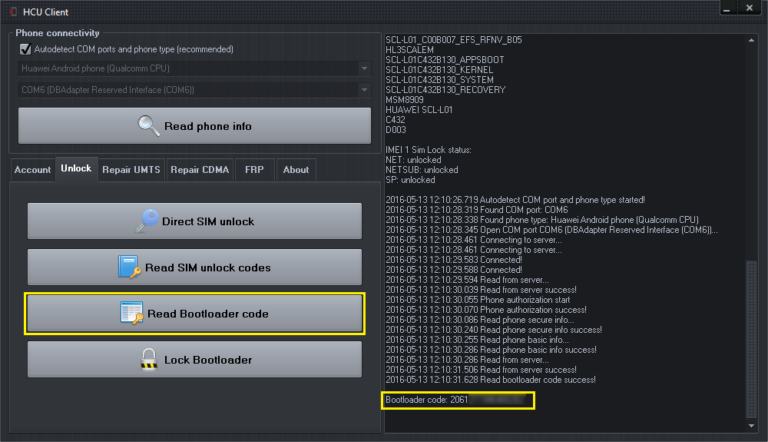 |
 |
 |
| Bookmarks |
| |
|
|