



  |
 |
|
Welcome to the GSM-Forum forums. You are currently viewing our boards as a guest which gives you limited access to view most discussions and access our other features. Only registered members may post questions, contact other members or search our database of over 8 million posts. Registration is fast, simple and absolutely free so please - Click to REGISTER! If you have any problems with the registration process or your account login, please contact contact us . |
| |||||||
| Register | FAQ | Donate | Forum Rules | Root any Device | ★iPhone Unlock★ | ★ Direct Codes ★ | Direct Unlock Source | Mark Forums Read |
 |
| | LinkBack | Thread Tools | Display Modes |
| | #1 (permalink) |
| Product Manager      Join Date: Feb 2016 Location: EFT Dongle
Posts: 12,113
Member: 2536865 Status: Offline Sonork: 100.1584728 Thanks Meter: 21,200 | How to Huawei reset screen lock without data loss via EFT Dongle Of course everyone knows this powerful feature in the EFT Dongle Huawei reset screen lock without data loss! But there is a misunderstanding of this feature in terms of supported devices As we know when a new phone is released, It has a specific Android system called (Base Android) Or the basic system of the factory and the reason why i mention this information is to clarify what devices are supported by this feature . So, Any device released in the market from the factory working on Android 4.x, 5.x or 6.x and works on one of these versions is supported by EFT Dongle without deleting user-data or the system interface (System UI) Any device released in the market from the factory working on Android 4.x or 5.x or 6.x and then updated to one of the versions 7.x or 8.x is supported by EFT Dongle without deleting the user-data but with the removal of the system interface (System UI) Any device released in the market from the factory working on Android 7.x or 8.x as a platform (Base Android) is not currently supported Via the EFT Dongle I hope all of you guys get the point and now i will leave you with pictures and explanation of how to reset lock screen for any Huawei device (of course within the above conditions) First read the device info to know which system and android version the device is working on , because you MUST use exact same version of firmware to get good result . 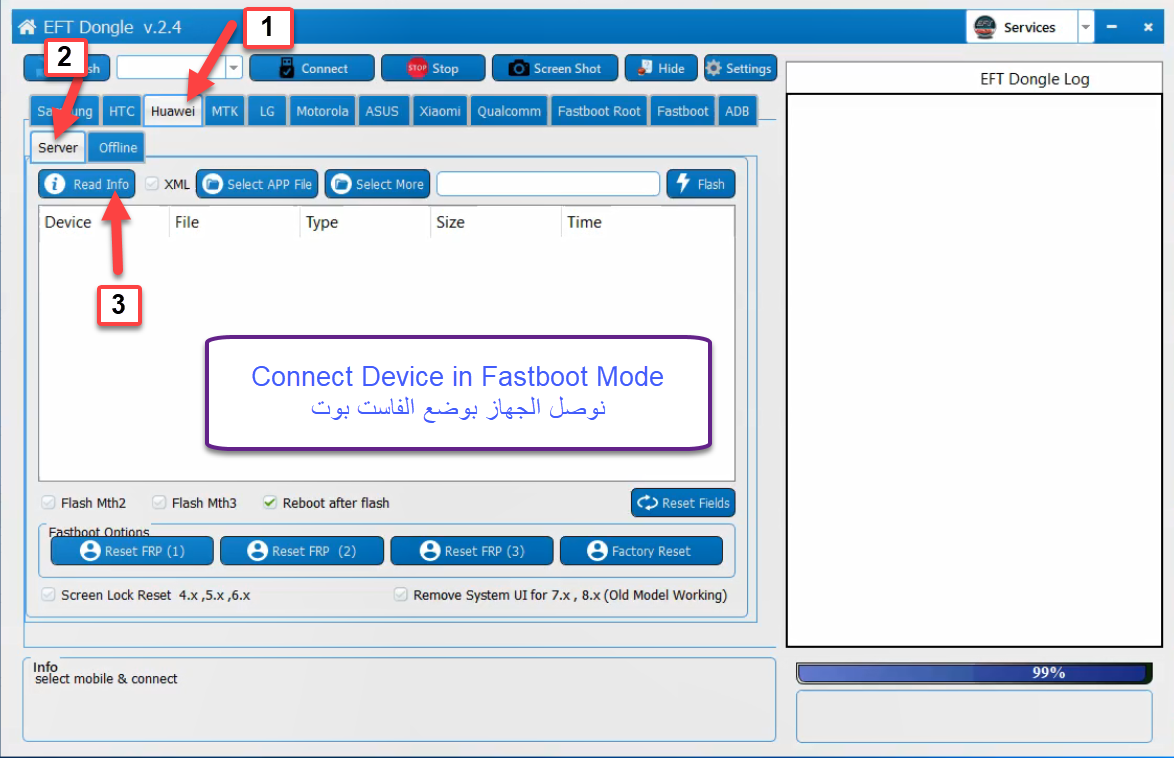 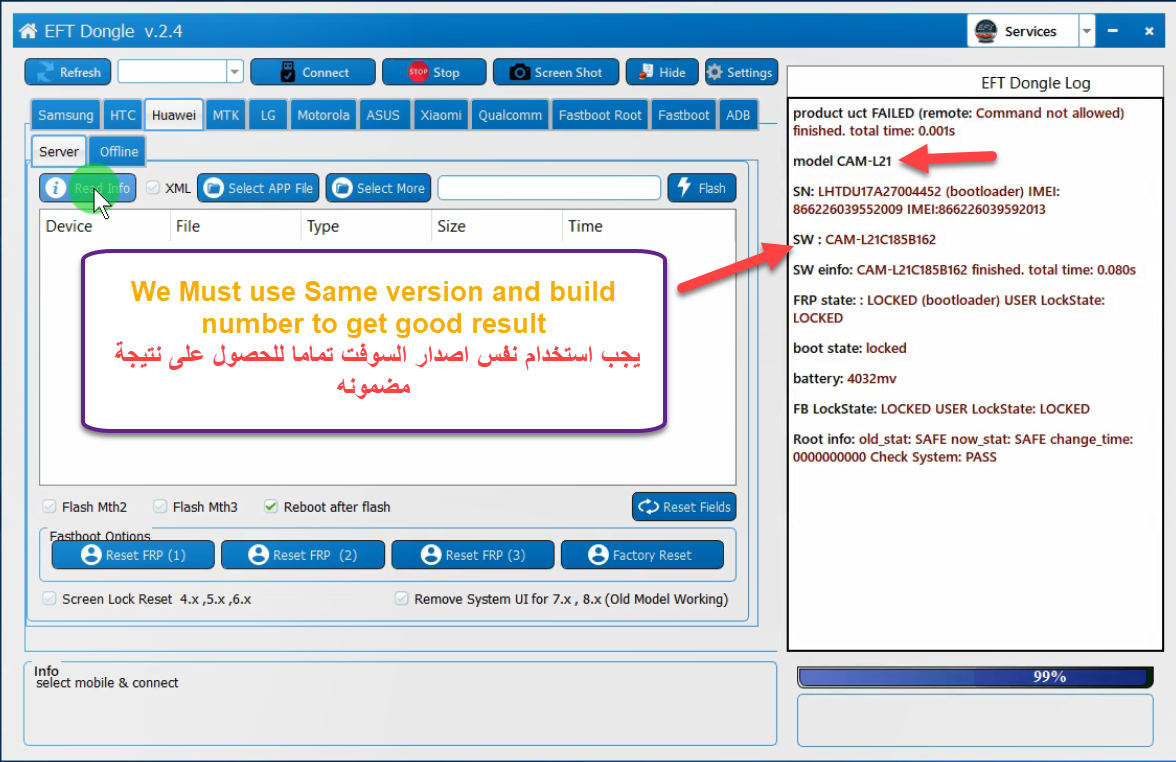 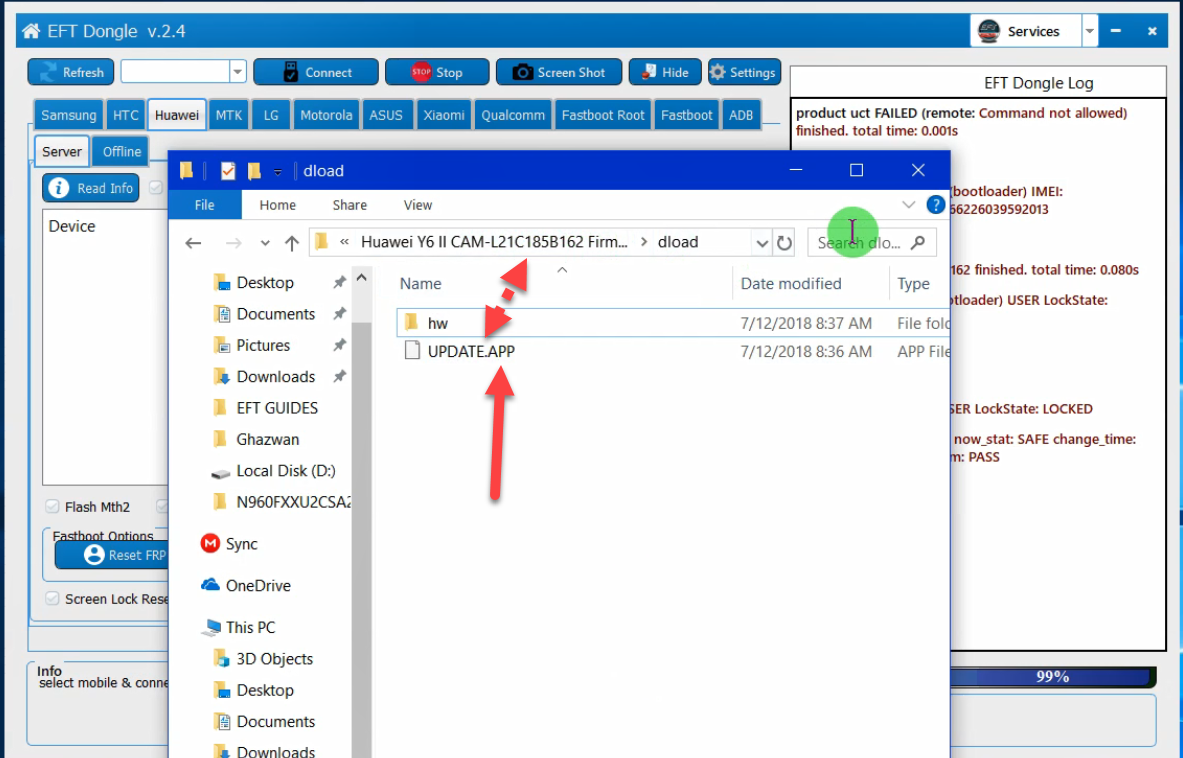 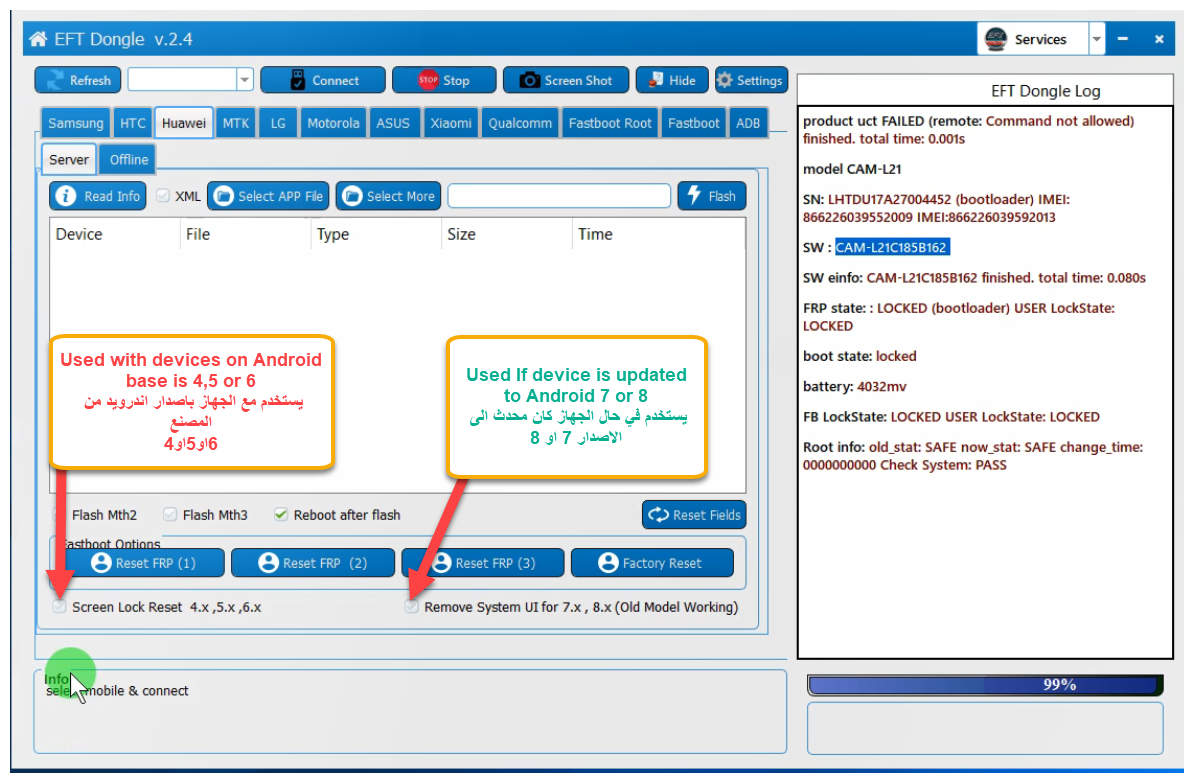 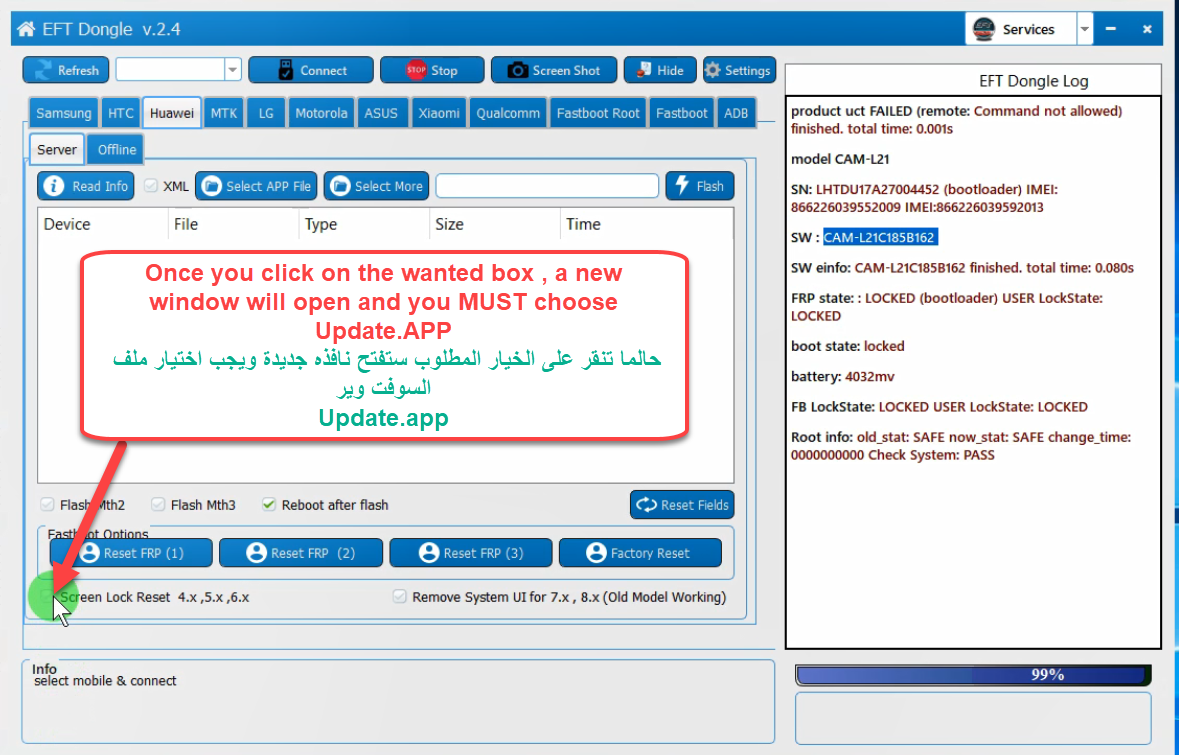 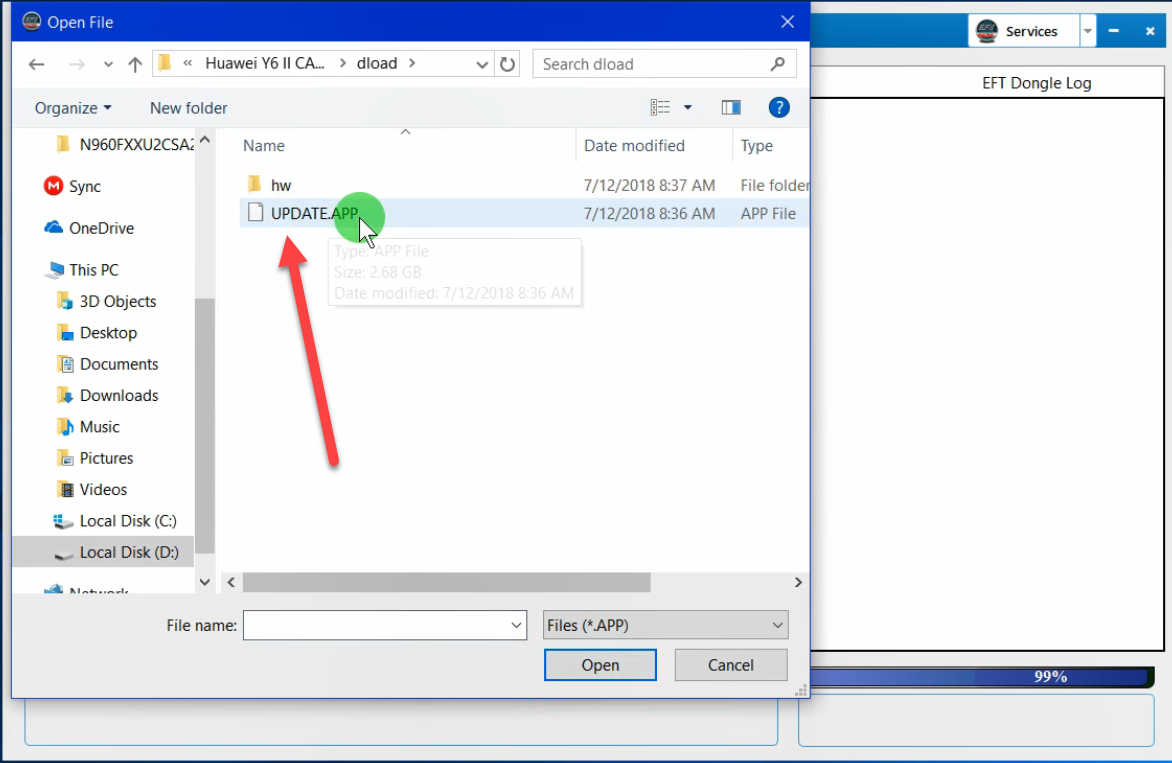 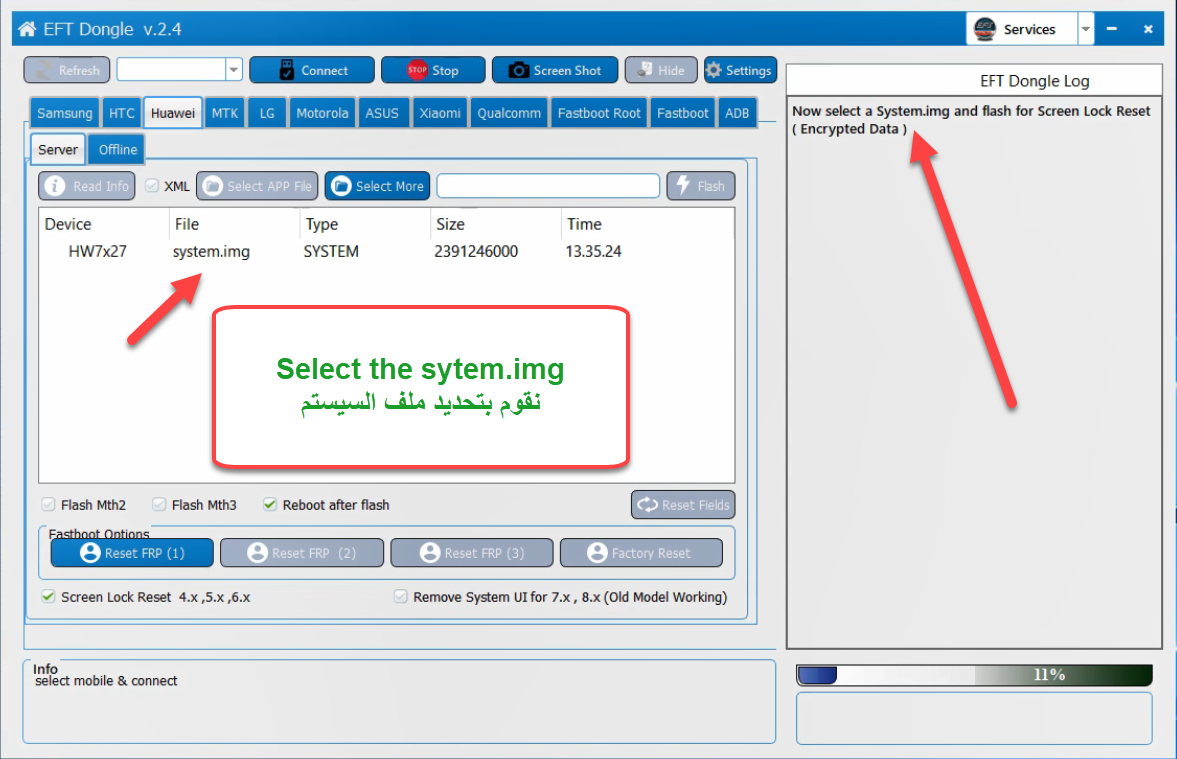 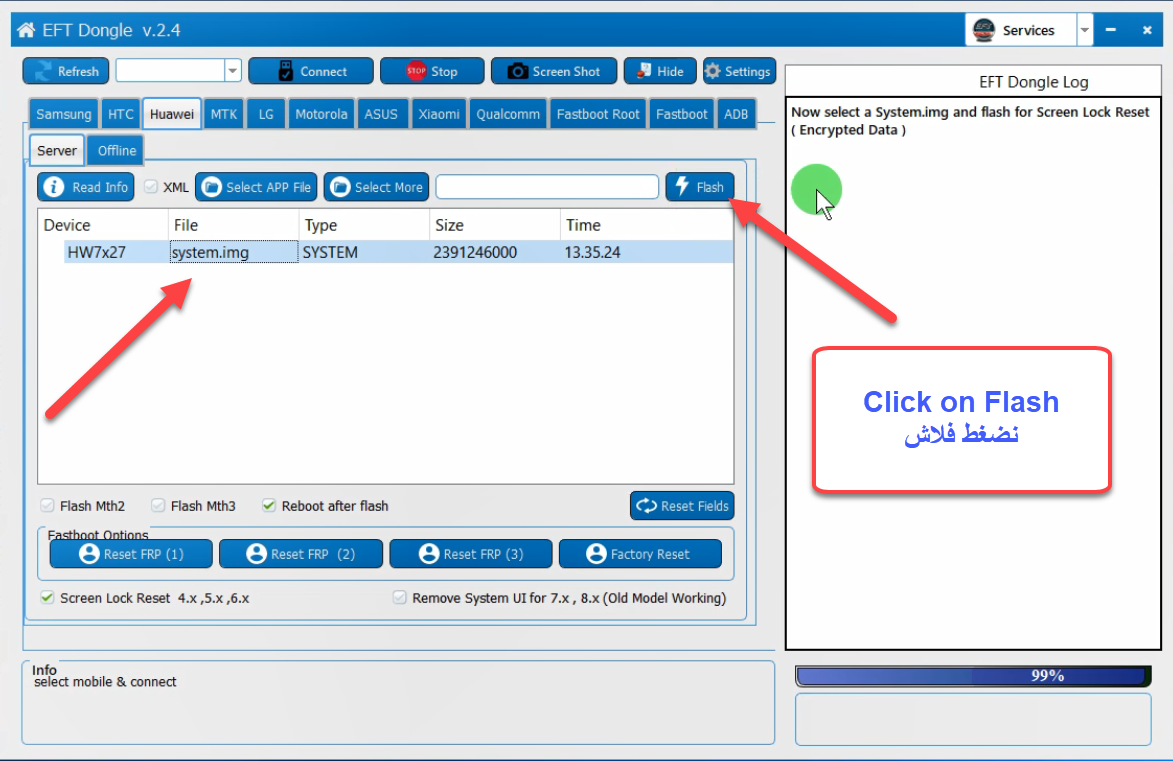 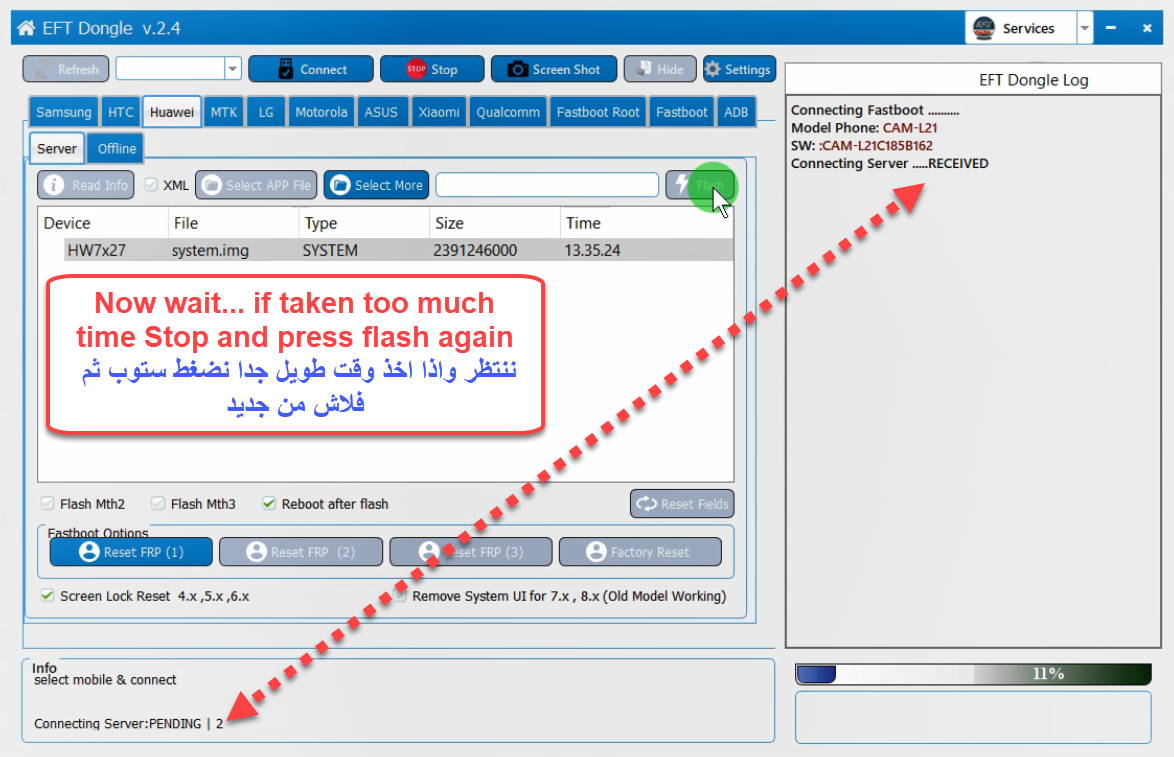 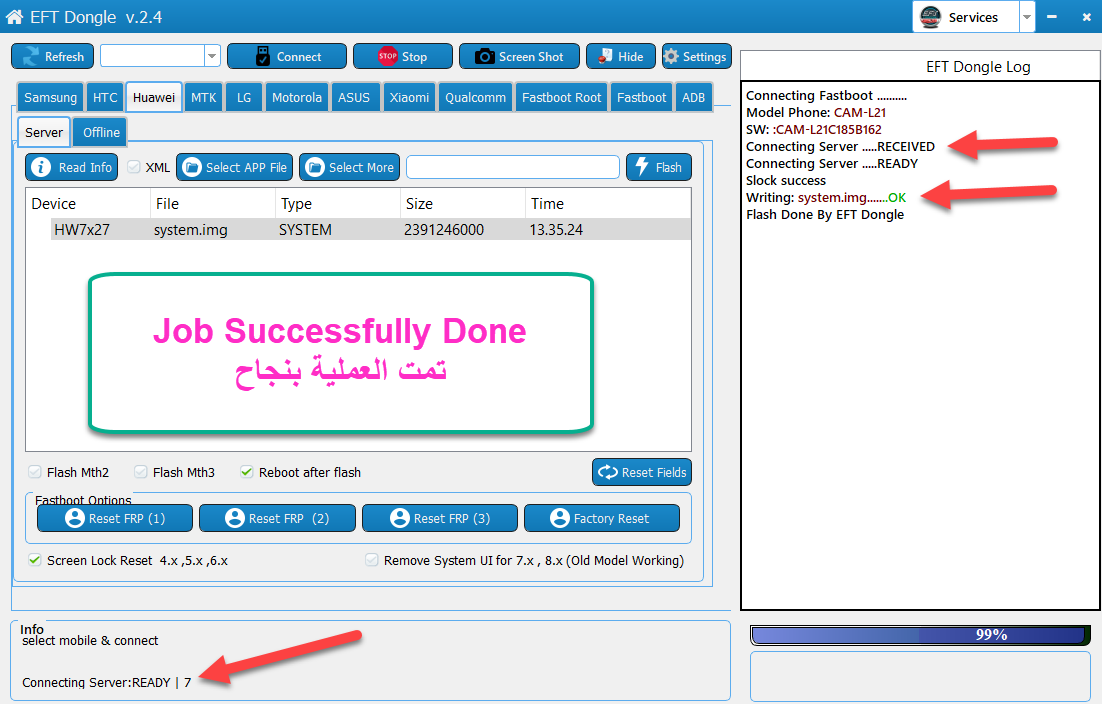 ------------------------------------------------------------------- Best Regards Easy Team |
 |
| The Following 14 Users Say Thank You to easy-team For This Useful Post: |
| | #7 (permalink) |
| No Life Poster      Join Date: Oct 2011 Location: srilanka Age: 32
Posts: 553
Member: 1674096 Status: Offline Thanks Meter: 49 | how to bootloderunlock with out lose data support says Any device released in the market from the factory working on Android 4.x, 5.x or 6.x and works on one of these versions is supported by EFT Dongle without deleting user-data or the system interface (System UI) but VNS-L31 reset screen lock error Checking fastboot device.....OK Reading info.....OK Device Model: HUAWEI VNS-L31 Device Serial: FUH7N1670xxxxxxx Device IMEI: 86218903xxxxxxxx Device Firmware: :VNS-L31C636B503 Device FB Lock: LOCKED Device USER Lock: LOCKED Device Lock: locked Waiting for server.....OK Reading data.....OK Posting data to server.....OK Waiting for server response.....OK Unlocking device.....Security is not supported Operation {Reset ScreenLock} ID: 018B48E08BE7051D Elapsed time 00:24 -- Version 3.5.0 i also tryed with temporary bootloder unlock still same error.how to bootloder unlock without data loss?i need very important data |
 |
 |
| Bookmarks |
| Thread Tools | |
| Display Modes | |
| |
|
|