



  |
 |
|
Welcome to the GSM-Forum forums. You are currently viewing our boards as a guest which gives you limited access to view most discussions and access our other features. Only registered members may post questions, contact other members or search our database of over 8 million posts. Registration is fast, simple and absolutely free so please - Click to REGISTER! If you have any problems with the registration process or your account login, please contact contact us . |
| |||||||
| Register | FAQ | Donate | Forum Rules | Root any Device | ★iPhone Unlock★ | ★ Direct Codes ★ | Direct Unlock Source |
 |
| | LinkBack | Thread Tools | Display Modes |
| | #1 (permalink) |
| No Life Poster         Join Date: Mar 2015 Location: Islam Age: 35
Posts: 7,401
Member: 2371500 Status: Offline Thanks Meter: 5,802 | Samsung S7582 screen lock remove done samsung S7582 screen lock remove done no data lost  |
 |
| The Following User Says Thank You to profkefah For This Useful Post: |
| | #3 (permalink) |
| No Life Poster         Join Date: Mar 2015 Location: Islam Age: 35
Posts: 7,401
Member: 2371500 Status: Offline Thanks Meter: 5,802 | hi first connect phone and read info(by this way u will onw which firmware exactly on phone) SO DOWNLOAD SAME FIRMWARE FROM THE ROM EXTRACT ONLY BOOT.IMG NOW CONNECT ANY WORKING PHONE WITH USB DEBUG ENABLED AND SCREEN LOCK GO ANDROID MODEL MAKE KERNEL MAKE KERNEL FOR SCREEN LOCK NOW SELECT THE BOOT IMG U EXTRACTED AND PRESS MAKE KERNEL THEN GO EFT TAB SELECT THE BOOT.EFT CONNECT YOUR LOCKED PHONE FLASH IT AFTER PHONE REBOOT NO SCREEN LOCK |
 |
| The Following 2 Users Say Thank You to profkefah For This Useful Post: |
| | #5 (permalink) | |
| Freak Poster     Join Date: Nov 2015 Location: caserta italy
Posts: 102
Member: 2490814 Status: Offline Sonork: MOIGSM.com Thanks Meter: 21 | Quote:
thank you so much sir for explian Allah bless you | |
 |
| The Following User Says Thank You to zikkyhacker For This Useful Post: |
| | #10 (permalink) | |
| Product Manager      Join Date: Feb 2016 Location: EFT Dongle
Posts: 12,125
Member: 2536865 Status: Offline Sonork: 100.1584728 Thanks Meter: 21,224 | Quote:
We said Encrypted Device Not encrypted data, If you Encrypted your device then even if you bypass lock the device will ask to reset because Device is also encrypted not only data ! We mean by Encrypted device when you navigate to Lock screen and security section then you choose to Encrypt device , If you made this operation then you cannot bypass screen lock !! Hope you got the idea ! 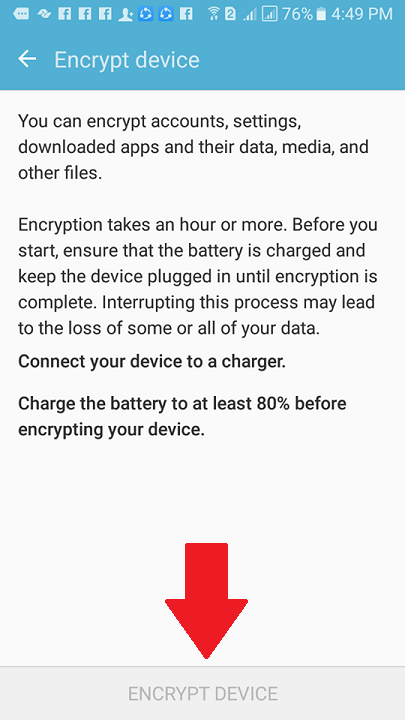 | |
 |
| The Following User Says Thank You to easy-team For This Useful Post: |
 |
| Bookmarks |
| |
|
|