



  |
 |
|
Welcome to the GSM-Forum forums. You are currently viewing our boards as a guest which gives you limited access to view most discussions and access our other features. Only registered members may post questions, contact other members or search our database of over 8 million posts. Registration is fast, simple and absolutely free so please - Click to REGISTER! If you have any problems with the registration process or your account login, please contact contact us . |
| |||||||
| Register | FAQ | Donate | Forum Rules | Root any Device | ★iPhone Unlock★ | ★ Direct Codes ★ | Direct Unlock Source |
 |
| | LinkBack | Thread Tools | Display Modes |
| | #1 (permalink) |
| Freak Poster     Join Date: Nov 2008
Posts: 353
Member: 894846 Status: Offline Sonork: ajmal Thanks Meter: 111 | STK-LX1 dead after flash Reading info.....OK Device Model: STK-LX1 Device Firmware: :STK-L21VHN 9.1.0.274(C185E2R3P1) Device FB Lock: LOCKED Device USER Lock: LOCKED Device Lock: locked Checking needed files.....OK Writing image 1.....OK Writing image 2.....OK Switching to upgrade mode.....1OK Waiting for Upgrade Mode port.....OK Connecting to device.....OK Start processing file [UPDATE.APP] 3,80 GB: Firmware version: STK-LGRP3-OVS 9.0.1.170 Flashing [sha256rsa.img].....OK Flashing [crc.img].....OK Flashing [base_verlist.img].....OK Flashing [base_ver.img].....OK Flashing [package_type.img].....OK Flashing [hisiufs_gpt.img].....OK Flashing [xloader.img].....OK Flashing [fastboot.img].....OK Flashing [hhee.img].....OK Flashing [dts.img].....OK Flashing [trustfirmware.img].....OK Flashing [fw_lpm3.img].....OK Flashing [dto.img].....OK Flashing [kernel.img].....OK Flashing [teeos.img].....OK Flashing [isp_firmware.img].....OK Flashing [vector.img].....OK Flashing [sensorhub.img].....OK Flashing [fw_hifi.img].....OK Flashing [vbmeta.img].....OK Flashing [modemnvm_update.img].....OK Flashing [modemnvm_cust.img].....OK Flashing [recovery_ramdisk.img].....OK Flashing [recovery_vendor.img].....OK Flashing [recovery_vbmeta.img].....OK Flashing [erecovery_kernel.img].....OK Flashing [erecovery_ramdisk.img].....OK Flashing [erecovery_vendor.img].....OK Flashing [erecovery_vbmeta.img].....OK Flashing [eng_vendor.img].....OK Flashing [eng_system.img].....OK Flashing [cache.img].....OK Flashing [system.img].....OK Flashing [cust.img].....OK Flashing [modem_fw.img].....OK Flashing [hisee_img.img].....OK Flashing [hisee_fs.img].....OK Flashing [vendor.img].....OK Flashing [odm.img].....OK Flashing [product.img].....OK Flashing [preas.img].....OK Flashing [preavs.img].....OK Flashing [patch.img].....OK Flashing [userdata.img].....OK Start processing file [UPDATE.APP] 340 MB: Flashing [sha256rsa.img].....OK Flashing [crc.img].....OK Flashing [preload_verlist.img].....OK Flashing [preload_ver.img].....OK Flashing [package_type.img].....OK Flashing [ptable_preload.img].....OK i need urgent help by EFT team its dead now |
 |
| | #2 (permalink) | |
| Product Supporter    Join Date: Dec 2016
Posts: 2,106
Member: 2665389 Status: Offline Thanks Meter: 2,342 | Quote:
| |
 |
| | #4 (permalink) |
| Product Manager      Join Date: Feb 2016 Location: EFT Dongle
Posts: 12,115
Member: 2536865 Status: Offline Sonork: 100.1584728 Thanks Meter: 21,200 | Only devices available in this menu is supported to unbrick by us ... 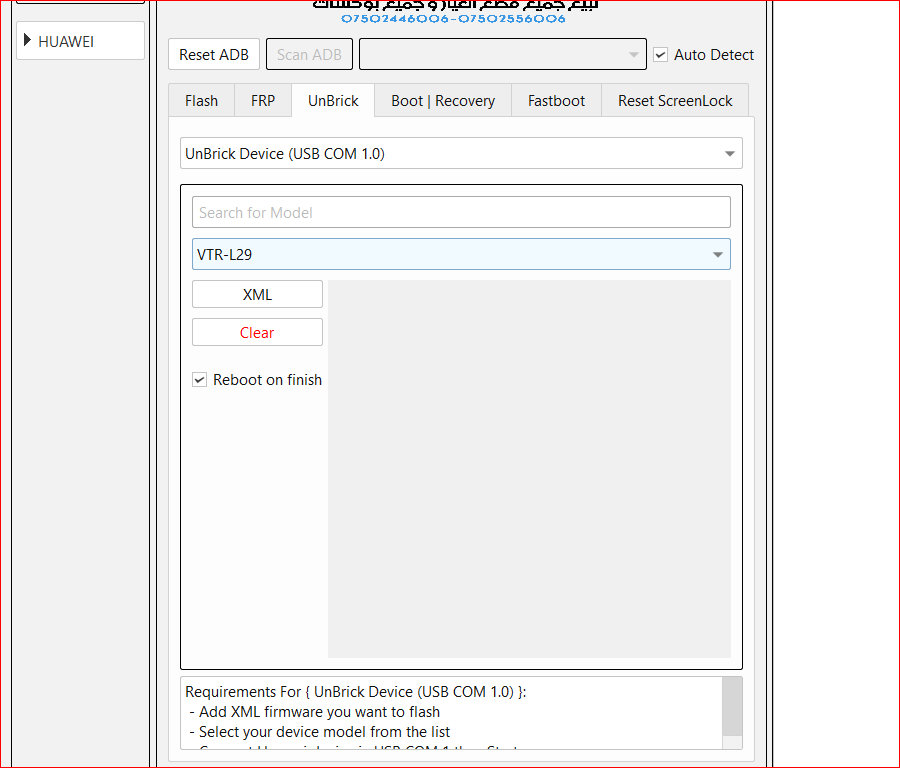 |
 |
| The Following 2 Users Say Thank You to easy-team For This Useful Post: |
| | #9 (permalink) |
| Junior Member Join Date: Jun 2019 Location: pakistan
Posts: 14
Member: 2915338 Status: Offline Thanks Meter: 0 | stk-lx1 dead after flash with sd card stk-lx1 dead after flash with sd card i have also same condition help plzz log when set is on condition ecking fastboot device.....OK Reading info.....OK Device Model: STK-LX1 Device Firmware: :STK-L21VHN 9.1.0.232(C431E1R1P2) Device FB Lock: LOCKED Device USER Lock: LOCKED Device Lock: locked Waiting for server.....OK Reading data.....Security is not supported plzz add support to recover the phone |
 |
| | #11 (permalink) |
| Product Supporter    Join Date: Dec 2016
Posts: 2,106
Member: 2665389 Status: Offline Thanks Meter: 2,342 | Good gentlemen and users, a method that does not fail until today 09/01/2020 is degrading the firmware through upgrade mode, as long as it is not directly supported with the eft dongle, an adapter or otg is taken with a pendrive formatted in ntfs folder called dload and it should contain update.app and customization with October security patch on some models or on September security patch models. Before doing anything you have to put the huawei in fastboot mode and read info, to know what firmware, customization, security patch, please if it is not said by the developers do not directly flash the update.app and less if you are not sure of the firmware because in the end you leave the huawei brick. On the website of easy-firmware.com there are many firmwares to degrade to make baypass frp. Regards Franky_36 |
 |
| The Following 2 Users Say Thank You to Franky_36 For This Useful Post: |
 |
| Bookmarks |
| |
|
|