



  |
 |
|
Welcome to the GSM-Forum forums. You are currently viewing our boards as a guest which gives you limited access to view most discussions and access our other features. Only registered members may post questions, contact other members or search our database of over 8 million posts. Registration is fast, simple and absolutely free so please - Click to REGISTER! If you have any problems with the registration process or your account login, please contact contact us . |
| |||||||
| Register | FAQ | Donate | Forum Rules | Root any Device | ★iPhone Unlock★ | ★ Direct Codes ★ | Direct Unlock Source |
 |
| | LinkBack | Thread Tools | Display Modes |
| | #574 (permalink) |
| Junior Member  Join Date: Apr 2014 Location: Clinton twp mi usa
Posts: 21
Member: 2176622 Status: Offline Thanks Meter: 6 | Checking Current Version Current Version OK Checking User Login User Login OK. Searching device Device on Port : [ COM9 ] Analyzing Please wait ... MODEL : ZTE MAX XL N9560 MEM_TYPE : EMMC BLOCK_ID_S : DB85E860 BLOCK_ID_L : 00000000 BLOCK_ID_H : 168D0BAD52B5D5CBB882A90C1DAC68F9 BLOCK_ID_H : 299D3905816386BA1B1887DDA758CF6D Starting Zte Frp Removal Method Reading Data .. Please wait Sending loader Please wait ... Loader successfully Sent ... Model : N9560 Android Version : 7.1.1 Name : ZTE_BOLTON Display ID : N9560V1.0.0B05 Device : bolton Manufacturer : ZTE Product : bolton Reading Frp Data FRP Data Found Removing Frp data .. Please Wait Writting Data @ 512kb/s Write data done Frp Removal Succeeded. Rebooting Device THANK YOU! WONDERFUL TOOL! WORTH EVERY PENNY!! |
 |
| The Following 2 Users Say Thank You to mmdscorp For This Useful Post: |
| | #575 (permalink) |
| Freak Poster     Join Date: Jul 2008 Location: Redlands Ca Age: 49
Posts: 417
Member: 810122 Status: Offline Thanks Meter: 65 | Checking Current Version Current Version OK Checking User Login User Login OK. Searching device Device on Port : [ COM27 ] Analyzing Please wait ... MODEL : ZTE BLADE X MAX Z983 MEM_TYPE : EMMC BLOCK_ID_S : 52F91629 BLOCK_ID_L : 00000000 BLOCK_ID_H : 5FE8A3597F29751F57BD95A8515DE5D6 BLOCK_ID_H : C8677486DECE8D1FCD54B6A9D675FE76 Starting Zte Frp Removal Method Reading Data .. Please wait Sending loader Please wait ... Loader successfully Sent ... Model : Z983 Android Version : 7.1.1 Name : Z983 Display ID : Z983V1.4.18 Device : stollen Manufacturer : ZTE Product : stollen Reading Frp Data FRP Data Found Removing Frp data .. Please Wait Writting Data @ 512kb/s Write data done Frp Removal Succeeded. Rebooting Device |
 |
| The Following 2 Users Say Thank You to Fatalfury For This Useful Post: |
| | #576 (permalink) |
| Freak Poster     Join Date: Jul 2008 Location: Redlands Ca Age: 49
Posts: 417
Member: 810122 Status: Offline Thanks Meter: 65 | Checking Current Version Current Version OK Checking User Login User Login OK. Searching device Device on Port : [ COM27 ] Analyzing Please wait ... MODEL : ZTE Z MAX PRO Z981 MEM_TYPE : EMMC BLOCK_ID_S : 01C01A2D BLOCK_ID_L : 00000000 BLOCK_ID_H : 06E90D11F17C6237F0297B33613530F0 BLOCK_ID_H : 0A9ECA807551A6BD86EAF34EA2CF981F Starting Zte Frp Removal Method Reading Data .. Please wait Sending loader Please wait ... Loader successfully Sent ... Model : Z981 Android Version : 6.0.1 Name : P895T20_MPCS Display ID : Z981V1.0.0B08 Device : urd Manufacturer : ZTE Product : urd Reading Frp Data FRP Data Found Removing Frp data .. Please Wait Writting Data @ 512kb/s Write data done Frp Removal Succeeded. Rebooting Device |
 |
| The Following 2 Users Say Thank You to Fatalfury For This Useful Post: |
| | #577 (permalink) |
| No Life Poster       Join Date: Jan 2009 Location: cameroon
Posts: 1,773
Member: 953931 Status: Offline Sonork: 1652252 Thanks Meter: 897 | ITEL P12 FRP RESET DONE BY U.A.T Code: -- Checking Current Version -- Current Version OK -- Checking User Login -- User Login OK. -- Searching Device - -- Fastboot Device Found -- Reading Device Info. -- Version : 1.0 -- Product : -- Serial No : -- Operation : SPREADRUM FRP RESET -- Resetting Frp Please wait... -- Frp Reset Successfuly Done.. -- Rebooting Device -- Elapsed Time : 0 minutes - 1 seconds  |
 |
| The Following 3 Users Say Thank You to fokal2008 For This Useful Post: |
| | #579 (permalink) | |
| No Life Poster       Join Date: May 2011
Posts: 1,322
Member: 1576733 Status: Offline Thanks Meter: 622 | ZTE BLADE X MAX Z983 Reset FRP By Uni-Android Tool ZTE BLADE X MAX Z983 Reset FRP By Uni-Android Tool Quote:
| |
 |
| | #580 (permalink) | |
| No Life Poster       Join Date: May 2011
Posts: 1,322
Member: 1576733 Status: Offline Thanks Meter: 622 | ZTE MAX XL N9560 Reset FRP [Google Account] Done!! ZTE MAX XL N9560 Reset FRP [Google Account] Done!! Quote:
| |
 |
| | #582 (permalink) |
| No Life Poster       Join Date: Jan 2009 Location: cameroon
Posts: 1,773
Member: 953931 Status: Offline Sonork: 1652252 Thanks Meter: 897 | SAMSUNG A9100 MT6572 CLONE HANG ON LOGO RECOVERY DONE BY FULL FLASHING USED U.A.T Code: Flash Process started... Tips: 1. Remove Battery, Insert usb cable, Insert battery 2. power off Phone, Remove & Reinsert Battery , insert USB Cable (In Case Some Phone Requires to hold bootkey) Waiting for Phone Usb.... Phone found on : COM5 COM port is open. Trying to sync with the target... Formatting Flash(2)... addr(0x3120000), len(0xe2fe0000) Format Succeeded. Formatting Flash(2)... addr(0x0), len(0x1500000) Format Succeeded. Flashing Device Please Wait .... Flashing Successfuly Done. Rebooting Device into Normal Mode ... Please Wait few Seconds to get Device in Normal Mode ... Elapsed Time : 1 minutes - 57 seconds  |
 |
| The Following User Says Thank You to fokal2008 For This Useful Post: |
| | #584 (permalink) | |
| No Life Poster       Join Date: May 2011
Posts: 1,322
Member: 1576733 Status: Offline Thanks Meter: 622 | Motorola Moto G5 XT1681 Reset FRP By Uni-Android Tool Quote:
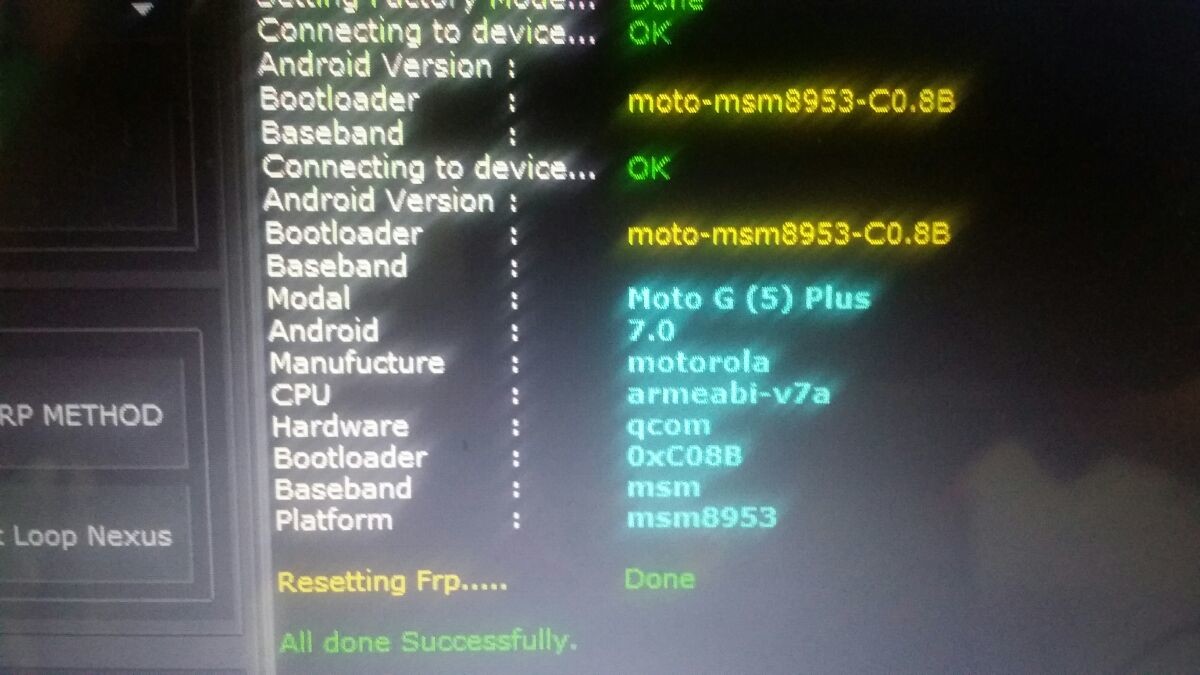 | |
 |
 |
| Bookmarks |
| |
|
|