



  |
 |
|
Welcome to the GSM-Forum forums. You are currently viewing our boards as a guest which gives you limited access to view most discussions and access our other features. Only registered members may post questions, contact other members or search our database of over 8 million posts. Registration is fast, simple and absolutely free so please - Click to REGISTER! If you have any problems with the registration process or your account login, please contact contact us . |
| |||||||
| Register | FAQ | Donate | Forum Rules | Root any Device | ★iPhone Unlock★ | ★ Direct Codes ★ | Direct Unlock Source |
 |
| | LinkBack | Thread Tools | Display Modes |
| | #2596 (permalink) |
| No Life Poster        | Platform: SAMSUNG Selected model: SM-A510F Searching for UART interface.. COM9 Connect Samsung Micro UART cable(with 525K resistor), press and hold "Vol-" + "Power" buttons for 15-20 seconds Searching for device. Please wait... Phone found. Rebooting phone in Upload Mode...OK Please connect phone to USB cable.. Searching for a phone. Please wait...OK Reading data... Checking operation...OK Searching for UART interface.. COM9 Connect Samsung Micro UART cable(with 525K resistor), press and hold "Vol-" + "Power" buttons for 15-20 seconds Searching for device. Please wait... Phone found. Searching for UART interface.. COM9 Connect Samsung Micro UART cable(with 525K resistor), press and hold "Vol-" + "Power" buttons for 15-20 seconds Searching for device. Please wait... Phone found. Resetting FRP lock..success FRP lock is successfully reseted! Performed by 1.5.4.0 Software version. |
 |
| The Following User Says Thank You to djmurod86 For This Useful Post: |
| | #2598 (permalink) |
| Freak Poster     Join Date: Apr 2013 Location: South Africa
Posts: 310
Member: 1923570 Status: Offline Sonork: 100.1649501 Thanks Meter: 119 | Searching for a phone. Please wait... Found phone on COM9 Connecting... Operation was canceled Performed by 1.5.3.0 Software version. Platform: MOBICEL Selected model: Genral Please, power phone OFF, press and hold "Vol+" button and connect USB cable. Searching for a phone. Please wait... Found phone on COM9 Connecting... Mobile Status: SPRD3 Sending preloader... Mobile Status: Spreadtrum Boot Block version 1.1 Sending mainloader... Reading info... Brand: Mobicel Model: ULTRA Device: ULTRA Android version: 8.1.0 Custom build version: Mobicel_ULTRA_8.1_VDC_ZA_01 Internal build version: K101CG_8.1_MCL_VDC_ZA_08 Display ID: OPM2.171019.012 release-keys Searching for signatures... Resetting FRP lock.. FRP lock is successfully reseted! Last edited by Octopus box; 12-14-2018 at 09:49. |
 |
| The Following User Says Thank You to farhankhan377 For This Useful Post: |
| | #2599 (permalink) |
| No Life Poster        | ALCATEL OT-5033D FRP lock is successfully reseted! 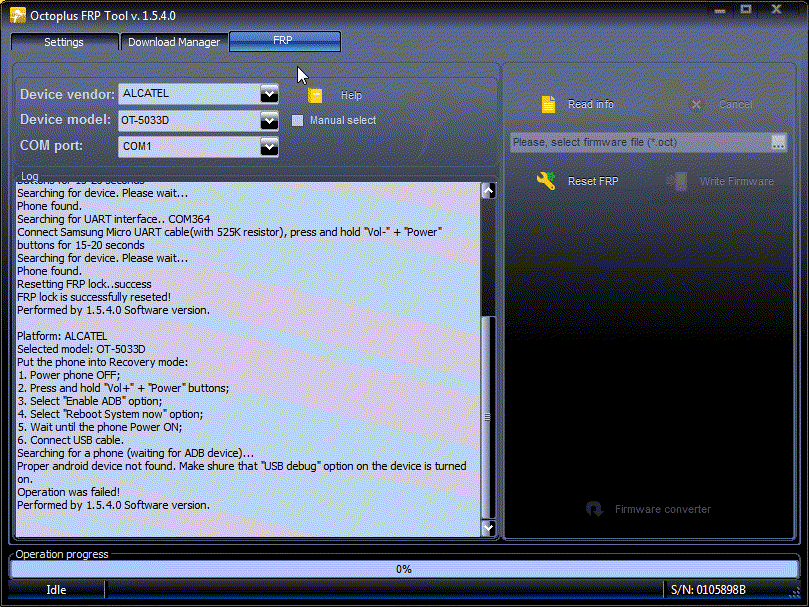 Platform: ALCATEL Selected model: OT-5033D Put the phone into Recovery mode: 1. Power phone OFF; 2. Press and hold "Vol+" + "Power" buttons; 3. Select "Enable ADB" option; 4. Select "Reboot System now" option; 5. Wait until the phone Power ON; 6. Connect USB cable. Searching for a phone (waiting for ADB device)... Phone found. Reading info... Phone model: TCL 5033D SW version: O11019 Date: Mon Jun 4 15:06:23 CST 2018 Android version: 8.1.0 Baseband MOLY.LR12A.R2.MP.V18.P69 Resetting FRP lock.. FRP lock is successfully reseted! Performed by 1.5.4.0 Software version.   Thanks Octopus team Thanks Octopus team  |
 |
| The Following User Says Thank You to pintu_das For This Useful Post: |
| | #2600 (permalink) |
| Freak Poster     Join Date: Jan 2017 Location: ALASKA
Posts: 329
Member: 2678828 Status: Offline Thanks Meter: 231 | Hisense T5 Reset FRP successfully done Welcome to Octoplus FRP Tool v.1.5.4.0 Platform: __GENERAL RESET FRP METHODS Selected model: MTK CUSTOM Selected Download Agent: E:\all box setup\Hisense\Hisense T5.bin Please, power phone OFF (press and hold "Vol+" or "Vol-" button) and connect USB cable. Searching for a phone. Please wait... Found phone on COM8 Detecting Chip Version... HW Chip: MT6737: 0335.0000 HW Version: 8A00.CA00.0000.0000 Connecting... Brom Version: FF BootLoader Version: 01 Searching Download Agent... Selected DA: MTK_AllInOne_DA_v3.3001.2018-07-20.12:39_446360+446801, n.10 Sending Download Agent... DA sent successfully Initializing DA... Synchronizing with DA... NAND Flash: not installed eMMC Flash: .15010046.4E58324D.42019B77.E0B72D67 eMMC Flash: Samsung: FNX2MB DA ver: 4.2.9B Initializing Memory Flash.. Initialization successfully completed Sending loaders... Loader send successfuly. Reading Flash Info... EMMC rpmb size: 0 Mb EMMC boot1 size: 4 Mb EMMC boot2 size: 4 Mb EMMC gp1 size: 0 Mb EMMC gp2 size: 0 Mb EMMC gp3 size: 0 Mb EMMC gp4 size: 0 Mb EMMC user area size: 7456 Mb Internal RAM size: 128 Kb External RAM size: 1024 Mb Reading partition... Reading info... Brand: Hisense Model: Hisense T5 Device: HS6737MT Platform: mt6737m Android version: 7.0 Display ID: Hisense_T5_S08_20170905 Searching for signatures... Resetting FRP lock.. FRP lock is successfully reseted! Backup saved as Hisense_Hisense T5_14-12-2018_11-50-57.dump file Performed by 1.5.4.0 Software version. Last edited by Octopus box; 12-14-2018 at 12:25. |
 |
| The Following 2 Users Say Thank You to we_fix_it For This Useful Post: |
| | #2601 (permalink) |
| Insane Poster    Join Date: Feb 2011
Posts: 64
Member: 1509031 Status: Offline Thanks Meter: 21 | Welcome to Octoplus FRP Tool v.1.5.2.0 Platform: __GENERAL RESET FRP METHODS Selected model: MTK GENERAL Please, power phone OFF and connect USB cable. Searching for a phone. Please wait... Found phone on COM12 Detecting Chip Version... HW Chip: MT6735: 0321.0000 HW Version: 8A00.CA00.0000.0000 Connecting... Brom Version: FF BootLoader Version: 01 Searching Download Agent... Selected DA: MTK_AllInOne_DA_v3.3001.2018-04-25.11:32_437806, n.10 Sending Download Agent... DA sent successfully Initializing DA... Synchronizing with DA... NAND Flash: not installed eMMC Flash: .15010052.3832314D.42002282.D45615DD eMMC Flash: Samsung: R821MB DA ver: 4.2.9B Initializing Memory Flash.. Initialization successfully completed Sending loaders... Loader send successfuly. Reading Flash Info... EMMC rpmb size: 4 Mb EMMC boot1 size: 4 Mb EMMC boot2 size: 4 Mb EMMC gp1 size: 0 Mb EMMC gp2 size: 0 Mb EMMC gp3 size: 0 Mb EMMC gp4 size: 0 Mb EMMC user area size: 14910 Mb Internal RAM size: 128 Kb External RAM size: 2048 Mb Reading partition... Reading info... Brand: GiONEE Model: M5 Device: M5 Platform: mt6735 Android version: 5.1 Display ID: M5 Searching for signatures... Resetting FRP lock.. FRP lock is successfully reseted! Backup saved as GiONEE_M5_14-12-2018_15-37-25.dump file Performed by 1.5.2.0 Software version. Last edited by Octopus box; 12-14-2018 at 12:26. |
 |
| The Following User Says Thank You to shremal For This Useful Post: |
| | #2602 (permalink) |
| No Life Poster      Join Date: Feb 2012
Posts: 762
Member: 1718440 Status: Offline Thanks Meter: 620 | Hurricane Vegas FRP Reset Done by selecting BEAM. Platform: HURRICANE Selected model: BEAM Please, power phone OFF, press and hold "Vol-" button and connect USB cable. Searching for a phone. Please wait... Found phone on COM18 Connecting... Mobile Status: SPRD3 Sending preloader... Mobile Status: Spreadtrum Boot Block version 1.1 Sending mainloader... Reading info... Brand: Hurricane Model: Vegas Device: Vegas Platform: sc8830 Android version: 6.0 Display ID: Hurricane_Vegas_IND_Ver1.0_161208_1200 Searching for signatures... Resetting FRP lock.. FRP lock is successfully reseted! Backup saved as HURRICANE_BEAM_14-12-2018_13-55-45.dump file Performed by 1.5.4.0 Software version. |
 |
| The Following 2 Users Say Thank You to Bell666 For This Useful Post: |
| | #2603 (permalink) |
| No Life Poster       Join Date: Jul 2011 Location: malawi
Posts: 1,121
Member: 1614640 Status: Offline Thanks Meter: 468 | HISENSE F10 Reset FRP Done HISENSE F10 FRP UNLOCK DONE Welcome to Octoplus FRP Tool v.1.5.3.0 Platform: HISENSE Selected model: F10 Please, power phone OFF and connect USB cable. Searching for a phone. Please wait... Found phone on COM3 Detecting Chip Version... HW Chip: MT6737: 0335.0000 HW Version: 8A00.CA00.0000.0000 Connecting... Brom Version: FF BootLoader Version: 01 Searching Download Agent... Selected DA: MTK_AllInOne_DA_byOctoplus_Hisense_v.1, n.0 Sending Download Agent... DA sent successfully Initializing DA... Synchronizing with DA... NAND Flash: not installed eMMC Flash: .15010046.4E58324D.4201336E.D67E9FE9 eMMC Flash: Samsung: FNX2MB DA ver: 4.2.93 Initializing Memory Flash.. Initialization successfully completed Sending loaders... Loader send successfuly. Reading Flash Info... EMMC rpmb size: 0 Mb EMMC boot1 size: 4 Mb EMMC boot2 size: 4 Mb EMMC gp1 size: 0 Mb EMMC gp2 size: 0 Mb EMMC gp3 size: 0 Mb EMMC gp4 size: 0 Mb EMMC user area size: 7456 Mb Internal RAM size: 128 Kb External RAM size: 1024 Mb Reading partition... Reading info... Brand: Hisense Model: Hisense F10 Device: HS6737MT Platform: mt6737m Android version: 7.0 Display ID: NRD90M release-keys Searching for signatures... Resetting FRP lock.. FRP lock is successfully reseted! Backup saved as HISENSE_F10_14-12-2018_14-01-43.dump file Performed by 1.5.3.0 Software version. Last edited by Octopus box; 12-14-2018 at 13:33. |
 |
| The Following User Says Thank You to bright hlatini For This Useful Post: |
| | #2604 (permalink) |
| Freak Poster     Join Date: Jan 2017 Location: ALASKA
Posts: 329
Member: 2678828 Status: Offline Thanks Meter: 231 | Cell_C Summit Reset FRP successfully done Welcome to Octoplus FRP Tool v.1.5.4.0 Platform: __GENERAL RESET FRP METHODS Selected model: SC77XX Please, reconnect battery, press and hold "Vol+" or "Vol-" button and connect USB cable. Searching for a phone. Please wait... Found phone on COM9 Connecting... Mobile Status: SPRD3 Sending preloader... Mobile Status: Spreadtrum Boot Block version 1.1 Sending mainloader... Reading info... Brand: Cell_C Model: Summit Device: Cell_C Platform: sc8830 Android version: 5.1 Display ID: Cell_C_Summit_IND_Ver2.0_160628_1200 Searching for signatures... Resetting FRP lock.. FRP lock is successfully reseted! Backup saved as __GENERAL RESET FRP METHODS_SC77XX_14-12-2018_14-32-26.dump file Performed by 1.5.4.0 Software version. |
 |
| The Following 2 Users Say Thank You to we_fix_it For This Useful Post: |
| | #2606 (permalink) |
| No Life Poster         Join Date: Mar 2001 Location: ALBANIA(Tirana) Age: 51
Posts: 5,307
Member: 3617 Status: Offline Thanks Meter: 579 | Blu life mark L0030E FRP removed ok Blu Life Mark L0030E FRP removed ok |
 |
| The Following User Says Thank You to Unlocker AL For This Useful Post: |
| | #2607 (permalink) |
| No Life Poster      Join Date: Feb 2012
Posts: 762
Member: 1718440 Status: Offline Thanks Meter: 620 | Welcome to Octoplus FRP Tool v.1.5.4.0 Platform: __GENERAL RESET FRP METHODS Selected model: ADB Searching for a phone (waiting for ADB device)... Phone found. Reading info... Phone model: Sony G3311 SW version: 43.0.A.6.49 Date: Thu Nov 16 21:42:14 CST 2017 Android version: 7.0 Baseband MOLY.LR9.W1444.MD.LWTG.MP.V166.5, 2017/11/15 22:06 Resetting FRP lock.. FRP lock is successfully reseted! Performed by 1.5.4.0 Software version. Last edited by Octopus box; 12-14-2018 at 19:26. |
 |
| The Following User Says Thank You to Bell666 For This Useful Post: |
| | #2608 (permalink) |
| Product Supporter    Join Date: Dec 2016
Posts: 2,106
Member: 2665389 Status: Offline Thanks Meter: 2,342 | 🐙 WIKO Sunny 3 SPD Reset FRP lock successfully done Code: Welcome to Octoplus FRP Tool v.1.5.4.0 Platform: WIKO Selected model: SUNNY 3 Please, reconnect battery, press and hold "Vol+" or "Vol-" button and connect USB cable. Searching for a phone. Please wait... Found phone on COM37 Connecting... Mobile Status: SPRD3 Sending preloader... Mobile Status: Spreadtrum Boot Block version 1.1 Sending mainloader... Reading info... Brand: WIKO Model: Sunny3 Device: W_K120 Android version: 8.1.0 Custom build version: W_K120-V01.18.OPE.20-[OREO-8.1]-GBL Internal build version: K120AG_8.1_WIK_ES_18 Display ID: OPM2.171019.012 release-keys Searching for signatures... Resetting FRP lock.. FRP lock is successfully reseted! Backup saved as WIKO_SUNNY 3_14-12-2018_20-44-59.dump file Performed by 1.5.4.0 Software version.  Last edited by Octopus box; 12-15-2018 at 09:11. |
 |
| The Following User Says Thank You to Franky_36 For This Useful Post: |
| | #2609 (permalink) |
| No Life Poster        | walton primo D8i FRP lock is successfully reseted! 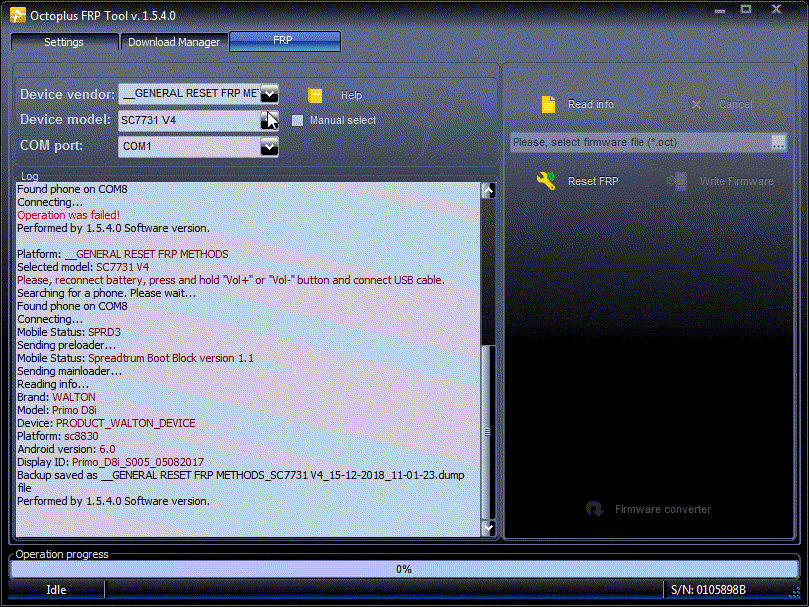 Platform: __GENERAL RESET FRP METHODS Selected model: SC7731 V4 Please, reconnect battery, press and hold "Vol+" or "Vol-" button and connect USB cable. Searching for a phone. Please wait... Found phone on COM8 Connecting... Mobile Status: SPRD3 Sending preloader... Mobile Status: Spreadtrum Boot Block version 1.1 Sending mainloader... Reading info... Brand: WALTON Model: Primo D8i Device: PRODUCT_WALTON_DEVICE Platform: sc8830 Android version: 6.0 Display ID: Primo_D8i_S005_05082017 Searching for signatures... Resetting FRP lock.. FRP lock is successfully reseted! Backup saved as __GENERAL RESET FRP METHODS_SC7731 V4_15-12-2018_11-02-13.dump file Performed by 1.5.4.0 Software version.   Thanks Octopus team Thanks Octopus team  |
 |
| The Following User Says Thank You to pintu_das For This Useful Post: |
 |
| Bookmarks |
| |
|
|