



  |
 |
|
Welcome to the GSM-Forum forums. You are currently viewing our boards as a guest which gives you limited access to view most discussions and access our other features. Only registered members may post questions, contact other members or search our database of over 8 million posts. Registration is fast, simple and absolutely free so please - Click to REGISTER! If you have any problems with the registration process or your account login, please contact contact us . |
| |||||||
| Register | FAQ | Donate | Forum Rules | Root any Device | ★iPhone Unlock★ | ★ Direct Codes ★ | Direct Unlock Source |
 |
| | LinkBack | Thread Tools | Display Modes |
| | #1681 (permalink) |
| No Life Poster      Join Date: Jan 2006 Location: PORTUGAL
Posts: 766
Member: 216446 Status: Offline Thanks Meter: 220 | Wiko Robby Reset FRP successfully done by Octoplus FRP Tool Platform: WIKO Selected model: ROBBY Please, power phone OFF and connect USB cable. Searching for a phone. Please wait... Found phone on COM38 Operation was canceled Performed by 1.4.2.0 Software version. Platform: WIKO Selected model: ROBBY Please, power phone OFF and connect USB cable. Searching for a phone. Please wait... Found phone on COM31 Detecting Chip Version... HW Chip: MT6580: 6580.0000 HW Version: 8A00.CA00.0000.0000 Connecting... Brom Version: FF BootLoader Version: 01 Searching Download Agent... Selected DA: MTK_AllInOne_DA_v3.3001.2018-04-25.11:32_437806, n.11 Sending Download Agent... DA sent successfully Initializing DA... Synchronizing with DA... NAND Flash: not installed eMMC Flash: .15010046.3832324D.420020B7.974CB38F eMMC Flash: Samsung: F822MB DA ver: 4.2.9C Initializing Memory Flash.. Initialization successfully completed Sending loaders... Loader send successfuly. Reading Flash Info... EMMC rpmb size: 4 Mb EMMC boot1 size: 4 Mb EMMC boot2 size: 4 Mb EMMC gp1 size: 0 Mb EMMC gp2 size: 0 Mb EMMC gp3 size: 0 Mb EMMC gp4 size: 0 Mb EMMC user area size: 14910 Mb Internal RAM size: 128 Kb External RAM size: 1024 Mb Reading partition... Reading info... Brand: WIKO Model: ROBBY Device: V3750AN Platform: mt6580 Android version: 6.0 Display ID: MRA58K release-keys Searching for signatures... Resetting FRP lock.. FRP lock is successfully reseted! Backup saved as WIKO_ROBBY_24-09-2018_20-05-37.dump file Performed by 1.4.2.0 Software version. Last edited by Octopus box; 09-25-2018 at 04:55. |
 |
| The Following 2 Users Say Thank You to jseyedanas For This Useful Post: |
| | #1682 (permalink) | |
| Insane Poster    Join Date: Oct 2010
Posts: 63
Member: 1414572 Status: Offline Thanks Meter: 19 | Asus Zc551kl (z01bd) Reset FRP successfully done Asus zc551kl: Quote:
 | |
 |
| The Following User Says Thank You to yurii-62 For This Useful Post: |
| | #1683 (permalink) |
| No Life Poster         | here log Code: Platform: _GENERAL RESET FRP METHODS Selected model: SPREADTRUM CUSTOM Please, power phone OFF (press and hold "Vol+" or "Vol-" button) and connect USB cable. Searching for a phone. Please wait... Found phone on COM13 Connecting... Mobile Status: SPRD3 Selected PAC file: Sending preloader... Mobile Status: Spreadtrum Boot Block version 1.1 Sending mainloader... Reading info... Brand: Mobicel Model: ASTRO Device: ASTRO Android version: 8.1.0 Display ID: OPM2.171019.012 release-keys Searching for signatures... Resetting FRP lock.. FRP lock is successfully reseted! Backup saved as Mobicel_ASTRO_25-09-2018_08-28-18.dump file Performed by 1.4.2.0 Software version. |
 |
| The Following 2 Users Say Thank You to CHAUDHRAY ARSHAD For This Useful Post: |
| | #1684 (permalink) |
| No Life Poster       Join Date: May 2009 Location: pattaya
Posts: 1,104
Member: 1043111 Status: Offline Sonork: 1000.2 Thanks Meter: 385 | Redmi Note 5 whyred Mi Account is successfully done Redmi Note 5 whyred Mi Account is successfully done: Platform: XIAOMI Selected model: REDMI NOTE 5 This operation is in Test Mode and at your own risk. Do You want to continue the operation? Please, power phone OFF, press and hold "Vol+" and "Vol-" buttons and connect USB cable. Searching for a phone. Please wait... Found phone on COM510 Mode: Qualcomm 9008 Connecting... Reading info... QC HW ID: 000CC0E100000000 QC CPU: Snapdragon 636 SDM636 Searching loader... Sending loaders... Loader send successfuly. Reconnecting... Checking request.. Reading partition... Reading info... Brand: xiaomi Model: Redmi Note 5 Device: whyred Android version: 8.1.0 Display ID: OPM1.171019.011 Resetting Mi Account... Reading MI part... Writing MI part... Rebooting phone Backup saved as XIAOMI_REDMI NOTE 5_25-09-2018_15-17-45.dump file Mi Account is successfully reseted! Performed by 1.4.2.0 Software version. Last edited by Octopus box; 09-25-2018 at 10:54. |
 |
| The Following 2 Users Say Thank You to wsmobile For This Useful Post: |
| | #1685 (permalink) | |
| Banned       | LG M250E Reset FRP successfully done: Quote:
| |
 |
| The Following User Says Thank You to Xaker2012 For This Useful Post: |
| | #1686 (permalink) |
| No Life Poster      Join Date: Jul 2014 Location: EARTH
Posts: 590
Member: 2221849 Status: Offline Sonork: offline Thanks Meter: 279 | Vodafone 100 FRP REMOVE DONE VODAFONE 100 FRP REMOVE DONE Code: Platform: _GENERAL RESET FRP METHODS Selected model: MTK GENERAL Please, power phone OFF and connect USB cable. Searching for a phone. Please wait... Found phone on COM109 Detecting Chip Version... HW Chip: MT6572: 6572.0000 HW Version: 8A00.CA01.0000.0000 Connecting... Brom Version: FF BootLoader Version: 01 Searching Download Agent... Selected DA: MTK_AllInOne_DA_v3.3001.2018-04-25.11:32_437806, n.0 Sending Download Agent... DA sent successfully Initializing DA... Synchronizing with DA... NAND Flash: not installed eMMC Flash: .15010046.4A323541.42024B18.90A37363 eMMC Flash: Samsung: FJ25AB DA ver: 4.2.88 Initializing Memory Flash.. Initialization successfully completed Sending loaders... Loader send successfuly. Reading Flash Info... EMMC rpmb size: 0 Mb EMMC boot1 size: 4 Mb EMMC boot2 size: 4 Mb EMMC gp1 size: 0 Mb EMMC gp2 size: 0 Mb EMMC gp3 size: 0 Mb EMMC gp4 size: 0 Mb EMMC user area size: 3728 Mb Internal RAM size: 128 Kb External RAM size: 512 Mb Reading partition... Reading partition... Reading info... Searching for signatures... Resetting FRP lock.. FRP lock is successfully reseted! Backup saved as __25-09-2018_13-05-17.dump file Performed by 1.4.2.0 Software version. |
 |
| The Following 2 Users Say Thank You to Safyan sufi For This Useful Post: |
| | #1687 (permalink) |
| No Life Poster      Join Date: Jul 2014 Location: EARTH
Posts: 590
Member: 2221849 Status: Offline Sonork: offline Thanks Meter: 279 | ZTE BLADE A310 QUALCOM FRP REMOVE DONE IN FTM MODE Instructions : 1> Power off Zte Blade A310 2> Press and hold Volume Down button and connect Usb cable to Pc , its suppose to show Qualcom 9008 in device manager, install drivers if required 3> Open Octopus FRP TOOL and select ZTE > _TEST FTM QUALCOM . 4> Press Reset FRP 5> DONE  LOGS OF OPERATION Code: Platform: ZTE Selected model: _TEST FTM QUALCOMM Put the phone into Factory mode: 1. Power phone OFF; 2. Press and hold "Vol-" button and connect USB cable. Searching for a phone. Please wait... Found phone on COM60 Mode: Diagnostic Firmware released date: Dec 6 2016 Firmware released time: 08:31:40 Firmware compiled date: Sep 06 2016 Firmware compiled time: 09:00:00 SW version: MPSS.JO.1.1.c1-00052-8909_GEN_PACK-1 Rebooting to Qualcomm 9008 mode... Found phone on COM236 Mode: Qualcomm 9008 Connecting... Reading info... QC Block ID: 03130E64 QC HW ID: 009600E100040000 QC CPU: Snapdragon 210 MSM8909 QC HASH: A229C5136618CF2EE91AD52A083978E2D6F23E46EFD96F2B5E31C19F36BDA22B Searching loader... Sending loaders... Loader send successfuly. Reconnecting... Checking request.. Reading partition... Reading info... Brand: ZTE Model: ZTE BLADE A310 Device: P809A50 Platform: msm8909 Android version: 6.0.1 Display ID: MTN_ZA_BA310_V1.2 Searching for signatures... Resetting FRP lock.. FRP lock is successfully reseted! Rebooting phone Backup saved as ZTE__TEST FTM QUALCOMM_25-09-2018_14-59-30.dump file Performed by 1.4.2.0 Software version. 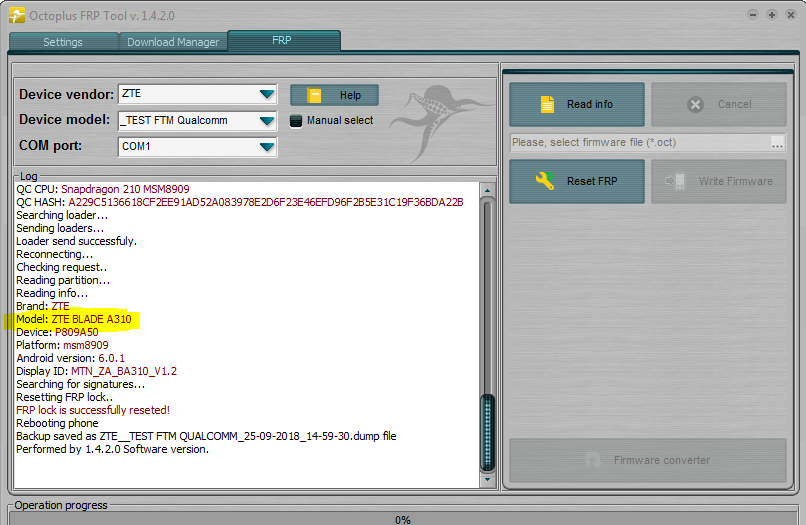 Last edited by Safyan sufi; 09-25-2018 at 14:26. |
 |
| The Following 2 Users Say Thank You to Safyan sufi For This Useful Post: |
| | #1688 (permalink) | |
| Banned       | WIKO FREDDY Reset FRP successfully done Quote:
Last edited by Octopus box; 09-25-2018 at 15:07. | |
 |
| The Following 2 Users Say Thank You to Xaker2012 For This Useful Post: |
| | #1689 (permalink) |
| No Life Poster      Join Date: Jan 2007 Location: mumbai india
Posts: 938
Member: 432679 Status: Offline Thanks Meter: 118 | Welcome to Octoplus FRP Tool v.1.4.2.0 Platform: HUAWEI Selected model: BND-AL10 Put the phone in FastBoot Mode: 1. Remove SD and SIM cards from the phone 2. Power phone OFF 3. Press and hold "Vol-" and insert USB cable 4. Wait until the phone enter in FastBoot Mode Searching for a phone. Please wait... Detected phone model: BND-AL10 Phone SN: SFD3Y18525000990 Phone IMEI: 866676037304979 Phone IMEI2: 866676037324977 SW version: BND-AL10C675B171 Connecting to server..OK Authorizing...OK Resetting FRP lock.. If the device didn't reboot automatically, try to reconnect USB cable or re-boot it manually. FRP lock is successfully reseted! Performed by 1.4.2.0 Software version. regards Last edited by Octopus box; 09-25-2018 at 15:26. |
 |
| The Following User Says Thank You to syed.n For This Useful Post: |
| | #1690 (permalink) |
| Freak Poster     Join Date: Sep 2014 Location: TASHKENT
Posts: 183
Member: 2251886 Status: Offline Thanks Meter: 160 | Fly FS554 FRP Reset successfully done 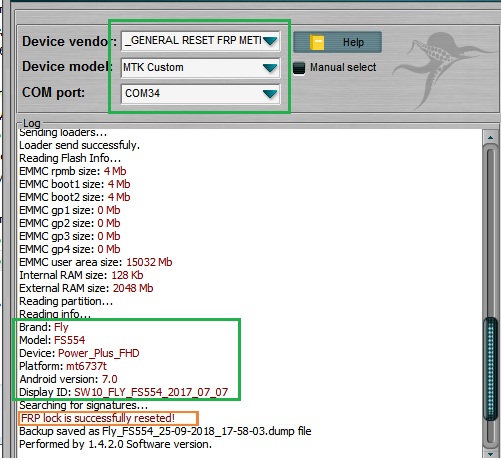 Click Download Agent File  https://dropmefiles.com/VGCDB Download agent file Last edited by Octopus box; 09-25-2018 at 19:17. |
 |
| The Following 2 Users Say Thank You to Usmonov Rustam For This Useful Post: |
| | #1691 (permalink) |
| No Life Poster      Join Date: Feb 2009 Location: nicaragua
Posts: 548
Member: 980307 Status: Offline Sonork: 100.1649165 Thanks Meter: 173 | FO : 9/25/2018 9:10:23 AM > Welcome to Octoplus FRP Tool v.1.4.2.0 INFO : 9/25/2018 9:10:46 AM > Platform: _GENERAL RESET FRP METHODS INFO : 9/25/2018 9:10:46 AM > Selected model: MTK GENERAL WARN : 9/25/2018 9:10:46 AM > Please, power phone OFF and connect USB cable. INFO : 9/25/2018 9:10:46 AM > Searching for a phone. Please wait... INFO : 9/25/2018 9:11:03 AM > Found phone on COM6 INFO : 9/25/2018 9:11:03 AM > Detecting Chip Version... INFO : 9/25/2018 9:11:03 AM > HW Chip: MT6737: 0335.0000 INFO : 9/25/2018 9:11:03 AM > HW Version: 8A00.CA00.0000.0000 INFO : 9/25/2018 9:11:03 AM > Connecting... INFO : 9/25/2018 9:11:03 AM > Brom Version: FF INFO : 9/25/2018 9:11:03 AM > BootLoader Version: 01 INFO : 9/25/2018 9:11:03 AM > Searching Download Agent... INFO : 9/25/2018 9:11:05 AM > Selected DA: MTK_AllInOne_DA_v3.3001.2018-04-25.11:32_437806, n.10 INFO : 9/25/2018 9:11:05 AM > Sending Download Agent... INFO : 9/25/2018 9:11:05 AM > DA sent successfully INFO : 9/25/2018 9:11:05 AM > Initializing DA... INFO : 9/25/2018 9:11:05 AM > Synchronizing with DA... INFO : 9/25/2018 9:11:06 AM > NAND Flash: not installed INFO : 9/25/2018 9:11:06 AM > eMMC Flash: .FE014E50.314A3935.4B120097.D45D1771 INFO : 9/25/2018 9:11:06 AM > eMMC Flash: Micron: P1J95K INFO : 9/25/2018 9:11:06 AM > DA ver: 4.2.9B INFO : 9/25/2018 9:11:06 AM > Initializing Memory Flash.. INFO : 9/25/2018 9:11:07 AM > Initialization successfully completed INFO : 9/25/2018 9:11:08 AM > Sending loaders... INFO : 9/25/2018 9:11:08 AM > Loader send successfuly. INFO : 9/25/2018 9:11:08 AM > Reading Flash Info... INFO : 9/25/2018 9:11:09 AM > EMMC rpmb size: 2 Mb INFO : 9/25/2018 9:11:09 AM > EMMC boot1 size: 2 Mb INFO : 9/25/2018 9:11:09 AM > EMMC boot2 size: 2 Mb INFO : 9/25/2018 9:11:09 AM > EMMC gp1 size: 0 Mb INFO : 9/25/2018 9:11:09 AM > EMMC gp2 size: 0 Mb INFO : 9/25/2018 9:11:09 AM > EMMC gp3 size: 0 Mb INFO : 9/25/2018 9:11:09 AM > EMMC gp4 size: 0 Mb INFO : 9/25/2018 9:11:09 AM > EMMC user area size: 7472 Mb INFO : 9/25/2018 9:11:09 AM > Internal RAM size: 128 Kb INFO : 9/25/2018 9:11:09 AM > External RAM size: 1024 Mb INFO : 9/25/2018 9:11:09 AM > Reading partition... INFO : 9/25/2018 9:11:09 AM > Reading info... INFO : 9/25/2018 9:11:09 AM > Brand: Bmobile INFO : 9/25/2018 9:11:09 AM > Model: AX1070 INFO : 9/25/2018 9:11:09 AM > Device: Bmobile_AX1070 INFO : 9/25/2018 9:11:09 AM > Platform: mt6735m INFO : 9/25/2018 9:11:09 AM > Android version: 6.0 INFO : 9/25/2018 9:11:10 AM > Display ID: Bmobile_AX1070_TEM_NI_V002 INFO : 9/25/2018 9:11:10 AM > Searching for signatures... INFO : 9/25/2018 9:11:10 AM > Resetting FRP lock.. WARN : 9/25/2018 9:11:10 AM > FRP lock is successfully reseted! INFO : 9/25/2018 9:11:10 AM > Backup saved as Bmobile_AX1070_25-09-2018_09-11-10.dump file INFO : 9/25/2018 9:11:10 AM > Performed by 1.4.2.0 Software version. Last edited by Octopus box; 09-25-2018 at 19:19. |
 |
| The Following 2 Users Say Thank You to daryl007 For This Useful Post: |
| | #1692 (permalink) |
| Insane Poster    | BLU Dash XL (D710L), FRP Lock successfully reseted: Platform: _GENERAL RESET FRP METHODS Selected model: MTK GENERAL Please, power phone OFF and connect USB cable. Searching for a phone. Please wait... Found phone on COM12 Detecting Chip Version... HW Chip: MT6580: 6580.0000 HW Version: 8A00.CA00.0000.0000 Connecting... Brom Version: FF BootLoader Version: 01 Searching Download Agent... Selected DA: MTK_AllInOne_DA_v3.3001.2018-04-25.11:32_437806, n.11 Sending Download Agent... DA sent successfully Initializing DA... Synchronizing with DA... NAND Flash: not installed eMMC Flash: .70010045.48384345.38011671.1906C329 eMMC Flash: Pretec: EH8CE8 DA ver: 4.2.9C Initializing Memory Flash.. Initialization successfully completed Sending loaders... Loader send successfuly. Reading Flash Info... EMMC rpmb size: 4 Mb EMMC boot1 size: 4 Mb EMMC boot2 size: 4 Mb EMMC gp1 size: 0 Mb EMMC gp2 size: 0 Mb EMMC gp3 size: 0 Mb EMMC gp4 size: 0 Mb EMMC user area size: 7296 Mb Internal RAM size: 128 Kb External RAM size: 1024 Mb Reading partition... Reading info... Brand: BLU Model: Dash XL Device: Dash_XL Platform: mt6580 Android version: 6.0 Display ID: BLU_D710_V15_GENERIC 12-04-2017 20:00 Searching for signatures... Resetting FRP lock.. FRP lock is successfully reseted! Backup saved as BLU_Dash XL_25-09-2018_12-05-54.dump file Performed by 1.4.2.0 Software version.  Last edited by Octopus box; 09-25-2018 at 19:21. |
 |
| The Following User Says Thank You to elisir For This Useful Post: |
| | #1693 (permalink) | |
| Banned       Join Date: Jan 2017 Location: Algeria DZ
Posts: 1,666
Member: 2669781 Status: Offline Thanks Meter: 1,839 | Full logs of the operation/ Quote:
Last edited by Octopus box; 09-26-2018 at 04:28. | |
 |
| The Following User Says Thank You to lyes_albert For This Useful Post: |
| | #1694 (permalink) |
| No Life Poster      Join Date: Feb 2009 Location: nicaragua
Posts: 548
Member: 980307 Status: Offline Sonork: 100.1649165 Thanks Meter: 173 | Welcome to Octoplus FRP Tool v.1.4.2.0 Platform: _GENERAL RESET FRP METHODS Selected model: MTK GENERAL Please, power phone OFF and connect USB cable. Searching for a phone. Please wait... Found phone on COM6 Detecting Chip Version... HW Chip: MT6580: 6580.0000 HW Version: 8A00.CA00.0000.0000 Connecting... Brom Version: FF BootLoader Version: 01 Searching Download Agent... Selected DA: MTK_AllInOne_DA_v3.3001.2018-04-25.11:32_437806, n.11 Sending Download Agent... DA sent successfully Initializing DA... Synchronizing with DA... NAND Flash: not installed eMMC Flash: .15010046.4E58324D.42012B64.9ACDA465 eMMC Flash: Samsung: FNX2MB DA ver: 4.2.9C Initializing Memory Flash.. Initialization successfully completed Sending loaders... Loader send successfuly. Reading Flash Info... EMMC rpmb size: 0 Mb EMMC boot1 size: 4 Mb EMMC boot2 size: 4 Mb EMMC gp1 size: 0 Mb EMMC gp2 size: 0 Mb EMMC gp3 size: 0 Mb EMMC gp4 size: 0 Mb EMMC user area size: 7456 Mb Internal RAM size: 128 Kb External RAM size: 1024 Mb Reading partition... Reading info... Brand: BLU Model: Studio J8 Device: Studio_J8 Platform: mt6580 Android version: 7.0 Display ID: BLU_S650P_V7.0.04.05_GENERIC Searching for signatures... Resetting FRP lock.. FRP lock is successfully reseted! Backup saved as BLU_Studio J8_25-09-2018_12-45-58.dump file Performed by 1.4.2.0 Software version. Last edited by Octopus box; 09-26-2018 at 04:30. |
 |
| The Following 2 Users Say Thank You to daryl007 For This Useful Post: |
| | #1695 (permalink) |
| Freak Poster     Join Date: May 2003 Location: Ivory coast Age: 47
Posts: 359
Member: 28749 Status: Offline Thanks Meter: 48 | Tecno CA7 Reset FRP done hi all team, da file https://androidfilehost.com/?fid=674106145207487039 pass: tca7filefrpf Welcome to Octoplus FRP Tool v.1.4.2.0 Platform: _GENERAL RESET FRP METHODS Selected model: MTK CUSTOM Selected Download Agent: D:\ROM\+2348069526221__tecno ca7 frp da file\9jarom.com_ca7MTK_AllInOne_DA.bin Please, power phone OFF (press and hold "Vol+" or "Vol-" button) and connect USB cable. Searching for a phone. Please wait... Found phone on COM4 Detecting Chip Version... HW Chip: MT6763: 0690.0000 HW Version: 8A00.CA01.0001.0000 Connecting... Brom Version: FF BootLoader Version: 03 Sending auth... Searching Download Agent... Selected DA: MTK_AllInOne_DA_v3.3001.2017/12/14.17:12_396299, n.0 Sending Download Agent... DA sent successfully Initializing DA... Synchronizing with DA... Mobile Status: SYNC Mobile Status: preloader Initializing Memory Flash.. Initialization successfully completed Sending loaders... Mobile Status: SYNC Reading Flash Info... EMMC rpmb size: 4 Mb EMMC boot1 size: 4 Mb EMMC boot2 size: 4 Mb EMMC gp1 size: 0 Mb EMMC gp2 size: 0 Mb EMMC gp3 size: 0 Mb EMMC gp4 size: 0 Mb EMMC user area size: 14910 Mb eMMC Flash: .15010047.4536424D.420397CD.68FCB4A9 eMMC Flash: Samsung: GE6BMB Internal RAM size: 256 Kb External RAM size: 3072 Mb Reading partition... Reading info... Brand: TECNO Model: TECNO CA7 Device: TECNO-CA7 Android version: 8.1.0 Display ID: CA7-H633BCDK-O-180521V177 Searching for signatures... Resetting FRP lock.. FRP lock is successfully reseted! Backup saved as TECNO_TECNO CA7_25-09-2018_18-54-18.dump file Performed by 1.4.2.0 Software version.    Last edited by Octopus box; 09-26-2018 at 04:24. |
 |
| The Following 2 Users Say Thank You to Arnoldsp For This Useful Post: |
 |
| Bookmarks |
| |
|
|