



  |
 |
|
Welcome to the GSM-Forum forums. You are currently viewing our boards as a guest which gives you limited access to view most discussions and access our other features. Only registered members may post questions, contact other members or search our database of over 8 million posts. Registration is fast, simple and absolutely free so please - Click to REGISTER! If you have any problems with the registration process or your account login, please contact contact us . |
| |||||||
| Register | FAQ | Donate | Forum Rules | Root any Device | ★iPhone Unlock★ | ★ Direct Codes ★ | Direct Unlock Source |
 |
| | LinkBack | Thread Tools | Display Modes |
| | #2896 (permalink) |
| Freak Poster     Join Date: Mar 2017 Location: south africa
Posts: 360
Member: 2696842 Status: Offline Sonork: 100.1683002 Thanks Meter: 296 | MOBICEL ASTRO Reset FRP successfully done Platform: MOBICEL Selected model: ASTRO Please, power phone OFF, press and hold "Vol+" button and connect USB cable. Searching for a phone. Please wait... Found phone on COM162 Connecting... Mobile Status: SPRD3 Sending preloader... Mobile Status: Spreadtrum Boot Block version 1.1 Sending mainloader... Reading info... Brand: Mobicel Model: ASTRO Device: ASTRO Android version: 8.1.0 Custom build version: Mobicel_ASTRO_8.1_MTN_ZA_11 Internal build version: K101BG_8.1_MCL_MTN_ZA_DCC_03 Display ID: OPM2.171019.012 release-keys Searching for signatures... Resetting FRP lock.. FRP lock is successfully reseted! Backup saved as MOBICEL_ASTRO_05-01-2019_15-33-28.dump file Performed by 1.5.3.0 Software version. Last edited by Octopus box; 01-05-2019 at 14:48. |
 |
| | #2897 (permalink) |
| No Life Poster       | INFO : 04/01/2019 18:38:58 > Welcome to Octoplus FRP Tool v.1.5.7.0 INFO : 04/01/2019 18:39:33 > Platform: SAMSUNG INFO : 04/01/2019 18:39:33 > Selected model: SM-G550T1 WARN : 04/01/2019 18:39:34 > Reset FRP/ Reactivation lock operation for SM-G550T1 will delete all user data on the phone (contacts, pictures and others)! WARN : 04/01/2019 18:39:34 > WARN : 04/01/2019 18:39:34 > NOTE: You can reset FRP/ Reactivation without losing user data via Factory Reset FRP/ Reactivation service. WARN : 04/01/2019 18:39:34 > Connecting to server... INFO : 04/01/2019 18:39:38 > Connecting to server...Ok! INFO : 04/01/2019 18:39:38 > Checking resource files... INFO : 04/01/2019 18:39:40 > Downloading resources... INFO : 04/01/2019 18:41:59 > All necessary resource files have been downloaded successfully. WARN : 04/01/2019 18:41:59 > Please put the phone into Download Mode and connect USB cable. WARN : 04/01/2019 18:42:02 > To put SM-G550T1 into Download Mode, You have to perform the following steps: WARN : 04/01/2019 18:42:02 > 1. Reconnect the battery. WARN : 04/01/2019 18:42:02 > 2. Press and hold "Volume-" + "Home" + "Power ON" keys. WARN : 04/01/2019 18:42:02 > 3. When phone turns on, press "Volume+" key. INFO : 04/01/2019 18:42:02 > Waiting for phone... WARN : 04/01/2019 18:42:02 > Advanced mode! INFO : 04/01/2019 18:42:05 > Firmware write started. INFO : 04/01/2019 18:42:05 > Writing Custom section... INFO : 04/01/2019 18:42:08 > Custom section has been written successfully. INFO : 04/01/2019 18:42:08 > Firmware writing successfully completed. WARN : 04/01/2019 18:42:08 > FRP lock is successfully reseted! BINF : 04/01/2019 18:42:08 > Wait 3-4 min then goto "Menu -> Settings -> Backup and reset" and make "Factory data reset" INFO : 04/01/2019 18:42:08 > Performed by 1.5.7.0 Software version. Last edited by Octopus box; 01-05-2019 at 16:00. |
 |
| | #2898 (permalink) |
| No Life Poster       | INFO : 04/01/2019 17:20:14 > Welcome to Octoplus FRP Tool v.1.5.7.0 INFO : 04/01/2019 17:21:22 > Platform: ZTE INFO : 04/01/2019 17:21:22 > Selected model: _TEST FTM QUALCOMM WARN : 04/01/2019 17:21:22 > Put the phone into Factory mode: WARN : 04/01/2019 17:21:22 > 1. Power phone OFF; WARN : 04/01/2019 17:21:22 > 2. Press and hold "Vol-" button and connect USB cable. INFO : 04/01/2019 17:21:22 > Searching for a phone. Please wait... INFO : 04/01/2019 17:21:22 > Found phone on COM157 INFO : 04/01/2019 17:21:22 > Mode: Diagnostic INFO : 04/01/2019 17:21:22 > Firmware released date: Jul 17 2018 INFO : 04/01/2019 17:21:22 > Firmware released time: 17:31:47 INFO : 04/01/2019 17:21:22 > Firmware compiled date: Sep 03 2015 INFO : 04/01/2019 17:21:23 > Firmware compiled time: 20:00:00 INFO : 04/01/2019 17:21:23 > SW version: MPSS.JO.1.1.c1-00001-8909_GEN_PACK-1 INFO : 04/01/2019 17:21:23 > Rebooting to Qualcomm 9008 mode... INFO : 04/01/2019 17:21:30 > Found phone on COM158 INFO : 04/01/2019 17:21:30 > Mode: Qualcomm 9008 INFO : 04/01/2019 17:21:30 > Connecting... INFO : 04/01/2019 17:21:33 > Reading info... INFO : 04/01/2019 17:21:33 > QC Block ID: 06F0C4C8 INFO : 04/01/2019 17:21:33 > QC HW ID: 009600E100040000 INFO : 04/01/2019 17:21:33 > QC CPU: Snapdragon 210 MSM8909 INFO : 04/01/2019 17:21:33 > QC HASH: 1F43497B5243ADB6CB4D1B5A98FE47D18DE0B25698F2C2DA88 F9BE2C4D28807C INFO : 04/01/2019 17:21:33 > Searching loader... INFO : 04/01/2019 17:21:34 > Sending loaders... INFO : 04/01/2019 17:21:42 > Loader send successfuly. INFO : 04/01/2019 17:21:42 > Reconnecting... INFO : 04/01/2019 17:21:52 > Checking request.. INFO : 04/01/2019 17:21:53 > Reading partition... INFO : 04/01/2019 17:21:53 > Reading info... INFO : 04/01/2019 17:21:55 > Brand: ZTE INFO : 04/01/2019 17:21:55 > Model: Z959 INFO : 04/01/2019 17:21:55 > Device: abby INFO : 04/01/2019 17:21:55 > Platform: msm8909 INFO : 04/01/2019 17:21:55 > Android version: 5.1.1 INFO : 04/01/2019 17:21:55 > Display ID: Z959V1.10.21 INFO : 04/01/2019 17:21:55 > Searching for signatures... INFO : 04/01/2019 17:21:55 > Resetting FRP lock.. WARN : 04/01/2019 17:21:55 > FRP lock is successfully reseted! INFO : 04/01/2019 17:21:55 > Rebooting phone INFO : 04/01/2019 17:21:57 > Backup saved as ZTE__TEST FTM QUALCOMM_04-01-2019_17-21-30.dump file INFO : 04/01/2019 17:21:57 > Performed by 1.5.7.0 Software version. Last edited by Octopus box; 01-05-2019 at 16:02. |
 |
| | #2899 (permalink) |
| No Life Poster       | INFO : 03/01/2019 19:52:32 > Welcome to Octoplus FRP Tool v.1.5.7.0 INFO : 03/01/2019 19:56:56 > Platform: __GENERAL RESET FRP METHODS INFO : 03/01/2019 19:56:57 > Selected model: MTK GENERAL WARN : 03/01/2019 19:56:57 > Please, power phone OFF and connect USB cable. INFO : 03/01/2019 19:56:57 > Searching for a phone. Please wait... INFO : 03/01/2019 19:57:00 > Found phone on COM60 INFO : 03/01/2019 19:57:01 > Detecting Chip Version... INFO : 03/01/2019 19:57:01 > HW Chip: MT6570: 0633.0000 INFO : 03/01/2019 19:57:01 > HW Version: 8A00.CA00.0000.0000 INFO : 03/01/2019 19:57:01 > Connecting... INFO : 03/01/2019 19:57:01 > Brom Version: FF INFO : 03/01/2019 19:57:01 > BootLoader Version: 01 INFO : 03/01/2019 19:57:01 > Searching Download Agent... INFO : 03/01/2019 19:57:03 > Selected DA: MTK_AllInOne_DA_v3.3001.2018-11-07.23:57_458956, n.16 INFO : 03/01/2019 19:57:03 > Sending Download Agent... INFO : 03/01/2019 19:57:03 > DA sent successfully INFO : 03/01/2019 19:57:03 > Initializing DA... INFO : 03/01/2019 19:57:03 > Synchronizing with DA... INFO : 03/01/2019 19:57:03 > Mobile Status: SYNC INFO : 03/01/2019 19:57:03 > Mobile Status: preloader INFO : 03/01/2019 19:57:03 > Initializing Memory Flash.. INFO : 03/01/2019 19:57:03 > Initialization successfully completed INFO : 03/01/2019 19:57:03 > Sending loaders... INFO : 03/01/2019 19:57:04 > Mobile Status: SYNC INFO : 03/01/2019 19:57:04 > Reading Flash Info... INFO : 03/01/2019 19:57:04 > EMMC rpmb size: 4 Mb INFO : 03/01/2019 19:57:04 > EMMC boot1 size: 4 Mb INFO : 03/01/2019 19:57:04 > EMMC boot2 size: 4 Mb INFO : 03/01/2019 19:57:04 > EMMC gp1 size: 0 Mb INFO : 03/01/2019 19:57:04 > EMMC gp2 size: 0 Mb INFO : 03/01/2019 19:57:04 > EMMC gp3 size: 0 Mb INFO : 03/01/2019 19:57:04 > EMMC gp4 size: 0 Mb INFO : 03/01/2019 19:57:04 > EMMC user area size: 7393 Mb INFO : 03/01/2019 19:57:04 > eMMC Flash: .88010345.50413130.30497D95.8E562567 INFO : 03/01/2019 19:57:04 > eMMC Flash: Foresee: EPA100 INFO : 03/01/2019 19:57:04 > Internal RAM size: 128 Kb INFO : 03/01/2019 19:57:04 > External RAM size: 512 Mb INFO : 03/01/2019 19:57:04 > Reading partition... INFO : 03/01/2019 19:57:04 > Reading info... INFO : 03/01/2019 19:57:04 > Brand: BLU INFO : 03/01/2019 19:57:04 > Model: Studio J1 INFO : 03/01/2019 19:57:04 > Device: Studio_J1 INFO : 03/01/2019 19:57:04 > Platform: mt6570 INFO : 03/01/2019 19:57:04 > Android version: 6.0 INFO : 03/01/2019 19:57:04 > Display ID: BLU_S050Q_V6.0.04.05_GENERIC INFO : 03/01/2019 19:57:04 > Searching for signatures... INFO : 03/01/2019 19:57:04 > Resetting FRP lock.. WARN : 03/01/2019 19:57:04 > FRP lock is successfully reseted! INFO : 03/01/2019 19:57:04 > Backup saved as BLU_Studio J1_03-01-2019_19-57-04.dump file INFO : 03/01/2019 19:57:04 > Performed by 1.5.7.0 Software version. Last edited by Octopus box; 01-05-2019 at 16:03. |
 |
| | #2900 (permalink) |
| No Life Poster      Join Date: May 2006 Location: Algeria
Posts: 868
Member: 274054 Status: Offline Thanks Meter: 400 | remove frp done after chose (BLU VIVO XL3) because the same CPU and with GENERAL RESET FRP METHODS failed Code: Welcome to Octoplus FRP Tool v.1.5.7.0 Platform: BLU Selected model: VIVO XL3 Please, power phone OFF, press and hold "Vol-" button and connect USB cable. Searching for a phone. Please wait... Found phone on COM118 Detecting Chip Version... HW Chip: MT6737: 0335.0000 HW Version: 8A00.CB00.0000.0000 Connecting... Brom Version: FF BootLoader Version: 01 Searching Download Agent... Selected DA: MTK_AllInOne_DA_v3.3001.2017/11/28.16:36_388644, n.10 Sending Download Agent... DA sent successfully Initializing DA... Synchronizing with DA... NAND Flash: not installed eMMC Flash: .15010052.4531424D.420732C1.AA8DA3F9 eMMC Flash: Samsung: RE1BMB DA ver: 4.2.9B Initializing Memory Flash.. Initialization successfully completed Sending loaders... Loader send successfuly. Reading Flash Info... EMMC rpmb size: 4 Mb EMMC boot1 size: 4 Mb EMMC boot2 size: 4 Mb EMMC gp1 size: 0 Mb EMMC gp2 size: 0 Mb EMMC gp3 size: 0 Mb EMMC gp4 size: 0 Mb EMMC user area size: 14910 Mb Internal RAM size: 128 Kb External RAM size: 3072 Mb Reading partition... Reading info... Brand: SWITEL Model: eSmart M3 Device: eSmart_M3 Platform: mt6735m Android version: 6.0 Display ID: SWITEL_eSmart_M3_V6_EN_160602 Searching for signatures... Resetting FRP lock.. FRP lock is successfully reseted! Backup saved as BLU_VIVO XL3_05-01-2019_14-56-30.dump file Performed by 1.5.7.0 Software version. Last edited by Octopus box; 01-05-2019 at 16:04. |
 |
| The Following User Says Thank You to FayGsmDz For This Useful Post: |
| | #2901 (permalink) |
| Freak Poster     | BQ-5044 Strike LTE Reset FRP successfully done custom methods 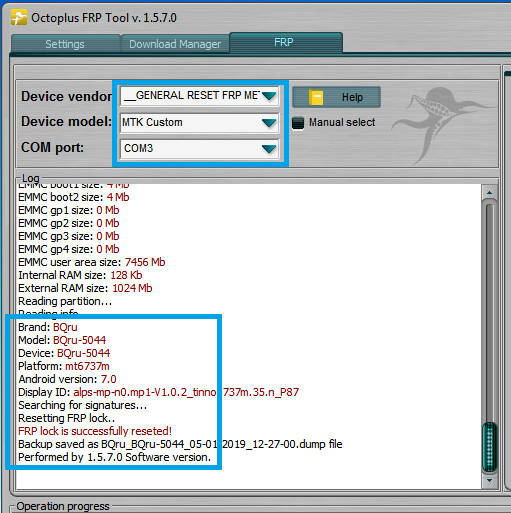 DA agent fail: https://mega.nz/#!R7wzWQCQ!bLQJlY20m...L9ZVkJyADyNge8 Log: Platform: __GENERAL RESET FRP METHODS Selected model: MTK CUSTOM Selected Download Agent: C:\Users\HP\Downloads\Compressed\DA_SWSEC_1640_V39 53AN_BQ__RU_01.bin Please, power phone OFF (press and hold "Vol+" or "Vol-" button) and connect USB cable. Searching for a phone. Please wait... Found phone on COM4 Detecting Chip Version... HW Chip: MT6737: 0335.0000 HW Version: 8A00.CB00.0000.0000 Connecting... Brom Version: FF BootLoader Version: 01 Searching Download Agent... Selected DA: MTK_AllInOne_DA_v3.3001.00.00, n.13 Sending Download Agent... DA sent successfully Initializing DA... Synchronizing with DA... NAND Flash: not installed eMMC Flash: .90014A48.38473461.32A44A1B.A9E378DD eMMC Flash: Hynix: H8G4a2 DA ver: 4.2.9B Initializing Memory Flash.. Initialization successfully completed Sending loaders... Loader send successfuly. Reading Flash Info... EMMC rpmb size: 4 Mb EMMC boot1 size: 4 Mb EMMC boot2 size: 4 Mb EMMC gp1 size: 0 Mb EMMC gp2 size: 0 Mb EMMC gp3 size: 0 Mb EMMC gp4 size: 0 Mb EMMC user area size: 7456 Mb Internal RAM size: 128 Kb External RAM size: 1024 Mb Reading partition... Reading info... Brand: BQru Model: BQru-5044 Device: BQru-5044 Platform: mt6737m Android version: 7.0 Display ID: alps-mp-n0.mp1-V1.0.2_tinno6737m.35.n_P87 Searching for signatures... Resetting FRP lock.. FRP lock is successfully reseted! Backup saved as BQru_BQru-5044_05-01-2019_12-27-00.dump file Performed by 1.5.7.0 Software version. Last edited by Octopus box; 01-05-2019 at 16:06. |
 |
| The Following User Says Thank You to Faruxchik For This Useful Post: |
| | #2902 (permalink) |
| Freak Poster     | VERTEX Impress Game Reset FRP successfully done  Log: Platform: __GENERAL RESET FRP METHODS Selected model: MTK GENERAL Please, power phone OFF and connect USB cable. Searching for a phone. Please wait... Found phone on COM4 Detecting Chip Version... HW Chip: MT6580: 6580.0000 HW Version: 8A00.CA00.0000.0000 Connecting... Brom Version: FF BootLoader Version: 01 Searching Download Agent... Selected DA: MTK_AllInOne_DA_v3.3001.2018-11-07.23:57_458956, n.11 Sending Download Agent... DA sent successfully Initializing DA... Synchronizing with DA... NAND Flash: not installed eMMC Flash: .8801034E.43617264.20014E15.252F553D eMMC Flash: Foresee: NCard DA ver: 4.2.9C Initializing Memory Flash.. Initialization successfully completed Sending loaders... Loader send successfuly. Reading Flash Info... EMMC rpmb size: 4 Mb EMMC boot1 size: 4 Mb EMMC boot2 size: 4 Mb EMMC gp1 size: 0 Mb EMMC gp2 size: 0 Mb EMMC gp3 size: 0 Mb EMMC gp4 size: 0 Mb EMMC user area size: 7456 Mb Internal RAM size: 128 Kb External RAM size: 1024 Mb Reading partition... Reading info... Brand: Vertex Model: Impress_Game Device: Impress_Game Platform: mt6580 Android version: 7.0 Searching for signatures... Resetting FRP lock.. FRP lock is successfully reseted! Backup saved as Vertex_Impress_Game_05-01-2019_14-17-50.dump file Performed by 1.5.7.0 Software version. Last edited by Octopus box; 01-05-2019 at 16:07. |
 |
| The Following User Says Thank You to Faruxchik For This Useful Post: |
| | #2903 (permalink) |
| Freak Poster     | Hafury Umax Reset FRP successfully done 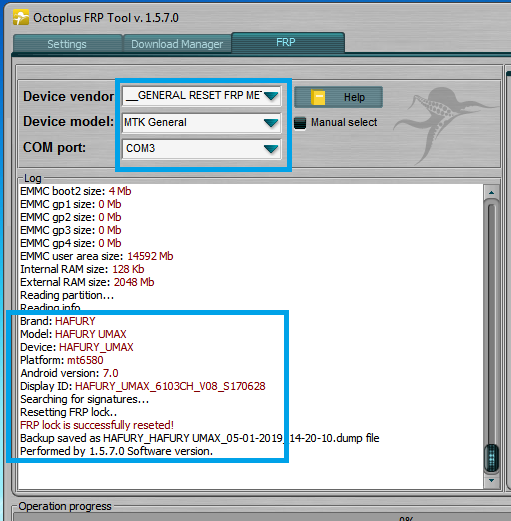 Log: Platform: __GENERAL RESET FRP METHODS Selected model: MTK GENERAL Please, power phone OFF and connect USB cable. Searching for a phone. Please wait... Found phone on COM4 Detecting Chip Version... HW Chip: MT6580: 6580.0000 HW Version: 8A00.CA00.0000.0000 Connecting... Brom Version: FF BootLoader Version: 01 Searching Download Agent... Selected DA: MTK_AllInOne_DA_v3.3001.2018-11-07.23:57_458956, n.11 Sending Download Agent... DA sent successfully Initializing DA... Synchronizing with DA... NAND Flash: not installed eMMC Flash: .70010045.48414345.41011D23.361FC373 eMMC Flash: Pretec: EHACEA DA ver: 4.2.9C Initializing Memory Flash.. Initialization successfully completed Sending loaders... Loader send successfuly. Reading Flash Info... EMMC rpmb size: 4 Mb EMMC boot1 size: 4 Mb EMMC boot2 size: 4 Mb EMMC gp1 size: 0 Mb EMMC gp2 size: 0 Mb EMMC gp3 size: 0 Mb EMMC gp4 size: 0 Mb EMMC user area size: 14592 Mb Internal RAM size: 128 Kb External RAM size: 2048 Mb Reading partition... Reading info... Brand: HAFURY Model: HAFURY UMAX Device: HAFURY_UMAX Platform: mt6580 Android version: 7.0 Display ID: HAFURY_UMAX_6103CH_V08_S170628 Searching for signatures... Resetting FRP lock.. FRP lock is successfully reseted! Backup saved as HAFURY_HAFURY UMAX_05-01-2019_14-20-10.dump file Performed by 1.5.7.0 Software version. Last edited by Octopus box; 01-05-2019 at 16:08. |
 |
| The Following User Says Thank You to Faruxchik For This Useful Post: |
| | #2904 (permalink) |
| Freak Poster     | Prestigio Grace P7 LTE PSP7570DUO Reset FRP successfully done 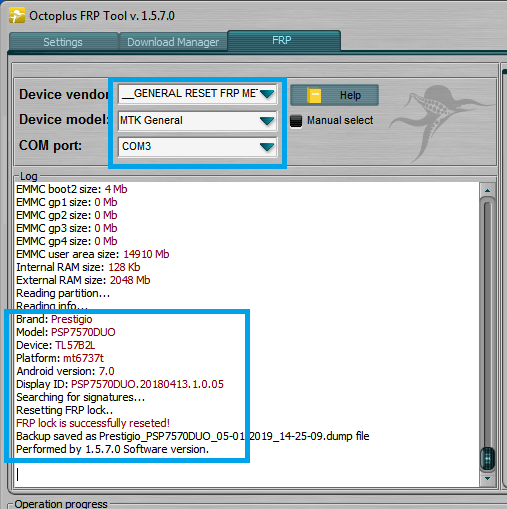 pic upload pic uploadLog: Platform: __GENERAL RESET FRP METHODS Selected model: MTK GENERAL Please, power phone OFF and connect USB cable. Searching for a phone. Please wait... Found phone on COM4 Detecting Chip Version... HW Chip: MT6735: 0321.0000 HW Version: 8A00.CC00.0000.0000 Connecting... Brom Version: FF BootLoader Version: 01 Searching Download Agent... Selected DA: MTK_AllInOne_DA_v3.3001.2018-11-07.23:57_458956, n.10 Sending Download Agent... DA sent successfully Initializing DA... Synchronizing with DA... NAND Flash: not installed eMMC Flash: .15010051.4531334D.420D7B8D.C6FDBF9F eMMC Flash: Samsung: QE13MB DA ver: 4.2.9B Initializing Memory Flash.. Initialization successfully completed Sending loaders... Loader send successfuly. Reading Flash Info... EMMC rpmb size: 4 Mb EMMC boot1 size: 4 Mb EMMC boot2 size: 4 Mb EMMC gp1 size: 0 Mb EMMC gp2 size: 0 Mb EMMC gp3 size: 0 Mb EMMC gp4 size: 0 Mb EMMC user area size: 14910 Mb Internal RAM size: 128 Kb External RAM size: 2048 Mb Reading partition... Reading info... Brand: Prestigio Model: PSP7570DUO Device: TL57B2L Platform: mt6737t Android version: 7.0 Display ID: PSP7570DUO.20180413.1.0.05 Searching for signatures... Resetting FRP lock.. FRP lock is successfully reseted! Backup saved as Prestigio_PSP7570DUO_05-01-2019_14-25-09.dump file Performed by 1.5.7.0 Software version. Last edited by Octopus box; 01-05-2019 at 16:09. |
 |
| The Following User Says Thank You to Faruxchik For This Useful Post: |
| | #2905 (permalink) |
| No Life Poster        Join Date: Oct 2005 Location: TITI 2002 SERVIS CELULAR PG/AL
Posts: 4,181
Member: 193804 Status: Offline Sonork: 100.1684818 Thanks Meter: 1,691 | Welcome to Octoplus FRP Tool v.1.5.7.0 Platform: CUBOT Selected model: R9 Please, power phone OFF and connect USB cable. Searching for a phone. Please wait... Found phone on COM13 Detecting Chip Version... HW Chip: MT6580: 6580.0000 HW Version: 8A00.CA00.0000.0000 Connecting... Brom Version: FF BootLoader Version: 01 Searching Download Agent... Selected DA: MTK_AllInOne_DA_v3.3001.2018-11-07.23:57_458956, n.11 Sending Download Agent... DA sent successfully Initializing DA... Synchronizing with DA... NAND Flash: not installed eMMC Flash: .45010044.46343031.3601A703.E3B46473 eMMC Flash: Sandisk: DF4016 DA ver: 4.2.9C Initializing Memory Flash.. Initialization successfully completed Sending loaders... Loader send successfuly. Reading Flash Info... EMMC rpmb size: 4 Mb EMMC boot1 size: 4 Mb EMMC boot2 size: 4 Mb EMMC gp1 size: 0 Mb EMMC gp2 size: 0 Mb EMMC gp3 size: 0 Mb EMMC gp4 size: 0 Mb EMMC user area size: 15028 Mb Internal RAM size: 128 Kb External RAM size: 2048 Mb Reading partition... Reading info... Brand: CUBOT Model: CUBOT R9 Device: CUBOT_R9 Platform: mt6580 Android version: 7.0 Display ID: CUBOT_R9_7061C_V011_20170920 Searching for signatures... Resetting FRP lock.. FRP lock is successfully reseted! Backup saved as CUBOT_R9_05-01-2019_17-35-36.dump file Performed by 1.5.7.0 Software version. |
 |
| The Following User Says Thank You to genci titi 2002 For This Useful Post: |
| | #2906 (permalink) |
| No Life Poster      Join Date: Nov 2005
Posts: 947
Member: 198016 Status: Offline Sonork: 100.1602918 Thanks Meter: 408 | CONDOR T5 SP-630 FRP lock is successfully reseted Platform: CONDOR Selected model: SP-630 Please, power phone OFF, press and hold "Vol-" button and connect USB cable. Searching for a phone. Please wait... Found phone on COM70 Connecting... Mobile Status: SPRD3 Sending preloader... Mobile Status: Spreadtrum Boot Block version 1.1 Sending mainloader... Reading info... Brand: Condor Model: Griffe T5 Device: Griffe_T5 Android version: 8.1.0 Display ID: SP630_V07_20180731 Searching for signatures... Resetting FRP lock.. FRP lock is successfully reseted! Backup saved as CONDOR_SP-630_05-01-2019_18-02-18.dump file Performed by 1.5.7.0 Software version. |
 |
| The Following User Says Thank You to louka For This Useful Post: |
| | #2907 (permalink) |
| No Life Poster       | INFO : 05/01/2019 20:48:15 > Welcome to Octoplus FRP Tool v.1.5.7.0 INFO : 05/01/2019 20:48:43 > Platform: __GENERAL RESET FRP METHODS INFO : 05/01/2019 20:48:43 > Selected model: MTK GENERAL WARN : 05/01/2019 20:48:43 > Please, power phone OFF and connect USB cable. INFO : 05/01/2019 20:48:43 > Searching for a phone. Please wait... WARN : 05/01/2019 20:49:04 > Operation was canceled INFO : 05/01/2019 20:49:05 > Performed by 1.5.7.0 Software version. INFO : 05/01/2019 20:49:05 > INFO : 05/01/2019 20:49:12 > Platform: __GENERAL RESET FRP METHODS INFO : 05/01/2019 20:49:13 > Selected model: SC77XX WARN : 05/01/2019 20:49:13 > Please, reconnect battery, press and hold "Vol+" or "Vol-" button and connect USB cable. INFO : 05/01/2019 20:49:13 > Searching for a phone. Please wait... INFO : 05/01/2019 20:49:19 > Found phone on COM172 INFO : 05/01/2019 20:49:19 > Connecting... INFO : 05/01/2019 20:49:19 > Mobile Status: SPRD3 INFO : 05/01/2019 20:49:20 > Sending preloader... INFO : 05/01/2019 20:49:24 > Mobile Status: Spreadtrum Boot Block version 1.1 INFO : 05/01/2019 20:49:25 > Sending mainloader... INFO : 05/01/2019 20:49:27 > Reading info... INFO : 05/01/2019 20:49:29 > Brand: HYUNDAI INFO : 05/01/2019 20:49:29 > Model: E435 Plus INFO : 05/01/2019 20:49:29 > Device: E435_Plus INFO : 05/01/2019 20:49:29 > Platform: sc8830 INFO : 05/01/2019 20:49:29 > Android version: 7.0 INFO : 05/01/2019 20:49:29 > Display ID: HYUNDAI_E435_Plus_V7.0.7_20180702_1625 INFO : 05/01/2019 20:49:29 > Searching for signatures... INFO : 05/01/2019 20:49:29 > Resetting FRP lock.. WARN : 05/01/2019 20:49:29 > FRP lock is successfully reseted! INFO : 05/01/2019 20:49:29 > Backup saved as __GENERAL RESET FRP METHODS_SC77XX_05-01-2019_20-49-27.dump file INFO : 05/01/2019 20:49:29 > Performed by 1.5.7.0 Software version. Last edited by Octopus box; 01-06-2019 at 06:22. |
 |
| The Following User Says Thank You to ziggywong0305 For This Useful Post: |
| | #2908 (permalink) |
| No Life Poster        | WE L7 frp remove remove done with WE_L7_Preloader+scatter  Download here preloader WE_L7_Preloader+scatter.rar Platform: __GENERAL RESET FRP METHODS Selected model: MTK CUSTOM Selected Preloader: C:\Users\pintu das\Desktop\WE_L7_Preloader+scatter\WE_L7_Preloade r+scatter\preloader_zechin6580_we_n.bin Please, power phone OFF (press and hold "Vol+" or "Vol-" button) and connect USB cable. Searching for a phone. Please wait... Found phone on COM53 Detecting Chip Version... HW Chip: MT6580: 6580.0000 HW Version: 8A00.CA00.0000.0000 Connecting... Brom Version: 05 BootLoader Version: FE Sending auth... Searching Download Agent... Selected DA: MTK_AllInOne_DA_v3.3001.2018-11-07.23:57_458956, n.11 Sending Download Agent... DA sent successfully Initializing DA... Synchronizing with DA... NAND Flash: not installed eMMC Flash: .90014A48.38473461.32A53263.A5DD74CF eMMC Flash: Hynix: H8G4a2 DA ver: 4.2.9C Initializing Memory Flash.. Sending BootLoader Info... Initialization successfully completed Sending loaders... Loader send successfuly. Reading Flash Info... EMMC rpmb size: 4 Mb EMMC boot1 size: 4 Mb EMMC boot2 size: 4 Mb EMMC gp1 size: 0 Mb EMMC gp2 size: 0 Mb EMMC gp3 size: 0 Mb EMMC gp4 size: 0 Mb EMMC user area size: 7456 Mb Internal RAM size: 128 Kb External RAM size: 1024 Mb Reading partition... Reading info... Brand: WE Model: L7 Device: L7 Platform: mt6580 Android version: 7.0 Display ID: NRD90M Searching for signatures... Resetting FRP lock.. FRP lock is successfully reseted! Backup saved as WE_L7_06-01-2019_11-49-50.dump file Performed by 1.5.7.0 Software version.   Thanks Octopus team Thanks Octopus team  |
 |
| The Following User Says Thank You to pintu_das For This Useful Post: |
| | #2909 (permalink) |
| No Life Poster       Join Date: May 2009 Location: pattaya
Posts: 1,104
Member: 1043111 Status: Offline Sonork: 1000.2 Thanks Meter: 385 | Motorola XT1750 Reset FRP successfully done Platform: MOTOROLA Selected model: XT1750 Searching for a phone. Please wait... Found phone on COM11 Detecting Chip Version... HW Chip: MT6580: 6580.0000 HW Version: 8A00.CA00.0000.0000 Connecting... Brom Version: FF BootLoader Version: 01 Searching Download Agent... Selected DA: MTK_AllInOne_DA_Octoplus_v1.0, n.0 Sending Download Agent... DA sent successfully Initializing DA... Synchronizing with DA... NAND Flash: not installed eMMC Flash: .90014A48.38473461.32A52844.25DE44D9 eMMC Flash: Hynix: H8G4a2 DA ver: 4.2.94 Initializing Memory Flash.. Initialization successfully completed Sending loaders... Loader send successfuly. Reading Flash Info... EMMC rpmb size: 4 Mb EMMC boot1 size: 4 Mb EMMC boot2 size: 4 Mb EMMC gp1 size: 0 Mb EMMC gp2 size: 0 Mb EMMC gp3 size: 0 Mb EMMC gp4 size: 0 Mb EMMC user area size: 7456 Mb Internal RAM size: 128 Kb External RAM size: 1024 Mb Reading partition... Reading info... Brand: motorola Model: Moto C Device: watson Platform: mt6580 Android version: 7.0 Display ID: NRD90M.044 Searching for signatures... Resetting FRP lock.. FRP lock is successfully reseted! Backup saved as MOTOROLA_XT1750_06-01-2019_14-57-36.dump file Performed by 1.5.7.0 Software version. Last edited by Octopus box; 01-06-2019 at 15:11. |
 |
| The Following User Says Thank You to wsmobile For This Useful Post: |
| | #2910 (permalink) |
| Freak Poster     Join Date: Jan 2017
Posts: 251
Member: 2673061 Status: Offline Thanks Meter: 82 | Stylo F1 reset frp remove 100 Platform: __GENERAL RESET FRP METHODS Selected model: SC7731 V5 Please, reconnect battery, press and hold "Vol+" or "Vol-" button and connect USB cable. Searching for a phone. Please wait... Found phone on COM4 Connecting... Mobile Status: SPRD3 Sending preloader... Mobile Status: Spreadtrum Boot Block version 1.1 Sending mainloader... Reading info... Brand: STYLO Model: STYLO F1 Device: STYLOF1 Platform: sc8830 Android version: 7.0 Display ID: STYLO_F1_ver7.0_170613 Searching for signatures... Resetting FRP lock.. FRP lock is successfully reseted! Backup saved as __GENERAL RESET FRP METHODS_SC7731 V5_06-01-2019_00-47-25.dump file Performed by 1.5.7.0 Software version. thanks team    https://mega.nz/#!rLATCKJb!nsL5I1GH9...urGTxKDzZGwybw Last edited by Octopus box; 01-06-2019 at 15:28. |
 |
| The Following User Says Thank You to shehzadmemon For This Useful Post: |
 |
| Bookmarks |
| |
|
|