



  |
 |
|
Welcome to the GSM-Forum forums. You are currently viewing our boards as a guest which gives you limited access to view most discussions and access our other features. Only registered members may post questions, contact other members or search our database of over 8 million posts. Registration is fast, simple and absolutely free so please - Click to REGISTER! If you have any problems with the registration process or your account login, please contact contact us . |
| |||||||
| Register | FAQ | Donate | Forum Rules | Root any Device | ★iPhone Unlock★ | ★ Direct Codes ★ | Direct Unlock Source |
 |
| | LinkBack | Thread Tools | Display Modes |
| | #931 (permalink) |
| Freak Poster     Join Date: Dec 2011 Location: ALGERIA
Posts: 195
Member: 1706377 Status: Offline Thanks Meter: 61 | Asus ZenFone 3 MaxZC520TL (X008DC) Rest FRP successfully done Welcome to Octoplus FRP Tool v.1.3.1.0 Platform: ASUS Selected model: ZC520TL (X008DC) Please, power phone OFF, press and hold "Vol-" button and connect USB cable. Searching for a phone. Please wait... Found phone on COM58 Detecting Chip Version... HW Chip: MT6737: 0335.0000 HW Version: 8A00.CB00.0000.0000 Connecting... Brom Version: 05 BootLoader Version: FE Sending auth... Searching Download Agent... Selected DA: MTK_AllInOne_DA_v3.3001.2018-04-25.11:32_437806, n.10 Sending Download Agent... DA sent successfully Initializing DA... Synchronizing with DA... NAND Flash: not installed eMMC Flash: .90014A48.41473461.32A40CAB.BD364D5D eMMC Flash: Hynix: HAG4a2 DA ver: 4.2.9B Initializing Memory Flash.. Sending BootLoader Info... Initialization successfully completed Sending loaders... Loader send successfuly. Reading Flash Info... EMMC rpmb size: 4 Mb EMMC boot1 size: 4 Mb EMMC boot2 size: 4 Mb EMMC gp1 size: 0 Mb EMMC gp2 size: 0 Mb EMMC gp3 size: 0 Mb EMMC gp4 size: 0 Mb EMMC user area size: 15028 Mb Internal RAM size: 128 Kb External RAM size: 2048 Mb Reading partition... Reading info... Brand: asus Model: ASUS_X008DC Device: ASUS_X008_1 Platform: mt6737m Android version: 7.0 Display ID: NRD90M.US_Phone-14.14.1711.92-20171208 Searching for signatures... Resetting FRP lock.. FRP lock is successfully reseted! Backup saved as ASUS_ZC520TL (X008DC)_27-06-2018_16-00-25.dump file Performed by 1.3.1.0 Software version. Last edited by Octopus box; 06-27-2018 at 15:25. |
 |
| The Following User Says Thank You to kaka16dz For This Useful Post: |
| | #932 (permalink) |
| No Life Poster      Join Date: Jan 2017 Location: Jamaica
Posts: 720
Member: 2673816 Status: Offline Thanks Meter: 612 | INFO : 6/26/2018 6:45:13 PM > Welcome to Octoplus FRP Tool v.1.3.1.0 INFO : 6/26/2018 6:45:38 PM > Platform: SAMSUNG INFO : 6/26/2018 6:45:38 PM > Selected model: INFO : 6/26/2018 6:45:40 PM > Searching for a phone (waiting for ADB device)... WARN : 6/26/2018 6:45:44 PM > Please, press "OK" button on the phone to allow USB debugging.. INFO : 6/26/2018 6:45:48 PM > Reading info... INFO : 6/26/2018 6:45:52 PM > Detected phone model: SM-J327T INFO : 6/26/2018 6:45:52 PM > Firmware compiled date: Tue Jun 20 19:05:07 KST 2017 INFO : 6/26/2018 6:45:52 PM > PDA version: J327TUVU1AQF7 INFO : 6/26/2018 6:45:52 PM > CSC version: J327TTMB1AQF7 INFO : 6/26/2018 6:45:52 PM > SW version: J327TUVU1AQF7 INFO : 6/26/2018 6:45:52 PM > Phone SN: RV8J80W5E0W INFO : 6/26/2018 6:45:52 PM > Android version: 7.0 (NRD90M) INFO : 6/26/2018 6:45:53 PM > Sales code: TMB INFO : 6/26/2018 6:45:53 PM > Country: USA INFO : 6/26/2018 6:45:53 PM > HW platform: exynos5 INFO : 6/26/2018 6:45:53 PM > HW Chip: exynos7570 INFO : 6/26/2018 6:45:53 PM > HW Modem: SHANNON305 INFO : 6/26/2018 6:45:53 PM > Security patch level: 2017-06-01 INFO : 6/26/2018 6:45:53 PM > Codename: j3popeltetmo INFO : 6/26/2018 6:45:53 PM > Resetting FRP lock.. WARN : 6/26/2018 6:47:27 PM > FRP lock is successfully reseted! BINF : 6/26/2018 6:47:28 PM > Goto "Menu->Settings->Backup and reset" and make "Factory data reset" INFO : 6/26/2018 6:47:39 PM > Performed by 1.3.1.0 Software version. Last edited by Octopus box; 06-28-2018 at 05:02. |
 |
| The Following User Says Thank You to ThePhoneTechDoc For This Useful Post: |
| | #933 (permalink) |
| Freak Poster     Join Date: Nov 2004 Age: 42
Posts: 296
Member: 92923 Status: Offline Thanks Meter: 25 | xiaomi Redmi Note 5A FRP Successfully select model Redmi Y1 reset Mi Account Searching for a phone. Please wait... Found phone on COM51 Mode: Qualcomm 9008 Connecting... Reading info... QC Block ID: 73F21A68 QC HW ID: 0006B0E100000000 QC CPU: MSM8940 QC HASH: 57158EAF1814D78FD2B3105ECE4DB18A817A08AC664A5782A9 25F3FF8403D39A Searching loader... Sending loaders... Loader send successfuly. Reconnecting... Checking request.. Reading partition... Reading info... Brand: xiaomi Model: Redmi Note 5A Device: ugg Platform: msm8937 Android version: 7.1.2 Display ID: N2G47H Resetting Mi Account... Reading MI part... Writing MI part... Rebooting phone Backup saved as XIAOMI_REDMI Y1_27-06-2018_20-18-06.dump file Mi Account is successfully reseted! Performed by 1.3.1.0 Software version. Last edited by Octopus box; 06-28-2018 at 05:03. |
 |
| The Following User Says Thank You to nabhan9 For This Useful Post: |
| | #934 (permalink) |
| No Life Poster      Join Date: Apr 2006
Posts: 612
Member: 260998 Status: Offline Sonork: 100.1581802 Thanks Meter: 181 | Nokia TA-1029 Reset FRP Successfully Done Nokia TA-1029 Reset FRP Successfully Done  Platform: NOKIA Selected model: TA-1029 Put the phone into EDL mode: 1. Power phone OFF; 2. Select 910 kOm on EDL cable; 3. Connect EDL cable while "EDL button" is pressing; 4. Release "EDL button" after 8 seconds. Searching for a phone. Please wait... Found phone on COM575 Mode: Qualcomm 9008 Connecting... Reading info... QC Block ID: 06283995 QC HW ID: 009600E100000000 QC CPU: MSM8909 QC HASH: F5F4192A33B2830974B400119BAB728CC9FE911011F928625C 2AED0DA441AC97 Searching loader... Sending loaders... Loader send successfuly. Reconnecting... Checking request.. Reading partition... Reading info... Brand: Unknown Model: Unknown Device: Unknown Platform: msm8909 Android version: 7.1.1 Display ID: 00WW_0_64J Searching for signatures... Resetting FRP lock.. FRP lock is successfully reseted! Rebooting phone Backup saved as NOKIA_TA-1029_28-06-2018_00-21-33.dump file Performed by 1.3.1.0 Software version. Last edited by Octopus box; 06-28-2018 at 05:00. |
 |
| The Following User Says Thank You to yassyass For This Useful Post: |
| | #935 (permalink) |
| No Life Poster      Join Date: Apr 2006
Posts: 612
Member: 260998 Status: Offline Sonork: 100.1581802 Thanks Meter: 181 | LG H870DS Reset FRP Successfully Done LG H870DS Reset FRP Successfully Done  testpoint Mode Platform: LG Selected model: H870DS Put the phone into EDL mode: 1. Attach testpoint as shown in Help manual; 2. Connect USB cable; 3. Release testpoint after 3-5 seconds. Searching for a phone. Please wait... Connecting... Reading info... QC Block ID: 57BB57F6 QC HW ID: 0005F0E100310000 QC CPU: MSM8996AC Pro QC HASH: 2CF7619A278D26073F7EEA79BB7F4B7949C221487FEA058EA0 72CFFE38CE1496 Searching loader... Sending loaders... Loader send successfuly. Reconnecting... Checking request.. Checking request.. Reading partition... Reading info... Brand: lge Model: LG-H870DS Device: lucye Platform: msm8996 Android version: 8.0.0 Display ID: OPR1.170623.032 Searching for signatures... Resetting FRP lock.. Rebooting phone Backup saved as LG_H870DS_28-06-2018_00-41-50.dump file FRP lock is successfully reseted! Performed by 1.3.1.0 Software version. Last edited by Octopus box; 06-28-2018 at 05:01. |
 |
| The Following User Says Thank You to yassyass For This Useful Post: |
| | #936 (permalink) |
| No Life Poster        | itel s11 frp remove done with Selected model: S11 PLUS  Welcome to Octoplus FRP Tool v.1.3.2.0 Platform: ITEL Selected model: S11 PLUS Please, power phone OFF and connect USB cable. Searching for a phone. Please wait... Found phone on COM12 Detecting Chip Version... HW Chip: MT6580: 6580.0000 HW Version: 8A00.CA00.0000.0000 Connecting... Brom Version: FF BootLoader Version: 01 Searching Download Agent... Selected DA: MTK_AllInOne_DA_v3.3001.2018-04-25.11:32_437806, n.11 Sending Download Agent... DA sent successfully Initializing DA... Synchronizing with DA... NAND Flash: not installed eMMC Flash: .15010046.4E36324D.420336CE.F262945B eMMC Flash: Samsung: FN62MB DA ver: 4.2.9C Initializing Memory Flash.. Initialization successfully completed Sending loaders... Loader send successfuly. Reading Flash Info... EMMC rpmb size: 0 Mb EMMC boot1 size: 4 Mb EMMC boot2 size: 4 Mb EMMC gp1 size: 0 Mb EMMC gp2 size: 0 Mb EMMC gp3 size: 0 Mb EMMC gp4 size: 0 Mb EMMC user area size: 7456 Mb Internal RAM size: 128 Kb External RAM size: 1024 Mb Reading partition... Reading info... Brand: Itel Model: itel S11 Device: S11 Platform: mt6580 Android version: 6.0 Display ID: S11-I801-6.0-V065-170907 Searching for signatures... Resetting FRP lock.. FRP lock is successfully reseted! Backup saved as ITEL_S11 PLUS_28-06-2018_11-45-06.dump file Performed by 1.3.2.0 Software version.  Thanks Octopus team Thanks Octopus team |
 |
| The Following User Says Thank You to pintu_das For This Useful Post: |
| | #937 (permalink) |
| No Life Poster        | Asus Zenfone Go 5.1 ZC500TG (Z00VD) FRP lock is successfully reseted!  Welcome to Octoplus FRP Tool v.1.3.1.0 Platform: ASUS Selected model: ZC500TG (Z00VD) Please, power phone OFF, press and hold "Vol-" button and connect USB cable. Searching for a phone. Please wait... Found phone on COM19 Detecting Chip Version... HW Chip: MT6580: 6580.0000 HW Version: 8A00.CA00.0000.0000 Connecting... Brom Version: 05 BootLoader Version: FE Sending auth... Searching Download Agent... Selected DA: MTK_AllInOne_DA_v3.3001.2018-04-25.11:32_437806, n.11 Sending Download Agent... DA sent successfully Initializing DA... Synchronizing with DA... NAND Flash: not installed eMMC Flash: .13014E52.314A3936.4E106119.1C1972F5 eMMC Flash: Unknown: R1J96N DA ver: 4.2.9C Initializing Memory Flash.. Sending BootLoader Info... Initialization successfully completed Sending loaders... Loader send successfuly. Reading Flash Info... EMMC rpmb size: 4 Mb EMMC boot1 size: 4 Mb EMMC boot2 size: 4 Mb EMMC gp1 size: 0 Mb EMMC gp2 size: 0 Mb EMMC gp3 size: 0 Mb EMMC gp4 size: 0 Mb EMMC user area size: 15028 Mb Internal RAM size: 128 Kb External RAM size: 2048 Mb Reading partition... Reading info... Brand: asus Model: ASUS_Z00VD Device: ASUS_Z00VD Platform: mt6580 Android version: 5.1 Display ID: WW_Phone-user 5.1 LMY47I WW_Phone-12.1.0.47-20160404 release-keys Searching for signatures... Resetting FRP lock.. FRP lock is successfully reseted! Backup saved as ASUS_ZC500TG (Z00VD)_26-06-2018_12-50-32.dump file Performed by 1.3.1.0 Software version.  Thanks Octopus team Thanks Octopus team Last edited by Octopus box; 06-28-2018 at 07:07. |
 |
| The Following User Says Thank You to pintu_das For This Useful Post: |
| | #938 (permalink) |
| Freak Poster     Join Date: Aug 2011 Location: ganganagar
Posts: 329
Member: 1627229 Status: Offline Thanks Meter: 48 | LG M151 (Android 6.0.1) Reset FRP successfully done Welcome to Octoplus FRP Tool v.1.3.2.0 Platform: LG Selected model: M151 Put the phone into Download Mode: 1. Power phone OFF; 2. Press and hold "Vol+" button and connect USB cable. Searching for a phone. Please wait... Found phone on COM78 Reading info... Detected phone model: LG-M151 Mode: Emergency Initializing.. SW version: LGM151AT-00-V10d-302-220-DEC-06-2017-ARB00+0 Android version: 6.0.1 Reading partition... Detecting writing method... Trying to repeat.. Trying third method... Resetting FRP lock.. Trying to repeat.. Please, flash the M150x-M160x_Android_6.0.x_for_Reset_FRP.oct firmware file from Support Area, and try again to perform Reset FRP operation. Performed by 1.3.2.0 Software version. Initializing smartcard... Serial: 000202988B Connecting to server... Updating DB... DB updated successfully Please restart software to apply changes Platform: LYF Selected model: LS-5507 Please, power phone OFF and connect USB cable. Searching for a phone. Please wait... No diagnostic ports found! Operation was failed! Performed by 1.3.2.0 Software version. Platform: LG Selected model: M151 Put the phone into Download Mode: 1. Power phone OFF; 2. Press and hold "Vol+" button and connect USB cable. Searching for a phone. Please wait... Found phone on COM78 Reading info... Detected phone model: LG-M151 Mode: Emergency Initializing.. SW version: LGM151AT-00-V10d-302-220-DEC-06-2017-ARB00+0 Android version: 6.0.1 Reading partition... Detecting writing method... Trying to repeat.. Trying third method... Resetting FRP lock.. Trying to repeat.. Please, flash the M150x-M160x_Android_6.0.x_for_Reset_FRP.oct firmware file from Support Area, and try again to perform Reset FRP operation. Performed by 1.3.2.0 Software version. Platform: LG Selected model: M151 Put the phone into Download Mode: 1. Power phone OFF; 2. Press and hold "Vol+" button and connect USB cable. Searching for a phone. Please wait... Found phone on COM78 Reading info... Detected phone model: LG-M151 Mode: Emergency Initializing.. SW version: LGM151AT-00-V10d-302-220-DEC-06-2017-ARB00+0 Android version: 6.0.1 Writing firmware... Opening "M150x-M160x_Android_6.0.x_for_Reset_FRP.oct"... Writing phone firmware without real necessity is at your own risk. Downgrade may lead to phone damage! Please, before firmware write, disconnect all other devices from the computer (including phones, modems, etc.) and close all other running programs. To avoid errors in the flashing process, use a clean PC (without any installed drivers for other Android-based devices). Dont run any other programs or attach new devices to your computer during the flashing procedure! Donít turn off phone and donít disconnect cable during firmware write. Please, follow these simple instructions to avoid phone damage. Prepairing firmware... Setting options... Reading partition... Formating USERDATA section Formating ENCRYPT section Writing signature... Reading partition... Formating RCT section Formating MPT section Finalizing... Firmware Write successfully. Performed by 1.3.2.0 Software version. Platform: LG Selected model: M151 Put the phone into Download Mode: 1. Power phone OFF; 2. Press and hold "Vol+" button and connect USB cable. Searching for a phone. Please wait... Found phone on COM78 Reading info... Detected phone model: LG-M151 Mode: Emergency Initializing.. SW version: LGM151AT-00-V10d-302-220-DEC-06-2017-ARB00+0 Android version: 6.0.1 Reading partition... Detecting writing method... Trying to repeat.. Resetting FRP lock.. FRP lock is successfully reseted! Performed by 1.3.2.0 Software version. Last edited by Octopus box; 06-28-2018 at 16:18. |
 |
| The Following User Says Thank You to manish.kalra For This Useful Post: |
| | #939 (permalink) |
| No Life Poster      Join Date: Jul 2014 Location: EARTH
Posts: 590
Member: 2221849 Status: Offline Sonork: offline Thanks Meter: 279 | SAMSUNG P585 ANDROID 7.0 FRP REMOVE DONE selecting P585M Code: Platform: SAMSUNG Selected model: SM-P585M Searching for a phone (waiting for ADB device)... Please, press "OK" button on the phone to allow USB debugging.. Reading info... Detected phone model: SM-P585 Firmware compiled date: Thu Jun 1 20:45:56 KST 2017 PDA version: P585JXU2BQF1 CSC version: P585XFV2BQF1 SW version: P585JXU2BQE6 Phone SN: R52XXXXXXX Android version: 7.0 (NRD90M) Sales code: XFV Country: South Africa HW platform: exynos5 HW Chip: exynos7870 HW Modem: SHANNON315 Security patch level: 2017-06-01 Codename: gtanotexlltejx Resetting FRP lock.. FRP lock is successfully reseted! Goto "Menu->Settings->Backup and reset" and make "Factory data reset" Performed by 1.3.2.0 Software version.   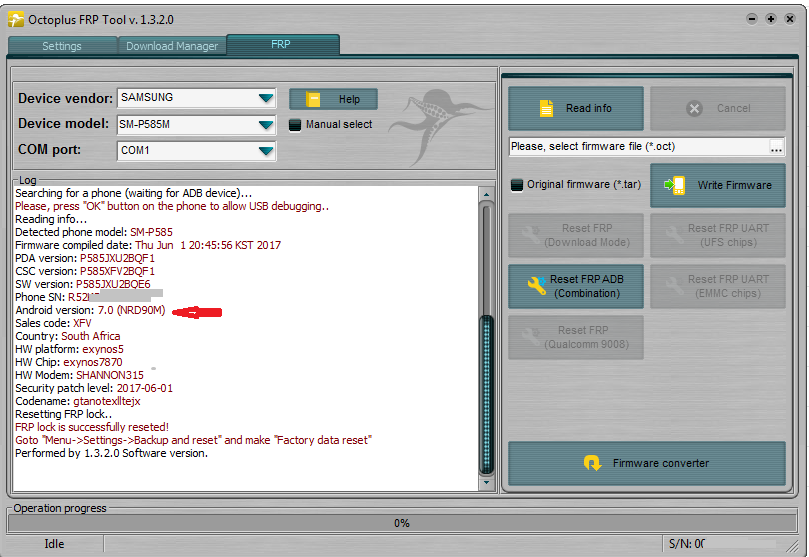 Last edited by Safyan sufi; 06-28-2018 at 11:37. Reason: screenshoot |
 |
| The Following User Says Thank You to Safyan sufi For This Useful Post: |
| | #940 (permalink) |
| No Life Poster        | TP-Link Neffos C5A TP703A frp remove done with Platform: _GENERAL RESET FRP METHODS [IMG]  [/IMG] [/IMG]Platform: _GENERAL RESET FRP METHODS Selected model: MTK GENERAL METHOD Please, power phone OFF and connect USB cable. Searching for a phone. Please wait... Found phone on COM12 Detecting Chip Version... HW Chip: MT6580: 6580.0000 HW Version: 8A00.CA00.0000.0000 Connecting... Brom Version: FF BootLoader Version: 01 Searching Download Agent... Selected DA: MTK_AllInOne_DA_v3.3001.2018-04-25.11:32_437806, n.11 Sending Download Agent... DA sent successfully Initializing DA... Synchronizing with DA... NAND Flash: not installed eMMC Flash: .15010046.4E36324D.42037582.9731B4A9 eMMC Flash: Samsung: FN62MB DA ver: 4.2.9C Initializing Memory Flash.. Initialization successfully completed Sending loaders... Loader send successfuly. Reading Flash Info... EMMC rpmb size: 0 Mb EMMC boot1 size: 4 Mb EMMC boot2 size: 4 Mb EMMC gp1 size: 0 Mb EMMC gp2 size: 0 Mb EMMC gp3 size: 0 Mb EMMC gp4 size: 0 Mb EMMC user area size: 7456 Mb Internal RAM size: 128 Kb External RAM size: 1024 Mb Reading partition... Reading info... Brand: Neffos Model: Neffos C5a Device: C5a Platform: mt6580 Android version: 7.0 Display ID: V04_20180104 Searching for signatures... Resetting FRP lock.. FRP lock is successfully reseted! Backup saved as Neffos_Neffos C5a_28-06-2018_17-21-39.dump file Performed by 1.3.2.0 Software version.  Thanks Octopus team Thanks Octopus team Last edited by Octopus box; 06-28-2018 at 13:07. |
 |
| The Following User Says Thank You to pintu_das For This Useful Post: |
| | #941 (permalink) |
| Freak Poster     Join Date: Apr 2014 Location: ****you
Posts: 148
Member: 2173641 Status: Offline Thanks Meter: 25 | LG M160E (Android 6.0.1) Reset FRP successfully done Welcome to Octoplus FRP Tool v.1.3.2.0 Platform: LG Selected model: M160E Put the phone into Download Mode: 1. Power phone OFF; 2. Press and hold "Vol+" button and connect USB cable. Searching for a phone. Please wait... No diagnostic ports found! Operation was failed! Performed by 1.3.2.0 Software version. Platform: LG Selected model: M160E Put the phone into Download Mode: 1. Power phone OFF; 2. Press and hold "Vol+" button and connect USB cable. Searching for a phone. Please wait... Found phone on COM448 Reading info... Detected phone model: LG-M160E Mode: Emergency Initializing.. SW version: LGM160EAT-00-V10b-EUR-XX-DEC-07-2017+0 Android version: 6.0.1 Reading partition... Detecting writing method... Trying to repeat.. Trying third method... Resetting FRP lock.. Trying to repeat.. Please, flash the M150x-M160x_Android_6.0.x_for_Reset_FRP.oct firmware file from Support Area, and try again to perform Reset FRP operation. Performed by 1.3.2.0 Software version. Platform: LG Selected model: M160E Put the phone into Download Mode: 1. Power phone OFF; 2. Press and hold "Vol+" button and connect USB cable. Searching for a phone. Please wait... Found phone on COM448 Reading info... Detected phone model: LG-M160E Mode: Emergency Initializing.. SW version: LGM160EAT-00-V10b-EUR-XX-DEC-07-2017+0 Android version: 6.0.1 Writing firmware... Opening "M150x-M160x_Android_6.0.x_for_Reset_FRP.oct"... Writing phone firmware without real necessity is at your own risk. Downgrade may lead to phone damage! Please, before firmware write, disconnect all other devices from the computer (including phones, modems, etc.) and close all other running programs. To avoid errors in the flashing process, use a clean PC (without any installed drivers for other Android-based devices). Dont run any other programs or attach new devices to your computer during the flashing procedure! Donít turn off phone and donít disconnect cable during firmware write. Please, follow these simple instructions to avoid phone damage. Prepairing firmware... Setting options... Reading partition... Formating USERDATA section Formating ENCRYPT section Writing signature... Reading partition... Formating RCT section Formating MPT section Finalizing... Firmware Write successfully. Performed by 1.3.2.0 Software version. Platform: LG Selected model: M160E Put the phone into Download Mode: 1. Power phone OFF; 2. Press and hold "Vol+" button and connect USB cable. Searching for a phone. Please wait... Found phone on COM448 Reading info... Detected phone model: LG-M160E Mode: Emergency Initializing.. SW version: LGM160EAT-00-V10b-EUR-XX-DEC-07-2017+0 Android version: 6.0.1 Reading partition... Detecting writing method... Trying to repeat.. Resetting FRP lock.. FRP lock is successfully reseted! Performed by 1.3.2.0 Software version. big big thx Octopus box |
 |
| The Following User Says Thank You to RYOAW For This Useful Post: |
| | #942 (permalink) |
| Freak Poster     | Welcome to Octoplus FRP Tool v.1.3.2.0 Platform: LG Selected model: M160 Put the phone into Download Mode: 1. Power phone OFF; 2. Press and hold "Vol+" button and connect USB cable. Searching for a phone. Please wait... Found phone on COM755 Reading info... Detected phone model: LG-M160 Mode: Emergency Initializing.. SW version: LGM160AT-01-V10d-234-30-APR-11-2018+0 Android version: 6.0.1 Writing firmware... Opening "M150x-M160x_Android_6.0.x_for_Reset_FRP.oct"... Writing phone firmware without real necessity is at your own risk. Downgrade may lead to phone damage! Please, before firmware write, disconnect all other devices from the computer (including phones, modems, etc.) and close all other running programs. To avoid errors in the flashing process, use a clean PC (without any installed drivers for other Android-based devices). Dont run any other programs or attach new devices to your computer during the flashing procedure! Donít turn off phone and donít disconnect cable during firmware write. Please, follow these simple instructions to avoid phone damage. Prepairing firmware... Setting options... Reading partition... Formating USERDATA section Formating ENCRYPT section Writing signature... Reading partition... Formating RCT section Formating MPT section Finalizing... Firmware Write successfully. Performed by 1.3.2.0 Software version. Platform: LG Selected model: M160 Put the phone into Download Mode: 1. Power phone OFF; 2. Press and hold "Vol+" button and connect USB cable. Searching for a phone. Please wait... Found phone on COM755 Reading info... Detected phone model: LG-M160 Mode: Emergency Initializing.. SW version: LGM160AT-01-V10d-234-30-APR-11-2018+0 Android version: 6.0.1 Reading partition... Detecting writing method... Trying to repeat.. Resetting FRP lock.. FRP lock is successfully reseted! Performed by 1.3.2.0 Software version. thanks a lot its done Last edited by Octopus box; 06-29-2018 at 04:49. |
 |
| | #943 (permalink) |
| Freak Poster     Join Date: Apr 2007 Location: algeria
Posts: 392
Member: 481774 Status: Offline Sonork: [email protected] Thanks Meter: 174  | Starlight Diamond_X Reset FRP successfully done thanks Platform: _GENERAL RESET FRP METHODS Selected model: ADB METHOD Searching for a phone (waiting for ADB device)... Please, press "OK" button on the phone to allow USB debugging.. Phone found. Reading info... Phone model: Starlight Diamond_X SW version: MRA58K Date: Sat Mar 18 16:13:51 CST 2017 Android version: 6.0 Baseband MOLY.LR9.W1444.MD.LWTG.MP.V88.P28, 2017/03/18 16:03 Resetting FRP lock.. FRP lock is successfully reseted! Performed by 1.3.2.0 Software version. Last edited by Octopus box; 06-29-2018 at 04:51. |
 |
| The Following User Says Thank You to zineelhada For This Useful Post: |
| | #944 (permalink) |
| No Life Poster         | here log Code: Welcome to Octoplus FRP Tool v.1.3.2.0 Platform: HUAWEI Selected model: _TEST-MODE Put the phone in FastBoot Mode: 1. Remove SD and SIM cards from the phone 2. Power phone OFF 3. Press and hold "Vol-" and insert USB cable 4. Wait until the phone enter in FastBoot Mode Searching for a phone. Please wait... Detected phone model: ANE-LX1 Phone SN: 89UDU18322016596 Phone IMEI: 867906031990286 Phone IMEI2: 000000000000000 SW version: ANE-LX1 8.0.0.125(C432) Connecting to server..OK Authorizing...OK Resetting FRP lock.. If the device didn't reboot automatically, try to reconnect USB cable or re-boot it manually. FRP lock is successfully reseted! Performed by 1.3.2.0 Software versio Last edited by Octopus box; 06-29-2018 at 07:45. |
 |
| The Following User Says Thank You to CHAUDHRAY ARSHAD For This Useful Post: |
| | #945 (permalink) |
| No Life Poster      Join Date: Jul 2009 Location: CHENNAI
Posts: 721
Member: 1079392 Status: Offline Thanks Meter: 444 | Micromax C1 Reset FRP success Welcome to Octoplus FRP Tool v.1.3.2.0 Platform: MICROMAX Selected model: C1 Please, power phone OFF and connect USB cable. Searching for a phone. Please wait... Found phone on COM6 Detecting Chip Version... HW Chip: MT6737: 0335.0000 HW Version: 8A00.CA00.0000.0000 Connecting... Brom Version: FF BootLoader Version: 01 Searching Download Agent... Selected DA: MTK_AllInOne_DA_v3.3001.2018-04-25.11:32_437806, n.10 Sending Download Agent... DA sent successfully Initializing DA... Synchronizing with DA... NAND Flash: not installed eMMC Flash: .15010051.4531334D.420D5FFB.685214C9 eMMC Flash: Samsung: QE13MB DA ver: 4.2.9B Initializing Memory Flash.. Initialization successfully completed Sending loaders... Loader send successfuly. Reading Flash Info... EMMC rpmb size: 4 Mb EMMC boot1 size: 4 Mb EMMC boot2 size: 4 Mb EMMC gp1 size: 0 Mb EMMC gp2 size: 0 Mb EMMC gp3 size: 0 Mb EMMC gp4 size: 0 Mb EMMC user area size: 14910 Mb Internal RAM size: 128 Kb External RAM size: 2048 Mb Reading partition... Reading info... Brand: Micromax Model: Micromax C1 Device: C1 Platform: mt6737m Android version: 7.0 Display ID: MMX_C1_SW_V06_HW_V3.0_20170623 Searching for signatures... Resetting FRP lock.. FRP lock is successfully reseted! Backup saved as MICROMAX_C1_29-06-2018_12-46-46.dump file Performed by 1.3.2.0 Software version. Last edited by Octopus box; 06-29-2018 at 09:16. |
 |
| The Following User Says Thank You to mmurugan1978 For This Useful Post: |
 |
| Bookmarks |
| |
|
|