



  |
 |
|
Welcome to the GSM-Forum forums. You are currently viewing our boards as a guest which gives you limited access to view most discussions and access our other features. Only registered members may post questions, contact other members or search our database of over 8 million posts. Registration is fast, simple and absolutely free so please - Click to REGISTER! If you have any problems with the registration process or your account login, please contact contact us . |
| |||||||
| Register | FAQ | Donate | Forum Rules | Root any Device | ★iPhone Unlock★ | ★ Direct Codes ★ | Direct Unlock Source | Mark Forums Read |
 |
| | LinkBack | Thread Tools | Display Modes |
| | #1306 (permalink) |
| No Life Poster        Join Date: Oct 2005 Location: TITI 2002 SERVIS CELULAR PG/AL
Posts: 4,180
Member: 193804 Status: Offline Sonork: 100.1684818 Thanks Meter: 1,690 | Platform: XIAOMI Selected model: REDMI 4X Put the phone into EDL mode: 1. Attach testpoint as shown in Help manual; 2. Connect USB cable; 3. Release testpoint after 3-5 seconds. Searching for a phone. Please wait... Found phone on COM40 Mode: Qualcomm 9008 Connecting... Reading info... QC HW ID: 0006B0E100000000 QC CPU: Snapdragon 435 MSM8940 Searching loader... Sending loaders... Loader send successfuly. Reconnecting... Checking request.. Reading partition... Reading info... Brand: Xiaomi Model: Redmi 4X Device: santoni Platform: msm8937 Android version: 7.1.2 Display ID: N2G47H Rebooting phone Backup saved as XIAOMI_REDMI 4X_13-08-2018_09-28-53.dump file Performed by 1.3.7.0 Software version. Platform: XIAOMI Selected model: REDMI 4X Put the phone into EDL mode: 1. Attach testpoint as shown in Help manual; 2. Connect USB cable; 3. Release testpoint after 3-5 seconds. Searching for a phone. Please wait... Found phone on COM40 Mode: Qualcomm 9008 Connecting... Reading info... QC HW ID: 0006B0E100000000 QC CPU: Snapdragon 435 MSM8940 Searching loader... Sending loaders... Loader send successfuly. Reconnecting... Checking request.. Reading partition... Reading info... Brand: Xiaomi Model: Redmi 4X Device: santoni Platform: msm8937 Android version: 7.1.2 Display ID: N2G47H Resetting Mi Account... Reading MI part... Writing MI part... Rebooting phone Backup saved as XIAOMI_REDMI 4X_13-08-2018_09-29-37.dump file Mi Account is successfully reseted! Performed by 1.3.7.0 Software version. Platform: XIAOMI Selected model: REDMI 4X Put the phone into EDL mode: 1. Attach testpoint as shown in Help manual; 2. Connect USB cable; 3. Release testpoint after 3-5 seconds. Searching for a phone. Please wait... Found phone on COM40 Mode: Qualcomm 9008 Connecting... Reading info... QC HW ID: 0006B0E100000000 QC CPU: Snapdragon 435 MSM8940 Searching loader... Sending loaders... Loader send successfuly. Reconnecting... Checking request.. Reading partition... Reading info... Brand: Xiaomi Model: Redmi 4X Device: santoni Platform: msm8937 Android version: 7.1.2 Display ID: N2G47H Searching for signatures... Resetting FRP lock.. FRP lock is successfully reseted! Rebooting phone Backup saved as XIAOMI_REDMI 4X_13-08-2018_09-33-52.dump file Performed by 1.3.7.0 Software version. |
 |
| The Following User Says Thank You to genci titi 2002 For This Useful Post: |
| | #1307 (permalink) |
| Product Supporter    Join Date: Mar 2016 Location: Bangladesh
Posts: 4,574
Member: 2548908 Status: Offline Sonork: 100.1672479 Thanks Meter: 761 | Huawei DRA-LX2 FRP Remove Done By Octopus FRP Tool  |
 |
| The Following User Says Thank You to nobichanmaruf For This Useful Post: |
| | #1308 (permalink) |
| Banned       | Huawei Y6 2017 MYA-L41 FRP DONE! Code: Welcome to Octoplus FRP Tool v.1.3.7.0 Platform: HUAWEI Selected model: MYA-L41 Please, power phone OFF and connect USB cable. Searching for a phone. Please wait... Found phone on COM222 Detecting Chip Version... HW Chip: MT6735: 0321.0000 HW Version: 8A00.CC00.0000.0000 Connecting... Brom Version: FF BootLoader Version: 01 Searching Download Agent... Selected DA: MTK_AllInOne_DA_Octoplus_Huawei_v.1, n.1 Sending Download Agent... DA sent successfully Initializing DA... Synchronizing with DA... NAND Flash: not installed eMMC Flash: .90014A48.41473461.32D43647.A2C9B2F3 eMMC Flash: Hynix: HAG4a2 DA ver: 4.2.93 Initializing Memory Flash.. Initialization successfully completed Sending loaders... Loader send successfuly. Reading Flash Info... EMMC rpmb size: 4 Mb EMMC boot1 size: 4 Mb EMMC boot2 size: 4 Mb EMMC gp1 size: 0 Mb EMMC gp2 size: 0 Mb EMMC gp3 size: 0 Mb EMMC gp4 size: 0 Mb EMMC user area size: 15028 Mb Internal RAM size: 128 Kb External RAM size: 2048 Mb Reading partition... Reading info... Brand: HUAWEI Model: MYA-L41 Device: HWMYA-L6737 Platform: mt6737t Android version: 6.0 Display ID: Maya-L41C432B141 Searching for signatures... FRP signature not found! Backup saved as HUAWEI_MYA-L41_13-08-2018_14-34-38.dump file Performed by 1.3.7.0 Software version. Last edited by Octopus box; 08-13-2018 at 12:54. |
 |
| The Following User Says Thank You to Xaker2012 For This Useful Post: |
| | #1309 (permalink) | |
| Banned       | Doogee X6 Reset FRP successfully done Quote:
| |
 |
| The Following User Says Thank You to Xaker2012 For This Useful Post: |
| | #1310 (permalink) |
| No Life Poster        | Platform: _GENERAL RESET FRP METHODS Selected model: MTK CUSTOM Selected Download Agent: C:\Users\maxcelltech\Downloads\ZTE A520\DA_SWSEC_1712.bin Selected Preloader: C:\Users\maxcelltech\Downloads\ZTE A520\preloader_zte6737m_35g_n.bin Please, power phone OFF (press and hold "Vol+"/"Vol-" button) and connect USB cable. Searching for a phone. Please wait... Found phone on COM44 Detecting Chip Version... HW Chip: MT6737: 0335.0000 HW Version: 8A00.CA00.0000.0000 Connecting... Brom Version: 05 BootLoader Version: FE Sending auth... Searching Download Agent... Selected DA: MTK_AllInOne_DA_v3.3001.2017-03-30.16:56, n.15 Sending Download Agent... DA sent successfully Initializing DA... Synchronizing with DA... NAND Flash: not installed eMMC Flash: .90014A48.38473461.32A520C0.AD154527 eMMC Flash: Hynix: H8G4a2 DA ver: 4.2.9B Initializing Memory Flash.. Sending BootLoader Info... Initialization successfully completed Sending loaders... Loader send successfuly. Reading Flash Info... EMMC rpmb size: 4 Mb EMMC boot1 size: 4 Mb EMMC boot2 size: 4 Mb EMMC gp1 size: 0 Mb EMMC gp2 size: 0 Mb EMMC gp3 size: 0 Mb EMMC gp4 size: 0 Mb EMMC user area size: 7456 Mb Internal RAM size: 128 Kb External RAM size: 1024 Mb Reading partition... Reading info... Brand: ZTE Model: BLADE A520 Device: P637F10 Platform: mt6737m Android version: 7.0 Display ID: CLR_DO_BA520_V8.0 Searching for signatures... Resetting FRP lock.. FRP lock is successfully reseted! Backup saved as ZTE_BLADE A520_13-08-2018_10-57-42.dump file Performed by 1.3.6.0 Software version. Last edited by Octopus box; 08-13-2018 at 16:51. |
 |
| The Following User Says Thank You to maxpatri9 For This Useful Post: |
| | #1311 (permalink) |
| No Life Poster        | Code: Welcome to Octoplus FRP Tool v.1.3.7.1 Platform: HUAWEI Selected model: LUA-L21 V2 Please, power phone OFF and connect USB cable. Searching for a phone. Please wait... Found phone on COM315 Detecting Chip Version... HW Chip: MT6737: 0335.0000 HW Version: 8A00.CA00.0000.0000 Connecting... Brom Version: FF BootLoader Version: 01 Searching Download Agent... Selected DA: MTK_AllInOne_DA_Octoplus_Huawei_v.1, n.8 Sending Download Agent... DA sent successfully Initializing DA... Synchronizing with DA... NAND Flash: not installed eMMC Flash: .15010046.4E31324D.4206A7C0.C6C9B29D eMMC Flash: Samsung: FN12MB DA ver: 4.2.93 Initializing Memory Flash.. Initialization successfully completed Sending loaders... Loader send successfuly. Reading Flash Info... EMMC rpmb size: 0 Mb EMMC boot1 size: 4 Mb EMMC boot2 size: 4 Mb EMMC gp1 size: 0 Mb EMMC gp2 size: 0 Mb EMMC gp3 size: 0 Mb EMMC gp4 size: 0 Mb EMMC user area size: 7456 Mb Internal RAM size: 128 Kb External RAM size: 1024 Mb Reading partition... Reading info... Brand: HUAWEI Model: HUAWEI LUA-L21 Device: HWLUA-L6735 Platform: mt6735m Android version: 5.1 Display ID: LUA-L21C328B102 Searching for signatures... Resetting FRP lock.. FRP lock is successfully reseted! Backup saved as HUAWEI_LUA-L21 V2_13-08-2018_17-13-58.dump file Performed by 1.3.7.1 Software version. |
 |
| The Following User Says Thank You to rebainoor For This Useful Post: |
| | #1312 (permalink) |
| No Life Poster      Join Date: Jan 2006 Location: PORTUGAL
Posts: 766
Member: 216446 Status: Offline Thanks Meter: 220 | Alcatel Vodafone VFD500 Reset FRP successfully done ALCATEL VODAFONE VFD500 FRP REMOVED SUCESS: Welcome to Octoplus FRP Tool v.1.3.7.1 Platform: VODAFONE Selected model: VFD500 Please, power phone OFF and connect USB cable. Searching for a phone. Please wait... Found phone on COM38 Detecting Chip Version... HW Chip: MT6737: 0335.0000 HW Version: 8A00.CB00.0000.0000 Connecting... Brom Version: FF BootLoader Version: 01 Searching Download Agent... Selected DA: MTK_AllInOne_DA_v3.3001.2018-04-25.11:32_437806, n.10 Sending Download Agent... DA sent successfully Initializing DA... Synchronizing with DA... NAND Flash: not installed eMMC Flash: .11010030.30384737.3000578D.AEACABE1 eMMC Flash: Toshiba: 008G70 DA ver: 4.2.9B Initializing Memory Flash.. Initialization successfully completed Sending loaders... Loader send successfuly. Reading Flash Info... EMMC rpmb size: 4 Mb EMMC boot1 size: 4 Mb EMMC boot2 size: 4 Mb EMMC gp1 size: 0 Mb EMMC gp2 size: 0 Mb EMMC gp3 size: 0 Mb EMMC gp4 size: 0 Mb EMMC user area size: 7456 Mb Internal RAM size: 128 Kb External RAM size: 1024 Mb Reading partition... Reading info... Brand: Vodafone Model: VFD 500 Device: VFD500 Platform: mt6735m Android version: 6.0 Display ID: MRA58K release-keys Searching for signatures... Resetting FRP lock.. FRP lock is successfully reseted! Backup saved as VODAFONE_VFD500_14-08-2018_08-35-43.dump file Performed by 1.3.7.1 Software version. Last edited by Octopus box; 08-14-2018 at 08:43. |
 |
| The Following User Says Thank You to jseyedanas For This Useful Post: |
| | #1313 (permalink) |
| Freak Poster     Join Date: Jan 2005 Location: india
Posts: 399
Member: 102598 Status: Offline Thanks Meter: 68 | Platform: HUAWEI Selected model: PRA-AL00X Put the phone in FastBoot Mode: 1. Remove SD and SIM cards from the phone 2. Power phone OFF 3. Press and hold "Vol-" and insert USB cable 4. Wait until the phone enter in FastBoot Mode Searching for a phone. Please wait... Detected phone model: PRA-AL00X Phone SN: BKFDU17805003xxxx Phone IMEI: 86464403xxxxxxxx Phone IMEI2: 86464403xxxxxx SW version: PRA-AL00XC675B151 Connecting to server..OK Authorizing...OK Resetting FRP lock.. If the device didn't reboot automatically, try to reconnect USB cable or re-boot it manually. FRP lock is successfully reseted! Performed by 1.3.7.0 Software version. Last edited by Octopus box; 08-14-2018 at 10:26. |
 |
| The Following User Says Thank You to mehta For This Useful Post: |
| | #1314 (permalink) |
| No Life Poster        Join Date: Dec 2009 Location: INDIA Age: 36
Posts: 3,135
Member: 1195083 Status: Offline Sonork: QQ:3208821449 Thanks Meter: 1,348 | Samsung SM-G925T Android 7.0 Reset FRP Done SM-G925T Android 7.0 Frp Reset Done:  Welcome to Octoplus FRP Tool v.1.3.7.0 Platform: SAMSUNG Selected model: SM-G925T To put SM-G925T into Download Mode, You have to perform the following steps: 1. Reconnect the battery. 2. Press and hold "Volume-" + "Home" + "Power ON" keys. 3. When phone turns on, press "Volume+" key. Searching for a phone. Please wait... Phone found. Initializing.. PIT was read successfully. Searching for UART interface.. COM5 Connect Samsung Micro UART cable(with 525K resistor), press and hold "Vol-" + "Power" buttons for 15-20 seconds Searching for device. Please wait... Resetting FRP lock.. FRP lock is successfully reseted! Wait 3-4 min then goto "Menu -> Settings -> Backup and reset" and make "Factory data reset" Performed by 1.3.7.0 Software version. Last edited by Octopus box; 08-14-2018 at 10:27. |
 |
| The Following User Says Thank You to mr.luckytarun For This Useful Post: |
| | #1315 (permalink) |
| No Life Poster      Join Date: Aug 2013 Location: Russia, Ivanovo city
Posts: 660
Member: 2006990 Status: Offline Thanks Meter: 540 | If you select a model from the list, the FRP reset operation does not pass Platform: _GENERAL RESET FRP METHODS Selected model: MTK CUSTOM Selected Download Agent: C:\Users\SurTax\Documents\см2\vertex\MTK_AllInOne_ DA_SP.bin Please, power phone OFF (press and hold "Vol+"/"Vol-" button) and connect USB cable. Searching for a phone. Please wait... Found phone on COM4 Detecting Chip Version... HW Chip: MT6580: 6580.0000 HW Version: 8A00.CA00.0000.0000 Connecting... Brom Version: FF BootLoader Version: 01 Searching Download Agent... Selected DA: MTK_AllInOne_DA_v3.3001.00.00, n.14 Sending Download Agent... DA sent successfully Initializing DA... Synchronizing with DA... NAND Flash: not installed eMMC Flash: .8801034E.43617264.2025321B.A9228481 eMMC Flash: Foresee: NCard DA ver: 4.2.9C Initializing Memory Flash.. Initialization successfully completed Sending loaders... Loader send successfuly. Reading Flash Info... EMMC rpmb size: 4 Mb EMMC boot1 size: 4 Mb EMMC boot2 size: 4 Mb EMMC gp1 size: 0 Mb EMMC gp2 size: 0 Mb EMMC gp3 size: 0 Mb EMMC gp4 size: 0 Mb EMMC user area size: 7393 Mb Internal RAM size: 128 Kb External RAM size: 1024 Mb Reading partition... Reading info... Brand: Vertex Model: Impress_Luck Device: Impress_Luck Platform: mt6580 Android version: 7.0 Display ID: HW1.R2M.V10 Searching for signatures... Resetting FRP lock.. FRP lock is successfully reseted! Backup saved as Vertex_Impress_Luck_14-08-2018_14-11-39.dump file Performed by 1.3.6.0 Software version. Thanks Octopus Team!! |
 |
| The Following User Says Thank You to Surtax For This Useful Post: |
| | #1316 (permalink) |
| No Life Poster        | walton primo R4 plus frp remove done  Welcome to Octoplus FRP Tool v.1.3.6.0 Platform: WALTON Selected model: PRIMO R4 PLUS Please, power phone OFF and connect USB cable. Searching for a phone. Please wait... Found phone on COM6 Detecting Chip Version... HW Chip: MT6735: 0321.0000 HW Version: 8A00.CA00.0000.0000 Connecting... Brom Version: FF BootLoader Version: 01 Searching Download Agent... Selected DA: MTK_AllInOne_DA_v3.3001.2018-04-25.11:32_437806, n.10 Sending Download Agent... DA sent successfully Initializing DA... Synchronizing with DA... NAND Flash: not installed eMMC Flash: .15010052.33314241.42061C92.D03E0F99 eMMC Flash: Samsung: R31BAB DA ver: 4.2.9B Initializing Memory Flash.. Initialization successfully completed Sending loaders... Loader send successfuly. Reading Flash Info... EMMC rpmb size: 4 Mb EMMC boot1 size: 4 Mb EMMC boot2 size: 4 Mb EMMC gp1 size: 0 Mb EMMC gp2 size: 0 Mb EMMC gp3 size: 0 Mb EMMC gp4 size: 0 Mb EMMC user area size: 14910 Mb Internal RAM size: 128 Kb External RAM size: 3072 Mb Reading partition... Reading info... Brand: WALTON Model: Primo R4 Plus Device: Primo_R4_Plus Platform: mt6735 Android version: 5.1 Display ID: Primo_R4_Plus Searching for signatures... Resetting FRP lock.. FRP lock is successfully reseted! Backup saved as WALTON_PRIMO R4 PLUS_14-08-2018_18-06-50.dump file Performed by 1.3.6.0 Software version.   Thanks Octopus team Thanks Octopus team  |
 |
| The Following 2 Users Say Thank You to pintu_das For This Useful Post: |
| | #1317 (permalink) |
| No Life Poster        Join Date: Dec 2009 Location: INDIA Age: 36
Posts: 3,135
Member: 1195083 Status: Offline Sonork: QQ:3208821449 Thanks Meter: 1,348 | Nokia 6 TA-1021 Reset Frp Done In Adb Mode On 8.1.0 Latest Patch Level EDL Cable Not Work On Latest Patch on Talk Back Touching on the screen like letter “L” and select TalkBack setting Choose “Help & feedback”, search “voice” and select the first option Play Youtube and pause now, select Share > 3 dots Select 3 dots > Privacy policy > Open Browser Download Apex Launcher .apk File Install And Open Then Open Dial pad And Dial This Code *#*#372733#*#*  Welcome to Octoplus FRP Tool v.1.3.7.0 Platform: _GENERAL RESET FRP METHODS Selected model: ADB Searching for a phone (waiting for ADB device)... Can't kill external ADB references. Please, close all programs that use ADB server. Please, press "OK" button on the phone to allow USB debugging.. Phone found. Reading info... Phone model: HMD Global TA-1021 SW version: OPR1.170623.026 Date: Thu Mar 29 13:47:39 CST 2018 Android version: 8.1.0 Baseband MPSS.JO.3.0-00428-8937_GENNS_PACK-2.136685.1.140413.2 Resetting FRP lock.. FRP lock is successfully reseted! Performed by 1.3.7.0 Software version. Last edited by Octopus box; 08-14-2018 at 14:41. |
 |
| The Following User Says Thank You to mr.luckytarun For This Useful Post: |
| | #1318 (permalink) |
| No Life Poster      Join Date: Nov 2005
Posts: 947
Member: 198016 Status: Offline Sonork: 100.1602918 Thanks Meter: 408 | Huawei CAM-L21 FRP Remove Done By Octopus FRP Tool Welcome to Octoplus FRP Tool v.1.3.7.1 Platform: HUAWEI Selected model: CAM-L21 Put the phone in FastBoot Mode: 1. Remove SD and SIM cards from the phone 2. Power phone OFF 3. Press and hold "Vol-" and insert USB cable 4. Wait until the phone enter in FastBoot Mode Searching for a phone. Please wait... Detected phone model: CAM-L21 Phone SN: LHTDU17907005226 Phone IMEI: 86622XXXXXXXXXX SW version: CAM-L21C432B217 Connecting to server..OK Authorizing...OK Resetting FRP lock.. If the device didn't reboot automatically, try to reconnect USB cable or re-boot it manually. FRP lock is successfully reseted! Performed by 1.3.7.1 Software version. |
 |
| The Following User Says Thank You to louka For This Useful Post: |
| | #1319 (permalink) |
| Freak Poster     Join Date: Aug 2009 Location: Algeria
Posts: 164
Member: 1106514 Status: Offline Thanks Meter: 132 | Samsung SM-G935FD Reset FRP successfully done SAMSUNG SM-G935FD FRP Reset Successfully Done PS: It works perfectly on 7.0 (Nougat)! NOT for 8.0 (Oreo) 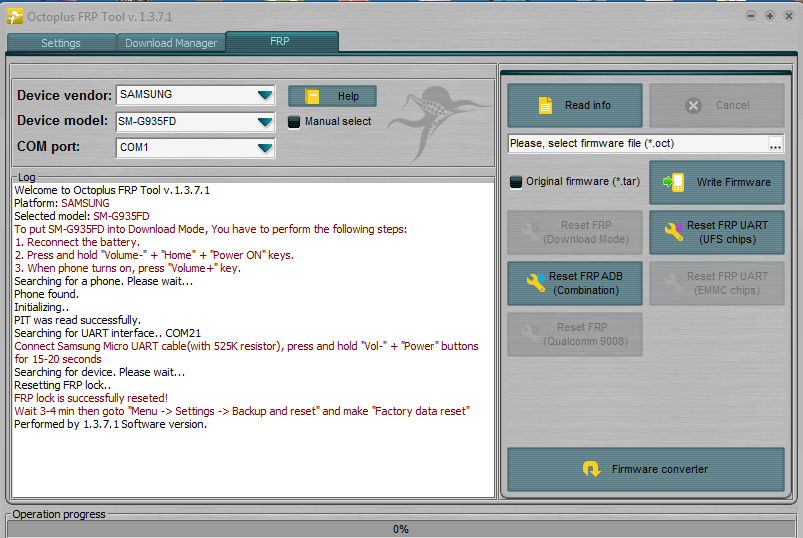 Last edited by Octopus box; 08-14-2018 at 18:48. |
 |
| The Following 2 Users Say Thank You to soulay For This Useful Post: |
| | #1320 (permalink) |
| Banned       Join Date: Jan 2017 Location: Algeria DZ
Posts: 1,666
Member: 2669781 Status: Offline Thanks Meter: 1,839 | Con TB717G V7.0 Successfully erased Factory Reset Protection Full log of the operation/ Code: Log file "C:\Program Files (x86)\Octoplus\Octoplus_FRP_Tool\LOG\14-08-2018_19-56-37.log" created (14/08/2018 19:56:39). INFO : 14/08/2018 19:57:05 > Welcome to Octoplus FRP Tool v.1.3.6.0 INFO : 14/08/2018 19:57:23 > Platform: _GENERAL RESET FRP METHODS INFO : 14/08/2018 19:57:23 > Selected model: MTK GENERAL WARN : 14/08/2018 19:57:23 > Please, power phone OFF and connect USB cable. INFO : 14/08/2018 19:57:23 > Searching for a phone. Please wait... INFO : 14/08/2018 19:57:31 > Found phone on COM90 INFO : 14/08/2018 19:57:31 > Detecting Chip Version... INFO : 14/08/2018 19:57:31 > HW Chip: MT6580: 6580.0000 INFO : 14/08/2018 19:57:31 > HW Version: 8A00.CA00.0000.0000 INFO : 14/08/2018 19:57:31 > Connecting... INFO : 14/08/2018 19:57:31 > Brom Version: FF INFO : 14/08/2018 19:57:31 > BootLoader Version: 01 INFO : 14/08/2018 19:57:31 > Searching Download Agent... INFO : 14/08/2018 19:57:31 > Selected DA: MTK_AllInOne_DA_v3.3001.2018-04-25.11:32_437806, n.11 INFO : 14/08/2018 19:57:31 > Sending Download Agent... INFO : 14/08/2018 19:57:31 > DA sent successfully INFO : 14/08/2018 19:57:31 > Initializing DA... INFO : 14/08/2018 19:57:31 > Synchronizing with DA... INFO : 14/08/2018 19:57:31 > NAND Flash: not installed INFO : 14/08/2018 19:57:31 > eMMC Flash: .8801034E.43617264.2027B31C.9525B47B INFO : 14/08/2018 19:57:31 > eMMC Flash: Foresee: NCard INFO : 14/08/2018 19:57:31 > DA ver: 4.2.9C INFO : 14/08/2018 19:57:31 > Initializing Memory Flash.. INFO : 14/08/2018 19:57:33 > Initialization successfully completed INFO : 14/08/2018 19:57:34 > Sending loaders... INFO : 14/08/2018 19:57:34 > Loader send successfuly. INFO : 14/08/2018 19:57:34 > Reading Flash Info... INFO : 14/08/2018 19:57:35 > EMMC rpmb size: 4 Mb INFO : 14/08/2018 19:57:35 > EMMC boot1 size: 4 Mb INFO : 14/08/2018 19:57:35 > EMMC boot2 size: 4 Mb INFO : 14/08/2018 19:57:35 > EMMC gp1 size: 0 Mb INFO : 14/08/2018 19:57:35 > EMMC gp2 size: 0 Mb INFO : 14/08/2018 19:57:35 > EMMC gp3 size: 0 Mb INFO : 14/08/2018 19:57:35 > EMMC gp4 size: 0 Mb INFO : 14/08/2018 19:57:35 > EMMC user area size: 7393 Mb INFO : 14/08/2018 19:57:35 > Internal RAM size: 128 Kb INFO : 14/08/2018 19:57:35 > External RAM size: 1024 Mb INFO : 14/08/2018 19:57:36 > Reading partition... INFO : 14/08/2018 19:57:36 > Reading info... INFO : 14/08/2018 19:57:36 > Brand: Condor INFO : 14/08/2018 19:57:36 > Model: TB717G INFO : 14/08/2018 19:57:36 > Device: TB717G INFO : 14/08/2018 19:57:36 > Platform: mt6580 INFO : 14/08/2018 19:57:36 > Android version: 7.0 INFO : 14/08/2018 19:57:36 > Display ID: TB717G_MTK8321_1G+8G_V1.0.1_20180103 INFO : 14/08/2018 19:57:36 > Searching for signatures... INFO : 14/08/2018 19:57:36 > Resetting FRP lock.. WARN : 14/08/2018 19:57:36 > FRP lock is successfully reseted! INFO : 14/08/2018 19:57:36 > Backup saved as Condor_TB717G_14-08-2018_19-57-36.dump file INFO : 14/08/2018 19:57:36 > Performed by 1.3.6.0 Software version. INFO : 14/08/2018 19:57:36 > Log file "C:\Program Files (x86)\Octoplus\Octoplus_FRP_Tool\LOG\14-08-2018_19-56-37.log" closed (14/08/2018 19:58:00). 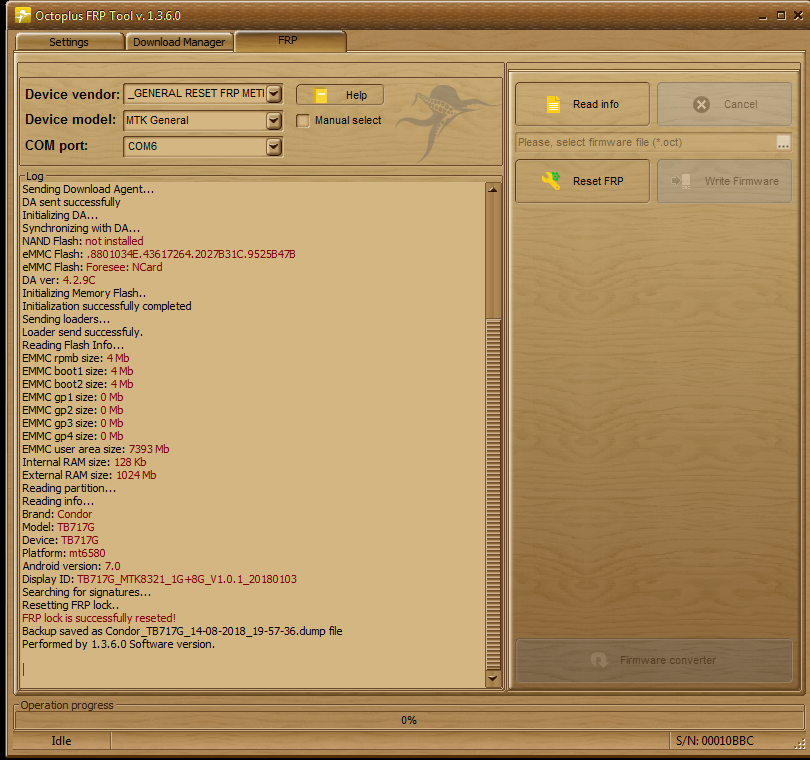 |
 |
| The Following 2 Users Say Thank You to lyes_albert For This Useful Post: |
 |
| Bookmarks |
| Thread Tools | |
| Display Modes | |
| |
|
|