



  |
 |
|
Welcome to the GSM-Forum forums. You are currently viewing our boards as a guest which gives you limited access to view most discussions and access our other features. Only registered members may post questions, contact other members or search our database of over 8 million posts. Registration is fast, simple and absolutely free so please - Click to REGISTER! If you have any problems with the registration process or your account login, please contact contact us . |
| |||||||
| Register | FAQ | Donate | Forum Rules | Root any Device | ★iPhone Unlock★ | ★ Direct Codes ★ | Direct Unlock Source |
 |
| | LinkBack | Thread Tools | Display Modes |
| | #1 (permalink) |
| Product Supporter    Join Date: Feb 2003 Location: gsmserver
Posts: 9,148
Member: 21077 Status: Offline Thanks Meter: 116,340 |  Octoplus Huawei Tool v.1.2.9 is out!
Also, we provide support via WhatsApp and Telegram. Dongle or Activation are already available for purchase from GsmServer Store. Ask your local dealers! Download Octoplus Huawei Tool v.1.2.9 Find out more at: www.octoplusbox.com   .. Octoplus Huawei 1 Year Digital License 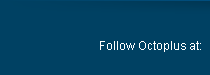          |
| The Following 19 Users Say Thank You to Gsmserver For This Useful Post: |
| | #6 (permalink) |
| No Life Poster        Join Date: Oct 2004 Location: Holland China Brazil Age: 43
Posts: 3,815
Member: 88016 Status: Offline Thanks Meter: 320 | Job ID: 00000000018E5B88 2022-03-25 09:52:24 Starting Reset Huawei ID Selected phone model: ELS-NX9 Selected method: Reset Huawei Id (EMUI 11) Searching HUAWEI USB COM 1.0 port... Detected HUAWEI USB COM 1.0 port Writing bootloader KIRIN990_5G_V4... Initializing remote service connection... Writing XLOADER partition... Reset Huawei ID failed. Performed by 1.2.9 Software version. |
| | #7 (permalink) | |
| No Life Poster         | Quote:
NOTE: show here which type of "Harmony cable" have NOTE1: Cable must connect first in phone and LATER in PC, it's very important. Br allumts | |
| The Following 2 Users Say Thank You to allumts For This Useful Post: |
| | #10 (permalink) | |
| Insane Poster    Join Date: Sep 2014 Location: Java
Posts: 96
Member: 2256941 Status: Offline Thanks Meter: 18 | DUA-LX9 whats is problem? Quote:
| |
| | #12 (permalink) | |
| Product Supporter    Join Date: Jan 2019 Location: USA, New York
Posts: 10,163
Member: 2891705 Status: Offline Thanks Meter: 2,142 | Quote:
Please, perform Read Info operation via Fastboot Mode. We will check where can be the problem in more detail. | |
| | #13 (permalink) | |
| No Life Poster        | Quote:
1.use modif cable 2.remove other usb like external hdd 3,use other usb port (dont use usb hub) solved | |
| | #14 (permalink) |
| Junior Member Join Date: Dec 2010
Posts: 2
Member: 1472670 Status: Offline Sonork: mobile Thanks Meter: 0 | Job ID: 00000000018F55FF 2022-03-26 18:54:51 Starting Repair Info Selected phone model: SCL-L21 Detected DBAdapter Reserved Interface port Error: Platform verification failed how to solve it |
 |
| Bookmarks |
| |
|
|