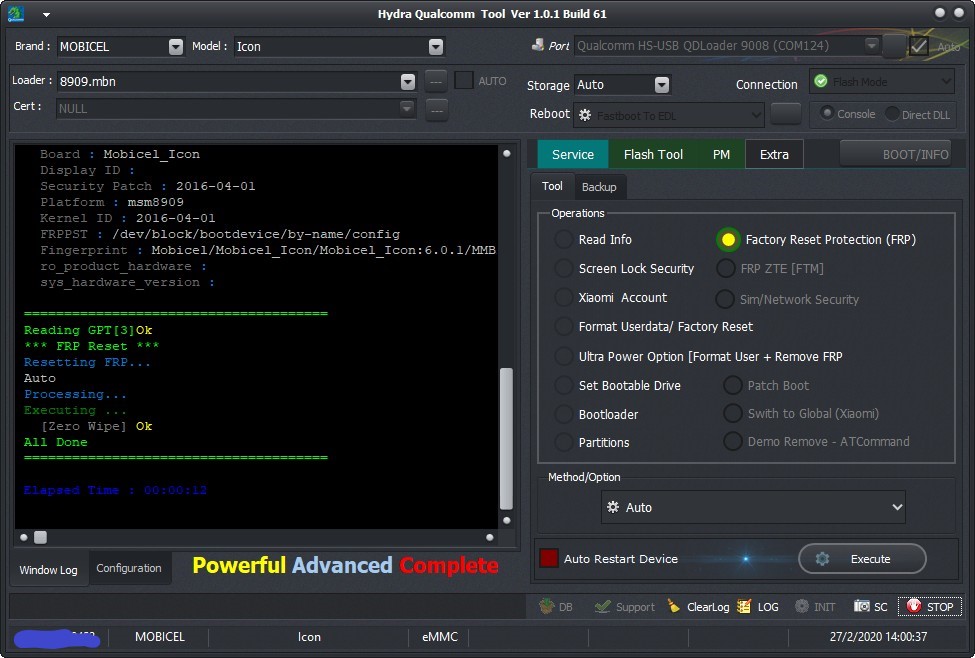Code:
Hydra Qualcomm Tool Ver 1.0.1 Build 61
Windows 10 (Version 10.0, Build 18362, 64-bit Edition)
Intel(R)Core(TM) i7-3537U CPU @ 2.00GHz
Intel(R) HD Graphics 4000
Ram Installed : 4 GB
******* Dongle Info *******
Version : Hydra Tool v 1.1
Serial : 1XXXXXXXXXX2
Initialize : OKAY
Status : Activated
Life : 0-[6-0-0-1-1]
PreOperation Configuration
Brand : MOBICEL Model : Icon Storage : Auto
Loader: 8909.mbn
Port : Auto
Connection : Flash Mode
Finding EDL Port..[COM124]
Getting device info.......
Serial No.: 0x076A484B
MSM ID : 0x009600E1
PBL Ver : 00000000
PK HASH : CC3153A80293939B90D02D3BF8B23E02
92E452FEF662C74998421ADAD42A380F
Firehose Loader[8909.mbn]
Initializing SaharaBoot... Ok
Sending ..............Ok
Finding EDL Port..[COM124]
Connecting to Firehose...
Ping... Ok
Configuration......
Identifying Chip....Ok
Chip Configuration :
MemoryName : eMMC
MaxPayloadSizeToTargetInBytes : 1048576
MaxPayloadSizeToTargetInBytesSupported : 1048576
MaxPayloadSizeFromTargetInBytes : 4096
MaxXMLSizeInBytes : 4096
TargetName : 8909
Version : 1
Running : Ok
Reading GPT[3]Ok
Phone Information.....
Model : Icon
Brand : Mobicel
Android Ver : 6.0.1
Manufacturer : Mobicel
Device : Mobicel_Icon
Board : Mobicel_Icon
Display ID :
Security Patch : 2016-04-01
Platform : msm8909
Kernel ID : 2016-04-01
FRPPST : /dev/block/bootdevice/by-name/config
Fingerprint : Mobicel/Mobicel_Icon/Mobicel_Icon:6.0.1/MMB29M/android07120958:user/release-keys
ro_product_hardware :
sys_hardware_version :
======================================
Reading GPT[3]Ok
*** FRP Reset ***
Resetting FRP...
Auto
Processing...
Executing ...
[Zero Wipe] Ok
All Done
======================================
Elapsed Time : 00:00:12