



  |
 |
|
Welcome to the GSM-Forum forums. You are currently viewing our boards as a guest which gives you limited access to view most discussions and access our other features. Only registered members may post questions, contact other members or search our database of over 8 million posts. Registration is fast, simple and absolutely free so please - Click to REGISTER! If you have any problems with the registration process or your account login, please contact contact us . |
| |||||||
| Register | FAQ | Donate | Forum Rules | Root any Device | ★iPhone Unlock★ | ★ Direct Codes ★ | Direct Unlock Source |
 |
| | LinkBack | Thread Tools | Display Modes |
| | #1 (permalink) |
| Major Poster   Join Date: Jul 2009 Location: U.F.O
Posts: 43
Member: 1069285 Status: Offline Thanks Meter: 71 |  This tutorial aims to revive a KE970 shine that will not turn on completely (reboot on logo). The flasher also supports ke 770. The cable used is the original USB cable (same as the KU990) and based interface max232. The rx, tx and the mass of the gsm usb cable is connected to max232. This max 232 com port connected to the pc. >> Explanations and diagrams max 232 here <<This manip uses a max232 as the mobile does not turn completely, no usb driver is installed. 1: Detail of cable: The original usb cable is simply connected to the max232 and assembly connected to the pc com port. All editing of the same type or box Unlock ensuring liasion between the PC and mobile will and the flasher can work with any COM port, even virtual. Just then locate the manager péripérique com port of the box .. 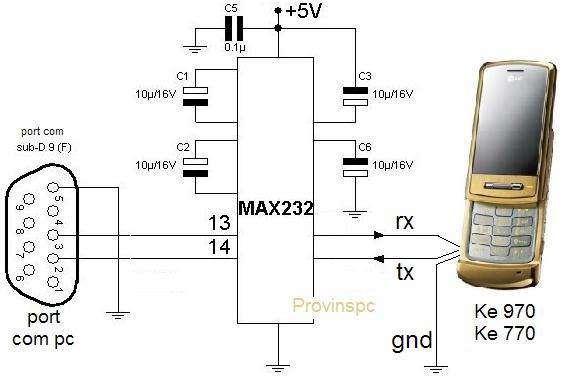  2: Flash Mobile: Connect your mobile phone with a battery extinguished. Select the Download tab. Go find your firmware in the "Destination binary ...." Select the COM port (1 or 2 if cable based max232) Click "Start"  Press for 2 seconds the power button of gsm. The flash begins ..... If that does not progress and indicates an error, repeat the procedure with boot power.  Once the flash completed successfully, the progress bar turns green and displays the soft success. Flash last longer than 90 minutes! This is normal since the com port speed is 115200 baud.  Flashing is complete. 3: Download the software and firmware: Software for Flash: Flash tool E2 HERE KE970 firmwares here: Firmware HERE V10A Firmware ke770 here Original Link: http://provinspc2.free.fr/flash_ke97..._dead__360.htm |
 |
| The Following 21 Users Say Thank You to waynePH For This Useful Post: |
| | #2 (permalink) |
| No Life Poster      Join Date: May 2008 Location: Bermuda Triangle
Posts: 716
Member: 776382 Status: Offline Thanks Meter: 105 | LG KE970 error: can't run main loader Lg ke970 hangs at logo, tried several files with fg, infinity and phone still hanged then after a thorough search i came across this solution LG KE970 + KE770 Flasher Tool and Files, flashed phone and it this time never turned on. so i decided to flash it back to its original state using infinity box and this time error booting phone. Wanted to apply this other solution i just met by in forum by SHINE flash LG ke970 without restart problem posted earlier: " testerday i had a ke970 restart when power on i serched on this section but i didn't found the solution. now problem sloved so i want to share the solution may be help other members. 1 full charge the battery before flashing phone 2 i choose thoes files - KE970P40-AFR-V10i-000-00_JUL-30-2007_firmware.B1M - KE970P40-AFR-V10i-000-00_JUL-30-2007_file_system.B1S - KE970_repair_eeprom_complete_10.B1E 3 choose reset setting 4 write languages on this flash are 20: (english,français,deutsch,italiano,portugues,espan ol,turkish,dansk,nederlands,suomi,magyar,norsk,pol ski,roman...) here's the log: COM4 [VCP0] selected module v1.60 Device: LG-KE970 Checking data, wait... Action: flash write Boot ... Press and HOLD Power button now ! loading... next part... boot answer: 02 Release Power button now Boot Done Set Baud ... 460800 Set Baud Done Connecting ... flash: 0089:887E Connecting Done Check hardware ... Check hardware Done Check parameters ... Check parameters Done backup critical area ... backup critical area Done Check memory ... Check memory Done Write ... reset... done Writing: Firmware Verifying... Done Writing: FFS-2/File system Verifying... Done Writing: Eeprom Verifying... Done Write Done Finished, time used: 3480 sec Remove/Install battery now ! Anyone help me revive it |
 |
| The Following 3 Users Say Thank You to kfkevin For This Useful Post: |
| | #4 (permalink) |
| Junior Member  Join Date: Dec 2006
Posts: 17
Member: 420701 Status: Offline Thanks Meter: 0 | Hi! Thanks for this post. I just wanted to ask if I can use this flasher with a KE970 that only came with english and asian languages, in order to change it to spanish. Should I use the "EUR" firmware: http://forum.gsmhosting.com/vbb/show...&postcount=477 or the one that says "EEU" here: http://en.soft4gsm.com/Unlock+Soluti...h+Files/KE970/ Also, I see there's a v10c firmware, is that the latest, should I use it instead of the v10b in post 477 of this thread? http://en.soft4gsm.com/Unlock+Soluti...7%2B1.zip.html I'm sorry if this has been asked before, as you can see I'm just a n00b at this. Cheers! |
 |
| | #6 (permalink) | |
| Junior Member  Join Date: Dec 2006
Posts: 17
Member: 420701 Status: Offline Thanks Meter: 0 | Quote:
| |
 |
| | #11 (permalink) |
| No Life Poster      Join Date: May 2007 Location: MOROCCO
Posts: 670
Member: 510826 Status: Offline Thanks Meter: 183 | K970 Dead after Flash [QUOTE = waynePH; 4632966]  Ce tutorial vise à relancer une Shine KE970 qui ne s'allume pas complètement (reboot sur le logo). Le flasheur soutient également KE 770. Le câble utilisé est le câble USB d'origine (le même que le KU990) et interface MAX232. Le RX, TX et la masse du câble USB est connecté au gsm MAX232. Cette max 232 com port connecté à l'ordinateur. >> Les explications et schémas max 232 ici <<Cette manip utilise un MAX232 que le mobile ne tourne pas complètement, pas de pilote USB est installé. 1: Détail de câble: Le câble USB original est simplement connecté à l'Assemblée MAX232 et connecté au port COM du PC. Toute l'édition du même type ou la zone de déverrouillage assurant Liasion entre le PC et mobiles et le flasheur peut travailler avec n'importe quel port COM, même virtuel. Vient ensuite localiser le port COM péripérique gestionnaire de la boîte .. 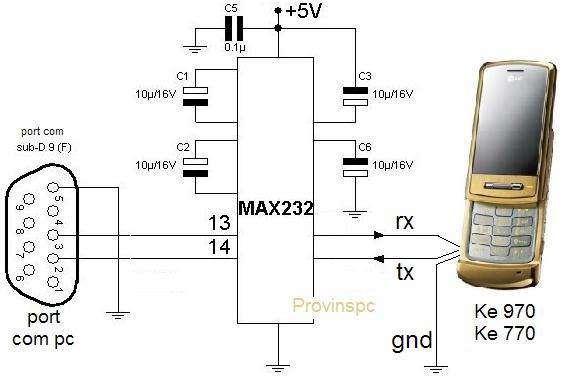  2: Flash Mobile: Connectez votre téléphone mobile avec une batterie éteint. Sélectionnez l'onglet Téléchargement. Allez chercher votre firmware dans le fichier binaire "Destination ...." Sélectionnez le port COM (1 ou 2 si le câble basée MAX232) Cliquez sur "Démarrer"  Appuyez pendant 2 secondes le bouton d'alimentation du système GSM. Le flash commence ..... Si cela ne progresse pas et indique une erreur, répétez la procédure avec une puissance de démarrage.  Une fois le flash terminé avec succès, la barre de progression devient verte et affiche le succès doux. Flash minutes de plus que 90 derniers! Ceci est normal puisque la vitesse du port COM est 115200 bauds.  Clignotant est terminée. 3: Téléchargez le logiciel et le firmware: Logiciel pour Flash: Flash E2 outil ICI KE970 firmwares ici: Firmware ici V10A Firmware KE770 ici Lien d'origine: http://provinspc2.free.fr/flash_ke97..._dead__360.htm[/ QUOTE] *************** Start boot process. Device synchronized. Boot-loader is active EBL version: Default_RAM_Bootloader 7..0 Boot mode is: BB Using: Faster CRC, Skipping Empty blocks Package length is 2048 Baud rate set to 115200 Get flash id. CFI stage 1 Flash ID is: 887E0089 CFI stage 2 Boot process finished Sending sec-pack. Load region 0 Sending data. Load region 1 Sending data. Sending end-pack. Checksum OK. Verify OK Process time was 98 min 46 sec. |
 |
| | #12 (permalink) |
| Junior Member Join Date: Apr 2010
Posts: 1
Member: 1275496 Status: Offline Thanks Meter: 0 | Hi! I tried to fix the phone this way. Everything went well until the "Sending end-pack." Suddenly I received the message "Start boot process" and the process is stopped. Phone not responding. I'm trying to repeat the process, the window displays the message "Synchronized Device" and then nothing happens. There is a chance to repair the phone? Please help |
 |
 |
| Bookmarks |
| |
 Similar Threads
Similar Threads | ||||
| Thread | Thread Starter | Forum | Replies | Last Post |
| free link donwload tools and file | amin1999 | Z3X-Team Products | 1 | 09-13-2009 05:40 |
| free link donwload tools and file | amin1999 | NSPRO | 2 | 09-12-2009 03:26 |
| free link donwload tools and file | amin1999 | UST Pro II | 0 | 09-11-2009 19:59 |
| LG RD 3510 3500 tool flash file hear | honolulu | Various CDMA/TDMA Cell Phones | 0 | 06-10-2009 08:42 |
| download Siemens Tools and files | wardenbaum | GSM Mobile Links | 0 | 04-06-2006 19:17 |
|
|