



  |
 |
|
Welcome to the GSM-Forum forums. You are currently viewing our boards as a guest which gives you limited access to view most discussions and access our other features. Only registered members may post questions, contact other members or search our database of over 8 million posts. Registration is fast, simple and absolutely free so please - Click to REGISTER! If you have any problems with the registration process or your account login, please contact contact us . |
| |||||||
| Register | FAQ | Donate | Forum Rules | Root any Device | ★iPhone Unlock★ | ★ Direct Codes ★ | Direct Unlock Source |
| Samsung Flashers, Software, Firmware. all Universal Software, Flashers, Editors, Unlockers, Secrets codes which support Mutliple Samsung platforms. |
 |
| | LinkBack | Thread Tools | Display Modes |
| | #1 (permalink) |
| Junior Member  Join Date: Aug 2018 Location: karachi
Posts: 23
Member: 2857741 Status: Offline Thanks Meter: 21 | Custom Binary Blocked by FRP Lock Fix (Quick Solution) 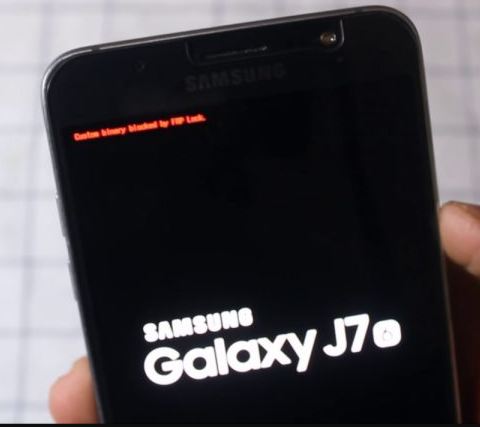 Custom Binary Blocked by FRP Lock is one fo the main issues which most of the samsung device users faces. So in this article we are going to share how you can fix Custom Binary Blocked by FRP Lock on your android devices. This method works best on Samsung Galaxy S8, S7, S6, J series and all other android smartphones. If you carefully follow the instructions given below, you can easily fix the FRP lock issue. No doubt Samsung is one of the best and top smartphone manufacturers in the world. In the last couple of years they introduced various smartphones to gain trust of the users. But there is issue on Samsung device known as “custom binary blocked by frp lock”. You might have faced this issue earlier if you tried to install a custom ROM on your samsung device. Because to install a custom ROM, your device needs to be rooted. So you won’t be able to install Custom ROM and face custom binary blocked by frp lock problem. So below we are sharing the working solution for this problem. After following the procedure given below you won’t face the problem again Custom Binary Blocked by FRP Lock Fix In case you are not familiar with binary counter, then you need to know that Samsung devices is a binary counter. When you try to install a custom recovery such like custom ROM then binary counter increases. So this makes factory reset protection feature to lock custom binary. Its because the the binary counter gets increased. So when you restart your device next time, a message will show on you screen. This message will show like: “Custom binary blocked by FRP lock” If you have samsung device and you are getting this message, don’t worry. As we are sharing the solution for custom binary blocked by frp lock fix in this article. You need a PC and Odin3 before you are going to try this method. Once you have the necessary stuff, then follow the step by step guide given below: First of all you need to download Odin3 from the download link given below DOWNLOAD ODIN AND FILE |
 |
| | #3 (permalink) | |
| No Life Poster        Join Date: Jun 2008 Location: india
Posts: 2,541
Member: 801212 Status: Offline Sonork: 100.1657902 Thanks Meter: 773 | Quote:
| |
 |
 |
| Bookmarks |
| |
|
|