



  |
 |
|
Welcome to the GSM-Forum forums. You are currently viewing our boards as a guest which gives you limited access to view most discussions and access our other features. Only registered members may post questions, contact other members or search our database of over 8 million posts. Registration is fast, simple and absolutely free so please - Click to REGISTER! If you have any problems with the registration process or your account login, please contact contact us . |
| |||||||
| Register | FAQ | Donate | Forum Rules | Root any Device | ★iPhone Unlock★ | ★ Direct Codes ★ | Direct Unlock Source |
| Samsung Flashers, Software, Firmware. all Universal Software, Flashers, Editors, Unlockers, Secrets codes which support Mutliple Samsung platforms. |
 |
| | LinkBack | Thread Tools | Display Modes |
| | #1 (permalink) |
| Freak Poster     | Samsung GT-C3303k Champ Samsung Logo only Done via Free Software Status  Tools 1. Flasher: C3300K_Flash_loader_7.4.4_SSG_v0.5 2. Firmware: C3303KJPJI2 3. MicroUSB 4. C3303k Samsung Champ Phone 5. Prepare Phone Driver Procedure 1. Turn OFF Phone. 2. Connect MicroUSB to Champ. 3. Press Volume Down + Lock key then connect USB Cable to PC 4. Install driver (Driver can be found on C3300K_Flash_loader_7.4.4_SSG_v0.5 folder, 52xdfu)(Manual install it using device manager) When installed, get ready. Re flashing 1. Run Flash loader 7.4.4_SSG_v0.5.exe 2. Click SET MODEL -> Select C3300_LIBRE_Setting_v02.mdl  3. Check Application binary file -> browse for C3300KJP.ptt (From the C3303KJPJI2 folder) 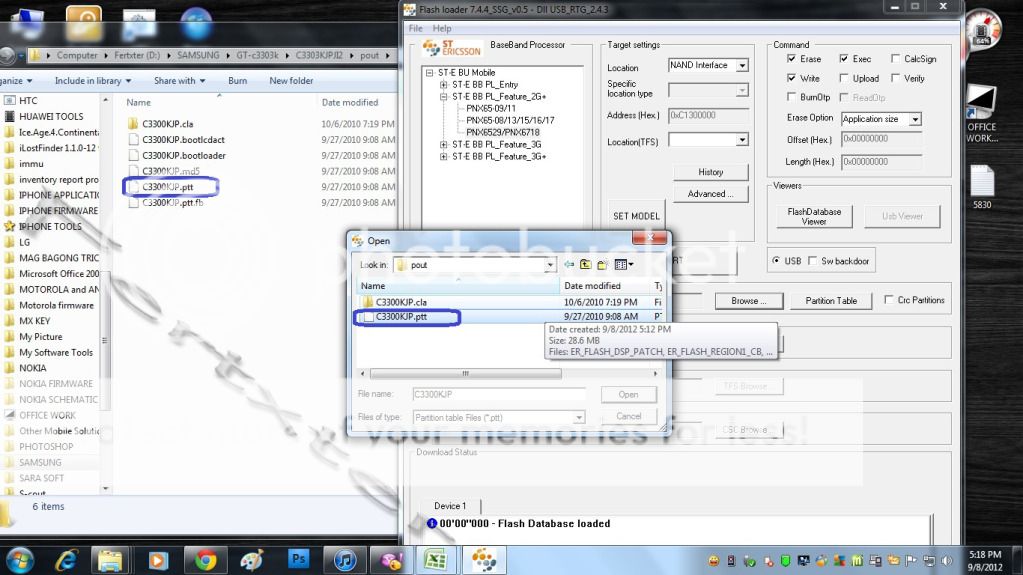 4. Check TFS File -> Browse for C3303KJPJI2.tfs 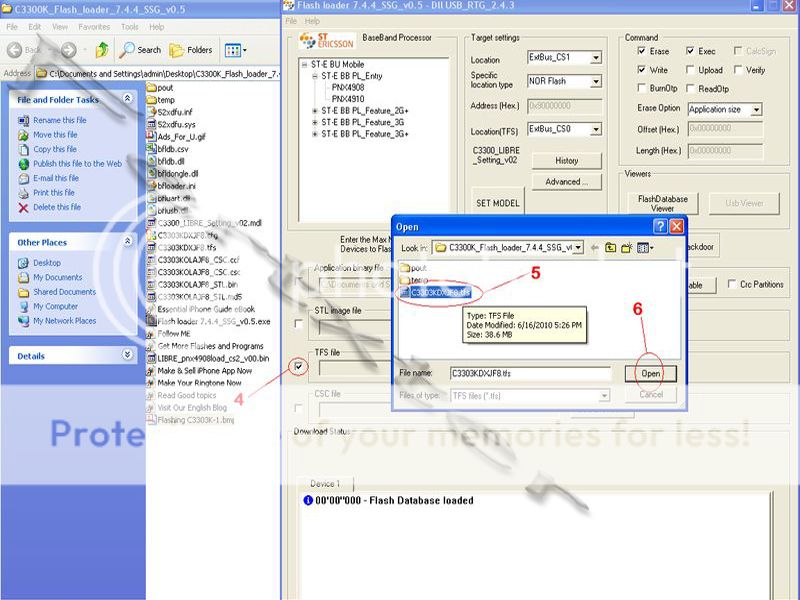 5. Check CSC File -> Browse for C3303KOJPJI1.csc  6. Click Start 7. Turn OFF Phone. 8. Connect MicroUSB to Champ. 9. Press Volume Down + Lock key then connect USB Cable to PC 10. Wait the flashing finished. (During the Flashing, your phone is off, then when the flashing is finish, you can see the your phone is charging. 11. Remove from USB. Turn on the Phone, My Finish Product  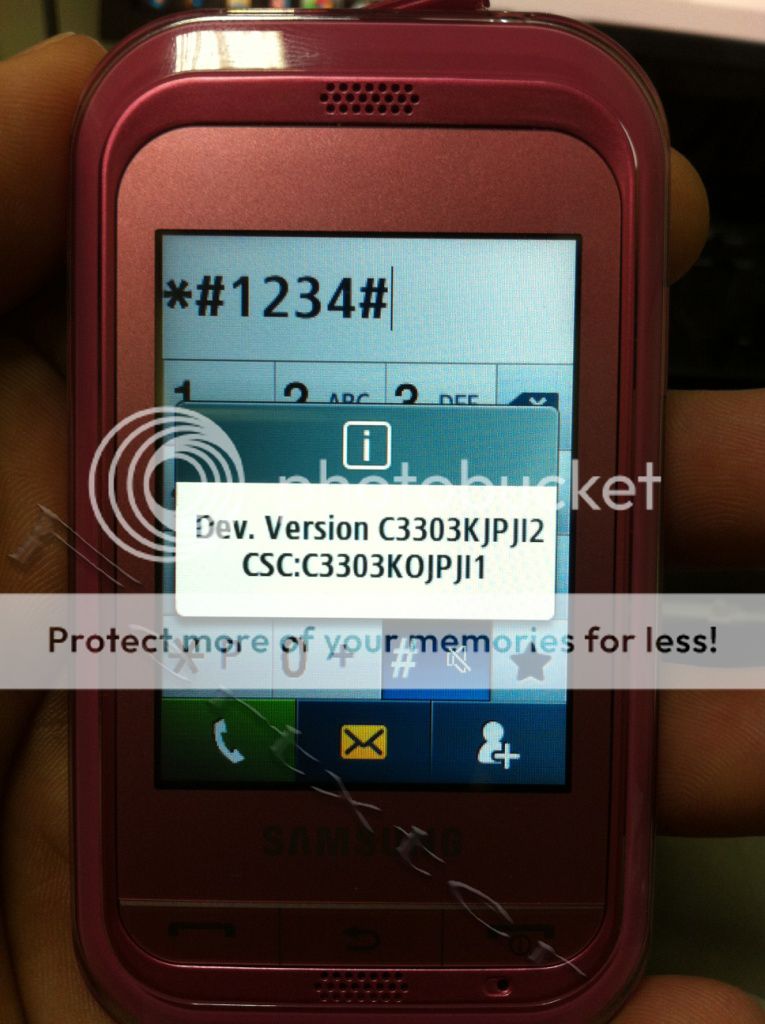 Thanks for the view  |
 |
| The Following 4 Users Say Thank You to fertxter For This Useful Post: |
| | #3 (permalink) |
| Freak Poster     Join Date: Jun 2015 Location: Mashhad-Iran
Posts: 137
Member: 2403164 Status: Offline Thanks Meter: 20 | Very Good ! But i have a Problem . I Do Steps Successful . When Select Start , See this Error : Errorid:108 Msg:Error During Communication Intialialization (in initse) and then phone was disconnect . what can i to do for fix this erroe ? |
 |
| The Following User Says Thank You to jenabictak For This Useful Post: |
 |
| Bookmarks |
| |
|
|