



  |
 |
|
Welcome to the GSM-Forum forums. You are currently viewing our boards as a guest which gives you limited access to view most discussions and access our other features. Only registered members may post questions, contact other members or search our database of over 8 million posts. Registration is fast, simple and absolutely free so please - Click to REGISTER! If you have any problems with the registration process or your account login, please contact contact us . |
| |||||||
| Register | FAQ | Donate | Forum Rules | Root any Device | ★iPhone Unlock★ | ★ Direct Codes ★ | Direct Unlock Source |
| Samsung Flashers, Software, Firmware. all Universal Software, Flashers, Editors, Unlockers, Secrets codes which support Mutliple Samsung platforms. |
 |
| | LinkBack | Thread Tools | Display Modes |
| | #1 (permalink) |
| Junior Member   Join Date: Sep 2011
Posts: 36
Member: 1660283 Status: Offline Thanks Meter: 4 | SM-T800x convert to SM-T800 stock firmware. Download Stock Firmware: Download SM-T800 Stock Firmware (T800XXU1ANF8) Odin3 v3.09: Download Odin3 v3.09 After downloads follow instructions: 1. Put Samsung Galaxy Tab S 10.5 (WiFi) into Download Mode. (Power + VolDown + Home) 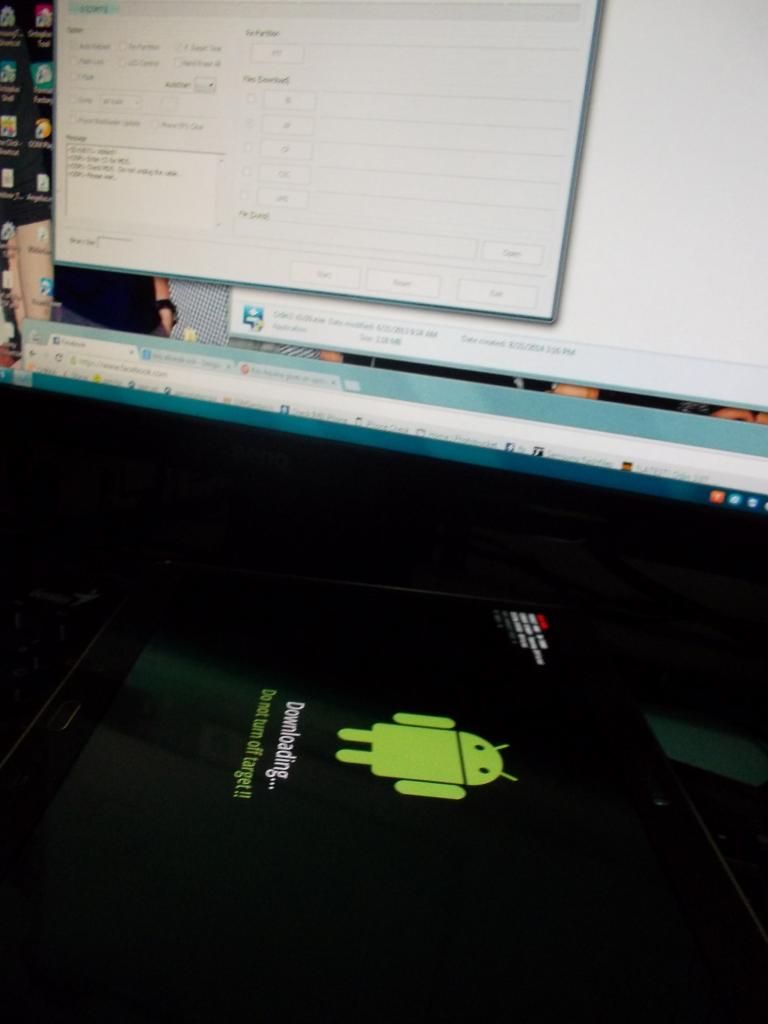 2. Connect to PC via microUSB + Check Settings + Upload Firmware + Start. 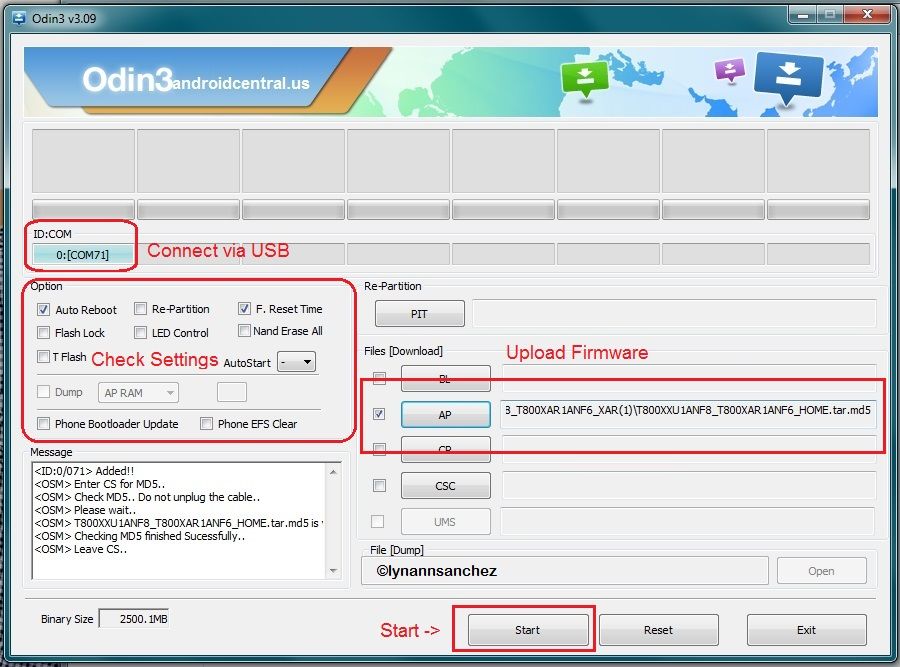 3. Wait until finish. (Pass!, All threads completed) 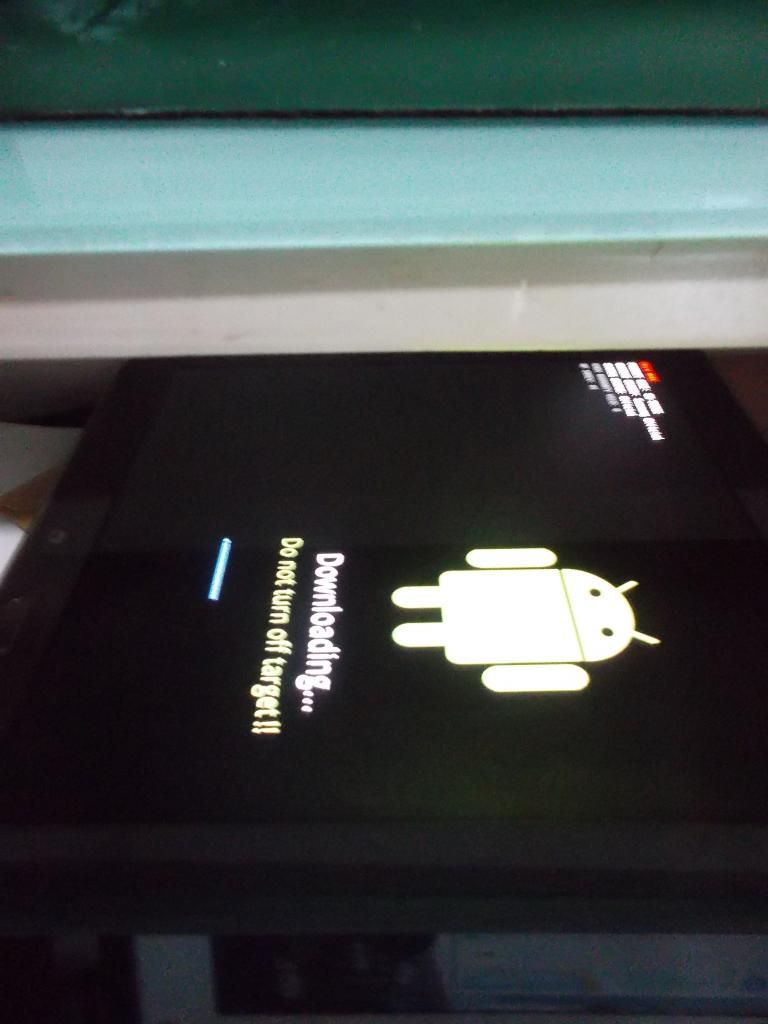 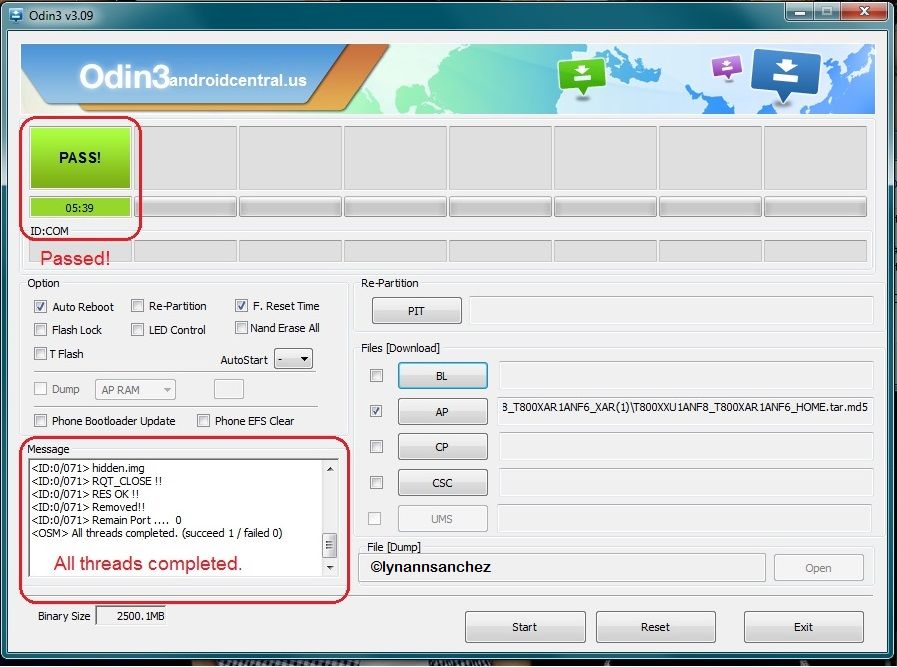 4. Done! Finish Product: BEFORE: 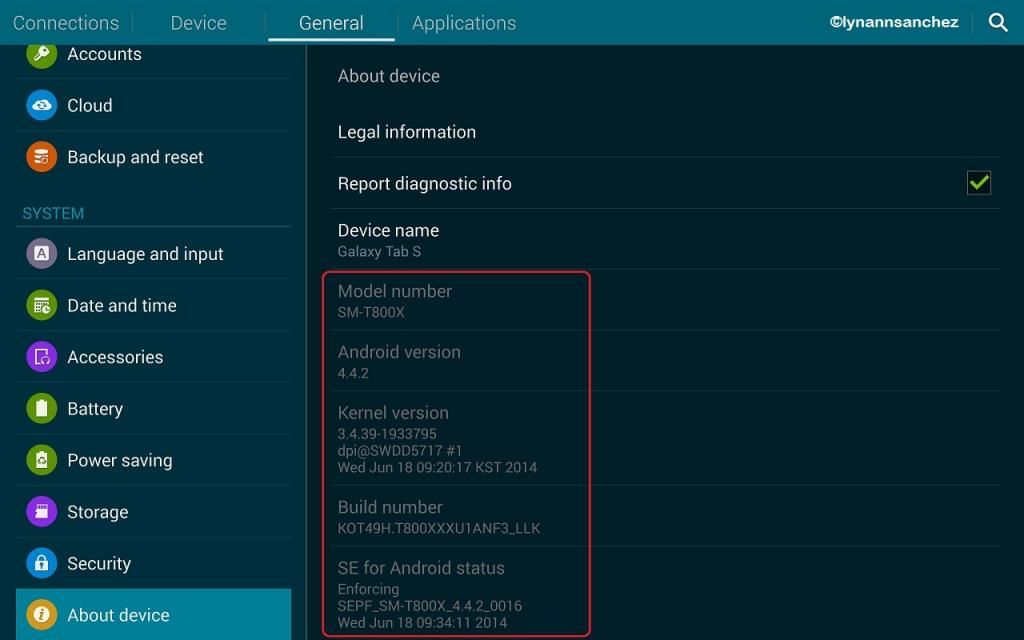 AFTER: 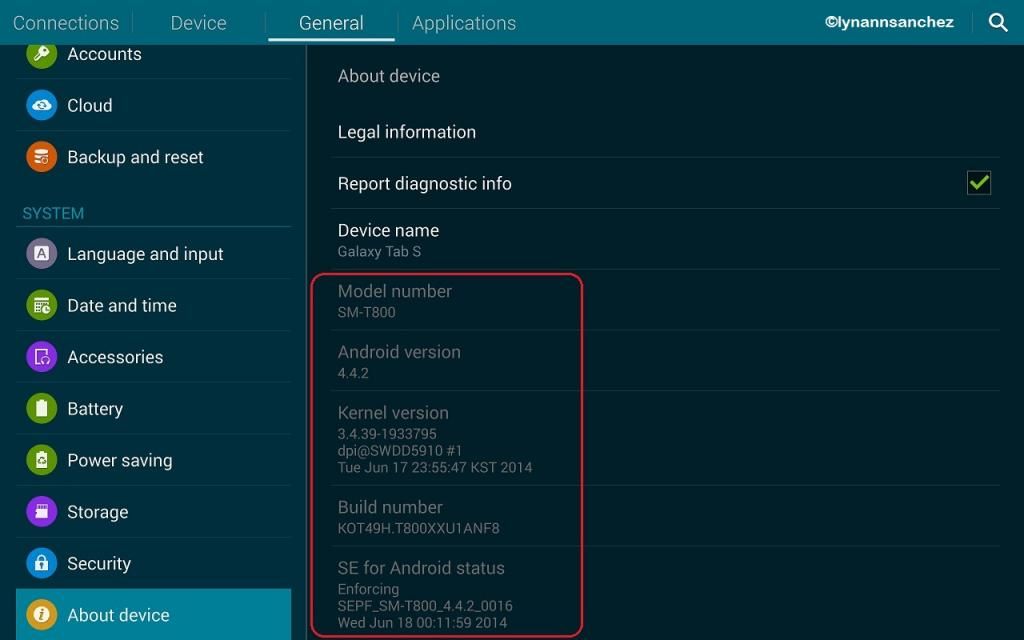  Have a nice day! Credits to: xdadevelopers ([FIRMWARE][SM-T800] Galaxy Tab 10.5 (Wifi) T… | Samsung Galaxy Tab S | XDA Forum) |
 |
| | #2 (permalink) |
| Junior Member Join Date: Dec 2012
Posts: 8
Member: 1857391 Status: Offline Thanks Meter: 0 | Followed your guide but it's still a LDU, any suggestions? Says "SM-T800" and the demo movie doesn't play but I still can't perform a factory reset and my Gmail account is still in the unit. Last edited by C.Ek; 11-29-2014 at 10:27. |
 |
| | #4 (permalink) |
| Junior Member   Join Date: Dec 2009 Location: Delhi, India
Posts: 30
Member: 1186495 Status: Offline Thanks Meter: 7 | hi, After flashed with above firmware it giving error "Unfortunately google search has stopped" and restart after some time. do you have Any solution for this as it cant be factory reset. Thanks |
 |
| | #5 (permalink) | |
| Freak Poster     Join Date: Mar 2006 Location: ALGERIA
Posts: 407
Member: 245626 Status: Offline Thanks Meter: 21 | Quote:
configuration setttings and enter 5444 Disable if u want to flash or enable if u want do factory reet with this code: M729Q16K8546 | |
 |
 |
| Bookmarks |
| |
|
|