



  |
 |
|
Welcome to the GSM-Forum forums. You are currently viewing our boards as a guest which gives you limited access to view most discussions and access our other features. Only registered members may post questions, contact other members or search our database of over 8 million posts. Registration is fast, simple and absolutely free so please - Click to REGISTER! If you have any problems with the registration process or your account login, please contact contact us . |
| |||||||
| Register | FAQ | Donate | Forum Rules | Root any Device | ★iPhone Unlock★ | ★ Direct Codes ★ | Direct Unlock Source |
| | LinkBack | Thread Tools | Display Modes |
| | #1 (permalink) |
| No Life Poster        Join Date: Jan 2009
Posts: 3,260
Member: 946381 Status: Offline Thanks Meter: 150 | c975 0.6.3.6 did prepare phone-still in locked-help SmartMoto 4.29 S-Card: 310405054 Smart-Clip dongle, v 3.10, assigned Smart-Clip: 960752920 Europe, initializing... OK Clip serial: 960752920, version: 5.03, initializing... OK Searching for phone... no phone found Searching for phone... found Motorola Phone (C975), getting test interface... OK Model C975 Firmware R245_U_82.21.91I Switching to flash mode... OK [S Flash Rainbow POG] Reading phone boot version... 6.36 Sending boot... OK Performing backup to temporary file Stored temporary backup to C:\Program Files\GsmServer\SmartMoto\temporary backup\bkp_AF164CBCECDC224C.bk_ Backup OK Erasing flash memory OK Sending firmware OK Searching for phone... found S Blank Rainbow POG Switching to flash mode... OK Reading phone boot version... 3.10 Reading flash id... Micron - MT28F1284W18BET (x2) Phone group: C975,C980,V980 Hardware IMEI: 354991001301904 WARNING! Your phone may not power on after downgrading firmware version. This phone can be unlocked only via patching. IMEI OTP status: locked Security area saved to "PDS for S Blank Rainbow POG 354991001301904 (1).mbk" Performing restore from temparary backup file C:\Program Files\GsmServer\SmartMoto\temporary backup\bkp_AF164CBCECDC224C.bk_ Restore OK Unlocking phone... OK """"""""""""""""""still ask enter subsidy password""""""""""""""" helppppp |
| | #2 (permalink) |
| Product Supporter    Join Date: Feb 2005 Location: GSMserver Team
Posts: 36,980
Member: 121052 Status: Offline Sonork: 100.107126 Thanks Meter: 80,766 | @ zone3, Phone you have has firmware version R245_U_82.21.91I. Unlock operation for C975 with firmware version R245_U_82.21.91I a little bit differs. Please check this link for detailed manual. Best Regards GSMServer team 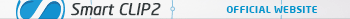 |
| The Following User Says Thank You to GSM_Support For This Useful Post: |
| | #3 (permalink) | |
| No Life Poster        Join Date: Jan 2009
Posts: 3,260
Member: 946381 Status: Offline Thanks Meter: 150 | Quote:
tried as above -but error in enter flash mode step -so patch unlock can not SmartMoto 4.29 S-Card: ///////////// Smart-Clip dongle, v 3.10, assigned Smart-Clip: ////////////// Europe, initializing... OK Clip serial: ///////////// , version: 5.03, initializing... OK Searching for phone... found Motorola Phone (C975), getting test interface... reconnect error Searching for phone... no phone found Searching for phone... found Motorola Phone (C975), getting test interface... OK Model C975 Firmware R245_U_82.21.91I Phone is not in flash mode. Please enter flash mode before patching the phone. This can be done by pressing 'Enter flash mode' button on 'Flash' tab (for old boots only!). For newer boots, use 'Prepare phone' operation or TestPoint method. Switching to flash mode... OK [S Flash Rainbow POG] Reading phone boot version... 6.36 load error load error why above error? Last edited by GSM_Support; 07-15-2014 at 09:06. | |
| | #4 (permalink) |
| Product Supporter    Join Date: Feb 2005 Location: GSMserver Team
Posts: 36,980
Member: 121052 Status: Offline Sonork: 100.107126 Thanks Meter: 80,766 | @ zone3, Unlock operation is getting performed improper. That is why an error appears. Please double check manual and run unlock operation exactly as it is signed in there. Best Regards GSMServer team 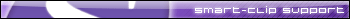 |
| Bookmarks |
| |
|
|