



  |
 |
|
Welcome to the GSM-Forum forums. You are currently viewing our boards as a guest which gives you limited access to view most discussions and access our other features. Only registered members may post questions, contact other members or search our database of over 8 million posts. Registration is fast, simple and absolutely free so please - Click to REGISTER! If you have any problems with the registration process or your account login, please contact contact us . |
| |||||||
| Register | FAQ | Donate | Forum Rules | Root any Device | ★iPhone Unlock★ | ★ Direct Codes ★ | Direct Unlock Source |
 |
| | LinkBack | Thread Tools | Display Modes |
| | #301 (permalink) |
| No Life Poster       Join Date: Dec 2008 Location: bangladesh
Posts: 1,916
Member: 926902 Status: Offline Sonork: 100.1655575 Thanks Meter: 517 | Chinese Miracle II [SPD module] v 0.07 Operation : Read FullFlash [ v0.07 ] 1. Remove battery. Insert USB cable 2. Press and hold BootKey ( Skip, if use BootCable ) 3. Insert battery ==== Wait for phone... Phone found! [ 33 ] Port Opened Sync... InitBoot Done [ 0x81 ] , Ver : SPRD3 Sync... Sending boot ... Boot Sent , starting... Boot Ver : Spreadtrum Boot Block version 1.2 Boot Ok CPU ID : 6531 , FDLStat : 0000 [0] Flash DIE : 00C8 0060 0017 0000 [0] Flash VEN : GigaDevice , GD25LQ64 [0] Flash CAP : 00800000 Read Flash Content Read Ok , collect info Set FileInfo : Model Vendor : c1280 Model Name : vox+9 ExtInfo Data : english Saved to : C:\InfinityBox\CM2SPD\Read_out\SPD6531_00800000_GD 25LQ64_english__c1280-vox+9.bin Done! Elapsed: 00:01:54 Reconnect Power/Cable! Operation : Format File System [ v0.07 ] Settings : SmartFormat is On 1. Remove battery. Insert USB cable 2. Press and hold BootKey ( Skip, if use BootCable ) 3. Insert battery ==== Wait for phone... Phone found! [ 33 ] Port Opened Sync... InitBoot Done [ 0x81 ] , Ver : SPRD3 Sync... Sending boot ... Boot Sent , starting... Boot Ver : Spreadtrum Boot Block version 1.2 Boot Ok CPU ID : 6531 , FDLStat : 0000 [0] Flash DIE : 00C8 0060 0017 0000 [0] Flash VEN : GigaDevice , GD25LQ64 [0] Flash CAP : 00800000 Verify data... Can take some time Init Ok, formatting DIN area ... Format Block Done! Done! Elapsed: 00:00:12 Reconnect Power/Cable! |
 |
| The Following User Says Thank You to SAJONDUTTA For This Useful Post: |
| | #302 (permalink) |
| Banned     Join Date: Sep 2007
Posts: 253
Member: 583468 Status: Offline Sonork: 100.1592004 Thanks Meter: 106 | Samsung E1282T Sucessfully Read Security code 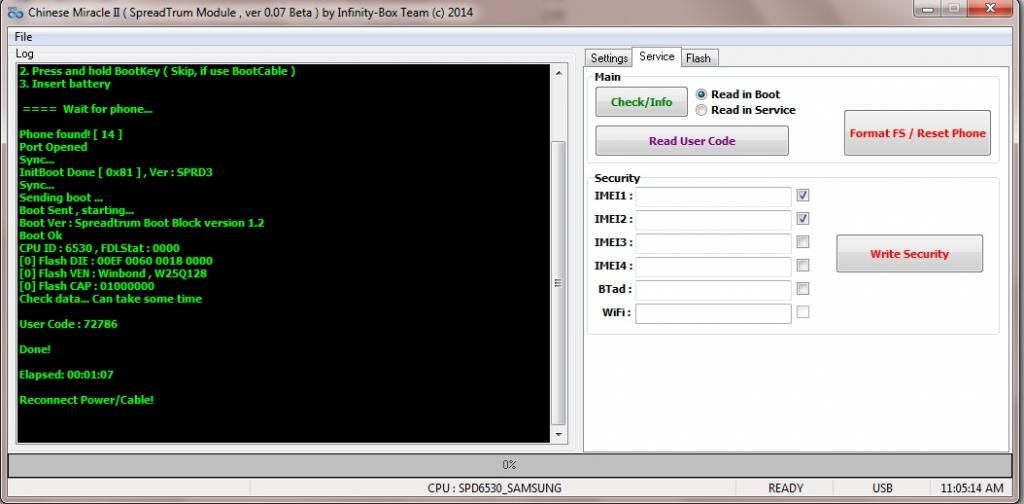 Card found: S/N ****:**** Chinese Miracle II [SPD module] v 0.07 Operation : Read User Code [ v0.07 ] 1. Remove battery. Insert USB cable 2. Press and hold BootKey ( Skip, if use BootCable ) 3. Insert battery ==== Wait for phone... Phone found! [ 14 ] Port Opened Sync... InitBoot Done [ 0x81 ] , Ver : SPRD3 Sync... Sending boot ... Boot Sent , starting... Boot Ver : Spreadtrum Boot Block version 1.2 Boot Ok CPU ID : 6530 , FDLStat : 0000 [0] Flash DIE : 00EF 0060 0018 0000 [0] Flash VEN : Winbond , W25Q128 [0] Flash CAP : 01000000 Check data... Can take some time User Code : 72786 Done! Elapsed: 00:01:07 Reconnect Power/Cable! |
 |
| The Following 2 Users Say Thank You to jmzboudh For This Useful Post: |
| | #306 (permalink) | |
| No Life Poster      Join Date: Feb 2006 Location: ALGERIA
Posts: 984
Member: 229016 Status: Offline Sonork: 100.1590620 Thanks Meter: 130 | e1282t user code done Quote:
| |
 |
| The Following User Says Thank You to ponix For This Useful Post: |
| | #307 (permalink) | |
| No Life Poster      Join Date: Feb 2006 Location: ALGERIA
Posts: 984
Member: 229016 Status: Offline Sonork: 100.1590620 Thanks Meter: 130 | e1282t user code done Quote:
| |
 |
| The Following User Says Thank You to ponix For This Useful Post: |
| | #308 (permalink) |
| No Life Poster       Join Date: Dec 2008 Location: bangladesh
Posts: 1,916
Member: 926902 Status: Offline Sonork: 100.1655575 Thanks Meter: 517 | micromax x008 password recover 5 sec Chinese Miracle II [SPD module] v 0.07 Operation : Read User Code [ v0.07 ] 1. Remove battery. Insert USB cable 2. Press and hold BootKey ( Skip, if use BootCable ) 3. Insert battery ==== Wait for phone... Phone found! [ 33 ] Port Opened Sync... InitBoot Done [ 0x81 ] , Ver : SPRD3 Sync... Sending boot ... Boot Sent , starting... Boot Ver : Spreadtrum Boot Block version 1.2 Boot Ok CPU ID : 6531 , FDLStat : 0000 [0] Flash DIE : 00C8 0060 0016 0000 [0] Flash VEN : GigaDevice , GD25LQ32 [0] Flash CAP : 00400000 Check data... Can take some time User Code : 101191 Done! Elapsed: 00:00:05 Reconnect Power/Cable! |
 |
| The Following User Says Thank You to SAJONDUTTA For This Useful Post: |
| | #309 (permalink) |
| No Life Poster        Join Date: Apr 2008 Location: India
Posts: 3,541
Member: 1039903 Status: Offline Thanks Meter: 2,040 | SAMSUNG E1282T FLASHING Code: Operation : Flash [ v0.07 ] ======= Flash Files set for flashing : [ MCU ] : E1282T_6.bin.bin 1. Remove battery. Insert USB cable 2. Press and hold BootKey ( Skip, if use BootCable ) 3. Insert battery ==== Wait for phone... Phone found! [ 124 ] Port Opened Sync... InitBoot Done [ 0x81 ] , Ver : SPRD3 Sync... Sending boot ... Boot Sent , starting... Boot Ver : Spreadtrum Boot Block version 1.2 Boot Ok CPU ID : 6530 , FDLStat : 0000 [0] Flash DIE : 00EF 0060 0018 0000 [0] Flash VEN : Winbond , W25Q128 [0] Flash CAP : 01000000 ======= Flashing MCU Mapping file ... Mapping done Processing file : E1282T_6.bin.bin Init ok, send data Flashing Done! Info : In some cases after flash required make "Format Fs / Reset Phone" Done! Elapsed: 00:04:28 Reconnect Power/Cable! Code: Operation : Format File System [ v0.07 ] Settings : SmartFormat is On 1. Remove battery. Insert USB cable 2. Press and hold BootKey ( Skip, if use BootCable ) 3. Insert battery ==== Wait for phone... Phone found! [ 110 ] Port Opened Sync... InitBoot Done [ 0x81 ] , Ver : SPRD3 Sync... Sending boot ... Boot Sent , starting... Boot Ver : Spreadtrum Boot Block version 1.2 Boot Ok CPU ID : 6530 , FDLStat : 0000 [0] Flash DIE : 00EF 0060 0018 0000 [0] Flash VEN : Winbond , W25Q128 [0] Flash CAP : 01000000 Verify data... Can take some time Init Ok, formatting DIN area ... Format Block Done! Done! Elapsed: 00:02:06 Reconnect Power/Cable! Code: Operation : Repair Security [ v0.07 ] Normal Normal : Power On phone. Insert USB cable ( Normal USB cable ) ==== Wait for phone... Phone found! [ 164 ] Port Opened Sync... Phone Initial Info : Phone : GT-E1282T Platform : MOCOR_W12.15.01_ERICPLUS_R3.0.2_Debug ExtInfo : sc6530_samsung_EricPlus_JP Project : SC6530_SAMSUNG HWInfo : SC6530_ERICPLUS Compile : 11-17-2012 11:33:48 Phone Security Info : IMEI [1] : 35357605406005 Read Ok! Write new security data : IMEI1 : 358275058846417 IMEI2 : 358301058846411 Write Items Ok Elapsed: 00:00:03 Reconnect Power/Cable! |
 |
| The Following 2 Users Say Thank You to VIJAY2U2 For This Useful Post: |
| | #310 (permalink) |
| Registered User     Join Date: Feb 2008 Location: andhra pradesh
Posts: 450
Member: 702331 Status: Offline Thanks Meter: 61 | kechaoda mini k9 dead recover by format kechaoda mini k9 dead recover by format thx for infinity team Phone found! [ 70 ] Port Opened Sync... InitBoot Done [ 0x81 ] , Ver : SPRD3 Sync... Sending boot ... Boot Sent , starting... Boot Ver : Spreadtrum Boot Block version 1.2 Boot Ok CPU ID : 6531 , FDLStat : 0000 [0] Flash DIE : 00EF 0040 0016 0000 [0] Flash VEN : Winbond , W25Q32 [0] Flash CAP : 00400000 Verify data... Can take some time Init Ok, formatting DIN area ... Format Block Done! Done! Elapsed: 00:00:20 Reconnect Power/Cable! |
 |
| The Following 2 Users Say Thank You to eswar7983 For This Useful Post: |
| | #311 (permalink) |
| No Life Poster      Join Date: Mar 2014 Location: Rawalpindi, Pakistan
Posts: 652
Member: 2138570 Status: Offline Sonork: 100.1611495 Thanks Meter: 301 | Operation : Check/Read Info [ v0.07 ] 1. Remove battery. Insert USB cable 2. Press and hold BootKey ( Skip, if use BootCable ) 3. Insert battery ==== Wait for phone... Phone found! [ 97 ] Port Opened Sync... InitBoot Done [ 0x81 ] , Ver : SPRD3 Sync... Sending boot ... Boot Sent , starting... Boot Ver : Spreadtrum Boot Block version 1.2 Boot Ok CPU ID : 6531 , FDLStat : 0000 [0] Flash DIE : 00EF 0040 0016 0000 [0] Flash VEN : Winbond , W25Q32 [0] Flash CAP : 00400000 Done! Elapsed: 00:00:14 Reconnect Power/Cable! Operation : Read FullFlash [ v0.07 ] 1. Remove battery. Insert USB cable 2. Press and hold BootKey ( Skip, if use BootCable ) 3. Insert battery ==== Wait for phone... Phone found! [ 97 ] Port Opened Sync... Initial Boot Failed! Reconnect Power/Cable! Operation : Read FullFlash [ v0.07 ] 1. Remove battery. Insert USB cable 2. Press and hold BootKey ( Skip, if use BootCable ) 3. Insert battery ==== Wait for phone... Phone found! [ 97 ] Port Opened Sync... InitBoot Done [ 0x81 ] , Ver : SPRD3 Sync... Sending boot ... Boot Sent , starting... Boot Ver : Spreadtrum Boot Block version 1.2 Boot Ok CPU ID : 6531 , FDLStat : 0000 [0] Flash DIE : 00EF 0040 0016 0000 [0] Flash VEN : Winbond , W25Q32 [0] Flash CAP : 00400000 Read Flash Content Read Ok , collect info Platform : MOCOR_12C.W13.04_Release Project : 2606 HWInfo : SC6531_BAR Compile : 04-22-2013 12:06:29 Set FileInfo : Model Vendor : JASO Model Name : J9600 ExtInfo Data : 6531 Saved to : C:\InfinityBox\CM2SPD\Read_out\SPD6531_00400000_MO COR_12C.W13.04_Release_04222013120629_6531__JASO-J9600.bin Done! Elapsed: 00:01:34 Reconnect Power/Cable! Operation : Format File System [ v0.07 ] Settings : SmartFormat is On 1. Remove battery. Insert USB cable 2. Press and hold BootKey ( Skip, if use BootCable ) 3. Insert battery ==== Wait for phone... Phone found! [ 97 ] Port Opened Sync... InitBoot Done [ 0x81 ] , Ver : SPRD3 Sync... Sending boot ... Boot Sent , starting... Boot Ver : Spreadtrum Boot Block version 1.2 Boot Ok CPU ID : 6531 , FDLStat : 0000 [0] Flash DIE : 00EF 0040 0016 0000 [0] Flash VEN : Winbond , W25Q32 [0] Flash CAP : 00400000 Verify data... Can take some time Init Ok, formatting DIN area ... Format Block Done! Done! Elapsed: 00:00:09 Reconnect Power/Cable! |
 |
| The Following 2 Users Say Thank You to Ismail khan1978 For This Useful Post: |
| | #312 (permalink) | |
| No Life Poster      Join Date: Aug 2005 Location: All Americas Age: 44
Posts: 790
Member: 168246 Status: Offline Sonork: 100.110734 Thanks Meter: 79 | zte spd Quote:
SPD6531 (2) - Download - 4shared | |
 |
 |
| Bookmarks |
| |
|
|