



  |
 |
|
Welcome to the GSM-Forum forums. You are currently viewing our boards as a guest which gives you limited access to view most discussions and access our other features. Only registered members may post questions, contact other members or search our database of over 8 million posts. Registration is fast, simple and absolutely free so please - Click to REGISTER! If you have any problems with the registration process or your account login, please contact contact us . |
| |||||||
| Register | FAQ | Donate | Forum Rules | Root any Device | ★iPhone Unlock★ | ★ Direct Codes ★ | Direct Unlock Source |
 |
| | LinkBack | Thread Tools | Display Modes |
| | #362 (permalink) | |
| No Life Poster      Join Date: Jul 2011
Posts: 529
Member: 1613469 Status: Offline Thanks Meter: 192 | Quote:
| |
 |
| | #363 (permalink) |
| Freak Poster     Join Date: Dec 2008
Posts: 247
Member: 931121 Status: Offline Thanks Meter: 100 | lg q6 frp remuve done by infinity box Card found : 64C1CE3F , v0137 Infinity-Box Chinese Miracle Qualcomm Module [QLM] v 1.16 Operation : Identify [ v1.16 ] 1. Power Off Phone , Remove battery , Insert back 2. PRESS and HOLD BOTH VOLUME KEYS! 3. Insert USB cable. In some cases require use EDL cable or TP to force EDL mode! Wait for phone... Device Found! Initialize ... Handshake passed! ID_BLOCK_I : SnapDragon 435 [MSM8940] ID_BLOCK_S : 83137F99 ID_BLOCK_E : 00310000 ID_BLOCK_L : CE10BE78C06FCBF5F9A5028856A1919F ID_BLOCK_L : 15A378141EB662E2E027AD955F9640F6 Use CM2 Internal Loader Loader Sent! Initializing ... Running FireHose on BBID : MSM8937 , FLASH : eMMC , mVER : 1 MemInfo : 0x0003 / 0x0200 / 0x0000000747C00000 [ eMMC 32 GiB ] ExtInfo : 0x00004000/00004000/00001000/00001000/00000200 Storage : MFR : 0x90 , VENDOR : HYNIX , NAME : HBG4a2 Boot Ok! Brand : lge ProdName : mh_global_com ProdModel : LG-M700 Device : mh AndroidVer: 8.1.0 SWVersion : LGM700AT-00-V20f-GLOBAL-COM-AUG-25-2018+0 Manufact. : LGE SysPatch : OPM1.171019.026 DevComTime: 8/25/2018 12:22:06 PM QLMxCPU : MSM8937 USERData : ENCRYPTED GCSec : EMPTY Done! Elapsed: 00:00:31 Reconnect Power/Cable! Operation : Read Flash [ v1.16 ] 1. Power Off Phone , Remove battery , Insert back 2. PRESS and HOLD BOTH VOLUME KEYS! 3. Insert USB cable. In some cases require use EDL cable or TP to force EDL mode! Wait for phone... Device Found! Initialize ... Handshake passed! ID_BLOCK_I : SnapDragon 435 [MSM8940] ID_BLOCK_S : 83137F99 ID_BLOCK_E : 00310000 ID_BLOCK_L : CE10BE78C06FCBF5F9A5028856A1919F ID_BLOCK_L : 15A378141EB662E2E027AD955F9640F6 Use CM2 Internal Loader Loader Sent! Initializing ... Running FireHose on BBID : MSM8937 , FLASH : eMMC , mVER : 1 MemInfo : 0x0003 / 0x0200 / 0x0000000747C00000 [ eMMC 32 GiB ] ExtInfo : 0x00004000/00004000/00001000/00001000/00000200 Storage : MFR : 0x90 , VENDOR : HYNIX , NAME : HBG4a2 Boot Ok! Brand : lge ProdName : mh_global_com ProdModel : LG-M700 Device : mh AndroidVer: 8.1.0 SWVersion : LGM700AT-00-V20f-GLOBAL-COM-AUG-25-2018+0 Manufact. : LGE QLMxCPU : MSM8937 DevInfo : MSM8937__LGE__lge__ANDR_v8.1.0__LG-M700__mh__mh_global_com__LGM700AT-00-V20f-GLOBAL-COM-AUG-25-2018+0 ReportFile : C:\InfinityBox\CM2QLM\QLM_16report.log Send report to mail : [email protected] with title "QFW" ! INFO : Device is not supported yet! INFO : Send log and report.log to support! Include device info also! Reconnect Power/Cable! Operation : Reset Settings [ v1.16 ] 1. Power Off Phone , Remove battery , Insert back 2. PRESS and HOLD BOTH VOLUME KEYS! 3. Insert USB cable. In some cases require use EDL cable or TP to force EDL mode! Wait for phone... Device Found! Initialize ... Handshake passed! ID_BLOCK_I : SnapDragon 435 [MSM8940] ID_BLOCK_S : 83137F99 ID_BLOCK_E : 00310000 ID_BLOCK_L : CE10BE78C06FCBF5F9A5028856A1919F ID_BLOCK_L : 15A378141EB662E2E027AD955F9640F6 Use CM2 Internal Loader Loader Sent! Initializing ... Running FireHose on BBID : MSM8937 , FLASH : eMMC , mVER : 1 MemInfo : 0x0003 / 0x0200 / 0x0000000747C00000 [ eMMC 32 GiB ] ExtInfo : 0x00004000/00004000/00001000/00001000/00000200 Storage : MFR : 0x90 , VENDOR : HYNIX , NAME : HBG4a2 Boot Ok! Remove FRP Reset Ok! Done! Elapsed: 00:00:35 Reconnect Power/Cable! |
 |
| The Following User Says Thank You to moniuzzaman For This Useful Post: |
| | #366 (permalink) |
| No Life Poster      Join Date: Nov 2014
Posts: 570
Member: 2289628 Status: Offline Thanks Meter: 226 | QMobile Z8 Plus Is it from EMMC problem or somthing else ? Device connected every time in QDLooder 9008 mode with black screen. Even after successfully flashed via QFIL software. 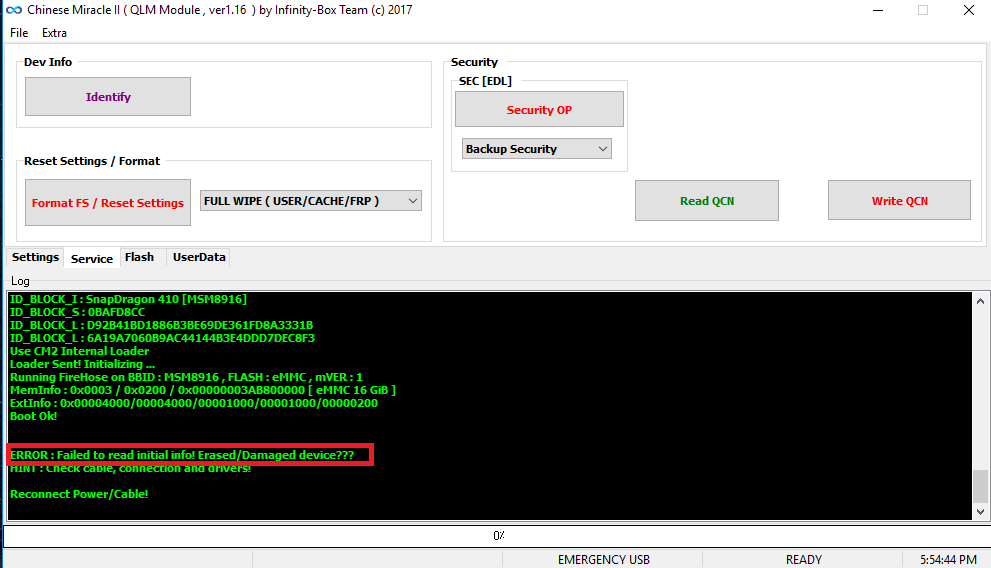 QFIL  |
 |
| | #370 (permalink) |
| No Life Poster         Join Date: Oct 2011 Location: Nigeria
Posts: 6,593
Member: 1677653 Status: Offline Thanks Meter: 2,769 | DEAR INFINITY-BOX TEAM, PLEASE ADD LENOVO K5 PLAY IN NEXT UPDATE Card found : A6936825 , v0137 Infinity-Box Chinese Miracle Qualcomm Module [QLM] v 1.16 Card found : A6936825 , v0137 Infinity-Box Chinese Miracle Qualcomm Module [QLM] v 1.16 Operation : Identify [ v1.16 ] 1. Power Off Phone , Remove battery , Insert back 2. PRESS and HOLD BOTH VOLUME KEYS! 3. Insert USB cable. In some cases require use EDL cable or TP to force EDL mode! Wait for phone... Device Found! Initialize ... Handshake passed! ID_BLOCK_I : SnapDragon 430 [MSM8937] ID_BLOCK_S : 3BC43B60 ID_BLOCK_L : 631E83FB728141DB65671142C119EB3A ID_BLOCK_L : B418A11183AED99B1D57E0CFCFDFA4D6 Use CM2 Internal Loader ERROR : Prepare target failed! Unsupported SecureType! INFO : Send log and report.log to support! Include device info also! Reconnect Power/Cable! |
 |
| | #372 (permalink) | |
| Product Supporter    Join Date: Jun 2014 Location: India
Posts: 5,063
Member: 2211790 Status: Offline Thanks Meter: 5,118 | Quote:
just select factory firmware into flash tab and repeat process it will pick loader from firmware folder | |
 |
| | #374 (permalink) | |
| Product Supporter    Join Date: Jun 2014 Location: India
Posts: 5,063
Member: 2211790 Status: Offline Thanks Meter: 5,118 | Quote:
but on chinese website there speed slow  https://pan.baidu.com/s/15Fy1sWAp_n4XWZo16efqpA | |
 |
| | #375 (permalink) | |
| No Life Poster         Join Date: Oct 2011 Location: Nigeria
Posts: 6,593
Member: 1677653 Status: Offline Thanks Meter: 2,769 | Quote:
I cannot download from this website. | |
 |
 |
| Bookmarks |
| |
|
|