



  |
 |
|
Welcome to the GSM-Forum forums. You are currently viewing our boards as a guest which gives you limited access to view most discussions and access our other features. Only registered members may post questions, contact other members or search our database of over 8 million posts. Registration is fast, simple and absolutely free so please - Click to REGISTER! If you have any problems with the registration process or your account login, please contact contact us . |
| |||||||
| Register | FAQ | Donate | Forum Rules | Root any Device | ★iPhone Unlock★ | ★ Direct Codes ★ | Direct Unlock Source |
 |
| | LinkBack | Thread Tools | Display Modes |
| | #1 (permalink) |
| Freak Poster     Join Date: Jan 2011 Location: India
Posts: 319
Member: 1505057 Status: Offline Thanks Meter: 38 | Lenovo a7020a48 DL image failed after frp reset 1. Power Off Phone , Remove battery , Insert back 2. Insert USB cable. In some cases require hold BootKey Wait for phone... Phone found! [ 21 ] Sync... Inital Boot Ok! BB_CPU_PID : 6755 BB_CPU_NME : [MediaTek] Helio[P10]|MT6755_S00 BB_CPU_EXT : 0xCB00 , 0x8A00 , 0x0000 Processing BROM stage Settings for BROM configured! SecCfgVal : 0x01000000 BromVer : 0x00FF BLVersion : 0x0001 PreLoader : Active [ Boot with PL ] BootLdrSS : LOCKED with SPRELOADER Processing DA stage DA Select done, will use MTK_AllInOne_DA_v5.1620.10.01 Sending and initialize DA ... DAgent configured successfully Connection agent : PRELOADER DRAM already initialized by Preloader Link with DAgent established eMMC FlashIC initialized [eMMC] : FLASH_VEN : 0x90 , OEM : 014A [eMMC] : FLASH_INF : [HYNIX] , 2a4GB [eMMC] : FLASH_CID : 90014A484247346132A43444E60CA32F [eMMC] : FLASH_BRT : 0x00400000 , 0x00400000 , 0x00400000 [eMMC] : FLASH_LEN : 0x0000000747C00000 [eMMC] : FLASH_UCP : 29820 MiB [eMMC 32 GiB] DEV RID : 0xF4010D15C1552135560BA296C1552135 INT RAM : 0x00000000 EXT RAM : 0x80000000 [2 GiB] [NAND] : FLASH : NOT INSTALLED [UFSM] : FLASH : NOT INSTALLED [HSUSB] : MODE : HIGH-SPEED Boot Ok! Clear FRP ( Google Reset Protection ) Clear Ok! Clear PVL ( PrivacyLock ) Clear Ok! Done! Elapsed: 00:00:13 Reconnect Power/Cable! |
 |
| | #2 (permalink) |
| Freak Poster     Join Date: Jun 2014 Location: punjab pakistan
Posts: 105
Member: 2205429 Status: Offline Thanks Meter: 12 | Lenovo a7020a48 DL Reflash With SP Tool Open Sp Tool and click on options and download click on checksum and storage checksum And flash Solve Your Problem..... |
 |
| | #5 (permalink) |
| No Life Poster      Join Date: Aug 2013 Location: CHENNAI, TAMILNADU,INDIA
Posts: 730
Member: 2001848 Status: Offline Sonork: 100.1658212 Thanks Meter: 581 | This model dl fix not working with cm2....dl fix success but still same checked 2days before... flash with sp flash tool makes baseband unknown issue.... for this model better dont take risk... |
 |
| | #8 (permalink) |
| Freak Poster     Join Date: Sep 2016 Location: Rawalpindi
Posts: 302
Member: 2628591 Status: Offline Sonork: 100.1582347 Thanks Meter: 85 | Hi dears, If Phone has problem in modem then DLL can not be fixed..... If Phone is ok then no problem in DLL fix. If you stck in DLL screen just flash it with SP flash tool and untick these 5 files....md1img...md1dsp...ad1arm7...md3img and preload and flash your phone.Your phone will get alive. Thanks Br, Raja |
 |
| The Following 2 Users Say Thank You to rajamtkmaster For This Useful Post: |
| | #12 (permalink) |
| Freak Poster     Join Date: Jul 2008 Location: india
Posts: 379
Member: 816244 Status: Offline Sonork: 100.1626537 Thanks Meter: 91 | run sp flash tool select scater file then select any smallest file like cache, logo... then go to OPTION tab go DOWNLOAD tab click usb checksum storage checksum then download 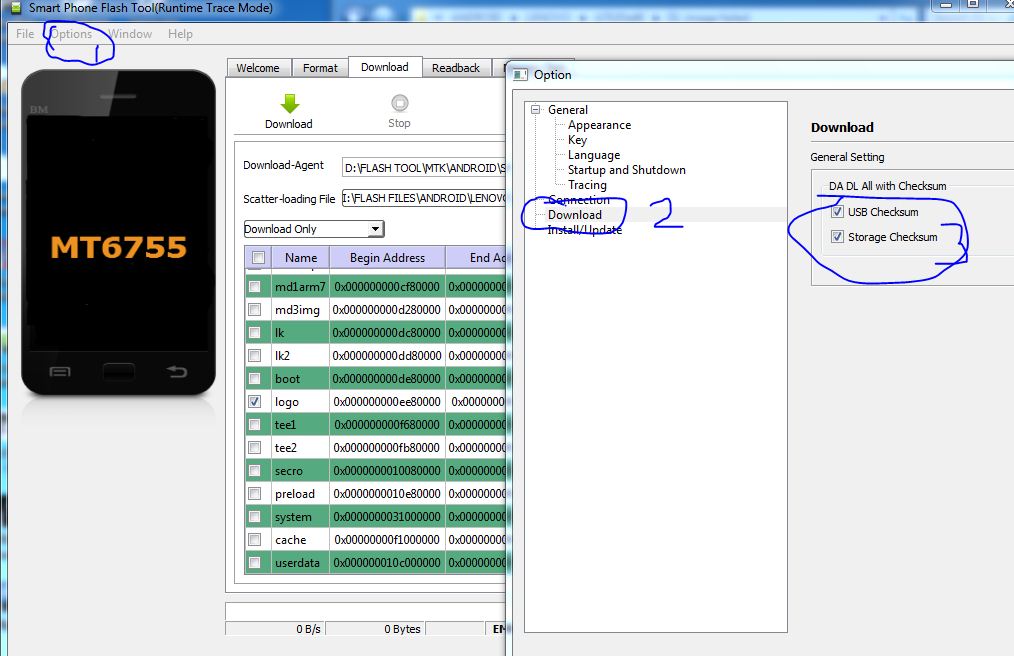 |
 |
| The Following 9 Users Say Thank You to ghanshyamsolank For This Useful Post: |
 |
| Bookmarks |
| |
|
|