



  |
 |
|
Welcome to the GSM-Forum forums. You are currently viewing our boards as a guest which gives you limited access to view most discussions and access our other features. Only registered members may post questions, contact other members or search our database of over 8 million posts. Registration is fast, simple and absolutely free so please - Click to REGISTER! If you have any problems with the registration process or your account login, please contact contact us . |
| |||||||
| Register | FAQ | Donate | Forum Rules | Root any Device | ★iPhone Unlock★ | ★ Direct Codes ★ | Direct Unlock Source |
 |
| | LinkBack | Thread Tools | Display Modes |
| | #1 (permalink) |
| Freak Poster     Join Date: Jul 2013 Location: Mandaue City, Cebu
Posts: 116
Member: 1986646 Status: Offline Thanks Meter: 100 | Cherrymobile Flare S5 Mini Stuck Up Logo Repair then remove FRP using CM2 Download these files: CHERRY_MOBILE_Flare_S5_mini_6.0_Cherry_Flare_S5_mi ni_V1.4_11152016_Flare_S5_mini SPD_Upgrade_Tool_R4.0.0001 Extra firmware, extra SPD Flasher Open research download Click Load Packet. Load firmware Click Start downloading Turn off phone, press Volume up the plug usb to PC (make sure correct drivers are installed) Wait till finish flashing Remove FRP using Chinese Miracle 2 open CM2SPD software In settings tab, choose CPU SP (SC7730_SC7731) eMMC (Crev / Android 6.x) In service tab, choose Format FS /Reset Phone / Clear FRP Turn off phone press Volume Up then connect phone to pc using usb cable Wait till Done Finish 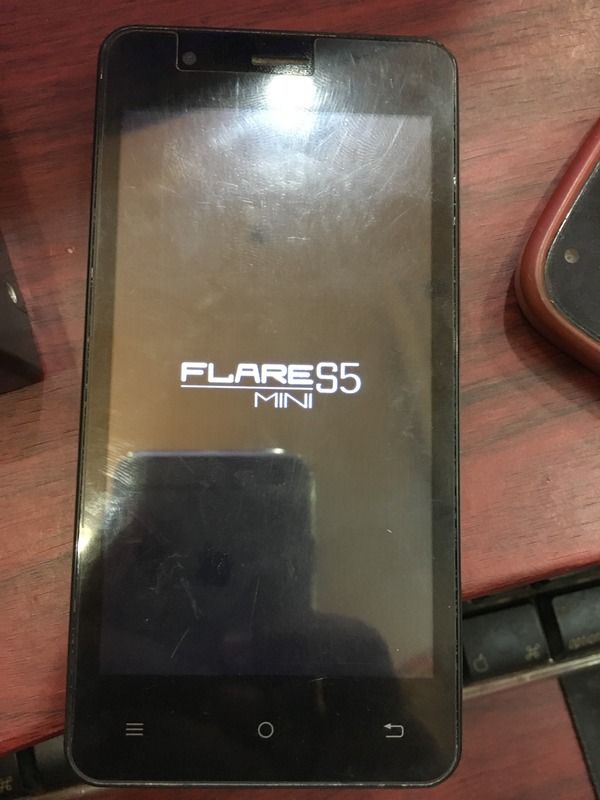 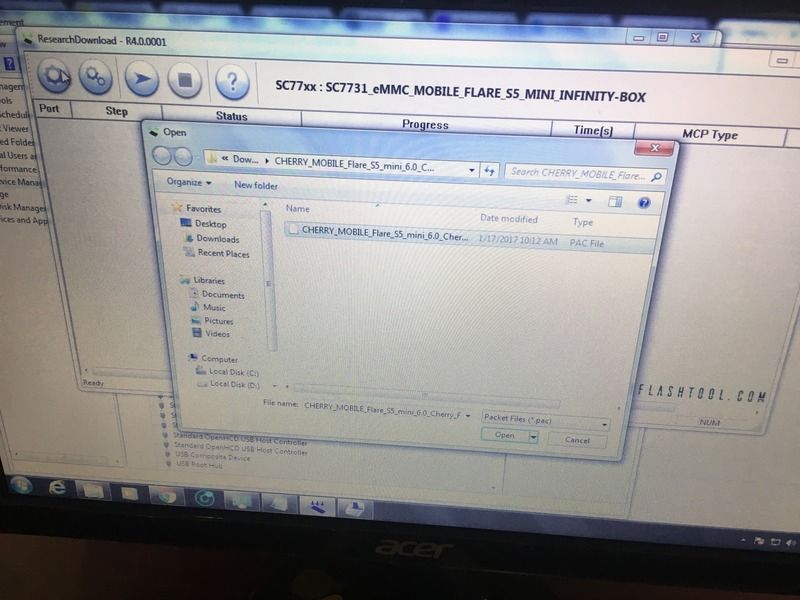 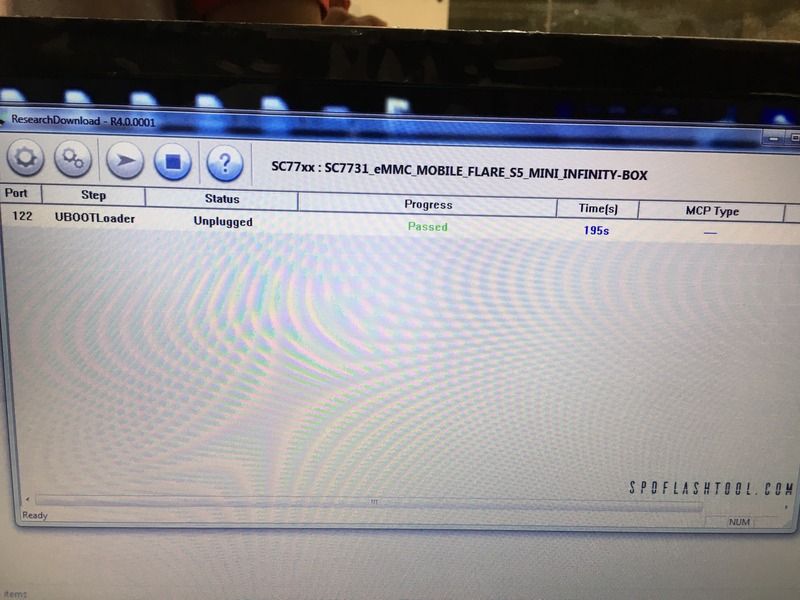 [URL=http://s216.photobucket.com/user/roduel/media/8C38B319-AB9C-41F2-99C9-FA6D6BAD796C_zpsouynpiw2.jpg.html] 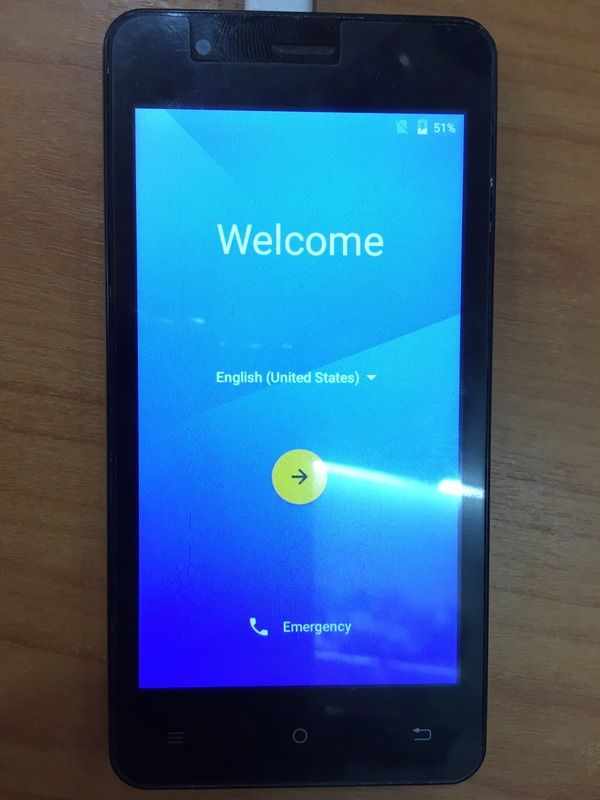 [/URL [/URL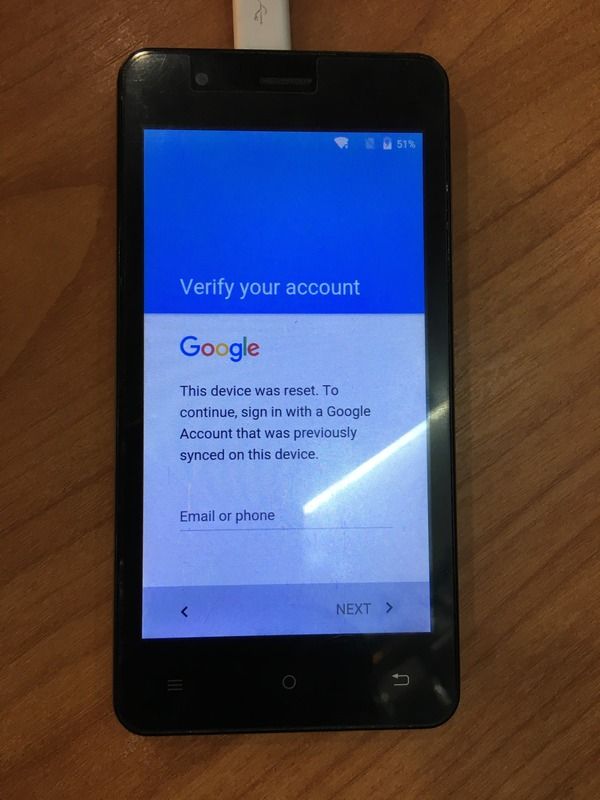 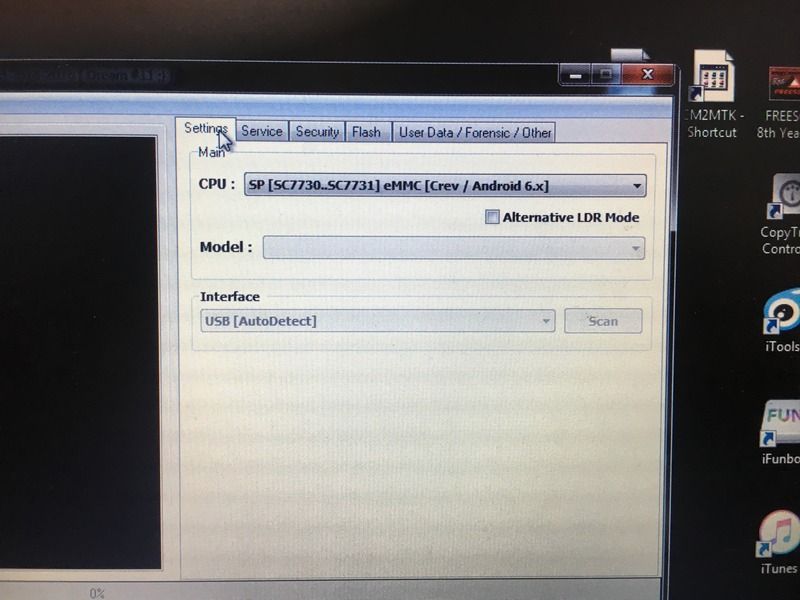 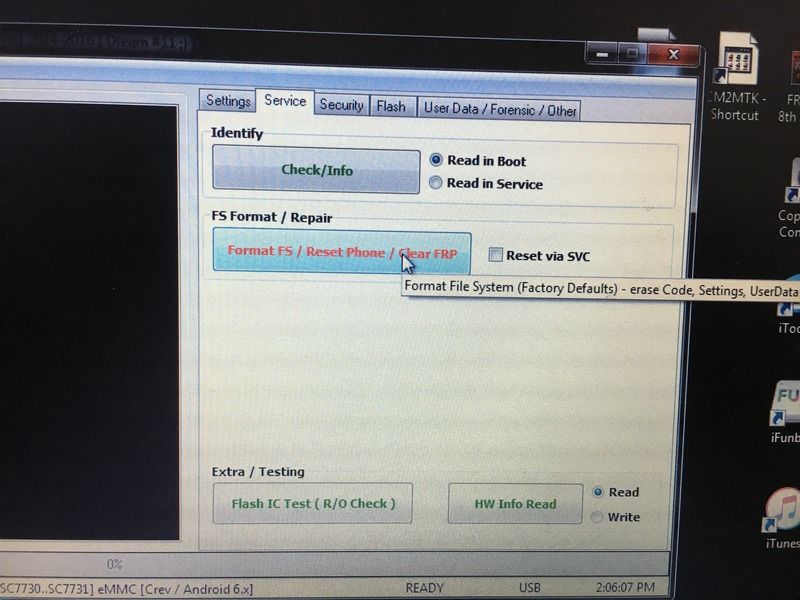 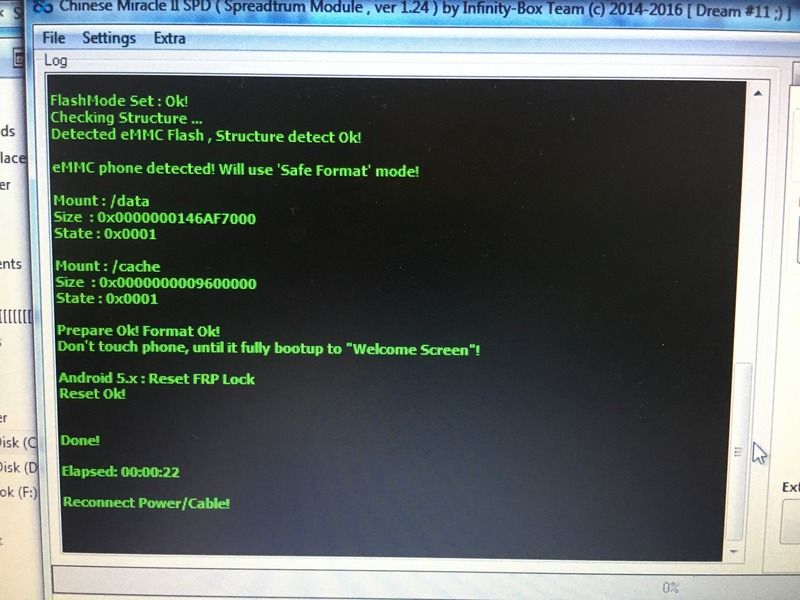 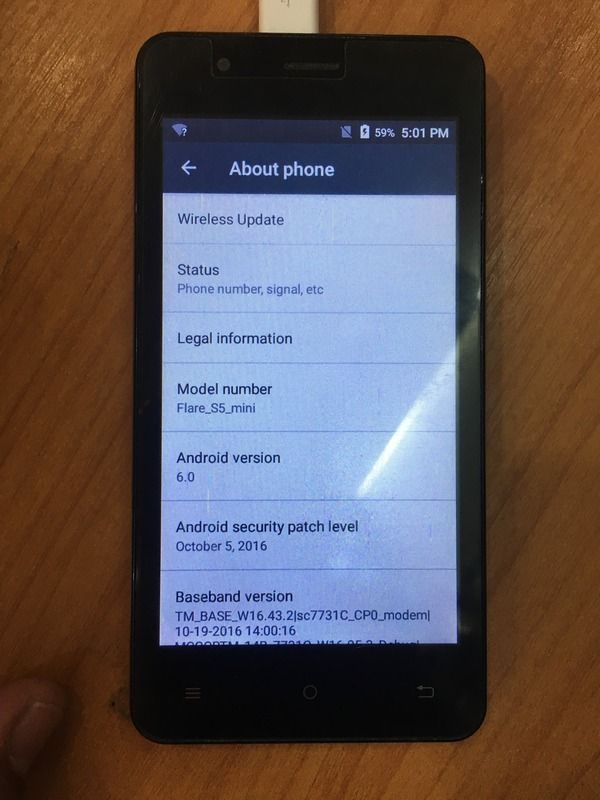  |
 |
| The Following 3 Users Say Thank You to freesoul22 For This Useful Post: |
| | #2 (permalink) |
| Junior Member Join Date: Jun 2017
Posts: 2
Member: 2727921 Status: Offline Thanks Meter: 0 | Sir bakit hindi siya gumagana eh tama naman lahat mga ginagawa ko Start download tapos connect cable tapos volume up tapos ang lalabas ay battery charging Please Patulong naman.. |
 |
 |
| Bookmarks |
| |
|
|