



  |
 |
|
Welcome to the GSM-Forum forums. You are currently viewing our boards as a guest which gives you limited access to view most discussions and access our other features. Only registered members may post questions, contact other members or search our database of over 8 million posts. Registration is fast, simple and absolutely free so please - Click to REGISTER! If you have any problems with the registration process or your account login, please contact contact us . |
| |||||||
| Register | FAQ | Donate | Forum Rules | Root any Device | ★iPhone Unlock★ | ★ Direct Codes ★ | Direct Unlock Source |
 |
| | LinkBack | Thread Tools | Display Modes |
| | #1 (permalink) |
| Insane Poster    Join Date: Jun 2016 Location: My Computer
Posts: 80
Member: 2582286 Status: Offline Thanks Meter: 14 | TAB CAME TO ME FOR LOGO READ INFO.. Code: Connect device to PC! Hold 'VolUp'+'VolDown' or 'VolUp', insert USB cable, press 'PowerOn'! Found active FlashInterface , connecting ... Detected : RK3066 Read Info Ok! Operation : ReadInfo [ v1.0 ] ======= Flash Info : Channel : 0x00 FlashType : ADDE14A742 FlashSize : 0x0000000212000000 FlashCaps : 4194304/16384/32/40/2 ======= Device Info : CPU : RK3066 Android : v4.4.2 Project : eng.ytpcba.20140626.140526 Name : rk3066 Brand : rockchip Device : rk3066 Model : FT970 Read Info Ok! Elapsed: 00:00:01 Code: Format FS/Reset Settings accepted by User! Operation : FormatFS / ResetSettings [ v1.0 ] Init UserData Init Cache Init IntSD Init Ok! Format prepare Done! Wait, until device reboot Elapsed: 00:00:00 my model ft970 version 4.4.2  mr.dipesh sharma if you have same version of firmware please upload and give link... thanks in advance.... |
 |
| | #4 (permalink) | |
| Insane Poster    Join Date: Jun 2016 Location: My Computer
Posts: 80
Member: 2582286 Status: Offline Thanks Meter: 14 | Now Solve After Full Flashing From Backup Which I Take Few Months Back From Working Tab   ..... .....Quote:
| |
 |
| | #6 (permalink) | |
| Insane Poster    Join Date: Jun 2016 Location: My Computer
Posts: 80
Member: 2582286 Status: Offline Thanks Meter: 14 | here is the log.. with error Quote:
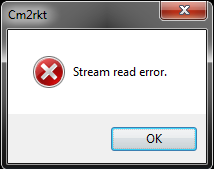 | |
 |
| The Following User Says Thank You to Technology@01 For This Useful Post: |
 |
| Bookmarks |
| |
|
|