



  |
 |
|
Welcome to the GSM-Forum forums. You are currently viewing our boards as a guest which gives you limited access to view most discussions and access our other features. Only registered members may post questions, contact other members or search our database of over 8 million posts. Registration is fast, simple and absolutely free so please - Click to REGISTER! If you have any problems with the registration process or your account login, please contact contact us . |
| |||||||
| Register | FAQ | Donate | Forum Rules | Root any Device | ★iPhone Unlock★ | ★ Direct Codes ★ | Direct Unlock Source |
 |
| | LinkBack | Thread Tools | Display Modes |
| | #1 (permalink) |
| Freak Poster     Join Date: Jul 2013 Location: Mandaue City, Cebu
Posts: 116
Member: 1986646 Status: Offline Thanks Meter: 100 | Oppo A37F Read Pattern Lock using CM2 (Hard Reset no good) Turn off phone open ifinity box CM2QLM Qualcomm software go to user locks, click read pattern lock press volume down on phone ang connect using usb cable (install correct drivers from infinity support) wait for cm2 to read pattern. turn on phone and input pattern. done 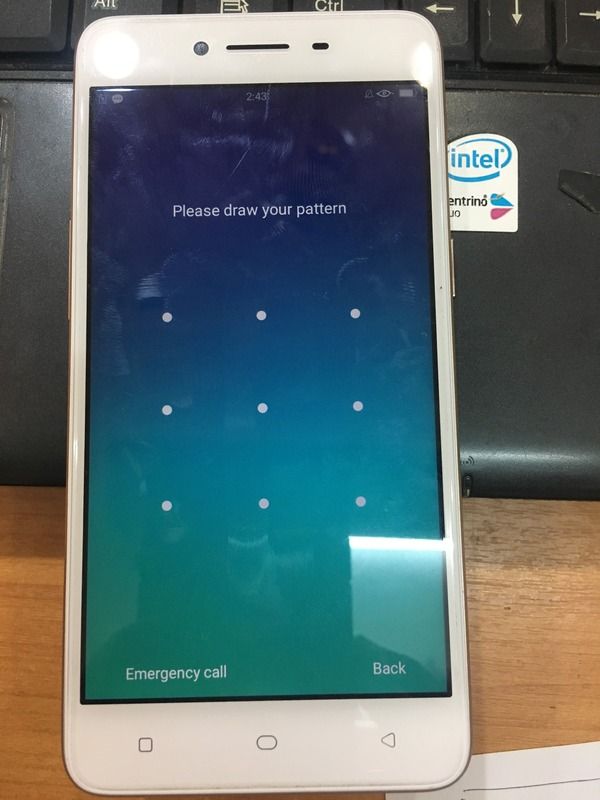 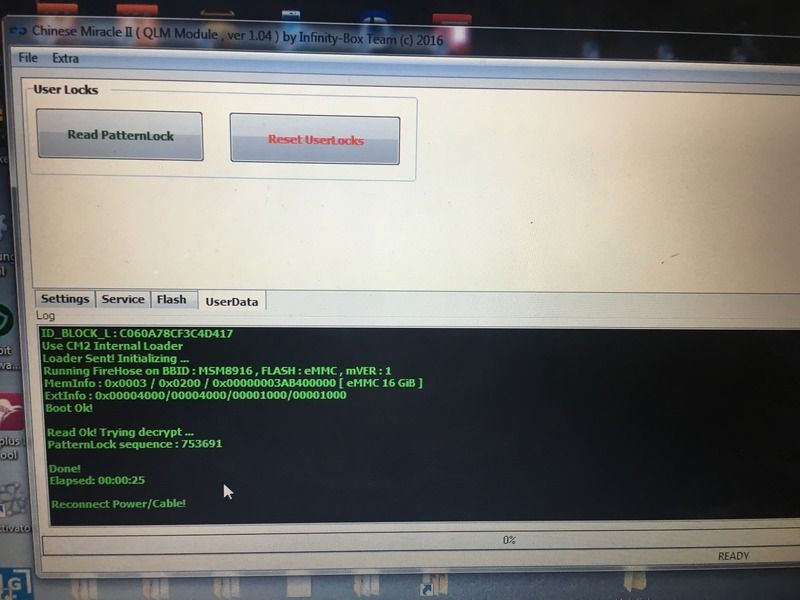 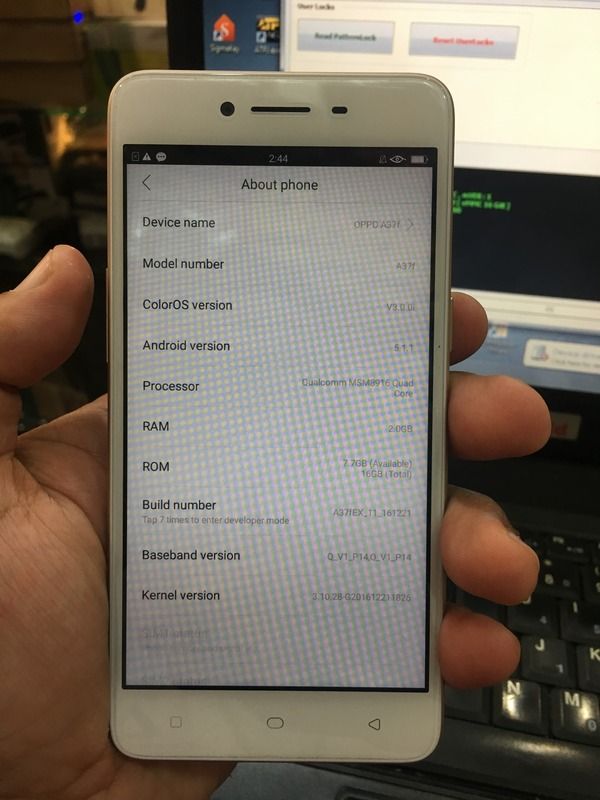 |
 |
| The Following 8 Users Say Thank You to freesoul22 For This Useful Post: |
| | #2 (permalink) |
| Freak Poster     Join Date: Aug 2014 Location: kolkata
Posts: 215
Member: 2234421 Status: Offline Sonork: 100.1674816 Thanks Meter: 60 | yes i have done with cm2 Operation : Read PatternLock [ v1.10 ] 1. Power Off Phone , Remove battery , Insert back 2. PRESS and HOLD BOTH VOLUME KEYS! 3. Insert USB cable. In some cases require use EDL cable or TP to force EDL mode! Wait for phone... Device not found! Check cable, connection and drivers! Reconnect Power/Cable! Operation : Read PatternLock [ v1.10 ] 1. Power Off Phone , Remove battery , Insert back 2. PRESS and HOLD BOTH VOLUME KEYS! 3. Insert USB cable. In some cases require use EDL cable or TP to force EDL mode! Wait for phone... Device not found! Check cable, connection and drivers! Reconnect Power/Cable! Operation : Read PatternLock [ v1.10 ] 1. Power Off Phone , Remove battery , Insert back 2. PRESS and HOLD BOTH VOLUME KEYS! 3. Insert USB cable. In some cases require use EDL cable or TP to force EDL mode! Wait for phone... Device Found! Initialize ... Handshake passed! BB_IDC_CPU : SnapDragon 410 [MSM8916] ID_BLOCK_S : 202DDB31 ID_BLOCK_I : 007050E1 ID_BLOCK_L : B64E24D27DE91611CEA3ADB27DC44C7C ID_BLOCK_L : E49F21888D1446CFC22D665F55585675 Use CM2 Internal Loader Error : Loader send failed! Check cable, connection and drivers! Reconnect Power/Cable! Operation : Read PatternLock [ v1.10 ] 1. Power Off Phone , Remove battery , Insert back 2. PRESS and HOLD BOTH VOLUME KEYS! 3. Insert USB cable. In some cases require use EDL cable or TP to force EDL mode! Wait for phone... Device Found! Initialize ... Error : Fail to init protocol! Check cable, connection and drivers! Reconnect Power/Cable! Operation : Read PatternLock [ v1.10 ] 1. Power Off Phone , Remove battery , Insert back 2. PRESS and HOLD BOTH VOLUME KEYS! 3. Insert USB cable. In some cases require use EDL cable or TP to force EDL mode! Wait for phone... Device Found! Initialize ... Error : Fail to init protocol! Check cable, connection and drivers! Reconnect Power/Cable! Operation : Read PatternLock [ v1.10 ] 1. Power Off Phone , Remove battery , Insert back 2. PRESS and HOLD BOTH VOLUME KEYS! 3. Insert USB cable. In some cases require use EDL cable or TP to force EDL mode! Wait for phone... Device Found! Initialize ... Error : Fail to init protocol! Check cable, connection and drivers! Reconnect Power/Cable! Operation : Read PatternLock [ v1.10 ] 1. Power Off Phone , Remove battery , Insert back 2. PRESS and HOLD BOTH VOLUME KEYS! 3. Insert USB cable. In some cases require use EDL cable or TP to force EDL mode! Wait for phone... Device Found! Initialize ... Error : Fail to init protocol! Check cable, connection and drivers! Reconnect Power/Cable! Operation : Read PatternLock [ v1.10 ] 1. Power Off Phone , Remove battery , Insert back 2. PRESS and HOLD BOTH VOLUME KEYS! 3. Insert USB cable. In some cases require use EDL cable or TP to force EDL mode! Wait for phone... Device Found! Initialize ... Handshake passed! BB_IDC_CPU : SnapDragon 410 [MSM8916] ID_BLOCK_S : 202DDB31 ID_BLOCK_I : 007050E1 ID_BLOCK_L : B64E24D27DE91611CEA3ADB27DC44C7C ID_BLOCK_L : E49F21888D1446CFC22D665F55585675 Use CM2 Internal Loader Loader Sent! Initializing ... Running FireHose on BBID : MSM8916 , FLASH : eMMC , mVER : 1 MemInfo : 0x0003 / 0x0200 / 0x00000003AB400000 [ eMMC 16 GiB ] ExtInfo : 0x00004000/00004000/00001000/00001000 Boot Ok! Read Ok! Trying decrypt ... PatternLock sequence : 1256 Done! Elapsed: 00:00:32 Reconnect Power/Cable! Operation : Read Flash [ v1.10 ] 1. Power Off Phone , Remove battery , Insert back 2. PRESS and HOLD BOTH VOLUME KEYS! 3. Insert USB cable. In some cases require use EDL cable or TP to force EDL mode! Wait for phone... Device Found! Initialize ... Handshake passed! BB_IDC_CPU : SnapDragon 410 [MSM8916] ID_BLOCK_S : 202DDB31 ID_BLOCK_I : 007050E1 ID_BLOCK_L : B64E24D27DE91611CEA3ADB27DC44C7C ID_BLOCK_L : E49F21888D1446CFC22D665F55585675 Use CM2 Internal Loader Loader Sent! Initializing ... Running FireHose on BBID : MSM8916 , FLASH : eMMC , mVER : 1 MemInfo : 0x0003 / 0x0200 / 0x00000003AB400000 [ eMMC 16 GiB ] ExtInfo : 0x00004000/00004000/00001000/00001000 Boot Ok! Brand : OPPO ProdName : A37f ProdModel : A37f AndroidVer: 5.1.1 Manufact. : OPPO QLMxCPU : MSM8916 DevInfo : MSM8916__OPPO__OPPO__ANDR_v5.1.1__A37f__A37f Reading Flash Content ... [Read Ok] : gpt_main0.bin [Read Ok] : NON-HLOS.bin [Read Ok] : sec.dat [Read Ok] : sbl1.mbn [Read Ok] : emmc_appsboot.mbn [Read Ok] : rpm.mbn [Read Ok] : tz.mbn [Read Ok] : hyp.mbn [Read Ok] : pnvbak.img [Read Ok] : lsplash.img [Read Ok] : boot.img [Read Ok] : recovery.img [Read Ok] : system.img [Read Ok] : cache.img [Read Ok] : persist.img [Read Ok] : misc.img [Read Ok] : driver.iso [Read Ok] : userdata.img [Read Ok] : gpt_backup0.bin Android Info saved! Read finished! Configuration : MSM8916 / eMMC Firmware Size : 3093 MiB Done! Elapsed: 00:05:58 Reconnect Power/Cable! |
 |
| | #5 (permalink) |
| Junior Member Join Date: Dec 2015
Posts: 7
Member: 2504623 Status: Offline Sonork: [email protected] Thanks Meter: 1 | sr kon sa module se kiya aapne |
 |
| | #9 (permalink) |
| Freak Poster     Join Date: Mar 2008 Location: pakistan
Posts: 123
Member: 730479 Status: Offline Sonork: [email protected] Thanks Meter: 24 | yes i have a done A37 oppo read pattrun lock sucssesfully great cm2 dongle keep it up thanks.... |
 |
| | #10 (permalink) |
| Junior Member Join Date: Nov 2017 Location: bangladesh
Posts: 5
Member: 2775443 Status: Offline Thanks Meter: 2 | i am done with HOLD BOTH VOLUME KEYS when phone off Operation : Read PatternLock [ v1.16 ] 1. Power Off Phone , Remove battery , Insert back 2. PRESS and HOLD BOTH VOLUME KEYS! 3. Insert USB cable. In some cases require use EDL cable or TP to force EDL mode! Wait for phone... BREAK : Device not found! HINT : Check cable, connection and drivers! Reconnect Power/Cable! Operation : Read PatternLock [ v1.16 ] 1. Power Off Phone , Remove battery , Insert back 2. PRESS and HOLD BOTH VOLUME KEYS! 3. Insert USB cable. In some cases require use EDL cable or TP to force EDL mode! Wait for phone... Device Found! Initialize ... Handshake passed! ID_BLOCK_I : SnapDragon 410 [MSM8916] ID_BLOCK_S : 25CD0BE3 ID_BLOCK_L : E0007A8433BFA4A780F51F00CF9A1A32 ID_BLOCK_L : 84FF41E8ED74E66F624D06FFF5383615 Use CM2 Internal Loader Loader Sent! Initializing ... Running FireHose on BBID : MSM8916 , FLASH : eMMC , mVER : 1 MemInfo : 0x0003 / 0x0200 / 0x00000003A3E00000 [ eMMC 16 GiB ] ExtInfo : 0x00004000/00004000/00001000/00001000/00000200 Boot Ok! Read Ok! Trying decrypt ... PatternLock sequence : 36589 |
 |
 |
| Bookmarks |
| |
|
|