



  |
 |
|
Welcome to the GSM-Forum forums. You are currently viewing our boards as a guest which gives you limited access to view most discussions and access our other features. Only registered members may post questions, contact other members or search our database of over 8 million posts. Registration is fast, simple and absolutely free so please - Click to REGISTER! If you have any problems with the registration process or your account login, please contact contact us . |
| |||||||
| Register | FAQ | Donate | Forum Rules | Root any Device | ★iPhone Unlock★ | ★ Direct Codes ★ | Direct Unlock Source |
 |
| | LinkBack | Thread Tools | Display Modes |
| | #1 (permalink) |
| No Life Poster      Join Date: Nov 2014
Posts: 570
Member: 2289628 Status: Offline Thanks Meter: 226 | Huawei 5S (TAG-AL00) WiFi/BT Repair How to do repair WiFi/BT addresses ?  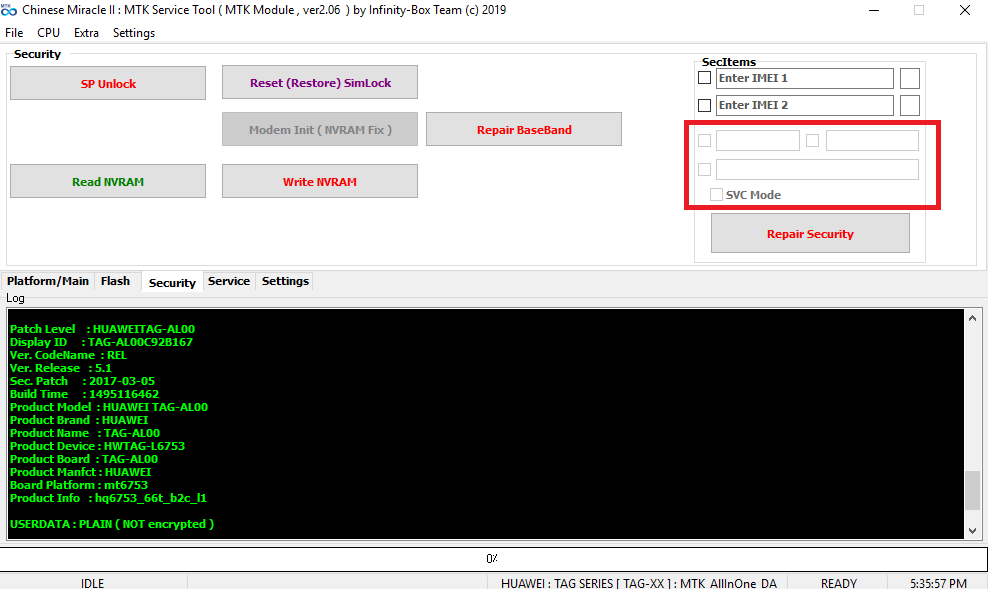 Before I go in hardware I want to confirm that is can repair in software or no ? Mobile showing these options ......   |
 |
| | #2 (permalink) |
| No Life Poster         Join Date: Mar 2007 Location: Where you live
Posts: 18,542
Member: 462970 Status: Offline Thanks Meter: 20,352 | Huawei, if remember correct, not use default MTK nvram in security scheme. What you see at WiFi network search? Does it show default networks or NVRAM warn messages? Does identify show security info and NVRAM verify correct? Repair feature planned in ext or +1 version. |
 |
| | #3 (permalink) | |
| No Life Poster      Join Date: Nov 2014
Posts: 570
Member: 2289628 Status: Offline Thanks Meter: 226 | Quote:
I cant see anything in the list when I turn on WiFi, only blank page. And also there is not any warning message appear about WiFi/BT. Could you explain me more about this .... | |
 |
| | #5 (permalink) | |
| Moderator  Join Date: Jun 1999 Location: Serbia Age: 48
Posts: 8,206
Member: 163 Status: Offline Thanks Meter: 7,785 | Quote:
(nvram, nvdata, protect1, protect2, proinfo) Do factory reset after. Power on the phone, check if BT/WiFi works. If yes, just fix imei to original and all done. b.r. Alex
__________________ Always press THANKS button if my post was helpful! Please DO NOT send me PM's for help, You can ask for help on forum Do not post THANKS posts - use thanks button ! ALWAYS use SEARCH button before posting! | |
 |
 |
| Bookmarks |
| |
|
|