



  |
 |
|
Welcome to the GSM-Forum forums. You are currently viewing our boards as a guest which gives you limited access to view most discussions and access our other features. Only registered members may post questions, contact other members or search our database of over 8 million posts. Registration is fast, simple and absolutely free so please - Click to REGISTER! If you have any problems with the registration process or your account login, please contact contact us . |
| |||||||
| Register | FAQ | Donate | Forum Rules | Root any Device | ★iPhone Unlock★ | ★ Direct Codes ★ | Direct Unlock Source |
 |
| | LinkBack | Thread Tools | Display Modes |
| | #1 (permalink) |
| No Life Poster        Join Date: Jun 2011 Location: pakistan
Posts: 2,281
Member: 1602407 Status: Offline Sonork: 100.1648061 Thanks Meter: 360 | T200 Qmobile after erase showing block red sign at signals help Code: Infinity SC Firmware Detected FW Size : 892 MiB Load Ok! Start at : [11/23/2016 / 12:07:47 PM] Operation : Flash [ v1.19 ] ======= Flash Files set for flashing : [ MCU ] : SC77xx Infinity Package 1. Remove battery. Insert battery back 2. Press and hold 'VolumeUp' and 'VolumeDown' keys 3. Insert cable ==== Wait for phone... Phone found! [ 29 ] Port Opened Sync... InitBoot Done [ 0x81 ] , Ver : SPRD3 Sync... Sending FDL [Info] : If SW freeze here more, than 15 seconds - remove cable FDL Ready! Boot Ver : SC7730/7731 eMMC Loader v1.1 Inf Sending FLASH FDL FLASH FDL Ready! Boot Ok! FlashMode Set : Ok! [FL] : User decide to make whole erase [FL] : FLASH_FULL_FORMAT executing , wait ... [FL] : FLASH_FULL_FORMAT Ok! [FL] : Enabled NVM update. Will program all NVM images found in FW ! PMTManager : Load 0x18 records PMTManager : PMT Update Ok! Flashing now Update BootCode : u-boot-spl-16k.bin Write Data ... Write Data Ok! Update BootCode : u-boot.bin Erase block ... Block erase Ok! Write Data ... Write Data Ok! Write FSImage : prodnv.img Write Data ... Write Data Ok! Write CodeData : sc7731g_CP0_modem.bin Write Data ... Write Data Ok! Write CodeData : DSP_DM_Gx.bin Write Data ... Write Data Ok! Update NVM image : nvitem.bin Update NVM Data Ok! Erase Block : RuntimeData Erase block ... Block erase Ok! Write CodeData : sc7731g_modem_CP2_WCN_14E_W15.16_Release.bin Write Data ... Write Data Ok! Update NVM image : nvitem_wcn.bin Update NVM Data Ok! Erase Block : RuntimeData Erase block ... Block erase Ok! Write CodeData : logo_480x800.bin Write Data ... Write Data Ok! Write CodeData : hwinfo.bin Write Data ... Write Data Ok! Write CodeData : boot.img Write Data ... Write Data Ok! Write FSImage : system.img Write Data ... Write Data Ok! Write FSImage : cache.img Write Data ... FSImage : Make and Flush SPImage Write Data Ok! Write CodeData : recovery.img Write Data ... Write Data Ok! Process : Flush Flush Ok! Write FSImage : userdata.img Write Data ... FSImage : Make and Flush SPImage Write Data Ok! Erase Block : INTERNALSD Erase block ... Block erase Ok! Elapsed: 00:03:24 Reconnect Power/Cable! Finish at : [11/23/2016 / 12:11:44 PM] showing red block sign at signals. network option hidden in setting. when make a call, showing a msg " 1st disable flight mode then try again " (flight mode already dissabled)  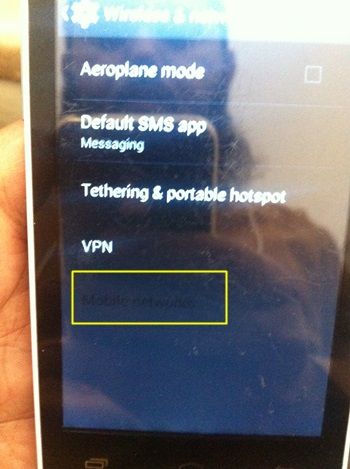 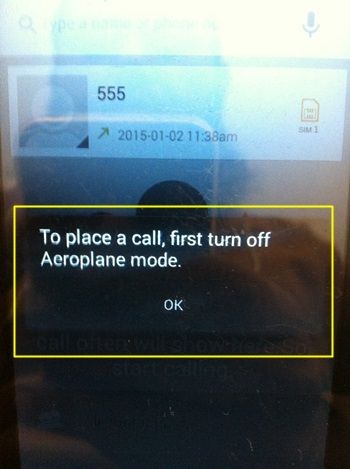 any solution???? |
 |
 |
| Bookmarks |
| |
|
|