



  |
 |
|
Welcome to the GSM-Forum forums. You are currently viewing our boards as a guest which gives you limited access to view most discussions and access our other features. Only registered members may post questions, contact other members or search our database of over 8 million posts. Registration is fast, simple and absolutely free so please - Click to REGISTER! If you have any problems with the registration process or your account login, please contact contact us . |
| |||||||
| Register | FAQ | Donate | Forum Rules | Root any Device | ★iPhone Unlock★ | ★ Direct Codes ★ | Direct Unlock Source |
 |
| | LinkBack | Thread Tools | Display Modes |
| | #61246 (permalink) |
| No Life Poster         Join Date: Jan 2011 Location: lullipapi
Posts: 8,670
Member: 1489030 Status: Offline Sonork: 100.1649409 Thanks Meter: 5,368 | Oppo A31 QLM Logo Stuck Fix Ony Formate With King Infinity CM2  Operation : Reset Settings [ v1.16 ] 1. Power Off Phone , Remove battery , Insert back 2. PRESS and HOLD BOTH VOLUME KEYS! 3. Insert USB cable. In some cases require use EDL cable or TP to force EDL mode! Wait for phone... Device Found! Initialize ... Handshake passed! ID_BLOCK_I : SnapDragon 410 [MSM8916] ID_BLOCK_S : 194B2C88 ID_BLOCK_L : 1DE79D79D4424F7A251AFADB247FF7D7 ID_BLOCK_L : 067DC36A6FF658EDE0CF80794BBAB497 Use CM2 Internal Loader Loader Sent! Initializing ... Running FireHose on BBID : MSM8916 , FLASH : eMMC , mVER : 1 MemInfo : 0x0003 / 0x0200 / 0x00000003A3E00000 [ eMMC 16 GiB ] ExtInfo : 0x00004000/00004000/00001000/00001000/00000200 Boot Ok! Format USER ... Format CACHE ... Format Ok! Done! Elapsed: 00:00:41  |
 |
| | #61247 (permalink) |
| No Life Poster         Join Date: Jul 2006 Location: Pakistan karachi
Posts: 9,753
Member: 314003 Status: Offline Thanks Meter: 2,999 | NOkia 108 Pinlock Format Code: Operation : Format FileSystem [ v1.58 ] 1. Power Off Phone , Remove battery , Insert back 2. Insert USB cable. In some cases require hold BootKey ( '*' ) Wait for phone... Phone found! [ 366 ] Sync... Sync Ok, read regs... Inital regs read done Boot Info : BB_CPU_ID : 625A BB_CPU_HW : CA01 BB_CPU_SW : 0001 BB_CPU_SB : 8000 BB_CPU_NM : [MediaTek] MT6250_S0000 BB_CPU_SN : 91641EFC7BA93DDC6BB4969CCCAB27A9 BROM Protocol Version : 05 BROM Status : 1012 Comm Status : 0000 EXBL Status : Alive [ USB Load Active ] Switch to BL done BL Version : 01 Setting... Setting done , result code 0x8000 BROM stage done Seek and prepare DownloadAgent DownloadAgent matching HW Found! DA verify and select done Sending DA to target ... DA_eMP_NkB.fg DA_INFO : 0xC0 , Ver : 3.2 , BBID : 0x88 DA_CSTAT : 0x5A SOC_VERIFY : 0xC1 BOOT_STYLE : SF_FLASH_BOOT NOR Flash IC initialized [0] : FLASH_VEN : 0x00DB , [MX] MX25U3235E [0] : FLASH_DIE : 00C2 0025 0036 0000 [0] : FLASH_LEN : 0x00400000 Executing FFS FORMAT now... FAT_RANGE : 0x003A6000-0x003F3FFF , LEN : 0x0004E000 DA_RET : DA_IN_PROGRESS DA_RET : FORMAT_DONE Done! Elapsed: 00:00:15 Reconnect Power/Cable! |
 |
| | #61248 (permalink) |
| No Life Poster      Join Date: Feb 2019 Location: Madagascar
Posts: 573
Member: 2897012 Status: Offline Thanks Meter: 400 | ****EL S5506 read user code done by cm2 SPRD mode : SC6531 : REV : C000 : NOR : [ 4MB-8MB ] Operation : Read UserCode [ v1.05 ] MODE : From Device 1. Power off device 2. Press and hold BootKey or use BootCable 3. Insert cable and battery in device! Wait for device ... Device Connected! BootVersion : SPRD3 BootSource : InternalLibrary BootVersion : Spreadtrum Boot Block version 1.2 Port speed : 921600 FDL Flash : Control transfered! Boot Done! CS0_MEM : SPI : [WINBOND] : W25Q32 : 0x00400000 [ 4MiB ] Reading data ... Sorting data ... STATE : ACTIVE : CODE : 4130 Done! Elapsed: 00:00:36 |
 |
| | #61249 (permalink) |
| No Life Poster         Join Date: Jan 2011 Location: lullipapi
Posts: 8,670
Member: 1489030 Status: Offline Sonork: 100.1649409 Thanks Meter: 5,368 | Motorolla XT1254 FRP Reset Done With King Infinity CM2  Card found : A19EC787 , v0138 Infinity-Box Android Service Tool [AST] v1.03 Operation : Moto ADB Enable [ v1.03 ] Mode : Enable ADB Waiting for NetInterface arrival ... 1. Power off device. Press and hold 'VOL DOWN' and 'POWER ON' buttons 2. Select by 'VOL DOWN' or 'VOL UP' FACTORY MODE , press 'POWER ON' 3. Connect USB cable, when device boot complete! Connect Ok! Waiting ... Trying link with : 192.168.137.2 Connected to device! Device : XT1254 Switching to FACTORY ... Setting Unsecure mode Waiting device ... Connect Ok! Trying link with : 192.168.137.2 Connected to device! Device : XT1254 Setting ADB ... Waiting device ... Connect Ok! Trying link with : 192.168.137.2 Connected to device! Device : XT1254 Setting ADB ... 1. Disconnect cable from device, wait device reboot 2. Make "Reset FRP" 3. Disable "FACTORY MODE" after operations done! Done! Elapsed: 00:00:33 Operation : Reset FRP (ADB) [ v1.03 ] Waiting for device in ADB mode ... 1. Connect device, enable 'DEVELOPER MODE' and 'USB DEBUG', if need! 2. Insert USB cable, accept AUTH on PhoneScreen, if software ask! Connect Ok! Device : quark_verizon Model : XT1254 FRP reset passed! Make FACTORY RESET from menu! -- > MOTO FRP : Don't forget to DISABLE FACTORY MODE! Done! Elapsed: 00:00:18  |
 |
| | #61250 (permalink) |
| No Life Poster         Join Date: Jan 2011 Location: lullipapi
Posts: 8,670
Member: 1489030 Status: Offline Sonork: 100.1649409 Thanks Meter: 5,368 | Oppo A37 QLM FRP Reset Done With King Infinity CM2  Operation : Read PatternLock [ v1.16 ] 1. Power Off Phone , Remove battery , Insert back 2. PRESS and HOLD BOTH VOLUME KEYS! 3. Insert USB cable. In some cases require use EDL cable or TP to force EDL mode! Wait for phone... Device Found! Initialize ... Handshake passed! ID_BLOCK_I : SnapDragon 410 [MSM8916] ID_BLOCK_S : 2871CCC8 ID_BLOCK_L : DD275DB914828FBA65DA3A1BE4BF3717 ID_BLOCK_L : 285BE54449D8028306F1DA13119C8AB1 Use CM2 Internal Loader Loader Sent! Initializing ... Running FireHose on BBID : MSM8916 , FLASH : eMMC , mVER : 1 MemInfo : 0x0003 / 0x0200 / 0x00000003AB400000 [ eMMC 16 GiB ] ExtInfo : 0x00004000/00004000/00001000/00001000/00000200 Boot Ok! Read Ok! Trying decrypt ... PatternLock sequence : 53286417 Done! Elapsed: 00:00:21 Reconnect Power/Cable!  |
 |
| | #61251 (permalink) |
| Freak Poster     Join Date: Nov 2019 Location: Narowal
Posts: 115
Member: 2935044 Status: Offline Thanks Meter: 75 | iBRIT Ver 7.0 FRP Reset Done By 1 Click With CM2 iBRIT Ver 7.0 FRP Reset Done By 1 Click With CM2 Here are Logs 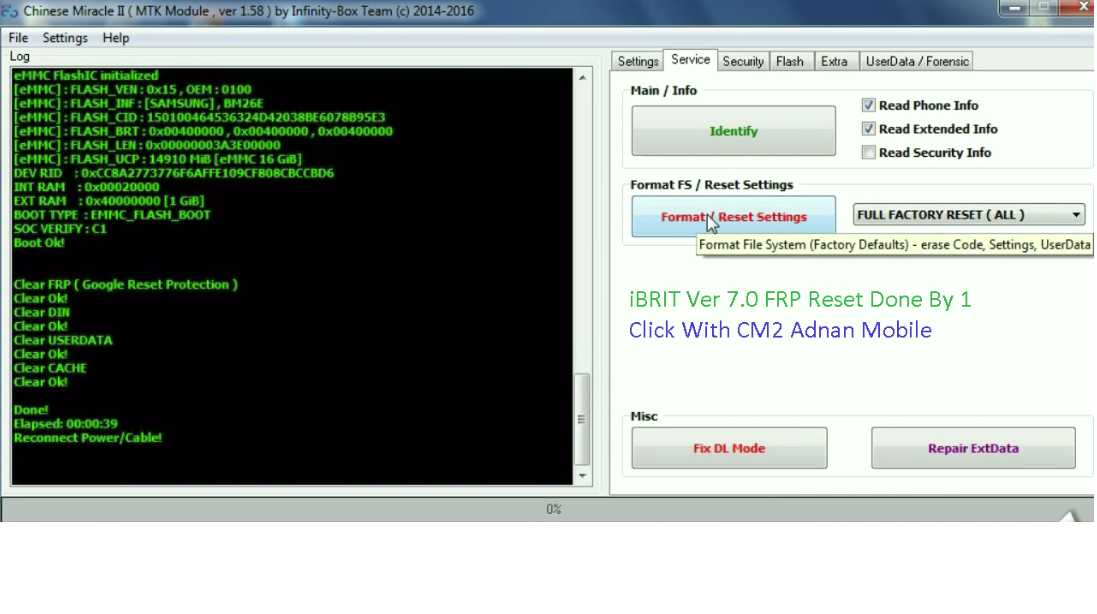 Youtube Link https://www.youtube.com/watch?v=p_SRmpIVsPk |
 |
| The Following User Says Thank You to AAdnan Mobile For This Useful Post: |
| | #61252 (permalink) |
| Freak Poster     Join Date: Nov 2019 Location: Narowal
Posts: 115
Member: 2935044 Status: Offline Thanks Meter: 75 | QMobile i6 Metal ONE FRP Reset Done By 1 Click With CM2 QMobile i6 Metal ONE FRP Reset Done By 1 Click With CM2 Here are Logs  Youtube Link https://www.youtube.com/watch?v=Pf45ANwSiLE |
 |
| The Following User Says Thank You to AAdnan Mobile For This Useful Post: |
| | #61253 (permalink) |
| Freak Poster     Join Date: Nov 2019 Location: Narowal
Posts: 115
Member: 2935044 Status: Offline Thanks Meter: 75 | QMobile i9 FRP Reset Done By 1 Click With CM2 QMobile i9 FRP Reset Done By 1 Click With CM2 Here are Logs  Youtube Link https://www.youtube.com/watch?v=Sztzcx7cdJs |
 |
| The Following User Says Thank You to AAdnan Mobile For This Useful Post: |
| | #61254 (permalink) |
| Freak Poster     Join Date: Nov 2019 Location: Narowal
Posts: 115
Member: 2935044 Status: Offline Thanks Meter: 75 | QMobile Q3310 MINI Reset Pin Code Done With CM2SPD QMobile Q3310 MINI Reset Pin Code Done With CM2SPD Here are Logs  Youtube Link https://www.youtube.com/watch?v=szWOq5azijI |
 |
| The Following User Says Thank You to AAdnan Mobile For This Useful Post: |
| | #61255 (permalink) |
| No Life Poster         Join Date: Jul 2006 Location: Pakistan karachi
Posts: 9,753
Member: 314003 Status: Offline Thanks Meter: 2,999 | OPPO A37f Pattern Read Code: Brand : OPPO ProdName : A37f ProdModel : A37f Device : A37f AndroidVer: 5.1.1 SWVersion : A37fEX_11.A.28_INT_028_201710081545 Manufact. : OPPO SysPatch : LMY47V DevComTime: 2017-10-08 9:26:49 AM QLMxCPU : MSM8916 USERData : NORMAL GCSec : EMPTY Done! Elapsed: 00:00:18 Reconnect Power/Cable! Operation : Read PatternLock [ v1.16 ] 1. Power Off Phone , Remove battery , Insert back 2. PRESS and HOLD BOTH VOLUME KEYS! 3. Insert USB cable. In some cases require use EDL cable or TP to force EDL mode! Wait for phone... Device Found! Initialize ... Handshake passed! ID_BLOCK_I : SnapDragon 410 [MSM8916] ID_BLOCK_S : 26954A7D ID_BLOCK_L : 0AFA906EC955424D3A6FE1EE297080C8 ID_BLOCK_L : 4C07892015BC2EA75A95FE373DF0EEED Use CM2 Internal Loader Loader Sent! Initializing ... Running FireHose on BBID : MSM8916 , FLASH : eMMC , mVER : 1 MemInfo : 0x0003 / 0x0200 / 0x00000003A3E00000 [ eMMC 16 GiB ] ExtInfo : 0x00004000/00004000/00001000/00001000/00000200 Boot Ok! Read Ok! Trying decrypt ... PatternLock sequence : 2457 Done! Elapsed: 00:00:24 Reconnect Power/Cable! |
 |
| | #61256 (permalink) |
| No Life Poster         Join Date: Jul 2006 Location: Pakistan karachi
Posts: 9,753
Member: 314003 Status: Offline Thanks Meter: 2,999 | Wintel Big Tiger Code Read Code: SPRD mode : SC6531 : REV : E000 : NOR : [ 4MB ] Operation : Read UserCode [ v1.04 ] MODE : From Device 1. Power off device 2. Press and hold BootKey or use BootCable 3. Insert cable and battery in device! Wait for device ... Device Connected! BootVersion : SPRD3 BootSource : InternalLibrary BootVersion : Infinity SCR SC6531E Loader v 1.2 Port speed : 921600 FDL Flash : Control transfered! Boot Done! CS0_MEM : SPI : [GIGADEVICE] : GD25Q32 : 0x00400000 [ 4MiB ] Reading data ... Sorting data ... STATE : ACTIVE : CODE : 5524420 Done! Elapsed: 00:00:25 Reconnect Power/Cable! |
 |
| | #61257 (permalink) |
| No Life Poster         Join Date: Jul 2006 Location: Pakistan karachi
Posts: 9,753
Member: 314003 Status: Offline Thanks Meter: 2,999 | Nokia 1 Hang Logo Format Code: Brand : Nokia ProdName : Frontier_00WW ProdModel : Nokia 1 Device : FRT AndroidVer: 8.1.0 Done! Elapsed: 00:00:28 Reconnect Power/Cable! Operation : Format FileSystem [ v1.58 ] 1. Power Off Phone , Remove battery , Insert back 2. Insert USB cable. In some cases require hold BootKey Wait for phone... Phone found! [ 22 ] Sync... Inital Boot Ok! BB_CPU_PID : 6737 BB_CPU_NME : [MediaTek] MT6737M|MT6737_S00 BB_CPU_EXT : 0xCB00 , 0x8A00 , 0x0000 Processing BROM stage Settings for BROM configured! SecCfgVal : 0x01000000 BromVer : 0x00FF BLVersion : 0x0002 PreLoader : Active [ Boot with PL ] BootLdrSS : SIGNED with SPRELOADER Processing DA stage DA Select done, will use SecMode DA Sending and initialize DA ... Running DA ver.4.2 on BBID : 0x9B NAND Flash : NOT INSTALLED eMMC Flash : 484A01906134473867C7A532531D765C Initialize Memory ... DRAM already initialized by Preloader DAgent sent , init HW now eMMC FlashIC initialized [eMMC] : FLASH_VEN : 0x90 , OEM : 014A [eMMC] : FLASH_INF : [HYNIX] , 2a4G8 [eMMC] : FLASH_CID : 90014A483847346132A5C7675C763553 [eMMC] : FLASH_BRT : 0x00400000 , 0x00400000 , 0x00400000 [eMMC] : FLASH_LEN : 0x00000001D2000000 [eMMC] : FLASH_UCP : 7456 MiB [eMMC 8 GiB] DEV RID : 0xD5229C2571FCBB0FB437D91EBF6E9691 INT RAM : 0x00020000 EXT RAM : 0x40000000 [1 GiB] BOOT TYPE : EMMC_FLASH_BOOT SOC VERIFY : C1 Boot Ok! Clear FRP ( Google Reset Protection ) Clear Ok! Clear DIN Clear Ok! Clear USERDATA Clear Ok! Clear CACHE Clear Ok! Done! Elapsed: 00:00:35 Reconnect Power/Cable! |
 |
| | #61258 (permalink) |
| No Life Poster         Join Date: Jan 2011 Location: lullipapi
Posts: 8,670
Member: 1489030 Status: Offline Sonork: 100.1649409 Thanks Meter: 5,368 | Qmobile S4 MT6580 FRP Reset Done With King Infinity CM2  Card found : S/N : A19EC787 , v0138 Chinese Miracle II [MTK module] v 1.58 Operation : Format FileSystem [ v1.58 ] 1. Power Off Phone , Remove battery , Insert back 2. Insert USB cable. In some cases require hold BootKey Wait for phone... Phone found! [ 5 ] Sync... Inital Boot Ok! BB_CPU_PID : 6580 BB_CPU_NME : [MediaTek] MT6580_S00 BB_CPU_EXT : 0xCA00 , 0x8A00 , 0x0000 Processing BROM stage Settings for BROM configured! SecCfgVal : 0x00000000 BromVer : 0x00FF BLVersion : 0x0001 PreLoader : Active [ Boot with PL ] BootLdrSS : NORMAL with PRELOADER Processing DA stage DA Select done, will use MTK_AllInOne_DA_v5.1624.16.07 Sending and initialize DA ... Running DA ver.4.2 on BBID : 0x94 NAND Flash : NOT INSTALLED eMMC Flash : 150100513832334D4200588C6875836F Initialize Memory ... DRAM already initialized by Preloader DAgent sent , init HW now eMMC FlashIC initialized [eMMC] : FLASH_VEN : 0x15 , OEM : 0100 [eMMC] : FLASH_INF : [SAMSUNG] , BM328 [eMMC] : FLASH_CID : 150100513832334D4200588C6875836F [eMMC] : FLASH_BRT : 0x00400000 , 0x00400000 , 0x00400000 [eMMC] : FLASH_LEN : 0x00000003A3E00000 [eMMC] : FLASH_UCP : 14910 MiB [eMMC 16 GiB] DEV RID : 0xD9C8F3951008F9BCA679BE096933E4B3 INT RAM : 0x00020000 EXT RAM : 0x80000000 [2 GiB] BOOT TYPE : EMMC_FLASH_BOOT SOC VERIFY : C1 Boot Ok! Clear FRP ( Google Reset Protection ) Clear Ok! Done! Elapsed: 00:00:14 Reconnect Power/Cable!  |
 |
| | #61259 (permalink) |
| No Life Poster         Join Date: Jan 2011 Location: lullipapi
Posts: 8,670
Member: 1489030 Status: Offline Sonork: 100.1649409 Thanks Meter: 5,368 | Qmobile I5 MT6580 Restert Fix Only Formate With King Infinity CM2  Operation : Format FileSystem [ v1.58 ] 1. Power Off Phone , Remove battery , Insert back 2. Insert USB cable. In some cases require hold BootKey Wait for phone... Phone found! [ 5 ] Sync... Inital Boot Ok! BB_CPU_PID : 6582 BB_CPU_NME : [MediaTek] MT6582_S00 BB_CPU_EXT : 0xCA01 , 0x8A00 , 0x0000 Processing BROM stage Settings for BROM configured! SecCfgVal : 0x00000000 BromVer : 0x00FF BLVersion : 0x0001 PreLoader : Active [ Boot with PL ] BootLdrSS : NORMAL with PRELOADER Processing DA stage DA Select done, will use MTK_AllInOne_DA_v5.1624.16.07 Sending and initialize DA ... Running DA ver.4.2 on BBID : 0x87 NAND Flash : NOT INSTALLED eMMC Flash : 90014A4834473164040502A2D73291E5 Initialize Memory ... DRAM already initialized by Preloader DAgent sent , init HW now eMMC FlashIC initialized [eMMC] : FLASH_VEN : 0x90 , OEM : 014A [eMMC] : FLASH_INF : [HYNIX] , d1G4 [eMMC] : FLASH_CID : 90014A4834473164040502A2D73291E5 [eMMC] : FLASH_BRT : 0x00400000 , 0x00400000 , 0x00400000 [eMMC] : FLASH_LEN : 0x00000000E9000000 [eMMC] : FLASH_UCP : 3728 MiB [eMMC 4 GiB] DEV RID : 0xD9C8F3953B42C2F9B7CC4B6B5467CAF3 INT RAM : 0x00020000 EXT RAM : 0x20000000 [512 MiB] BOOT TYPE : EMMC_FLASH_BOOT SOC VERIFY : C1 Boot Ok! Clear USERDATA Clear Ok! Clear CACHE Clear Ok! Done! Elapsed: 00:00:39 Reconnect Power/Cable!  |
 |
| | #61260 (permalink) |
| No Life Poster      Join Date: Nov 2015 Location: DHAKA
Posts: 742
Member: 2489690 Status: Offline Thanks Meter: 289 | World's first itel a33 read privacy done by cm2 only Card found : F21468FB , v0138 Infinity-Box Chinese Miracle II : SPD/USC Module [SP2] v2.02 Load IDBase v10107 Ok! Operation : Read PrivacyLock [ v2.02 ] 1. Power off device, wait 10-15 seconds 2. Press and hold BooKey ( 1 : BOTH VOL , 2 : VOL+ , 3 : VOL- ) 3. Insert cable in device! Wait for device ... Device Connected! BootVersion : SPRD3 Boot : INF : Itel : itel W5503 Sending Init Boot ... Boot sent! Kick FDL ... BootVersion : Spreadtrum Boot Block version 1.1 Protocol setup ... Port speed : 921600 Sending Flash Boot ... Boot sent! Kick FLASH FDL ... FDL : Control transfered! Boot Done! PASSWORD : 076163 CONTACTS : Reconnect Power/Cable! Done! Elapsed: 00:01:34 |
 |
| The Following 2 Users Say Thank You to chadzar For This Useful Post: |
 |
| Bookmarks |
| |
 Similar Threads
Similar Threads | ||||
| Thread | Thread Starter | Forum | Replies | Last Post |
| Unlocking 5190 | Ryu | Nokia Legacy Phones ( DCT-1 ,2 ,3 ,L ) | 23 | 01-07-2018 17:14 |
| news headlines to gsm phone | mos | Nokia Legacy Phones ( DCT-1 ,2 ,3 ,L ) | 7 | 05-22-2016 11:42 |
| my 8810 is phone locked ,can somebody please help | duyphuc | Nokia Legacy Phones ( DCT-1 ,2 ,3 ,L ) | 18 | 12-23-2014 09:03 |
| need software for 5161 by cable | mln2000 | Nokia Legacy Phones ( DCT-1 ,2 ,3 ,L ) | 6 | 08-29-2010 20:17 |
|
|