



  |
 |
|
Welcome to the GSM-Forum forums. You are currently viewing our boards as a guest which gives you limited access to view most discussions and access our other features. Only registered members may post questions, contact other members or search our database of over 8 million posts. Registration is fast, simple and absolutely free so please - Click to REGISTER! If you have any problems with the registration process or your account login, please contact contact us . |
| |||||||
| Register | FAQ | Donate | Forum Rules | Root any Device | ★iPhone Unlock★ | ★ Direct Codes ★ | Direct Unlock Source | Mark Forums Read |
 |
| | LinkBack | Thread Tools | Display Modes |
| | #61771 (permalink) |
| No Life Poster      Join Date: Aug 2016 Location: A few details about yourself Age: 33
Posts: 619
Member: 2612403 Status: Offline Sonork: 100.1575170 Thanks Meter: 108 | Code: Operation : Reset Settings/Format FS [ v2.06 ]
1. Make sure device is powered off. Power off, if need. Wait 20 seconds after
2. Insert USB cable in phone
Waiting for device connection ...
PTFN : MediaTek USB Port (COM8)
MODE : BOOTROM
PORT : 8
Waiting BOOT ack ...
BROM : Skip ACK verify
BROM : Init BROM
BROM init passed!
CHIP : MT6755 , SBID : 0x8A00 , HWVR : 0xCB00 , SWVR : 0x0001
TYPE : MODERN RAPHAEL
BROM : SecLevel : 0x00000001
BROM : SecMode : SBC
BROM : BOOTROM
MODE : 0_base : BASE_v1816 | Manual : Disabled
AGENT : Look for suitable BootChain in DA ...
AGENT : MTK_AllInOne_DA.bin
AGENT : Found MT6755
AGENT : MTK_DOWNLOAD_AGENT
BROM : Sending 1st DA ...
BROM : DA sent
BROM :Transfer control to DA ...
DA : AGENT started!
DA : SYNC
DA : MODE : BROM
DA : EXT_RAM NOT initialized!
EMI : DEV : INFINITY
EMI : SRC : INFINITY-BOX_INTERNAL_EMIDB_v0
EMI : CNT : 0008
EMI : Init EMI from INTERNAL DB
EMI : EXT_RAM CFG Passed!
DA : BOOT to 2nd DA ...
DA : 2ND stage confirmed!
DA : SYNC with DA passed!
DA : Receiving HW info
SRAM: 0x00040000 [ 256.00 KB ]
DRAM: 0xC0000000 [ 3.00 GB ]
EMMC: 150100525831424D42077041C6D5845F
EMMC: VEN : SAMSUNG | OEM : 01 | DEV : RX1BMB
EMMC:
BOOT1 : 0x00400000 [ 4.00 MB ]
BOOT2 : 0x00400000 [ 4.00 MB ]
RPMB : 0x00400000 [ 4.00 MB ]
USER : 0x747C00000 [ 29.12 GB ]
CHIP : MT6750 , SBID : 0x8A00 , HWVR : 0xCB00 , SWVR : 0x0000 , EVOL : 0x0000
RNID : 8CBEC67CDCF66A5B8C9EAA0E854BE3AE
DA : USB : FULL-SPEED
DA : USB : Change Port Speed
PTFN : MediaTek DA USB VCOM (Android) (COM11)
MODE : PRELOADER PORT
PORT : 11
Boot done!
Format Ok : USERDATA
Format Ok : CACHE
Format Ok : RESET PROTECTION
Format Ok : USERDATA
Done!
Elapsed: 00:00:33 I wanted to read its firmware, because I didn't found firmware for that model anywhere, after reading it has stucked now at the Gigaset logo. What can I do to revive it again? MT6750__Gigaset__GS270_plus__8.1.0__GIG_GS270_plus _S133__O11019__Gigaset_GS270_plus Last edited by byteforce2016; 12-26-2019 at 15:09. |
 |
| | #61772 (permalink) | |
| No Life Poster      Join Date: Aug 2016 Location: A few details about yourself Age: 33
Posts: 619
Member: 2612403 Status: Offline Sonork: 100.1575170 Thanks Meter: 108 | P.S. After long wait (10-15 min) it finally entered into menu   Quote:
| |
 |
| | #61773 (permalink) |
| No Life Poster         Join Date: Mar 2015 Location: Islam Age: 35
Posts: 7,399
Member: 2371500 Status: Offline Thanks Meter: 5,801 | LG K8 2017 X240 frp remove done assalmu alaykom by hamada yousri gem flash 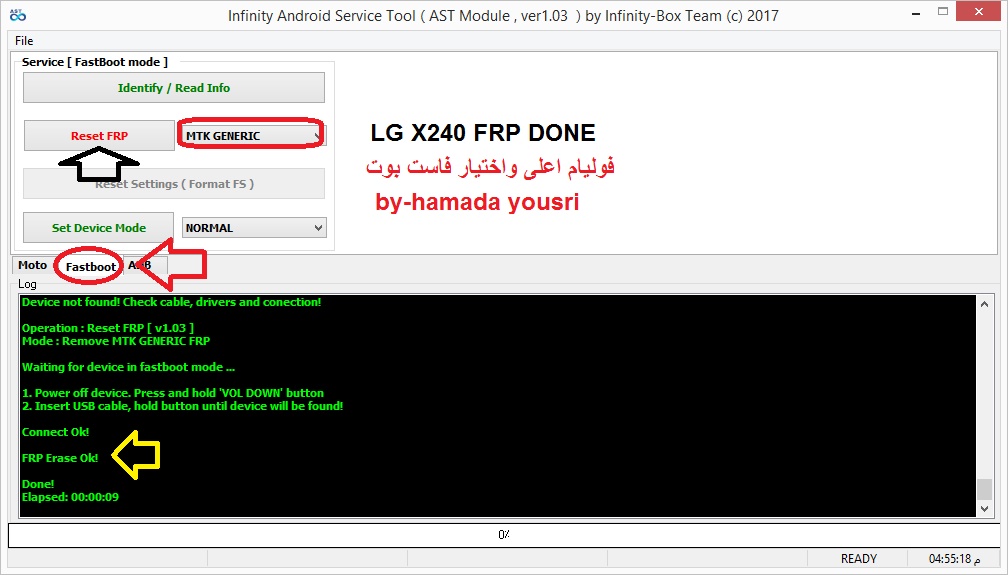 |
 |
| The Following 2 Users Say Thank You to profkefah For This Useful Post: |
| | #61774 (permalink) |
| No Life Poster         Join Date: Mar 2015 Location: Islam Age: 35
Posts: 7,399
Member: 2371500 Status: Offline Thanks Meter: 5,801 | ATOUCH A7+, Tablet 7 pattern remove done assalmu alaykom by hamada yousri gem flash 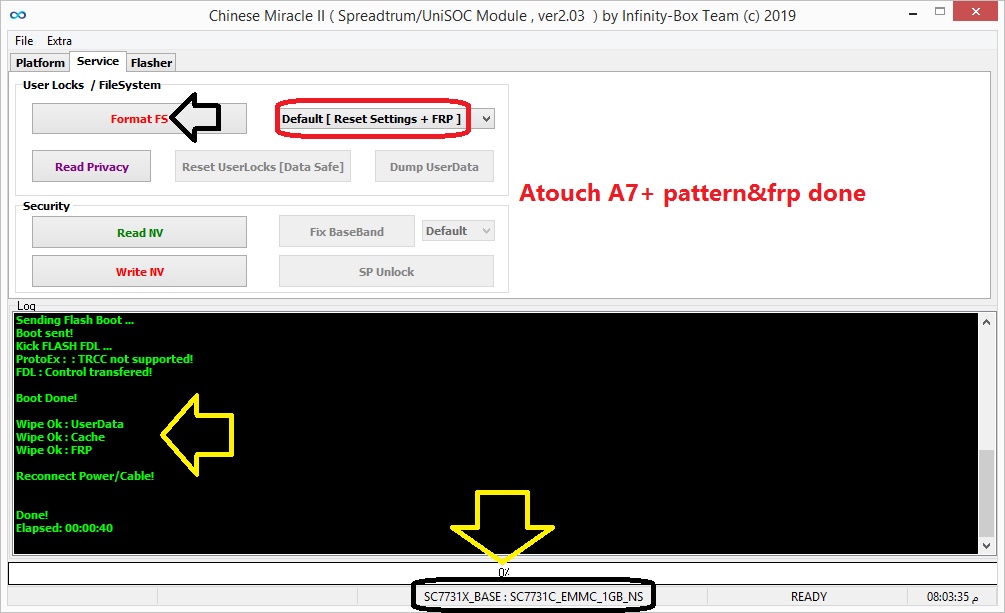 |
 |
| The Following 3 Users Say Thank You to profkefah For This Useful Post: |
| | #61775 (permalink) |
| No Life Poster         Join Date: Jul 2006 Location: Pakistan karachi
Posts: 9,752
Member: 314003 Status: Offline Thanks Meter: 2,999 | QTab Q400 Flash Code: Brand : QTab ProdName : reallytek82_tb_jb5 ProdModel : QTab Q400 Device : reallytek82_tb_jb5 AndroidVer: 4.2.2 MTKxCPU : MT6582 MTKxPRJ : QTabQ400_MP_23_07 Done! Elapsed: 00:00:04 Reconnect Power/Cable! Scatter Load Ok , BaseBand : MT6582 , Project : reallytek82_tb_jb5 , Storage : EMMC Files found : 13 , Set to Flash : 12 Ready to Flash! Operation : Flash [ v1.58 ] ======= Flash 1. Power Off Phone , Remove battery , Insert back 2. Insert USB cable. In some cases require hold BootKey Wait for phone... Phone found! [ 3 ] Sync... Inital Boot Ok! BB_CPU_PID : 6582 BB_CPU_NME : [MediaTek] MT6582_S00 BB_CPU_EXT : 0xCA01 , 0x8A00 , 0x0000 Processing BROM stage Settings for BROM configured! SecCfgVal : 0x00000000 BromVer : 0x00FF BLVersion : 0x0001 PreLoader : Active [ Boot with PL ] BootLdrSS : NORMAL with PRELOADER Processing DA stage DA Select done, will use MTK_AllInOne_DA_v5.1624.16.07 Sending and initialize DA ... Running DA ver.4.2 on BBID : 0x87 NAND Flash : NOT INSTALLED eMMC Flash : 7001004D4D4330384758CD88FBA871B1 Initialize Memory ... DRAM already initialized by Preloader DAgent sent , init HW now eMMC FlashIC initialized [eMMC] : FLASH_VEN : 0x70 , OEM : 0100 [eMMC] : FLASH_INF : [KINGSTON] , G80CM [eMMC] : FLASH_CID : 7001004D4D4330384758CD88FBA871B1 [eMMC] : FLASH_BRT : 0x00200000 , 0x00200000 , 0x00020000 [eMMC] : FLASH_LEN : 0x00000001CD000000 [eMMC] : FLASH_UCP : 7376 MiB [eMMC 8 GiB] DEV RID : 0xD5229C2565A28B29750E8623CDE4A23D INT RAM : 0x00020000 EXT RAM : 0x40000000 [1 GiB] BOOT TYPE : EMMC_FLASH_BOOT SOC VERIFY : C1 Boot Ok! ScatCFG : BaseBand : MT6582 , Project : reallytek82_tb_jb5 , Storage : EMMC Setting : Flash Pre-Erase (Safe) : Enabled Setting : AFF verify : Disabled Setting : HW verify : Enabled BL : Check HW compatibility BL : BBID supported by BootLoader! BL : Check eMMC compatibility BL : Only one records found, and determined as universal BL : eMMC supported by BootLoader! BL : BatteryLevel : 3689 mV BL : BatteryLevel Ok BL : Flash Pre-Erase Total blocks to Erase : 2 Erase : 0x0000000001400000-0x0000000000100000 Erase : 0x0000000003100000-0x00000001C7F00000 Flash Pre-Erase Done, time used : 00:00:01 SecCfg Passed , 1799 BMT remark not need. Will skip Sending Preloader ... Use : preloader_reallytek82_tb_jb5.bin Preloader Sent , Init passed SecCfg Passed , 1799 PartCount : 0014 Update PMT by user request Repartition Done! Use FLN Mode Processing : Flash Write Flash now : MBR Image Flash Ok Flash now : EBR1 Image Flash Ok Flash now : UBOOT Image Flash Ok Flash now : BOOTIMG Image Flash Ok Flash now : RECOVERY Image Flash Ok Flash now : SEC_RO Image Flash Ok Flash now : LOGO Image Flash Ok Flash now : EBR2 Image Flash Ok Flash now : ANDROID Image Flash Ok Flash now : CACHE Image Flash Ok Flash now : USRDATA Image Flash Ok Flash now : FAT Image Flash Ok Flash Write Done, time used : 00:02:48 Update Mirror PMT Update Done! Update RomInfo done Done! Elapsed: 00:03:05 Reconnect Power/Cable! |
 |
| | #61776 (permalink) |
| No Life Poster         Join Date: Jul 2006 Location: Pakistan karachi
Posts: 9,752
Member: 314003 Status: Offline Thanks Meter: 2,999 | X700_PRO_II Frp Code: Brand : QMobile ProdName : X700_PRO_II ProdModel : QMobile X700 PRO II Device : X700_PRO_II AndroidVer: 6.0 MTKxCPU : MT6580 MTKxPRJ : ALPS.W10.24.p0 Done! Elapsed: 00:00:05 Reconnect Power/Cable! Operation : Format FileSystem [ v1.58 ] 1. Power Off Phone , Remove battery , Insert back 2. Insert USB cable. In some cases require hold BootKey Wait for phone... Phone found! [ 3 ] Sync... Inital Boot Ok! BB_CPU_PID : 6580 BB_CPU_NME : [MediaTek] MT6580_S00 BB_CPU_EXT : 0xCA00 , 0x8A00 , 0x0000 Processing BROM stage Settings for BROM configured! SecCfgVal : 0x00000000 BromVer : 0x00FF BLVersion : 0x0001 PreLoader : Active [ Boot with PL ] BootLdrSS : NORMAL with PRELOADER Processing DA stage DA Select done, will use MTK_AllInOne_DA_v5.1624.16.07 Sending and initialize DA ... Running DA ver.4.2 on BBID : 0x94 NAND Flash : NOT INSTALLED eMMC Flash : 90014A484147346132A42323A0BAA3E9 Initialize Memory ... DRAM already initialized by Preloader DAgent sent , init HW now eMMC FlashIC initialized [eMMC] : FLASH_VEN : 0x90 , OEM : 014A [eMMC] : FLASH_INF : [HYNIX] , 2a4GA [eMMC] : FLASH_CID : 90014A484147346132A42323A0BAA3E9 [eMMC] : FLASH_BRT : 0x00400000 , 0x00400000 , 0x00400000 [eMMC] : FLASH_LEN : 0x00000003AB400000 [eMMC] : FLASH_UCP : 15028 MiB [eMMC 16 GiB] DEV RID : 0xD5229C25AF221CF6516F7491AF7141D2 INT RAM : 0x00020000 EXT RAM : 0x80000000 [2 GiB] BOOT TYPE : EMMC_FLASH_BOOT SOC VERIFY : C1 Boot Ok! Clear FRP ( Google Reset Protection ) Clear Ok! Done! Elapsed: 00:00:15 Reconnect Power/Cable! |
 |
| The Following User Says Thank You to Tanha0321 For This Useful Post: |
| | #61777 (permalink) |
| No Life Poster         Join Date: Jul 2006 Location: Pakistan karachi
Posts: 9,752
Member: 314003 Status: Offline Thanks Meter: 2,999 | OnePlus A0001 Flash Code: Brand : oneplus ProdName : bacon ProdModel : A0001 Device : A0001 AndroidVer: 6.0.1 Manufact. : OnePlus SysPatch : MHC19Q DevComTime: 8/12/2016 12:13:11 AM QLMxCPU : MSM8974 USERData : NORMAL GCSec : EMPTY Done! Elapsed: 00:00:20 Reconnect Power/Cable! Loading firmware ... Created by Infinity-Box (c) Chinese Miracle II (c) 2017 Device Brand : oneplus Device Manufact.: OnePlus Device Model : A0001 Device CPU : MSM8974 Device IntName : bacon Device Version : 6.0.1 CU_SWVer : OnePlus Device Compile : 8/12/2016 12:13:11 AM Device ExtInfo : A0001 Load Ok! Operation : Flash [ v1.16 ] ForceFlashing : Disabled Verify FW package ... Verification passed! 1. Power Off Phone , Remove battery , Insert back 2. PRESS and HOLD BOTH VOLUME KEYS! 3. Insert USB cable. In some cases require use EDL cable or TP to force EDL mode! Wait for phone... Device Found! Initialize ... Handshake passed! ID_BLOCK_I : SnapDragon 801 [MSM8974] ID_BLOCK_S : 10025EC8 ID_BLOCK_L : DD275DB914828FBA65DA3A1BE4BF3717 ID_BLOCK_L : D9B41AB5A6299112B7064B80826D7B40 Pickup loader from firmware package Loader Sent! Initializing ... Running FireHose on BBID : MSM8974 , FLASH : eMMC , mVER : 1 ExtInfo : 0x0001C000/00020000/00001000/00001000/00000000 Boot Ok! Flash Chain : 31 Flashing now Flashing : gpt_main0.bin Flashing : NON-HLOS.bin Flashing : sbl1.mbn Flashing : dbi.mbn Flashing : emmc_appsboot.mbn Flashing : rpm.mbn Flashing : boot.img Flashing : tz.mbn Flashing : system.img Flashing : persist.img Flashing : cache.img Flashing : recovery.img Flashing : misc.img Flashing : lsplash.img Flashing : driver.iso Flashing : userdata.img Flashing : gpt_backup0.bin Wipe data ... BootConfig set to 0x00 Flashing done! Done! Elapsed: 00:03:27 Reconnect Power/Cable! |
 |
| | #61778 (permalink) |
| No Life Poster         Join Date: Jul 2006 Location: Pakistan karachi
Posts: 9,752
Member: 314003 Status: Offline Thanks Meter: 2,999 | Sheni Format Code: Operation : Format FileSystem [ v1.05 ]
1. Power off device
2. Press and hold BootKey or use BootCable
3. Insert cable and battery in device!
Wait for device ...
Device Connected!
BootVersion : SPRD3
BootSource : InternalLibrary
BootVersion : Infinity SCR 6531EFM v2.0 (c)2019
Port speed : 921600
FDL Flash : Control transfered!
Boot Done!
CS0_MEM : SPI : [WINBOND] : W25Q32 : 0x00400000 [ 4MiB ]
Make backup of sensetive data
Backup saved to : C:\InfinityBox\CM2SCR\Backup\00400000_FMT_BACK_1D8208766CF5_NVM.nv
Executing FormatFFS ...
Format FFS Done!
Done!
Elapsed: 00:00:24
Reconnect Power/Cable! |
 |
| | #61779 (permalink) |
| No Life Poster       Join Date: Dec 2008 Location: bangladesh
Posts: 1,916
Member: 926902 Status: Offline Sonork: 100.1655575 Thanks Meter: 517 | voto v9 frp unlock Infinity-Box Chinese Miracle MediaTek Service Module [ MTK ] v2.06 Load IDBase v123080 Ok! Operation : Reset Settings/Format FS [ v2.06 ] 1. Make sure device is powered off. Power off, if need. Wait 20 seconds after 2. Insert USB cable in phone Waiting for device connection ... PTFN : MediaTek PreLoader USB VCOM (Android) (COM47) MODE : PRELOADER PORT PORT : 47 Waiting BOOT ack ... PRELOADER : ACK confirmed! BROM : Init BROM BROM init passed! CHIP : MT6739 , SBID : 0x8A00 , HWVR : 0xCA00 , SWVR : 0x0000 TYPE : MODERN RAPHAEL BROM : SecLevel : 0x00000000 BROM : SecMode : PLAIN [+PRL] BROM : PRELOADER PORT MODE : BQ : SEC_6739 | Manual : Disabled AGENT : Look for suitable BootChain in DA ... AGENT : DA_PL.bin AGENT : Found MT6739 AGENT : MTK_DOWNLOAD_AGENT BROM : Sending 1st DA ... BROM : DA sent BROM :Transfer control to DA ... DA : AGENT started! DA : SYNC DA : MODE : PRELOADER DA : EXT_RAM initialized! DA : BOOT to 2nd DA ... DA : 2ND stage confirmed! DA : SYNC with DA passed! DA : Receiving HW info SRAM: 0x00040000 [ 256.00 KB ] DRAM: 0x80000000 [ 2.00 GB ] EMMC: 90014A484247346132A42200134792C9 EMMC: VEN : HYNIX | OEM : 4A01 | DEV : HBG4a2 EMMC: BOOT1 : 0x00400000 [ 4.00 MB ] BOOT2 : 0x00400000 [ 4.00 MB ] RPMB : 0x00400000 [ 4.00 MB ] USER : 0x747C00000 [ 29.12 GB ] CHIP : MT6739 , SBID : 0x8A00 , HWVR : 0xCA00 , SWVR : 0x0000 , EVOL : 0x0000 RNID : 5B8A4CDF9DC5E8DC3B48B92A19DEF1AE DA : USB : HIGH-SPEED Boot done! Format Ok : RESET PROTECTION Done! Elapsed: 00:00:22 Reconnect Power/Cable! |
 |
| The Following 3 Users Say Thank You to SAJONDUTTA For This Useful Post: |
| | #61780 (permalink) |
| No Life Poster         Join Date: Jan 2011 Location: lullipapi
Posts: 8,670
Member: 1489030 Status: Offline Sonork: 100.1649409 Thanks Meter: 5,368 | Qmobile J7 MT6735 FRP Reset Done With King Infinity CM2  Card found : S/N : A19EC787 , v0138 Chinese Miracle II [MTK module] v 1.58 Operation : Format FileSystem [ v1.58 ] 1. Power Off Phone , Remove battery , Insert back 2. Insert USB cable. In some cases require hold BootKey Wait for phone... Phone found! [ 33 ] Sync... Inital Boot Ok! BB_CPU_PID : 6595 BB_CPU_NME : [MediaTek] MT6595_S00 BB_CPU_EXT : 0xCB00 , 0x8A00 , 0x0000 Processing BROM stage Settings for BROM configured! SecCfgVal : 0x00000000 BromVer : 0x00FF BLVersion : 0x0001 PreLoader : Active [ Boot with PL ] BootLdrSS : NORMAL with PRELOADER Processing DA stage DA Select done, will use MTK_AllInOne_DA_v5.1624.16.07 Sending and initialize DA ... Running DA ver.3.2 on BBID : 0x8C NAND Flash : NOT INSTALLED eMMC Flash : 150100424A4E423452075DA646388363 Initialize Memory ... DRAM already initialized by Preloader DAgent sent , init HW now eMMC FlashIC initialized [eMMC] : FLASH_VEN : 0x15 , OEM : 0100 [eMMC] : FLASH_INF : [SAMSUNG] , R4BNJ [eMMC] : FLASH_CID : 150100424A4E423452075DA646388363 [eMMC] : FLASH_BRT : 0x00400000 , 0x00400000 , 0x00400000 [eMMC] : FLASH_LEN : 0x0000000747C00000 [eMMC] : FLASH_UCP : 29820 MiB [eMMC 32 GiB] DEV RID : 0xD9C8F395314F425083008B918E54AD22 INT RAM : 0x00020000 EXT RAM : 0x80000000 [2 GiB] BOOT TYPE : EMMC_FLASH_BOOT SOC VERIFY : C1 Boot Ok! Clear FRP ( Google Reset Protection ) Clear Ok! Done! Elapsed: 00:00:25 Reconnect Power/Cable!  |
 |
| | #61781 (permalink) |
| No Life Poster         Join Date: Jan 2011 Location: lullipapi
Posts: 8,670
Member: 1489030 Status: Offline Sonork: 100.1649409 Thanks Meter: 5,368 | Lenovo A2010 MT6580 FRP Reset Done With King Infinity CM2  Card found : S/N : A19EC787 , v0138 Chinese Miracle II [MTK module] v 1.58 Operation : Format FileSystem [ v1.58 ] 1. Power Off Phone , Remove battery , Insert back 2. Insert USB cable. In some cases require hold BootKey Wait for phone... Phone found! [ 33 ] Sync... Inital Boot Ok! BB_CPU_PID : 6580 BB_CPU_NME : [MediaTek] MT6580_S00 BB_CPU_EXT : 0xCA00 , 0x8A00 , 0x0000 Processing BROM stage Settings for BROM configured! SecCfgVal : 0x00000000 BromVer : 0x00FF BLVersion : 0x0001 PreLoader : Active [ Boot with PL ] BootLdrSS : NORMAL with PRELOADER Processing DA stage DA Select done, will use MTK_AllInOne_DA_v5.1624.16.07 Sending and initialize DA ... Running DA ver.4.2 on BBID : 0x94 NAND Flash : NOT INSTALLED eMMC Flash : 90014A484147326505070F51AC4BC331 Initialize Memory ... DRAM already initialized by Preloader DAgent sent , init HW now eMMC FlashIC initialized [eMMC] : FLASH_VEN : 0x90 , OEM : 014A [eMMC] : FLASH_INF : [HYNIX] , e2GA [eMMC] : FLASH_CID : 90014A484147326505070F51AC4BC331 [eMMC] : FLASH_BRT : 0x00400000 , 0x00400000 , 0x00400000 [eMMC] : FLASH_LEN : 0x00000003AB800000 [eMMC] : FLASH_UCP : 15032 MiB [eMMC 16 GiB] DEV RID : 0xD9C8F395452A7B8C8C6EF7984B3CD7BC INT RAM : 0x00020000 EXT RAM : 0x80000000 [2 GiB] BOOT TYPE : EMMC_FLASH_BOOT SOC VERIFY : C1 Boot Ok! Clear FRP ( Google Reset Protection ) Clear Ok! Done! Elapsed: 00:00:12 Reconnect Power/Cable!  |
 |
| | #61782 (permalink) |
| No Life Poster         Join Date: Jan 2011 Location: lullipapi
Posts: 8,670
Member: 1489030 Status: Offline Sonork: 100.1649409 Thanks Meter: 5,368 | Infinix 606C MT6735 FRP Reset Done With King Infinity CM2  Operation : Format FileSystem [ v1.58 ] 1. Power Off Phone , Remove battery , Insert back 2. Insert USB cable. In some cases require hold BootKey Wait for phone... Phone found! [ 33 ] Sync... Inital Boot Ok! BB_CPU_PID : 6735 BB_CPU_NME : [MediaTek] MT6735_S00 BB_CPU_EXT : 0xCA00 , 0x8A00 , 0x0000 Processing BROM stage Settings for BROM configured! SecCfgVal : 0x01000000 BromVer : 0x00FF BLVersion : 0x0001 PreLoader : Active [ Boot with PL ] BootLdrSS : SIGNED with SPRELOADER Processing DA stage DA Select done, will use MTK_AllInOne_DA_v5.1624.16.07 Sending and initialize DA ... Running DA ver.4.2 on BBID : 0x93 NAND Flash : NOT INSTALLED eMMC Flash : 510001154D335A349BD70242210925CC Initialize Memory ... DRAM already initialized by Preloader DAgent sent , init HW now eMMC FlashIC initialized [eMMC] : FLASH_VEN : 0x15 , OEM : 0100 [eMMC] : FLASH_INF : [SAMSUNG] , BM3Z4 [eMMC] : FLASH_CID : 15010051345A334D4202D79BCC25A221 [eMMC] : FLASH_BRT : 0x00400000 , 0x00400000 , 0x00400000 [eMMC] : FLASH_LEN : 0x0000000747C00000 [eMMC] : FLASH_UCP : 29820 MiB [eMMC 32 GiB] DEV RID : 0xD9C8F395BF6436906A5863C548FEE203 INT RAM : 0x00020000 EXT RAM : 0x80000000 [2 GiB] BOOT TYPE : EMMC_FLASH_BOOT SOC VERIFY : C1 Boot Ok! Clear FRP ( Google Reset Protection ) Clear Ok! Clear DIN Clear Ok! Clear USERDATA Clear Ok! Clear CACHE Clear Ok! Done! Elapsed: 00:00:33 Reconnect Power/Cable!  |
 |
| | #61783 (permalink) |
| No Life Poster        Join Date: Apr 2016 Location: B A N G L A D E S H
Posts: 3,186
Member: 2556542 Status: Offline Thanks Meter: 1,790 | Walton primo nh3i Frp remove done Code: Operation : Format FileSystem [ v1.58 ] 1. Power Off Phone , Remove battery , Insert back 2. Insert USB cable. In some cases require hold BootKey Wait for phone... Phone found! [ 58 ] Sync... Inital Boot Ok! BB_CPU_PID : 6580 BB_CPU_NME : [MediaTek] MT6580_S00 BB_CPU_EXT : 0xCA00 , 0x8A00 , 0x0000 Processing BROM stage Settings for BROM configured! SecCfgVal : 0x01000000 BromVer : 0x00FF BLVersion : 0x0001 PreLoader : Active [ Boot with PL ] BootLdrSS : SIGNED with SPRELOADER Processing DA stage DA Select done, will use MTK_AllInOne_DA_v3.3001.00.00 Sending and initialize DA ... Running DA ver.4.2 on BBID : 0x9C NAND Flash : NOT INSTALLED eMMC Flash : 150100464E58324D42012A25F26724BF Initialize Memory ... DRAM already initialized by Preloader DAgent sent , init HW now eMMC FlashIC initialized [eMMC] : FLASH_VEN : 0x15 , OEM : 0100 [eMMC] : FLASH_INF : [SAMSUNG] , BM2XN [eMMC] : FLASH_CID : 150100464E58324D42012A25F26724BF [eMMC] : FLASH_BRT : 0x00400000 , 0x00400000 , 0x00080000 [eMMC] : FLASH_LEN : 0x00000001D2000000 [eMMC] : FLASH_UCP : 7456 MiB [eMMC 8 GiB] DEV RID : 0xB22F14B4307AC767502514FB0B1F2B03 INT RAM : 0x00020000 EXT RAM : 0x40000000 [1 GiB] BOOT TYPE : EMMC_FLASH_BOOT SOC VERIFY : C1 Boot Ok! Clear FRP ( Google Reset Protection ) Clear Ok! Done! Elapsed: 00:00:14 Reconnect Power/Cable! |
 |
| The Following 2 Users Say Thank You to kothamamun For This Useful Post: |
| | #61784 (permalink) |
| No Life Poster         Join Date: Dec 2007 Location: PAKISTAN
Posts: 8,860
Member: 654997 Status: Offline Sonork: 1613804(Don't Spam Plz) Thanks Meter: 4,073 | QMobile i8i 2019 Remove FRP Lock Done :) Code: Operation : Identify [ v2.00r2 ] 1. Power off device, wait 10-15 seconds 2. Press and hold BooKey ( 1 : BOTH VOL , 2 : VOL+ , 3 : VOL- ) 3. Insert cable in device! Wait for device ... Device Connected! BootVersion : SPRD3 Boot : INF : 0_SC7731E_BASE : SC7731E_eMMC_1GB_RS Sending Init Boot ... Boot sent! Kick FDL ... BootVersion : Spreadtrum Boot Block version 1.1 Protocol setup ... Port speed : 921600 Sending Flash Boot ... Boot sent! Kick FLASH FDL ... FDL : Control transfered! Boot Done! Device info : Patch Level : OPM2.171019.012 Display ID : OPM2.171019.012 release-keys Ver. CodeName : REL Ver. Release : 8.1.0 Sec. Patch : 2018-12-05 Build Time : 1545915854 Product Model : QMobile i8i 2019 Product Info : i8i 2019 Product Brand : QMobile Product Name : i8i_2019 Product Device : i8i_2019 Product Model : i8i 2019 Product Model : I8I2019 Product Manfct : QMobile Product Board : i8i-2019 Board Platform : sp7731e SecInfo : IMEI[1] : 35538310009xxxx IMEI[2] : 35538310509xxxx IMEI[3] : 867400020316638 WIFIMAC : FFFFFFFFFFFF BT_MAC : FFFFFFFFFFFF UserData : STATE : DAMAGED Done! Elapsed: 00:01:17 Operation : Format FS / Reset Settings [ v2.00r2 ] Mode : Reset FRP 1. Power off device, wait 10-15 seconds 2. Press and hold BooKey ( 1 : BOTH VOL , 2 : VOL+ , 3 : VOL- ) 3. Insert cable in device! Wait for device ... Device Connected! BootVersion : SPRD3 Boot : INF : 0_SC7731E_BASE : SC7731E_eMMC_1GB_RS Sending Init Boot ... Boot sent! Kick FDL ... BootVersion : Spreadtrum Boot Block version 1.1 Protocol setup ... Port speed : 921600 Sending Flash Boot ... Boot sent! Kick FLASH FDL ... FDL : Control transfered! Boot Done! Wipe Ok : FRP Reconnect Power/Cable! Done! Elapsed: 00:00:33 |
 |
| | #61785 (permalink) |
| No Life Poster         Join Date: Nov 2016 Location: ISI
Posts: 5,788
Member: 2644066 Status: Offline Thanks Meter: 1,773 | Qmobile energy x1 reset frp done by cm2  Card found : S/N : 73CA70CC , v0137 Chinese Miracle II [MTK module] v 1.58 Operation : Format FileSystem [ v1.58 ] 1. Power Off Phone , Remove battery , Insert back 2. Insert USB cable. In some cases require hold BootKey Wait for phone... Phone found! [ 22 ] Sync... Inital Boot Ok! BB_CPU_PID : 6580 BB_CPU_NME : [MediaTek] MT6580_S00 BB_CPU_EXT : 0xCA00 , 0x8A00 , 0x0000 Processing BROM stage Settings for BROM configured! SecCfgVal : 0x00000000 BromVer : 0x00FF BLVersion : 0x0001 PreLoader : Active [ Boot with PL ] BootLdrSS : NORMAL with PRELOADER Processing DA stage DA Select done, will use MTK_AllInOne_DA_v5.1624.16.07 Sending and initialize DA ... Running DA ver.4.2 on BBID : 0x94 NAND Flash : NOT INSTALLED eMMC Flash : 90014A4838473165050755A1195D1401 Initialize Memory ... DRAM already initialized by Preloader DAgent sent , init HW now eMMC FlashIC initialized [eMMC] : FLASH_VEN : 0x90 , OEM : 014A [eMMC] : FLASH_INF : [HYNIX] , e1G8 [eMMC] : FLASH_CID : 90014A4838473165050755A1195D1401 [eMMC] : FLASH_BRT : 0x00400000 , 0x00400000 , 0x00400000 [eMMC] : FLASH_LEN : 0x00000001D2000000 [eMMC] : FLASH_UCP : 7456 MiB [eMMC 8 GiB] DEV RID : 0xB9E2EB7713D089F696C246D12F7F8C6A INT RAM : 0x00020000 EXT RAM : 0x40000000 [1 GiB] BOOT TYPE : EMMC_FLASH_BOOT SOC VERIFY : C1 Boot Ok! Clear FRP ( Google Reset Protection ) Clear Ok! Clear DIN Clear Ok! Clear USERDATA Clear Ok! Clear CACHE Clear Ok! Done! Elapsed: 00:00:41 Reconnect Power/Cable! |
 |
 |
| Bookmarks |
| Thread Tools | |
| Display Modes | |
| |
 Similar Threads
Similar Threads | ||||
| Thread | Thread Starter | Forum | Replies | Last Post |
| Unlocking 5190 | Ryu | Nokia Legacy Phones ( DCT-1 ,2 ,3 ,L ) | 23 | 01-07-2018 17:14 |
| news headlines to gsm phone | mos | Nokia Legacy Phones ( DCT-1 ,2 ,3 ,L ) | 7 | 05-22-2016 11:42 |
| my 8810 is phone locked ,can somebody please help | duyphuc | Nokia Legacy Phones ( DCT-1 ,2 ,3 ,L ) | 18 | 12-23-2014 09:03 |
| need software for 5161 by cable | mln2000 | Nokia Legacy Phones ( DCT-1 ,2 ,3 ,L ) | 6 | 08-29-2010 20:17 |
|
|