



  |
 |
|
Welcome to the GSM-Forum forums. You are currently viewing our boards as a guest which gives you limited access to view most discussions and access our other features. Only registered members may post questions, contact other members or search our database of over 8 million posts. Registration is fast, simple and absolutely free so please - Click to REGISTER! If you have any problems with the registration process or your account login, please contact contact us . |
| |||||||
| Register | FAQ | Donate | Forum Rules | Root any Device | ★iPhone Unlock★ | ★ Direct Codes ★ | Direct Unlock Source |
 |
| | LinkBack | Thread Tools | Display Modes |
| | #61921 (permalink) |
| No Life Poster         Join Date: Nov 2016 Location: ISI
Posts: 5,789
Member: 2644066 Status: Offline Thanks Meter: 1,773 | Nokia 3310 reset password done by cm2  Card found : 73CA70CC , v0137 Infinity-Box Chinese Miracle II : SC/RDA Module [SCR] v1.04 SCRD mode : AUTO SPRD mode : SC6530 : REV : 0000 : NOR : [ 4MB-8MB ] Operation : Reset Settings [ v1.04 ] ----- > Powered On : 1. Power On device 2. Connect USB cable 3. When device show StorageMode : Press '0' button for a 5 second! ----- > Powered Off : 1. Insert USB cable 2. Wait when device show Charge icon 3. When device show StorageMode : Press '0' button for a 5 second! Wait for device ... Device Connected! BOOT_PWR0 : 0x00600000 BOOT_INIT : 0x81C0024C BOOT_MODE : DOWNLOAD BOOT_INTV : 6533G-FPTRUNK-W16.44.2 InternalVersion: g8bec5c4c Setting BOOTROM mode BOOT_MODE : BOOTROM Boot_CPU : 0x08090007 : [SPREADTRUM] : SC6533G MEMD for flsh_spi32m Branch: none Boot_CS0 : 0x00000000 : SPI : [SPIDEF] : 25Q32 : 0x00400000 [ 4MiB ] Performing MemoryInit Selecting RL Sending RL Config : MemoryInit Config : Loader BOOT_MODE : RLOADER Boot IV : 0xFBA2A250 Boot done! Preparing PMT Verifying PMT Erasing 1474560 bytes FileSystem format done! Done! Elapsed: 00:01:06 Reconnect Power/Cable! |
 |
| The Following User Says Thank You to A.G.Shahid For This Useful Post: |
| | #61922 (permalink) |
| No Life Poster         Join Date: Nov 2016 Location: ISI
Posts: 5,789
Member: 2644066 Status: Offline Thanks Meter: 1,773 | Qmobile i6 metal 2018 7731e reset frp dome by cm2  Card found : 73CA70CC , v0137 Infinity-Box Chinese Miracle II : SPD/USC Module [SP2] v2.00r2 Operation : Format FS / Reset Settings [ v2.00r2 ] Mode : Default [ Reset Settings + FRP ] 1. Power off device, wait 10-15 seconds 2. Press and hold BooKey ( 1 : BOTH VOL , 2 : VOL+ , 3 : VOL- ) 3. Insert cable in device! Wait for device ... Device Connected! BootVersion : SPRD3 Sedning Init Boot ... Boot sent! Kick FDL ... BootVersion : Spreadtrum Boot Block version 1.1 Protocol setup ... Port speed : 921600 Sedning Flash Boot ... Boot sent! Kick FLASH FDL ... FDL : Control transfered! Boot Done! Wipe Ok : UserData Wipe Ok : Cache Wipe Ok : FRP Reconnect Power/Cable! Done! Elapsed: 00:00:42 |
 |
| The Following User Says Thank You to A.G.Shahid For This Useful Post: |
| | #61923 (permalink) |
| No Life Poster         Join Date: Nov 2016 Location: ISI
Posts: 5,789
Member: 2644066 Status: Offline Thanks Meter: 1,773 | Awey a3000 hang on logo done by cm2  Card found : 73CA70CC , v0137 Infinity-Box Chinese Miracle II : SC/RDA Module [SCR] v1.04 SCRD mode : AUTO SPRD mode : SC6530 : REV : 0000 : NOR : [ 4MB-8MB ] Operation : Identify [ v1.04 ] ----- > Powered On : 1. Power On device 2. Connect USB cable 3. When device show StorageMode : Press '0' button for a 5 second! ----- > Powered Off : 1. Insert USB cable 2. Wait when device show Charge icon 3. When device show StorageMode : Press '0' button for a 5 second! Wait for device ... Device Connected! BOOT_PWR0 : 0x00600000 BOOT_INIT : 0x81C0024C BOOT_MODE : DOWNLOAD BOOT_INTV : 6533G-FPTRUNK-W16.44.2 InternalVersion: g8bec5c4c Setting BOOTROM mode BOOT_MODE : BOOTROM Boot_CPU : 0x08090007 : [SPREADTRUM] : SC6533G MEMD for flsh_spi32m Branch: none Boot_CS0 : 0x00000000 : SPI : [SPIDEF] : 25Q32 : 0x00400000 [ 4MiB ] Performing MemoryInit Selecting RL Sending RL Config : MemoryInit Config : Loader BOOT_MODE : RLOADER Boot IV : 0xFBA2A250 Boot done! Identify : Code Integrity Check pass! Device Info Details : [0] : SC6533 [1] : 8809 [2] : 8809e2 [3] : CT8851C [4] : pasw_hs8292u [5] : flsh_spi32m [6] : nv3029g/st7789/gc9304/gc9305/gc9306/ili9340X [7] : byd3A01/gc6133/gc6123/sp0820 [8] : rdabt_8809 [9] : rdafm_8809e [10] : release [11] : 2017-11-23_17:00:00 [12] : HA001_240320_YIXIANG_ST300_AWEY_EnFrArPeRuPo_R6121 2 inf_usb-dll:err [_usb_read_async] timeout error Done! Elapsed: 00:02:48 Reconnect Power/Cable! Operation : Reset Settings [ v1.04 ] ----- > Powered On : 1. Power On device 2. Connect USB cable 3. When device show StorageMode : Press '0' button for a 5 second! ----- > Powered Off : 1. Insert USB cable 2. Wait when device show Charge icon 3. When device show StorageMode : Press '0' button for a 5 second! Wait for device ... Device Connected! BOOT_PWR0 : 0x00600000 BOOT_INIT : 0x81C0024C BOOT_MODE : DOWNLOAD BOOT_INTV : 6533G-FPTRUNK-W16.44.2 InternalVersion: g8bec5c4c Setting BOOTROM mode BOOT_MODE : BOOTROM Boot_CPU : 0x08090007 : [SPREADTRUM] : SC6533G MEMD for flsh_spi32m Branch: none Boot_CS0 : 0x00000000 : SPI : [SPIDEF] : 25Q32 : 0x00400000 [ 4MiB ] Performing MemoryInit Selecting RL Sending RL Config : MemoryInit Config : Loader BOOT_MODE : RLOADER Boot IV : 0xFBA2A250 Boot done! Preparing PMT Verifying PMT Erasing 1474560 bytes FileSystem format done! Done! Elapsed: 00:00:58 Reconnect Power/Cable! |
 |
| The Following 2 Users Say Thank You to A.G.Shahid For This Useful Post: |
| | #61924 (permalink) |
| No Life Poster         Join Date: Jan 2009 Location: Sindh Pakistan
Posts: 8,873
Member: 953334 Status: Offline Sonork: 100.1614005 Thanks Meter: 15,424 | Operation : Read FW [ v2.03 ] 1. Power off device, wait 10-15 seconds 2. Press and hold BooKey ( 1 : BOTH VOL , 2 : VOL+ , 3 : VOL- ) 3. Insert cable in device! Wait for device ... Device Connected! BootVersion : SPRD3 Boot : INF : 0_SC7731E_BASE : SC7731E_eMMC_1GB_RS Sending Init Boot ... Boot sent! Kick FDL ... BootVersion : Spreadtrum Boot Block version 1.1 Protocol setup ... Port speed : 921600 Sending Flash Boot ... Boot sent! Kick FLASH FDL ... FDL : Control transfered! Boot Done! Device info : Patch Level : OPM2.171019.012 Display ID : GFIVE_GPAD702_20190105 Ver. CodeName : REL Ver. Release : 8.1.0 Sec. Patch : 2018-11-05 Build Time : 1546692842 Product Model : GPAD702 Product Brand : GFIVE Product Name : GPAD702 Product Device : GPAD702 Product Manfct : GFIVE Product Info : sp7731e_1h10 Product Board : GPAD702 Board Platform : sp7731e VlnrLevel : 0x00 SP7731E__GFIVE__GPAD702__8.1.0__GFIVE_GPAD702_2019 0105__OPM2.171019.012__sp7731e_1h10 Read : prodnv.img ExtSparse : Compression ratio : 47% Read : phase.cfg Read : recovery.img Read : tos.bin Read : sml.bin Read : u-boot.bin Read : boot_logo.bmp Read : fastboot_logo.bmp Read : nvitem_w.bin Make : persist.img Read : gnssmodem.bin Read : gnssbdmodem.bin Read : modem_wcn.img Read : modem_w.bin Read : deltanv_w.bin Read : gdsp_w.bin Read : pm_sys.bin Read : boot.img Read : system.img ExtSparse : Compression ratio : 90% Make : cache.img Read : vendor.img ExtSparse : Compression ratio : 69% Read : vbmeta.img Make : userdata.img Read : u-boot-spl.bin Firmware size : 0x5948E884 ( 1.40 GiB ) Android Info saved : _Android_info.txt Reconnect Power/Cable! Done! Elapsed: 00:26:10 |
 |
| The Following User Says Thank You to Akhtar Ali Jatt For This Useful Post: |
| | #61925 (permalink) |
| No Life Poster         Join Date: Mar 2015 Location: Islam Age: 35
Posts: 7,399
Member: 2371500 Status: Offline Thanks Meter: 5,801 | ATTILA MINI MATE S mtk mt6580 read firmware done assalmu alaykom Chinese Miracle II [MTK module] v 1.58 Operation : Check / Read Info [ v1.58 ] 1. Power Off Phone , Remove battery , Insert back 2. Insert USB cable. In some cases require hold BootKey Wait for phone... Phone found! [ 70 ] Sync... Inital Boot Ok! BB_CPU_PID : 6580 BB_CPU_NME : [MediaTek] MT6580_S00 BB_CPU_EXT : 0xCA00 , 0x8A00 , 0x0000 Processing BROM stage Settings for BROM configured! SecCfgVal : 0x00000000 BromVer : 0x00FF BLVersion : 0x0001 PreLoader : Active [ Boot with PL ] BootLdrSS : NORMAL with PRELOADER Processing DA stage DA Select done, will use MTK_AllInOne_DA_v5.1624.16.07 Sending and initialize DA ... Running DA ver.4.2 on BBID : 0x94 NAND Flash : NOT INSTALLED eMMC Flash : FE014E50314A39354B12172F9AE62319 Initialize Memory ... DRAM already initialized by Preloader DAgent sent , init HW now eMMC FlashIC initialized [eMMC] : FLASH_VEN : 0xFE , OEM : 014E [eMMC] : FLASH_INF : [MICRON] , K59J1 [eMMC] : FLASH_CID : FE014E50314A39354B12172F9AE62319 [eMMC] : FLASH_BRT : 0x00200000 , 0x00200000 , 0x00200000 [eMMC] : FLASH_LEN : 0x00000001D3000000 [eMMC] : FLASH_UCP : 7472 MiB [eMMC 8 GiB] DEV RID : 0x3988EB27D6F1B011A7F847D7AC445B9D INT RAM : 0x00020000 EXT RAM : 0x40000000 [1 GiB] BOOT TYPE : EMMC_FLASH_BOOT SOC VERIFY : C1 Boot Ok! [AP] : Initial info read Ok! Brand : MiNi_Mate_S ProdName : full_w825_648_aw_xxh_x11_att_hd ProdModel : MiNi_Mate_S Device : w825_648_aw_xxh_x11_att_hd AndroidVer: 5.1 MTKxCPU : MT6580 MTKxPRJ : w825_648_aw_xxh_x11_att_HD_v1.2 SECURITY : IMEI_SW [1] : 355205806273013 IMEI_SW [2] : 355205806273021 BTMAC Addr : 0000463EB8FF WiFi MAC : 24ABA91C112D MODEM : BaseBand : MT6580_S00_MOLY_WR8_W1449_MD_WG_MP_V6_P3_1_wg_n EXTRA : LCD [0] : rm68200_hd_vdo_w825_xxh_x11_cpt otm1285a_hd720_dsi_vdo_boe_xxh_x11 LCD Res : 1280x720 TOUCH [0] : focaltech_new TOUCH [1] : gslx680 CAM [0] : ov9760_mipi_raw CAM [1] : imx175_mipi_raw ov9762_mipi_raw ov9762_mipi_raw_main MODEM : w825_band1_band5_co_gps LOCALE : en_US ar_IL zh_CN zh_TW fr_FR hi_IN fa_IR ru_RU th_TH es_ES pt_PT ms_MY tr_TR vi_VN km_KH bn_BD ta-rIN my_ZG lo_LA Done! Elapsed: 00:00:11 Reconnect Power/Cable! Operation : Read Flash [ v1.58 ] 1. Power Off Phone , Remove battery , Insert back 2. Insert USB cable. In some cases require hold BootKey Wait for phone... Phone found! [ 70 ] Sync... Inital Boot Ok! BB_CPU_PID : 6580 BB_CPU_NME : [MediaTek] MT6580_S00 BB_CPU_EXT : 0xCA00 , 0x8A00 , 0x0000 Processing BROM stage Settings for BROM configured! SecCfgVal : 0x00000000 BromVer : 0x00FF BLVersion : 0x0001 PreLoader : Active [ Boot with PL ] BootLdrSS : NORMAL with PRELOADER Processing DA stage DA Select done, will use MTK_AllInOne_DA_v5.1624.16.07 Sending and initialize DA ... Running DA ver.4.2 on BBID : 0x94 NAND Flash : NOT INSTALLED eMMC Flash : FE014E50314A39354B12172F9AE62319 Initialize Memory ... DRAM already initialized by Preloader DAgent sent , init HW now eMMC FlashIC initialized [eMMC] : FLASH_VEN : 0xFE , OEM : 014E [eMMC] : FLASH_INF : [MICRON] , K59J1 [eMMC] : FLASH_CID : FE014E50314A39354B12172F9AE62319 [eMMC] : FLASH_BRT : 0x00200000 , 0x00200000 , 0x00200000 [eMMC] : FLASH_LEN : 0x00000001D3000000 [eMMC] : FLASH_UCP : 7472 MiB [eMMC 8 GiB] DEV RID : 0x3988EB27D6F1B011A7F847D7AC445B9D INT RAM : 0x00020000 EXT RAM : 0x40000000 [1 GiB] BOOT TYPE : EMMC_FLASH_BOOT SOC VERIFY : C1 Boot Ok! Reading Flash Content now ... Read Ok , collect info Brand : MiNi_Mate_S ProdName : full_w825_648_aw_xxh_x11_att_hd ProdModel : MiNi_Mate_S Device : w825_648_aw_xxh_x11_att_hd AndroidVer: 5.1 MTKxCPU : MT6580 MTKxPRJ : w825_648_aw_xxh_x11_att_HD_v1.2 Saved to : E:\New folder (8)\MT6580__MINI_MATE_S__MiNi_Mate_S__full_w825_64 8_aw_xxh_x11_att_hd__w825_648_aw_xxh_x11_att_hd__w 825_648_aw_xxh_x11_att_HD_v1.2__Android_5.1.ispff Done! Elapsed: 00:29:06 Reconnect Power/Cable! |
 |
| The Following User Says Thank You to profkefah For This Useful Post: |
| | #61926 (permalink) |
| No Life Poster         Join Date: Mar 2015 Location: Islam Age: 35
Posts: 7,399
Member: 2371500 Status: Offline Thanks Meter: 5,801 | ATTILA MINI MATE S mtk mt6580 read pattern lock done assalamu alaykom 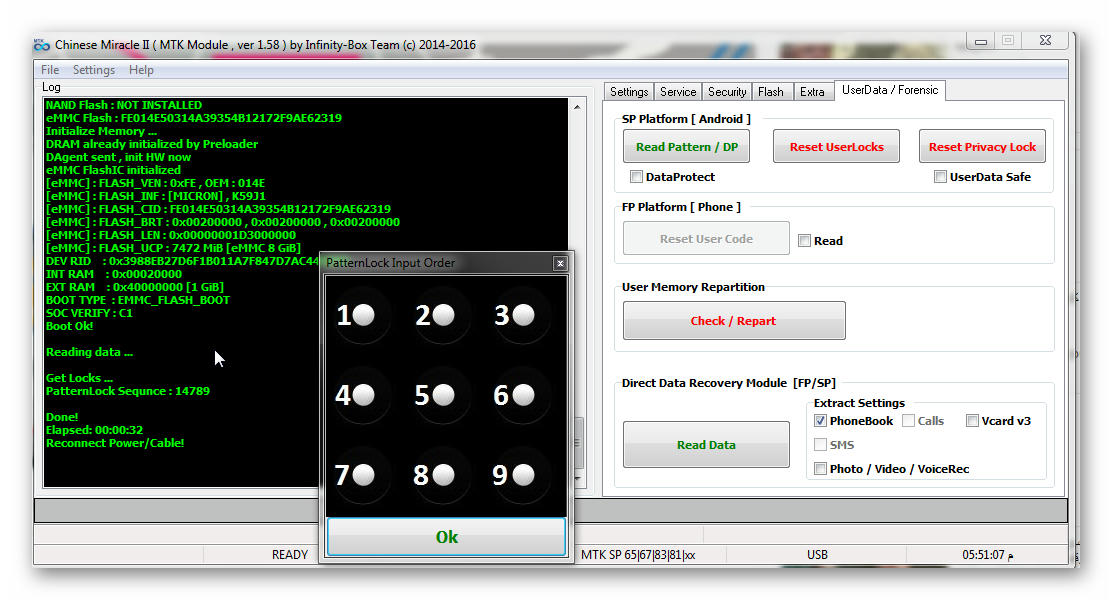 Code: Chinese Miracle II [MTK module] v 1.58 Operation : Check / Read Info [ v1.58 ] 1. Power Off Phone , Remove battery , Insert back 2. Insert USB cable. In some cases require hold BootKey Wait for phone... Phone found! [ 70 ] Sync... Inital Boot Ok! BB_CPU_PID : 6580 BB_CPU_NME : [MediaTek] MT6580_S00 BB_CPU_EXT : 0xCA00 , 0x8A00 , 0x0000 Processing BROM stage Settings for BROM configured! SecCfgVal : 0x00000000 BromVer : 0x00FF BLVersion : 0x0001 PreLoader : Active [ Boot with PL ] BootLdrSS : NORMAL with PRELOADER Processing DA stage DA Select done, will use MTK_AllInOne_DA_v5.1624.16.07 Sending and initialize DA ... Running DA ver.4.2 on BBID : 0x94 NAND Flash : NOT INSTALLED eMMC Flash : FE014E50314A39354B12172F9AE62319 Initialize Memory ... DRAM already initialized by Preloader DAgent sent , init HW now eMMC FlashIC initialized [eMMC] : FLASH_VEN : 0xFE , OEM : 014E [eMMC] : FLASH_INF : [MICRON] , K59J1 [eMMC] : FLASH_CID : FE014E50314A39354B12172F9AE62319 [eMMC] : FLASH_BRT : 0x00200000 , 0x00200000 , 0x00200000 [eMMC] : FLASH_LEN : 0x00000001D3000000 [eMMC] : FLASH_UCP : 7472 MiB [eMMC 8 GiB] DEV RID : 0x3988EB27D6F1B011A7F847D7AC445B9D INT RAM : 0x00020000 EXT RAM : 0x40000000 [1 GiB] BOOT TYPE : EMMC_FLASH_BOOT SOC VERIFY : C1 Boot Ok! [AP] : Initial info read Ok! Brand : MiNi_Mate_S ProdName : full_w825_648_aw_xxh_x11_att_hd ProdModel : MiNi_Mate_S Device : w825_648_aw_xxh_x11_att_hd AndroidVer: 5.1 MTKxCPU : MT6580 MTKxPRJ : w825_648_aw_xxh_x11_att_HD_v1.2 SECURITY : IMEI_SW [1] : 355205806273013 IMEI_SW [2] : 355205806273021 BTMAC Addr : 0000463EB8FF WiFi MAC : 24ABA91C112D MODEM : BaseBand : MT6580_S00_MOLY_WR8_W1449_MD_WG_MP_V6_P3_1_wg_n EXTRA : LCD [0] : rm68200_hd_vdo_w825_xxh_x11_cpt otm1285a_hd720_dsi_vdo_boe_xxh_x11 LCD Res : 1280x720 TOUCH [0] : focaltech_new TOUCH [1] : gslx680 CAM [0] : ov9760_mipi_raw CAM [1] : imx175_mipi_raw ov9762_mipi_raw ov9762_mipi_raw_main MODEM : w825_band1_band5_co_gps LOCALE : en_US ar_IL zh_CN zh_TW fr_FR hi_IN fa_IR ru_RU th_TH es_ES pt_PT ms_MY tr_TR vi_VN km_KH bn_BD ta-rIN my_ZG lo_LA Done! Elapsed: 00:00:11 Reconnect Power/Cable! Operation : Read Flash [ v1.58 ] 1. Power Off Phone , Remove battery , Insert back 2. Insert USB cable. In some cases require hold BootKey Wait for phone... Phone found! [ 70 ] Sync... Inital Boot Ok! BB_CPU_PID : 6580 BB_CPU_NME : [MediaTek] MT6580_S00 BB_CPU_EXT : 0xCA00 , 0x8A00 , 0x0000 Processing BROM stage Settings for BROM configured! SecCfgVal : 0x00000000 BromVer : 0x00FF BLVersion : 0x0001 PreLoader : Active [ Boot with PL ] BootLdrSS : NORMAL with PRELOADER Processing DA stage DA Select done, will use MTK_AllInOne_DA_v5.1624.16.07 Sending and initialize DA ... Running DA ver.4.2 on BBID : 0x94 NAND Flash : NOT INSTALLED eMMC Flash : FE014E50314A39354B12172F9AE62319 Initialize Memory ... DRAM already initialized by Preloader DAgent sent , init HW now eMMC FlashIC initialized [eMMC] : FLASH_VEN : 0xFE , OEM : 014E [eMMC] : FLASH_INF : [MICRON] , K59J1 [eMMC] : FLASH_CID : FE014E50314A39354B12172F9AE62319 [eMMC] : FLASH_BRT : 0x00200000 , 0x00200000 , 0x00200000 [eMMC] : FLASH_LEN : 0x00000001D3000000 [eMMC] : FLASH_UCP : 7472 MiB [eMMC 8 GiB] DEV RID : 0x3988EB27D6F1B011A7F847D7AC445B9D INT RAM : 0x00020000 EXT RAM : 0x40000000 [1 GiB] BOOT TYPE : EMMC_FLASH_BOOT SOC VERIFY : C1 Boot Ok! Reading Flash Content now ... Read Ok , collect info Brand : MiNi_Mate_S ProdName : full_w825_648_aw_xxh_x11_att_hd ProdModel : MiNi_Mate_S Device : w825_648_aw_xxh_x11_att_hd AndroidVer: 5.1 MTKxCPU : MT6580 MTKxPRJ : w825_648_aw_xxh_x11_att_HD_v1.2 Saved to : E:\New folder (8)\MT6580__MINI_MATE_S__MiNi_Mate_S__full_w825_648_aw_xxh_x11_att_hd__w825_648_aw_xxh_x11_att_hd__w825_648_aw_xxh_x11_att_HD_v1.2__Android_5.1.ispff Done! Elapsed: 00:29:06 Reconnect Power/Cable! Operation : Read Pattern/DP Lock [ v1.58 ] 1. Power Off Phone , Remove battery , Insert back 2. Insert USB cable. In some cases require hold BootKey Wait for phone... Phone found! [ 70 ] Sync... Inital Boot Ok! BB_CPU_PID : 6580 BB_CPU_NME : [MediaTek] MT6580_S00 BB_CPU_EXT : 0xCA00 , 0x8A00 , 0x0000 Processing BROM stage Settings for BROM configured! SecCfgVal : 0x00000000 BromVer : 0x00FF BLVersion : 0x0001 PreLoader : Active [ Boot with PL ] BootLdrSS : NORMAL with PRELOADER Processing DA stage DA Select done, will use MTK_AllInOne_DA_v5.1624.16.07 Sending and initialize DA ... Running DA ver.4.2 on BBID : 0x94 NAND Flash : NOT INSTALLED eMMC Flash : FE014E50314A39354B12172F9AE62319 Initialize Memory ... DRAM already initialized by Preloader DAgent sent , init HW now eMMC FlashIC initialized [eMMC] : FLASH_VEN : 0xFE , OEM : 014E [eMMC] : FLASH_INF : [MICRON] , K59J1 [eMMC] : FLASH_CID : FE014E50314A39354B12172F9AE62319 [eMMC] : FLASH_BRT : 0x00200000 , 0x00200000 , 0x00200000 [eMMC] : FLASH_LEN : 0x00000001D3000000 [eMMC] : FLASH_UCP : 7472 MiB [eMMC 8 GiB] DEV RID : 0x3988EB27D6F1B011A7F847D7AC445B9D INT RAM : 0x00020000 EXT RAM : 0x40000000 [1 GiB] BOOT TYPE : EMMC_FLASH_BOOT SOC VERIFY : C1 Boot Ok! Reading data ... Get Locks ... PatternLock Sequnce : 14789 Done! Elapsed: 00:00:32 Reconnect Power/Cable! |
 |
| The Following User Says Thank You to profkefah For This Useful Post: |
| | #61927 (permalink) |
| No Life Poster      Join Date: Mar 2014 Location: India
Posts: 539
Member: 2156086 Status: Offline Sonork: 4562 Thanks Meter: 210 | REDMI NOTE 3 successfully flashing done.. Operation : Identify [ v1.16 ] 1. Power Off Phone , Remove battery , Insert back 2. PRESS and HOLD BOTH VOLUME KEYS! 3. Insert USB cable. In some cases require use EDL cable or TP to force EDL mode! Wait for phone... Device Found! Initialize ... Handshake passed! ID_BLOCK_I : SnapDragon 652 [MSM8976] ID_BLOCK_S : 00542052 ID_BLOCK_L : CCB51634B88F7124AD27B1F468DA2215 ID_BLOCK_L : 1CD89231C4D7FF2F28B350532C9A463B Use CM2 Internal Loader Loader Sent! Initializing ... Running FireHose on BBID : MSM8976 , FLASH : eMMC , mVER : 1 MemInfo : 0x0003 / 0x0200 / 0x00000003AB400000 [ eMMC 16 GiB ] ExtInfo : 0x0001C000/00100000/00001000/00001000/00000200 Storage : MFR : 0x11 , VENDOR : TOSHIBA , NAME : 016G32 Boot Ok! Brand : Xiaomi ProdName : kenzo ProdModel : Redmi Note 3 Device : kenzo AndroidVer: 6.0.1 Manufact. : Xiaomi SysPatch : MMB29M DevComTime: 1/16/2018 8:26:50 AM QLMxCPU : MSM8952 USERData : NORMAL GCSec : NORMAL Done! Elapsed: 00:00:12 Reconnect Power/Cable! Operation : Flash [ v1.16 ] ForceFlashing : Disabled Verify FW package ... Verification passed! 1. Power Off Phone , Remove battery , Insert back 2. PRESS and HOLD BOTH VOLUME KEYS! 3. Insert USB cable. In some cases require use EDL cable or TP to force EDL mode! Wait for phone... Device Found! Initialize ... Handshake passed! ID_BLOCK_I : SnapDragon 652 [MSM8976] ID_BLOCK_S : 00542052 ID_BLOCK_L : CCB51634B88F7124AD27B1F468DA2215 ID_BLOCK_L : 1CD89231C4D7FF2F28B350532C9A463B Pickup loader from firmware package Loader Sent! Initializing ... Running FireHose on BBID : MSM8976 , FLASH : eMMC , mVER : 1 MemInfo : 0x0003 / 0x0200 / 0x00000003AB400000 [ eMMC 16 GiB ] ExtInfo : 0x0001C000/00100000/00001000/00001000/00000200 Boot Ok! Flash Chain : 49 Flashing now Flashing : NON-HLOS.bin Flashing : sbl1.mbn Flashing : sbl1.mbn Flashing : rpm.mbn Flashing : rpm.mbn Flashing : tz.mbn Flashing : tz.mbn Flashing : hyp.mbn Flashing : hyp.mbn Flashing : adspso.bin Flashing : sec.dat Flashing : splash.img Flashing : emmc_appsboot.mbn Flashing : emmc_appsboot.mbn Flashing : boot.img Flashing : recovery.img Flashing : system.img Flashing : cache.img Flashing : config.bin Flashing : mdtp.img Flashing : cust.img Flashing : cmnlib.mbn Flashing : keymaster.mbn Flashing : cmnlib.mbn Flashing : keymaster.mbn Flashing : userdata.img Flashing : gpt_main0.bin Flashing : gpt_backup0.bin Flash sequence completed! Applying patches for storage # 0 Records : 26 Patch sequence completed! BootConfig set to 0x00 Flashing done! Done! Elapsed: 00:03:36 Reconnect Power/Cable! |
 |
| The Following 2 Users Say Thank You to jjamshad5 For This Useful Post: |
| | #61928 (permalink) |
| Freak Poster     Join Date: Aug 2008 Location: Tidikelt
Posts: 108
Member: 834813 Status: Offline Thanks Meter: 125 | Stream B3 Pro Code: Operation : Identify [ v2.06 ]
1. Make sure device is powered off. Power off, if need. Wait 20 seconds after
2. Insert USB cable in phone
Waiting for device connection ...
PTFN : MediaTek PreLoader USB VCOM (Android) (COM13)
MODE : PRELOADER PORT
PORT : 13
Waiting BOOT ack ...
PRELOADER : ACK confirmed!
BROM : Init BROM
BROM init passed!
CHIP : MT6735 , SBID : 0x8A00 , HWVR : 0xCA00 , SWVR : 0x0000
TYPE : LEGACY MTK
BROM : SecLevel : 0x00000000
BROM : SecMode : PLAIN [+PRL]
BROM : PRELOADER PORT
MODE : 0_base : BASE_v1912 | Manual : Disabled
AGENT : Look for suitable BootChain in DA ...
AGENT : MTK_AllInOne_DA.bin
AGENT : Found MT6735
AGENT : MTK_DOWNLOAD_AGENT
BROM : Sending 1st DA ...
BROM : DA sent
BROM :Transfer control to DA ...
DA : AGENT started!
NAND : DEVICE NOT FOUND
NAND : 000000000000000000000000
eMMC : OK
eMMC : 150100513832334D4200C273F2529455
DAInf: 4 : 2 : 155
DA : DRAM ready!
DA : BOOT to 2nd DA ...
DA : Receiving HW info
EMMC: 150100513832334D4200C273F252C255
EMMC: VEN : SAMSUNG | OEM : 01 | DEV : Q823MB
EMMC:
BOOT1 : 0x00400000 [ 4,00 MB ]
BOOT2 : 0x00400000 [ 4,00 MB ]
RPMB : 0x00400000 [ 4,00 MB ]
USER : 0x3A3E00000 [ 14,56 GB ]
SRAM: 0x00020000 [ 128,00 KB ]
DRAM: 0x80000000 [ 2,00 GB ]
CHIP : MT6735 , SBID : 0x8A00 , HWVR : 0xCA00 , SWVR : 0x0000 , EVOL : 0x0000
RNID : 1F3B699CA0DC4A9B384FC999BBFDB3AA
STATUS : BLANK FLASH
BSTYLE : EMMC FLASH BOOT
DA : USB : HIGH-SPEED
Boot done!
Patch Level : O11019
Display ID : MP55B3Pro.DZ.V14.0.0.20190108
Ver. CodeName : REL
Ver. Release : 8.1.0
Sec. Patch : 2018-10-05
Build Time : 1546911235
Product Model : B3Pro
Product Brand : STREAM
Product Name : B3Pro
Product Device : B3Pro
Product Manfct : EastAeon
Product Info : k37mv1_bsp
Product Board : k37mv1_bsp
Board Platform : mt6737m
USERDATA : ENCRYPTED
IMEI[0] : 352499086563358
IMEI[1] : 352499086563366
NVRAM check : Passed!
Done!
Elapsed: 00:00:18
Operation : Reset Settings/Format FS [ v2.06 ]
1. Make sure device is powered off. Power off, if need. Wait 20 seconds after
2. Insert USB cable in phone
Waiting for device connection ...
PTFN : MediaTek PreLoader USB VCOM (Android) (COM13)
MODE : PRELOADER PORT
PORT : 13
Waiting BOOT ack ...
PRELOADER : ACK confirmed!
BROM : Init BROM
BROM init passed!
CHIP : MT6735 , SBID : 0x8A00 , HWVR : 0xCA00 , SWVR : 0x0000
TYPE : LEGACY MTK
BROM : SecLevel : 0x00000000
BROM : SecMode : PLAIN [+PRL]
BROM : PRELOADER PORT
MODE : 0_base : BASE_v1912 | Manual : Disabled
AGENT : Look for suitable BootChain in DA ...
AGENT : MTK_AllInOne_DA.bin
AGENT : Found MT6735
AGENT : MTK_DOWNLOAD_AGENT
BROM : Sending 1st DA ...
BROM : DA sent
BROM :Transfer control to DA ...
DA : AGENT started!
NAND : DEVICE NOT FOUND
NAND : 000000000000000000000000
eMMC : OK
eMMC : 150100513832334D4200C273F2529455
DAInf: 4 : 2 : 155
DA : DRAM ready!
DA : BOOT to 2nd DA ...
DA : Receiving HW info
EMMC: 150100513832334D4200C273F252C255
EMMC: VEN : SAMSUNG | OEM : 01 | DEV : Q823MB
EMMC:
BOOT1 : 0x00400000 [ 4,00 MB ]
BOOT2 : 0x00400000 [ 4,00 MB ]
RPMB : 0x00400000 [ 4,00 MB ]
USER : 0x3A3E00000 [ 14,56 GB ]
SRAM: 0x00020000 [ 128,00 KB ]
DRAM: 0x80000000 [ 2,00 GB ]
CHIP : MT6735 , SBID : 0x8A00 , HWVR : 0xCA00 , SWVR : 0x0000 , EVOL : 0x0000
RNID : 1F3B699CA0DC4A9B384FC999BBFDB3AA
STATUS : BLANK FLASH
BSTYLE : EMMC FLASH BOOT
DA : USB : HIGH-SPEED
Boot done!
Format Ok : USERDATA
Done!
Elapsed: 00:00:30
Reconnect Power/Cable! |
 |
| The Following User Says Thank You to laptop.dz For This Useful Post: |
| | #61929 (permalink) |
| No Life Poster         Join Date: Jan 2011 Location: lullipapi
Posts: 8,670
Member: 1489030 Status: Offline Sonork: 100.1649409 Thanks Meter: 5,368 | Qmobile J7 Pro MT6580 FRP Reset Done With King Infinity CM2  Operation : Format FileSystem [ v1.58 ] 1. Power Off Phone , Remove battery , Insert back 2. Insert USB cable. In some cases require hold BootKey Wait for phone... Phone found! [ 7 ] Sync... Inital Boot Ok! BB_CPU_PID : 6580 BB_CPU_NME : [MediaTek] MT6580_S00 BB_CPU_EXT : 0xCA00 , 0x8A00 , 0x0000 Processing BROM stage Settings for BROM configured! SecCfgVal : 0x00000000 BromVer : 0x00FF BLVersion : 0x0001 PreLoader : Active [ Boot with PL ] BootLdrSS : NORMAL with PRELOADER Processing DA stage DA Select done, will use MTK_AllInOne_DA_v5.1624.16.07 Sending and initialize DA ... Running DA ver.4.2 on BBID : 0x94 NAND Flash : NOT INSTALLED eMMC Flash : 7001004548414345410105B8BECCC38F Initialize Memory ... DRAM already initialized by Preloader DAgent sent , init HW now eMMC FlashIC initialized [eMMC] : FLASH_VEN : 0x70 , OEM : 0100 [eMMC] : FLASH_INF : [KINGSTON] , AECAH [eMMC] : FLASH_CID : 7001004548414345410105B8BECCC38F [eMMC] : FLASH_BRT : 0x00400000 , 0x00400000 , 0x00400000 [eMMC] : FLASH_LEN : 0x0000000390000000 [eMMC] : FLASH_UCP : 14592 MiB [eMMC 16 GiB] DEV RID : 0xD9C8F3950820552C2C9671B2ACFD6C65 INT RAM : 0x00020000 EXT RAM : 0x80000000 [2 GiB] BOOT TYPE : EMMC_FLASH_BOOT SOC VERIFY : C1 Boot Ok! Clear FRP ( Google Reset Protection ) Clear Ok! Clear DIN Clear Ok! Clear USERDATA Clear Ok! Clear CACHE Clear Ok! Done! Elapsed: 00:00:43 Reconnect Power/Cable!  |
 |
| | #61930 (permalink) |
| Junior Member Join Date: Oct 2017 Location: South Africa
Posts: 2
Member: 2766624 Status: Offline Sonork: JISONU00 Thanks Meter: 0 | SIR when i am going to b open my cm2spd2 he give me this kind of error dongle firmware version v0137 dongle firmware version is outdated i also try t update with dongle manger but he show me software is uptodate plz help me |
 |
| | #61931 (permalink) |
| No Life Poster      Join Date: May 2008
Posts: 975
Member: 775581 Status: Offline Thanks Meter: 186 | Nokia 1 plus TA-1130 FRP done easy way, just identify & reset settings : Operation : Reset Settings [ v1.19 ] 1. Make sure device is powered off. Power off, if need. Wait 20 seconds after 2. Insert USB cable in phone - > Info : Press and hold BOTH volume keys, if device boot fail at BROM stage! Waiting for device connection ... PTFN : Android Gadget VCOM Driver (COM41) MODE : PRELOADER PORT PORT : 41 Waiting BOOT ack ... PRELOADER : ACK confirmed! BROM : Init BROM BROM init passed! CHIP : MT6739 , SBID : 0x8A00 , HWVR : 0xCB00 , SWVR : 0x0002 TYPE : MODERN RAPHAEL BROM : DSLevel : DEV_KEY BROM : PRELOADER PORT BROM : SOCID : 25027F1C7875BF9660DACC4C38464FE4D48760DCCF062B9465 5AAE766AC9D9E6 AGENT : Look for suitable BootChain in DA ... AGENT : DEFAULT AUTO AGENT : Found MT6739 AGENT : BEST_Nokia_DA_v19_1711_06 BROM : Sending 1st DA ... BROM : DA sent BROM :Transfer control to DA ... DA : AGENT started! DA : SYNC DA : MODE : PRELOADER DA : EXT_RAM initialized! DA : BOOT to 2nd DA ... DA : 2ND stage confirmed! DA : SYNC with DA passed! DA : Receiving HW info SRAM: 0x00020000 [ 128.00 KB ] DRAM: 0x40000000 [ 1.00 GB ] EMMC: 150100464E36324D4203F3AB68B4A511 EMMC: VEN : SAMSUNG | OEM : 01 | DEV : FN62MB EMMC: BOOT1 : 0x00400000 [ 4.00 MB ] BOOT2 : 0x00400000 [ 4.00 MB ] RPMB : 0x00080000 [ 512.00 KB ] USER : 0x1D2000000 [ 7.28 GB ] CHIP : MT6739 , SBID : 0x8A00 , HWVR : 0xCB00 , SWVR : 0x0000 , EVOL : 0x0000 RNID : 9A45F0E49F1C981B3B64822ECA8D89E DA : USB : HIGH-SPEED Boot done! Format Ok : USERDATA Format Ok : CACHE Format Ok : RESET PROTECTION Done! Elapsed: 00:00:29 Reconnect Power/Cable! |
 |
| | #61932 (permalink) |
| No Life Poster         Join Date: Jan 2009 Location: Sindh Pakistan
Posts: 8,873
Member: 953334 Status: Offline Sonork: 100.1614005 Thanks Meter: 15,424 |  Operation : Reset Settings/Format FS [ v2.07 ] 1. Make sure device is powered off. Power off, if need. Wait 20 seconds after 2. Insert USB cable in phone Waiting for device connection ... PTFN : PreLoader USB VCOM Port (COM216) MODE : PRELOADER PORT PORT : 216 Waiting BOOT ack ... PRELOADER : ACK confirmed! BROM : Init BROM BROM init passed! CHIP : MT6580 , SBID : 0x8A00 , HWVR : 0xCA00 , SWVR : 0x0000 TYPE : LEGACY MTK BROM : SecLevel : 0x00000000 BROM : SecMode : PLAIN [+PRL] BROM : PRELOADER PORT MODE : 0_base : BASE_v1712 | Manual : Disabled AGENT : Look for suitable BootChain in DA ... AGENT : MTK_AllInOne_DA.bin AGENT : Found MT6580 AGENT : MTK_DOWNLOAD_AGENT BROM : Sending 1st DA ... BROM : DA sent BROM :Transfer control to DA ... DA : AGENT started! NAND : DEVICE NOT FOUND NAND : 000000000000000000000000 eMMC : OK eMMC : 460001154D37324A657F02427353769A DAInf: 4 : 2 : 156 DA : DRAM ready! DA : BOOT to 2nd DA ... DA : Receiving HW info EMMC: 150100464A32374D42027F659A765373 EMMC: VEN : SAMSUNG | OEM : 01 | DEV : FJ27MB EMMC: BOOT1 : 0x00400000 [ 4.00 MB ] BOOT2 : 0x00400000 [ 4.00 MB ] RPMB : 0x00080000 [ 512.00 KB ] USER : 0xE9000000 [ 3.64 GB ] SRAM: 0x00020000 [ 128.00 KB ] DRAM: 0x30000000 [ 768.00 MB ] CHIP : MT6580 , SBID : 0x8A00 , HWVR : 0xCA00 , SWVR : 0x0000 , EVOL : 0x0000 RNID : 2E67F92D4AF8677FA5EBE52F7E7C764 STATUS : BLANK FLASH BSTYLE : EMMC FLASH BOOT DA : USB : HIGH-SPEED Boot done! Format Ok : USERDATA Format Ok : CACHE Format Ok : RESET PROTECTION Format Ok : USERDATA Done! Elapsed: 00:00:43 Reconnect Power/Cable! |
 |
| | #61933 (permalink) |
| No Life Poster        Join Date: Apr 2016 Location: B A N G L A D E S H
Posts: 3,187
Member: 2556542 Status: Offline Thanks Meter: 1,790 | maximus p7 Frp remove done Code: Operation : Reset Settings/Format FS [ v2.07 ]
1. Make sure device is powered off. Power off, if need. Wait 20 seconds after
2. Insert USB cable in phone
Waiting for device connection ...
PTFN : MediaTek PreLoader USB VCOM (Android) (COM58)
MODE : PRELOADER PORT
PORT : 58
Waiting BOOT ack ...
PRELOADER : ACK confirmed!
BROM : Init BROM
BROM init passed!
CHIP : MT6739 , SBID : 0x8A00 , HWVR : 0xCB00 , SWVR : 0x0002
TYPE : MODERN RAPHAEL
BROM : SecLevel : 0x00000000
BROM : SecMode : PLAIN [+PRL]
BROM : PRELOADER PORT
MODE : Wiko : SEC_6739 | Manual : Disabled
AGENT : Look for suitable BootChain in DA ...
AGENT : DA_PL.bin
AGENT : Found MT6739
AGENT : MTK_DOWNLOAD_AGENT
BROM : Sending 1st DA ...
BROM : DA sent
BROM :Transfer control to DA ...
DA : AGENT started!
DA : SYNC
DA : MODE : PRELOADER
DA : EXT_RAM initialized!
DA : BOOT to 2nd DA ...
DA : 2ND stage confirmed!
DA : SYNC with DA passed!
DA : Receiving HW info
SRAM: 0x00040000 [ 256.00 KB ]
DRAM: 0x40000000 [ 1.00 GB ]
EMMC: 150100464E36324D4203956990E5B5DF
EMMC: VEN : SAMSUNG | OEM : 01 | DEV : FN62MB
EMMC:
BOOT1 : 0x00400000 [ 4.00 MB ]
BOOT2 : 0x00400000 [ 4.00 MB ]
RPMB : 0x00080000 [ 512.00 KB ]
USER : 0x1D2000000 [ 7.28 GB ]
CHIP : MT6739 , SBID : 0x8A00 , HWVR : 0xCB00 , SWVR : 0x0000 , EVOL : 0x0000
RNID : EE6FB7CF2F2C4D394F8B01C9C3A632D0
DA : USB : HIGH-SPEED
Boot done!
Format Ok : RESET PROTECTION
Done!
Elapsed: 00:00:24
Reconnect Power/Cable! |
 |
| The Following 2 Users Say Thank You to kothamamun For This Useful Post: |
| | #61934 (permalink) |
| No Life Poster         Join Date: Jan 2011 Location: lullipapi
Posts: 8,670
Member: 1489030 Status: Offline Sonork: 100.1649409 Thanks Meter: 5,368 | Huawei Y360 MT6572 Pattren Reset Done With King Infinity CM2  Card found : S/N : A19EC787 , v0138 Chinese Miracle II [MTK module] v 1.58 Operation : Format FileSystem [ v1.58 ] 1. Power Off Phone , Remove battery , Insert back 2. Insert USB cable. In some cases require hold BootKey Wait for phone... Phone found! [ 7 ] Sync... Inital Boot Ok! BB_CPU_PID : 6572 BB_CPU_NME : [MediaTek] MT6572_S00 BB_CPU_EXT : 0xCA01 , 0x8A00 , 0x0000 Processing BROM stage Settings for BROM configured! SecCfgVal : 0x00000000 BromVer : 0x00FF BLVersion : 0x0001 PreLoader : Active [ Boot with PL ] BootLdrSS : NORMAL with PRELOADER Processing DA stage DA Select done, will use MTK_AllInOne_DA_v5.1624.16.07 Sending and initialize DA ... Running DA ver.4.2 on BBID : 0x88 NAND Flash : 00AD00BC00900055005600AD00BC0000 eMMC Flash : NOT INSTALLED Initialize Memory ... DRAM already initialized by Preloader DAgent sent , init HW now NAND FlashIC initialized [NAND] : FLASH_VEN : 0x00A4 , [Hynix] H9DA4VH2GJMMCR_4EM [NAND] : FLASH_DIE : 00AD 00BC 0090 0055 0056 00AD 00BC [NAND] : FLASH_LEN : 0x20000000 [NAND] : FLASH_EXT : 0800/0040/01/NIM_Px-2 DEV RID : 0xD9C8F395AA2A4DDB2C14422BBBD6A885 INT RAM : 0x00020000 EXT RAM : 0x10000000 [256 MiB] BOOT TYPE : NAND_FLASH_BOOT SOC VERIFY : C1 Boot Ok! Clear USERDATA Clear Ok! Clear CACHE Clear Ok! Done! Elapsed: 00:00:17 Reconnect Power/Cable!  |
 |
| | #61935 (permalink) |
| Freak Poster     Join Date: Feb 2009 Location: Nigeria
Posts: 206
Member: 974244 Status: Offline Thanks Meter: 50 | l need help any operation l perform on this infinix x507 shows this error Card found : S/N : E3B1B8F3 , v0138 Chinese Miracle II [MTK module] v 1.58 Operation : HW Test [ v1.58 ] 1. Power Off Phone , Remove battery , Insert back 2. Insert USB cable. In some cases require hold BootKey Wait for phone... Phone found! [ 8 ] Sync... Inital Boot Ok! BB_CPU_PID : 6582 BB_CPU_NME : [MediaTek] MT6582_S00 BB_CPU_EXT : 0xCA01 , 0x8A00 , 0x0000 Processing BROM stage Settings for BROM configured! SecCfgVal : 0x00000000 BromVer : 0x0005 BLVersion : 0x00FE PreLoader : NOT Active [ Erased ] BootLdrSS : NORMAL with PRELOADER Processing DA stage DA Select done, will use MTK_AllInOne_DA_v5.1624.16.07 Sending and initialize DA ... Running DA ver.4.2 on BBID : 0x87 NAND Flash : NOT INSTALLED eMMC Flash : 1501005138585341420680B9DC54328F Initialize Memory ... [DA_ERROR] : DRAM Configure failed! ErroCode : 0x2004 EMICFG_UNKNOWN_ERROR Boot Error! Operation Failed Elapsed: 00:00:19 Reconnect Power/Cable! Operation : HW Test [ v1.58 ] 1. Power Off Phone , Remove battery , Insert back 2. Insert USB cable. In some cases require hold BootKey Wait for phone... Phone found! [ 8 ] Sync... Inital Boot Ok! BB_CPU_PID : 6582 BB_CPU_NME : [MediaTek] MT6582_S00 BB_CPU_EXT : 0xCA01 , 0x8A00 , 0x0000 Processing BROM stage Settings for BROM configured! SecCfgVal : 0x00000000 BromVer : 0x0005 BLVersion : 0x00FE PreLoader : NOT Active [ Erased ] BootLdrSS : NORMAL with PRELOADER Processing DA stage DA Select done, will use MTK_AllInOne_DA_v5.1624.16.07 Sending and initialize DA ... Running DA ver.4.2 on BBID : 0x87 NAND Flash : NOT INSTALLED eMMC Flash : 1501005138585341420680B9DC54328F Initialize Memory ... [DA_ERROR] : DRAM Configure failed! ErroCode : 0x2004 EMICFG_UNKNOWN_ERROR Boot Error! Operation Failed Elapsed: 00:00:18 Reconnect Power/Cable! please,what should i do |
 |
 |
| Bookmarks |
| |
 Similar Threads
Similar Threads | ||||
| Thread | Thread Starter | Forum | Replies | Last Post |
| Unlocking 5190 | Ryu | Nokia Legacy Phones ( DCT-1 ,2 ,3 ,L ) | 23 | 01-07-2018 17:14 |
| news headlines to gsm phone | mos | Nokia Legacy Phones ( DCT-1 ,2 ,3 ,L ) | 7 | 05-22-2016 11:42 |
| my 8810 is phone locked ,can somebody please help | duyphuc | Nokia Legacy Phones ( DCT-1 ,2 ,3 ,L ) | 18 | 12-23-2014 09:03 |
| need software for 5161 by cable | mln2000 | Nokia Legacy Phones ( DCT-1 ,2 ,3 ,L ) | 6 | 08-29-2010 20:17 |
|
|