



  |
 |
|
Welcome to the GSM-Forum forums. You are currently viewing our boards as a guest which gives you limited access to view most discussions and access our other features. Only registered members may post questions, contact other members or search our database of over 8 million posts. Registration is fast, simple and absolutely free so please - Click to REGISTER! If you have any problems with the registration process or your account login, please contact contact us . |
| |||||||
| Register | FAQ | Donate | Forum Rules | Root any Device | ★iPhone Unlock★ | ★ Direct Codes ★ | Direct Unlock Source |
 |
| | LinkBack | Thread Tools | Display Modes |
| | #1 (permalink) |
| No Life Poster        Join Date: Nov 2006 Location: Bulgaria/China Age: 58
Posts: 4,312
Member: 391664 Status: Offline Sonork: Python Thanks Meter: 1,063 | Xiaomi HM 1S (Mi 2013029) Hang on Logo Infinity-Box Chinese Miracle Qualcomm Module [QLM] v 1.07 Operation : Identify [ v1.07 ] 1. Power Off Phone , Remove battery , Insert back 2. PRESS and HOLD BOTH VOLUME KEYS! 3. Insert USB cable. In some cases require use EDL cable or TP to force EDL mode! Wait for phone... Device not found! Check cable, connection and drivers! Reconnect Power/Cable! Operation : Reset Settings [ v1.07 ] 1. Power Off Phone , Remove battery , Insert back 2. PRESS and HOLD BOTH VOLUME KEYS! 3. Insert USB cable. In some cases require use EDL cable or TP to force EDL mode! Wait for phone... Device not found! Check cable, connection and drivers! Reconnect Power/Cable! Operation : Reset Settings [ v1.07 ] 1. Power Off Phone , Remove battery , Insert back 2. PRESS and HOLD BOTH VOLUME KEYS! 3. Insert USB cable. In some cases require use EDL cable or TP to force EDL mode! Wait for phone... Device Found! Initialize ... Handshake passed! ID_BLOCK_S : 0537F925 ID_BLOCK_I : 009150E1 ID_BLOCK_L : A24238C671FDEAE5C2B7594681D85870 ID_BLOCK_L : 12612F7E73E24CD9FC3B9C555F56408B Use CM2 Internal Loader Error : Prepare target failed! Unsupported yet CPU! Send log and report.log to support! Include device info also! Reconnect Power/Cable! |
 |
| | #3 (permalink) |
| No Life Poster        Join Date: Sep 2015 Location: Earth
Posts: 2,156
Member: 2455344 Status: Offline Sonork: Ask me Thanks Meter: 420 | Card found : 29BC6477 , v0134 Infinity-Box Chinese Miracle Qualcomm Module [QLM] v 1.08 Operation : Read Flash [ v1.08 ] 1. Power Off Phone , Remove battery , Insert back 2. PRESS and HOLD BOTH VOLUME KEYS! 3. Insert USB cable. In some cases require use EDL cable or TP to force EDL mode! Wait for phone... Device Found! Initialize ... Handshake passed! BB_IDC_CPU : SnapDragon 410 [MSM8916] ID_BLOCK_S : 0F4F750F ID_BLOCK_I : 007050E1 ID_BLOCK_L : 946C06F05FCBF0F3AC81735C9BE66E5E ID_BLOCK_L : 0A79C7666BFA64E1E4D3847D77BEA893 Use CM2 Internal Loader Loader Sent! Initializing ... Running FireHose on BBID : MSM8916 , FLASH : eMMC , mVER : 1 MemInfo : 0x0003 / 0x0200 / 0x00000003AB400000 [ eMMC 16 GiB ] ExtInfo : 0x00004000/00004000/00001000/00001000 Boot Ok! Brand : Xiaomi ProdName : ***** ProdModel : HM NOTE 1S Device : ***** AndroidVer: 4.4.4 Manufact. : Xiaomi QLMxCPU : MSM8916 DevInfo : MSM8916__Xiaomi__Xiaomi__ANDR_v4.4.4__HM_NOTE_1S__ *****__***** Reading Flash Content ... [Read Ok] : gpt_main0.bin [Read Ok] : sbl1.mbn [Read Ok] : emmc_appsboot.mbn [Read Ok] : rpm.mbn [Read Ok] : tz.mbn [Read Ok] : hyp.mbn [Read Ok] : misc.img [Read Ok] : splash.img [Read Ok] : NON-HLOS.bin [Read Ok] : fs_gc.img [Read Ok] : sec.dat [Read Ok] : boot.img [Read Ok] : system.img [Read Ok] : persist.img [Read Ok] : cache.img [Read Ok] : recovery.img [Read Ok] : userdata.img [Read Ok] : gpt_backup0.bin Android Info saved! Read finished! Configuration : MSM8916 / eMMC Firmware Size : 874 MiB Done! Elapsed: 00:02:31 Reconnect Power/Cable! |
 |
| | #5 (permalink) | |
| No Life Poster       Join Date: Feb 2008 Location: Brunei Age: 34
Posts: 1,329
Member: 704097 Status: Offline Sonork: 100.1607742 Thanks Meter: 820 | Quote:
| |
 |
| | #7 (permalink) | |||
| No Life Poster       Join Date: Feb 2008 Location: Brunei Age: 34
Posts: 1,329
Member: 704097 Status: Offline Sonork: 100.1607742 Thanks Meter: 820 | ok no problem...thank you ************************************************** @Infinity-Box/CM2 if i use the orig miui files from here i got this error Quote:
Reading dead mobile: Quote:
i can't flash using fastboot and qualcomm 9008 mobile die after flash Redmi Note 4G Latest Global Stable Version since my set is Quote:
| |||
 |
| | #9 (permalink) | |
| No Life Poster       Join Date: Feb 2008 Location: Brunei Age: 34
Posts: 1,329
Member: 704097 Status: Offline Sonork: 100.1607742 Thanks Meter: 820 | Quote:
i can flash only in mi flash,infinity and other box complete flash but still dead, im sure its software problem because before mi account only is the problem  mi flashing btw my set is 2014912 | |
 |
| | #10 (permalink) | |
| No Life Poster       Join Date: Jul 2010 Location: chennai, india
Posts: 1,347
Member: 1354113 Status: Offline Thanks Meter: 669 | Quote:
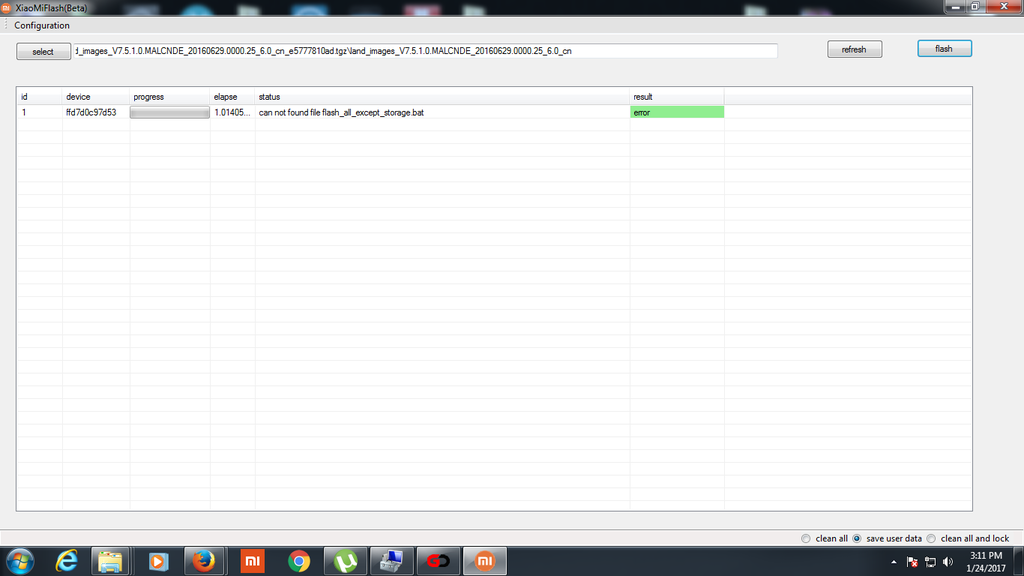 | |
 |
| | #13 (permalink) |
| Insane Poster    Join Date: Apr 2015 Location: Dhaka
Posts: 79
Member: 2380373 Status: Offline Sonork: nothave Thanks Meter: 18 | mi note 1s cu (2014912) dead After Flash. Now Show In device manager as Qualcomm HS-USB QDLoader 9008. I CNA'T Flash with any firmware. Plz Any Exapart help me.... |
 |
 |
| Bookmarks |
| |
|
|