



  |
 |
|
Welcome to the GSM-Forum forums. You are currently viewing our boards as a guest which gives you limited access to view most discussions and access our other features. Only registered members may post questions, contact other members or search our database of over 8 million posts. Registration is fast, simple and absolutely free so please - Click to REGISTER! If you have any problems with the registration process or your account login, please contact contact us . |
| |||||||
| Register | FAQ | Donate | Forum Rules | Root any Device | ★iPhone Unlock★ | ★ Direct Codes ★ | Direct Unlock Source |
| Universalbox Universalbox Official support area |
| | LinkBack | Thread Tools | Display Modes |
| | #1 (permalink) |
| No Life Poster        Join Date: Oct 2007 Location: places I repair phones
Posts: 2,029
Member: 621698 Status: Offline Thanks Meter: 405 | then install Universal box ( the first box I install ) but until now this is what is say! Device open failed to USB > every time I plug and turn on Universalbox  I only use this tool for 2 years! hope my box is not DEAD yet like other universalbox out here... then I tried to install to my 2 more pieces of computer but it goes the same way... PLEASE IF YOU HAVE ANY SOLUTIONS KINDLY HELP ME. Thank you |
| | #4 (permalink) | |
| No Life Poster        Join Date: Oct 2007 Location: places I repair phones
Posts: 2,029
Member: 621698 Status: Offline Thanks Meter: 405 | Quote:
 it never been drop nor heated. This just happened after I reformat and re-install Universalbox  I'm very careful on all my unlocking box/flasher this is the first box that ever broke on me since 2007. I started the business even my first box ( Smart-@LIP ) is still alive that I purchase since my first year on this business. I'm very careful on all my unlocking box/flasher this is the first box that ever broke on me since 2007. I started the business even my first box ( Smart-@LIP ) is still alive that I purchase since my first year on this business.I even put protector pads around it  now if this doesn't work my Box is DEAD? now if this doesn't work my Box is DEAD?Any solutions can this be fix? at least sending to Universal Box team for repair! even with a small amount of money for me to spend on shipping and repair service from your team, I will gladly appreciated  Hoping you can help! if this procedure will not work. | |
| | #5 (permalink) |
| No Life Poster        Join Date: Oct 2007 Location: places I repair phones
Posts: 2,029
Member: 621698 Status: Offline Thanks Meter: 405 | MY UNIVERSAL BOX IS ALIVE AGAIN, BIG THANKS TO MobileDoctor WOW!!! I CANNOT BELIEVED MY UNIVERSALBOX IS ALIVE AGAIN...  BIG THANK YOU TO MobileDoctor >>> YOU ARE THE MAN! like he said if you have this problem ( Device open failed to USB ) every time you turn on your UB, do what procedure he said here and YOU WILL BE HAPPY AT THE END OF IT! Open universalbox and > Go Setup > General > Press Refresh and Apply <<<< AFTER YOU PRESS APPLY UNIVERSAL BOX WILL ASK YOU TO INSERT 12V ADAPTER! then DO WHAT THE SOFTWARE SAY AND WAIT UNTIL FINISH AND YOUR UNIVERSAL BOX IS ALIVE AGAIN! BIG THANK YOU TO ALL UNIVERSAL BOX SUPPORTER TEAM  SCREEN SHOT  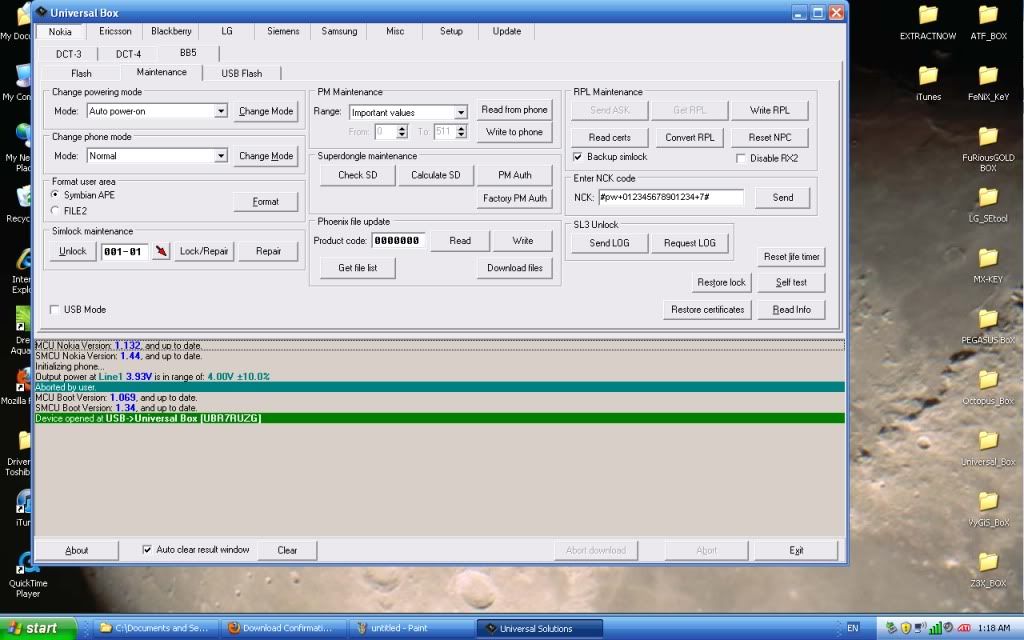 |
| Bookmarks |
| |
 Similar Threads
Similar Threads | ||||
| Thread | Thread Starter | Forum | Replies | Last Post |
| "Deskey Device driver not found" ?? Please help | DivAdonis | Nokia Legacy Phones ( DCT-1 ,2 ,3 ,L ) | 1 | 06-08-2017 13:21 |
| news headlines to gsm phone | mos | Nokia Legacy Phones ( DCT-1 ,2 ,3 ,L ) | 7 | 05-22-2016 11:42 |
| How to add a language in 51xx/61xx | tati | Nokia Legacy Phones ( DCT-1 ,2 ,3 ,L ) | 8 | 05-21-2013 19:20 |
| How to upload a new firmware... | Brand | Nokia Legacy Phones ( DCT-1 ,2 ,3 ,L ) | 8 | 06-08-2012 18:29 |
| Copy from one 6110 to another | Leif Nielsen | Nokia Legacy Phones ( DCT-1 ,2 ,3 ,L ) | 1 | 06-10-1999 22:36 |
|
|