



  |
 |
|
Welcome to the GSM-Forum forums. You are currently viewing our boards as a guest which gives you limited access to view most discussions and access our other features. Only registered members may post questions, contact other members or search our database of over 8 million posts. Registration is fast, simple and absolutely free so please - Click to REGISTER! If you have any problems with the registration process or your account login, please contact contact us . |
| |||||||
| Register | FAQ | Donate | Forum Rules | Root any Device | ★iPhone Unlock★ | ★ Direct Codes ★ | Direct Unlock Source |
| Main Sales Section This is the Main Sales Advertisement Section, Used By Dealers |
 |
| | LinkBack | Thread Tools | Display Modes |
| | #1 (permalink) |
| Freak Poster     Join Date: Jan 2014 Location: Hong Kong
Posts: 419
Member: 2114545 Status: Offline Thanks Meter: 46 | Only Activate Device Supported We Need Following Details IMEI Number Encrypt iPhone Backup File with Password : 1234 Apple ID : (Delete pics/photos/music/videos so that backup becomes smaller) To Create iPhone Encrypt Back up File Follow Below Step Connect Your iPhone With iTunes Select your device in iTunes. Then click "Summary." In the Backups section, check the box for "Encrypt iPhone Backup. 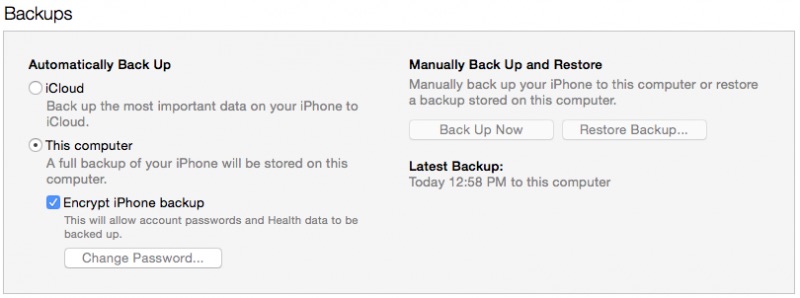 Use Password : 1234  iTunes will create a new full backup of your device's data and will also overwrite and encrypt previous backups. Where iTunes backups are stored on your computer The folder where your backup data are stored varies depending on the computer's operating system. iTunes places the backup files in the following places: Mac: ~/Library/Application Support/MobileSync/Backup/ Windows XP: \Documents and Settings\(username)\Application Data\Apple Computer\MobileSync\Backup\ Windows Vista and Windows 7: \Users\(username)\AppData\Roaming\Apple Computer\MobileSync\Backup\ Before You make Back Up Please Delete Old Backup File its will easy for You to Find Right Backup File Once You Created Backup File make Zip File and Send To Us We will Reply You iCloud Password  For More Info or inquiry Contact us Without any Hesitate WhatsApp +91 7405757579 Mail : [email protected] Skype : ifactoryunlock1 Yahoo : ifactoryunlocker Best Regards iFactoryUnlocker.com |
 |
| The Following 5 Users Say Thank You to MobileGallery+ For This Useful Post: |
 |
| Bookmarks |
| |
|
|