



  |
 |
|
Welcome to the GSM-Forum forums. You are currently viewing our boards as a guest which gives you limited access to view most discussions and access our other features. Only registered members may post questions, contact other members or search our database of over 8 million posts. Registration is fast, simple and absolutely free so please - Click to REGISTER! If you have any problems with the registration process or your account login, please contact contact us . |
| |||||||
| Register | FAQ | Donate | Forum Rules | Root any Device | ★iPhone Unlock★ | ★ Direct Codes ★ | Direct Unlock Source |
| | LinkBack | Thread Tools | Display Modes |
| | #1 (permalink) |
| Freak Poster     Join Date: Mar 2006 Location: HP Mnla,Philippines Age: 38
Posts: 425
Member: 247410 Status: Offline Thanks Meter: 161 | Successfully Unlock Z240 Phone Freeze *Attach phone to USB + RJ45 cable on your ust-pro2 *Press Direct Unlock 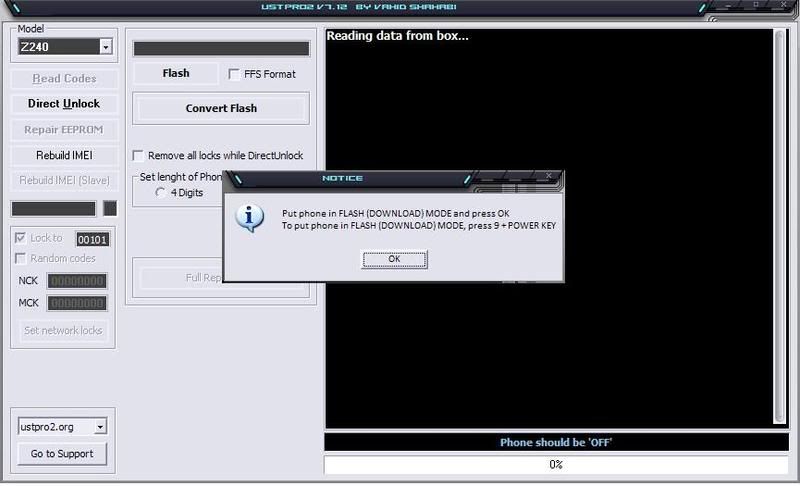 *power on the phone without simcard *on stand by screen, press the following sequence: *#0002*28346# (phone test mode) * then press "back" 3X *press "9" *press "6" *press "1" *after performing this procedures, exit & go to phone settings *go to connectivity & select PC Studio or USB PC *attach phone to USB + RJ45 cable on your ust-pro2 *press "ok" 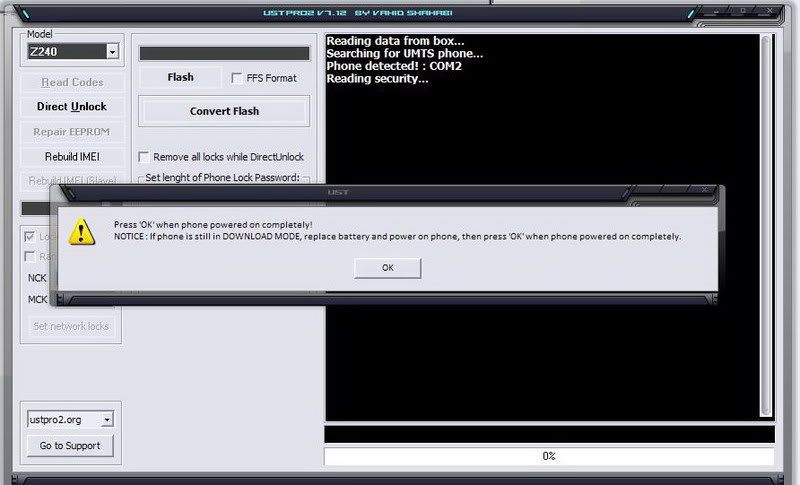 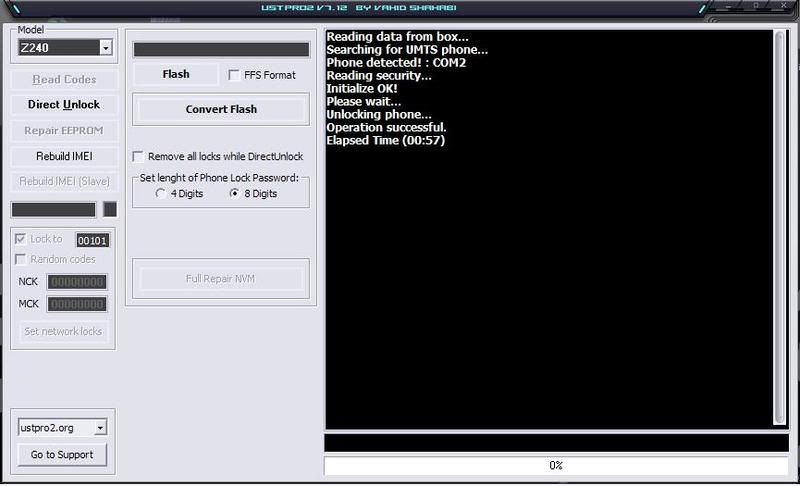 |
| The Following 6 Users Say Thank You to jhepoy_org For This Useful Post: |
| | #4 (permalink) |
| Freak Poster     Join Date: May 2005 Age: 43
Posts: 225
Member: 144154 Status: Offline Thanks Meter: 9 | *power on the phone without simcard *on stand by screen, press the following sequence: *#0002*28346# (phone test mode) * then press "back" 3X *press "9" *press "6" *press "1" *after performing this procedures, exit & go to phone settings *go to connectivity & select PC Studio or USB PC *attach phone to USB + RJ45 cable on your ust-pro2 *press "ok" |
| The Following User Says Thank You to sege For This Useful Post: |
| | #13 (permalink) |
| Freak Poster     Join Date: Feb 2008
Posts: 301
Member: 703662 Status: Offline Sonork: jalilgsm Thanks Meter: 133 | * La puissance sur le téléphone sans carte SIM * sur le stand par écran, appuyez sur la séquence suivante: * # 0002 * 28346 # (test mode téléphone) *, Puis appuyez sur "Retour" 3X * Appuyez sur "9" * Appuyez sur "6" * Appuyez sur "1" * après avoir effectué cette procédure, la sortie et aller dans les paramètres de téléphone * Aller à la connectivité et PC Studio sélectionner ou USB du PC * joindre un téléphone USB + cable RJ45 sur votre ust-pro2 |
| The Following User Says Thank You to jalilgsm For This Useful Post: |
| Bookmarks |
| |
 Similar Threads
Similar Threads | ||||
| Thread | Thread Starter | Forum | Replies | Last Post |
| z240 phone freeze :::ANSWERED::: | erikxson | PolarBox 3 | 6 | 07-10-2009 13:26 |
| z240 phone freeze | lipen | NSPRO | 2 | 12-16-2008 13:22 |
| z240 phone freeze with ustpro | realmadrid | QUALCOMM Models (3G) | 0 | 08-20-2007 11:16 |
| z240 Phone Freeze Solution | unlocker2000 | UST Pro II | 2 | 07-27-2007 23:50 |
| Z240 phone freeze... | birocip | UST Pro II | 0 | 06-29-2007 16:42 |
|
|