



  |
 |
|
Welcome to the GSM-Forum forums. You are currently viewing our boards as a guest which gives you limited access to view most discussions and access our other features. Only registered members may post questions, contact other members or search our database of over 8 million posts. Registration is fast, simple and absolutely free so please - Click to REGISTER! If you have any problems with the registration process or your account login, please contact contact us . |
| |||||||
| Register | FAQ | Donate | Forum Rules | Root any Device | ★iPhone Unlock★ | ★ Direct Codes ★ | Direct Unlock Source |
| Off Topic Zone Here all other messages... |
 |
| | LinkBack | Thread Tools | Display Modes |
| | #1 (permalink) |
| Junior Member Join Date: Oct 2007
Posts: 6
Member: 606946 Status: Offline Thanks Meter: 0 | Hope this guide give you a spring breeze. Step1: Add Files Click the ‘+’ button to choose the FLV files. If want to delete one file, click the ‘-’button. And click ‘x’ buttone, you can delete all files.  Step2: Crop Video Click the ‘1 Crop’ button under the File panel to crop your file. Tip1: You can drag the frame to crop the video or adjust the parameters as you like. And click ’Select all’ will return the whole video.  Tip2: Select ‘Add image water mark’ to the video and edit it.   Step3: Settings Click the ‘2 Settings’ button under the File panel to select settings. Tips: ‘Select a profile’ feature provides the target format, eg : iPhone Video MPEG-4 format. Then use ‘Include video/ audio in output file’ button to set the proper parameters. 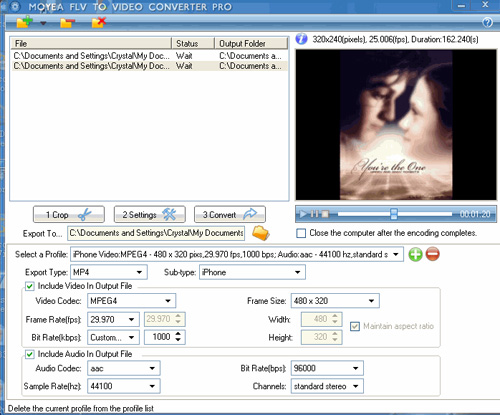 Step4: Convert When everything setted OK, click ‘3 Convert’ and the program will start converting your file(s). After a while you can appreciate your favourite video(s) in the output folder you have specified. Done, just so easy! FLV on iPhone |
 |
 |
| Bookmarks |
| |