



  |
 |
|
Welcome to the GSM-Forum forums. You are currently viewing our boards as a guest which gives you limited access to view most discussions and access our other features. Only registered members may post questions, contact other members or search our database of over 8 million posts. Registration is fast, simple and absolutely free so please - Click to REGISTER! If you have any problems with the registration process or your account login, please contact contact us . |
| |||||||
| Register | FAQ | Donate | Forum Rules | Root any Device | ★iPhone Unlock★ | ★ Direct Codes ★ | Direct Unlock Source |
| Off Topic Zone Here all other messages... |
 |
| | LinkBack | Thread Tools | Display Modes |
| | #1 (permalink) |
| Junior Member Join Date: Sep 2010
Posts: 1
Member: 1398305 Status: Offline Sonork: 100061 Thanks Meter: 0 | How to convert Blu-Ray DVD and HD DVD files However ,recently I found a fantasy Blue-ray Converter called 4Videosoft Blu-Ray Converter . It is a professional Blu-Ray DVD Converter and M2TS file converter which provides the ideal solution for you to convert Blu-Ray and M2TS file to HD video and Apple TV h.264 720P, HD WMV and popular video formats like AVI, MPEG, WMV, DivX, MP4, H.264/AVC, RM, MOV, XviD, 3GP, FLV, etc as well as audio formats. This guide will offer you three specific procedural parts and some tips. First: How to add your files ? Second: How to convert the files that you want ? Third: How to edit the files that you need ? Tips: This converter also include the wonderful function of a professional iPhone transfer (* Transfer iPhone files to Computer * Import PC file or folder to iPhone * Transfer files between two iPhone * Applicable to iPod as well) System Requirements System Requirements OS : Windows NT4/2000/2003/XP and Windows Vista, Windows 7 Hardware :Hardware Requirements: 800MHz Intel or AMD CPU, or above; 512MB RAM or more Software : 4Videosoft Blu-Ray Converter . First:How to add your files ? Step 0: Download and install 4Videosoft Blu-Ray Converter  Next : 1. Click the button “Load Blue-ray” to load Blu-Ray files and click the button “Load DVD” to load general DVD. 2. You can also click "File" menu to open the following drop-down menu, then select Load Blu-ray File, Blu-ray Disk, DVD, DVD Folder and IFO files. 3. Click the button “Add Video”to load local video/audio files. 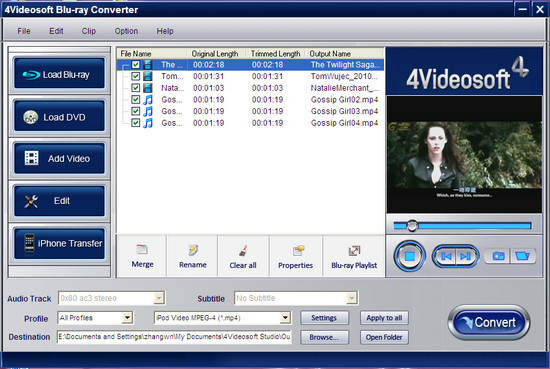 Second: How to convert the files that you want ? Step 1: Set video encoding settings by setting Encoder, Frame Rate, Resolution and Bitrate. Set audio encoding settings by setting Encoder, Channels, Bitrate and Sample Rate. Step 2: After finishing all the necessary settings and editing, you can click the button “Convert” to start ripping your DVD. 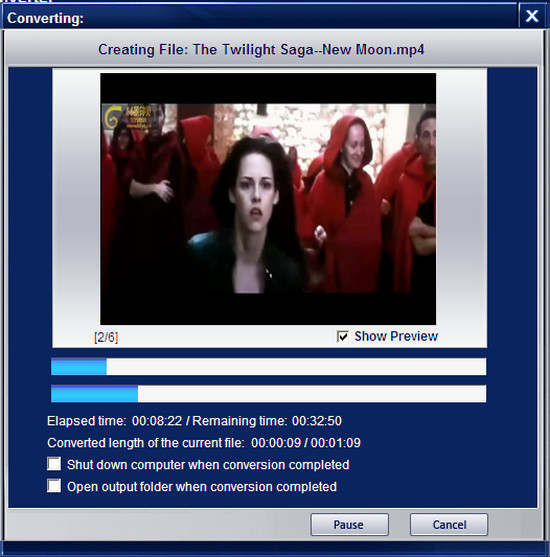 Third: How to edit the files that you need ? Step 1:Click the button “Edit” to show all the function buttons you will need . Step 2:As you like you can choose each of the buttons like “Effect”“Trim” “Crop” or “Watermark” . 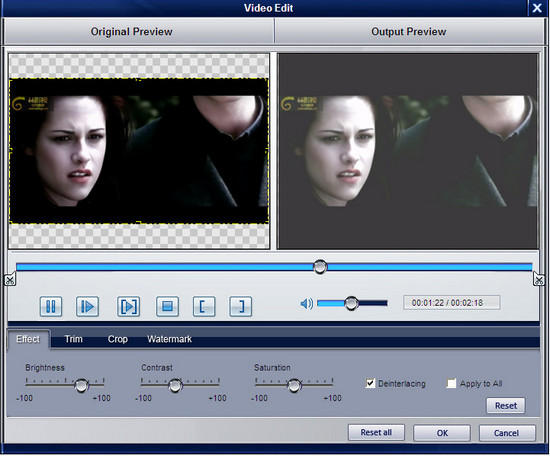 Tips: This converter also include the wonderful function of a professional iPhone transfer (* Transfer iPhone files to Computer * Import PC file or folder to iPhone * Transfer files between two iPhone * Applicable to iPod as well)  For other users : 4Videosoft Blu-Ray Ripper 4Videosoft Blu-Ray Ripper 4Videosoft Blu-ray to iPad Ripper 4Videosoft Blu-ray to DivX Ripper Other Blu-Ray Products: 4Videosoft Blu-Ray Products |
 |
 |
| Bookmarks |
| |
 Similar Threads
Similar Threads | ||||
| Thread | Thread Starter | Forum | Replies | Last Post |
| news headlines to gsm phone | mos | Nokia Legacy Phones ( DCT-1 ,2 ,3 ,L ) | 7 | 05-22-2016 11:42 |
| How can I do a Welcome note for my 6110 a dosn't have any one ? | Viper | Nokia Legacy Phones ( DCT-1 ,2 ,3 ,L ) | 8 | 06-27-2015 11:57 |
| How to add a language in 51xx/61xx | tati | Nokia Legacy Phones ( DCT-1 ,2 ,3 ,L ) | 8 | 05-21-2013 19:20 |
| How to upload a new firmware... | Brand | Nokia Legacy Phones ( DCT-1 ,2 ,3 ,L ) | 8 | 06-08-2012 18:29 |
| IR between 6150 and IBM TP 600 | favdijck | Nokia Legacy Phones ( DCT-1 ,2 ,3 ,L ) | 3 | 11-15-2011 13:08 |